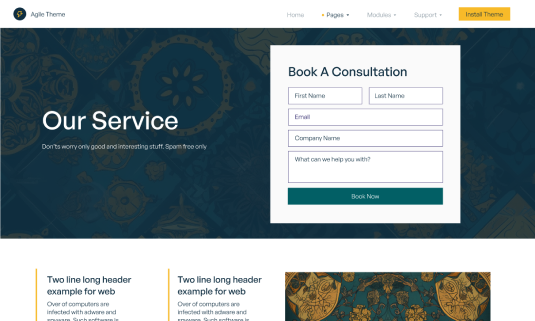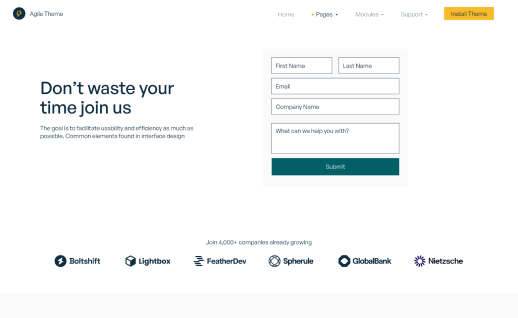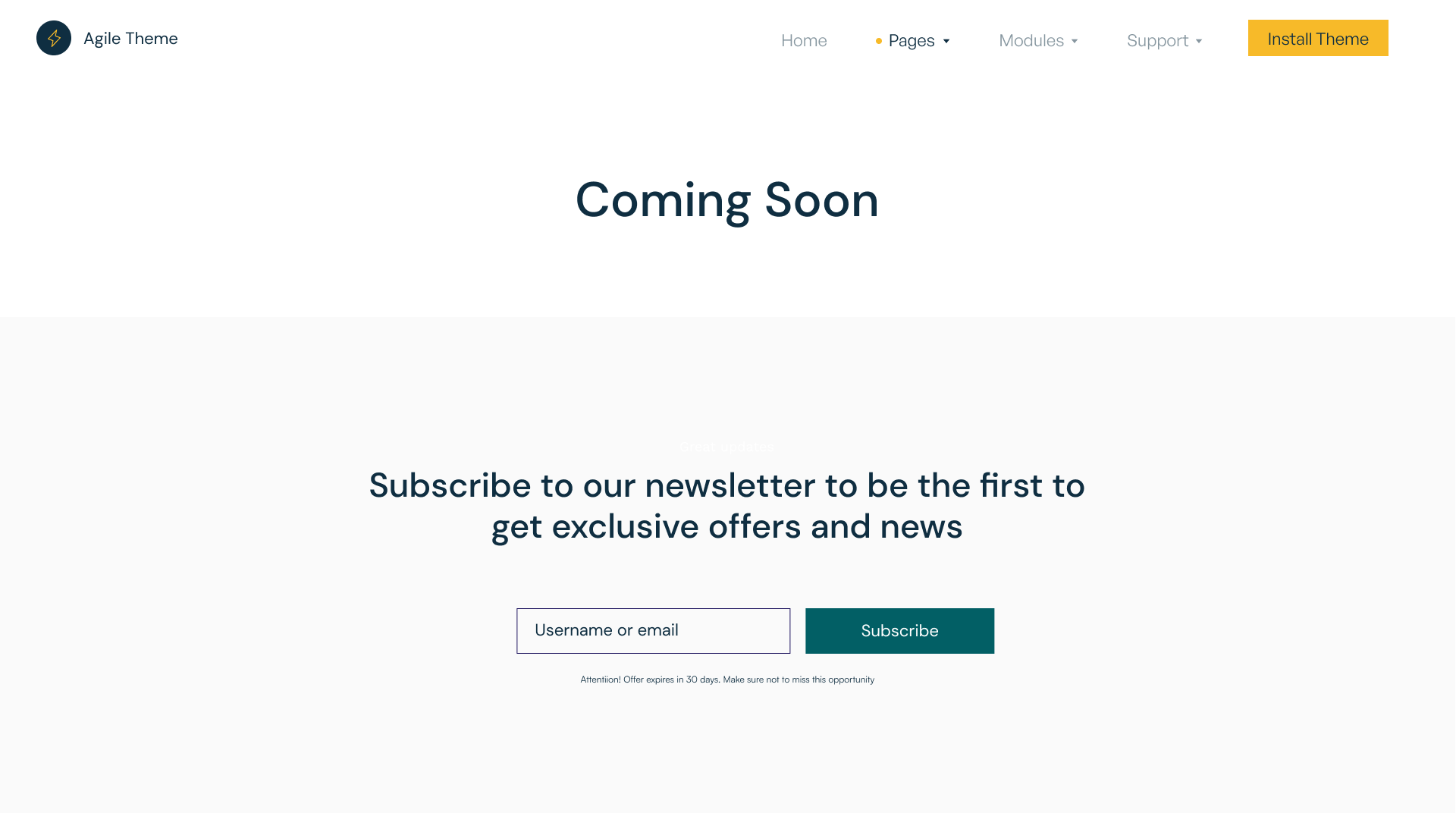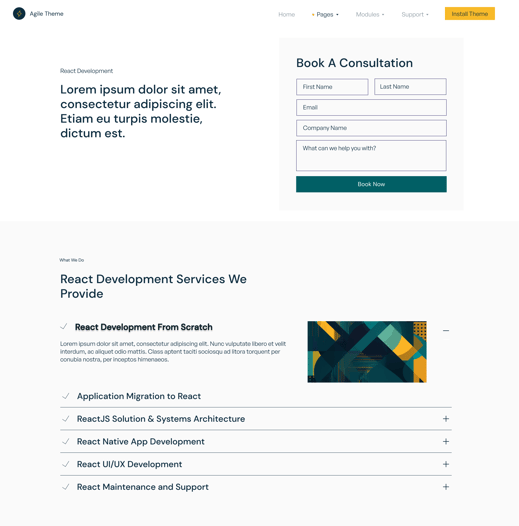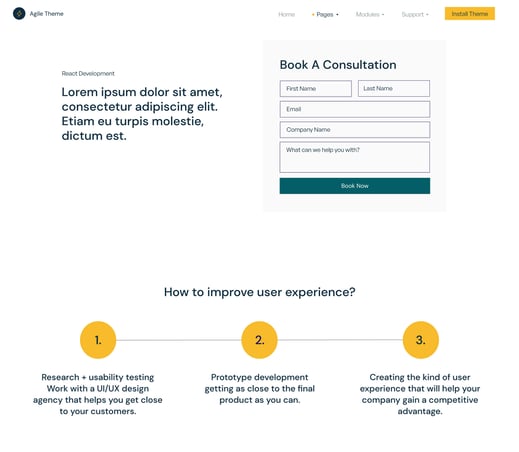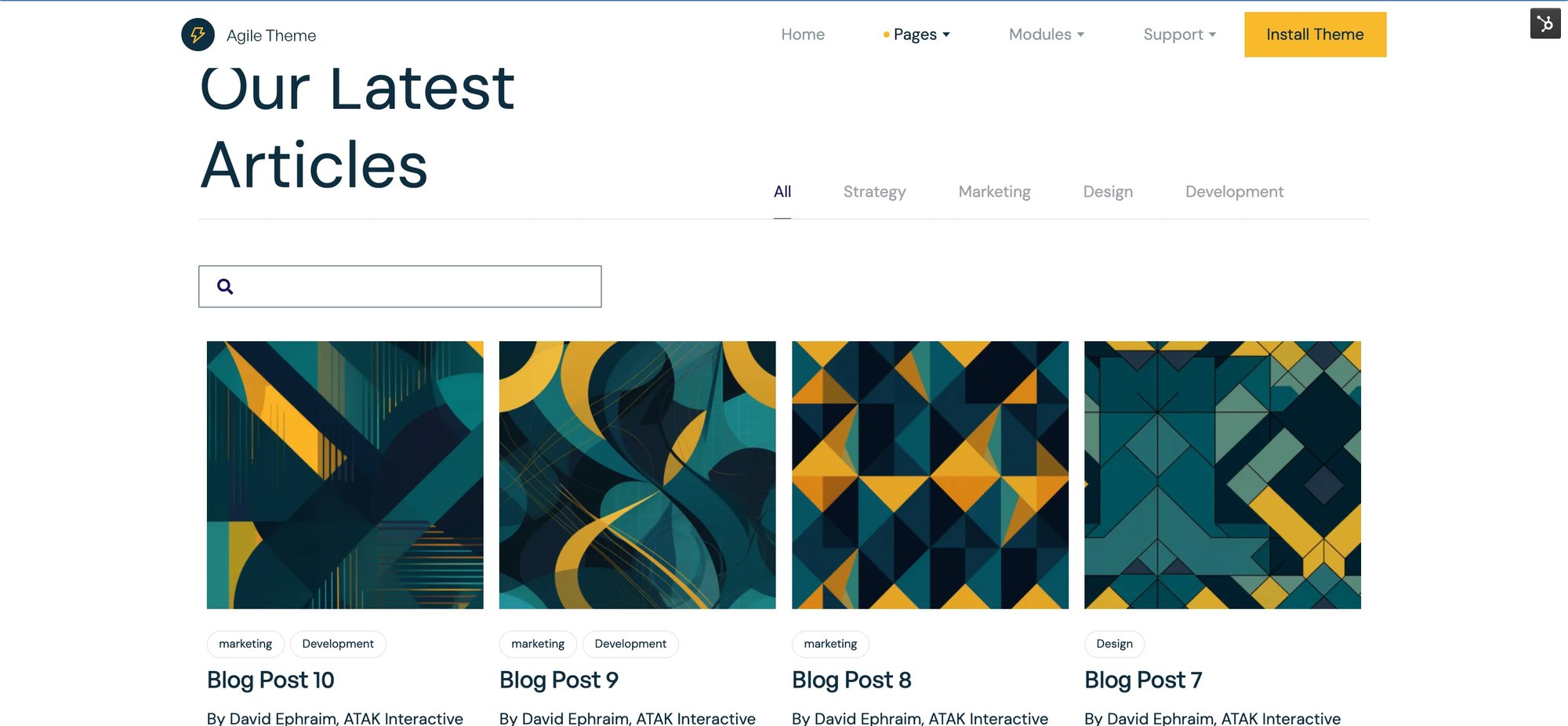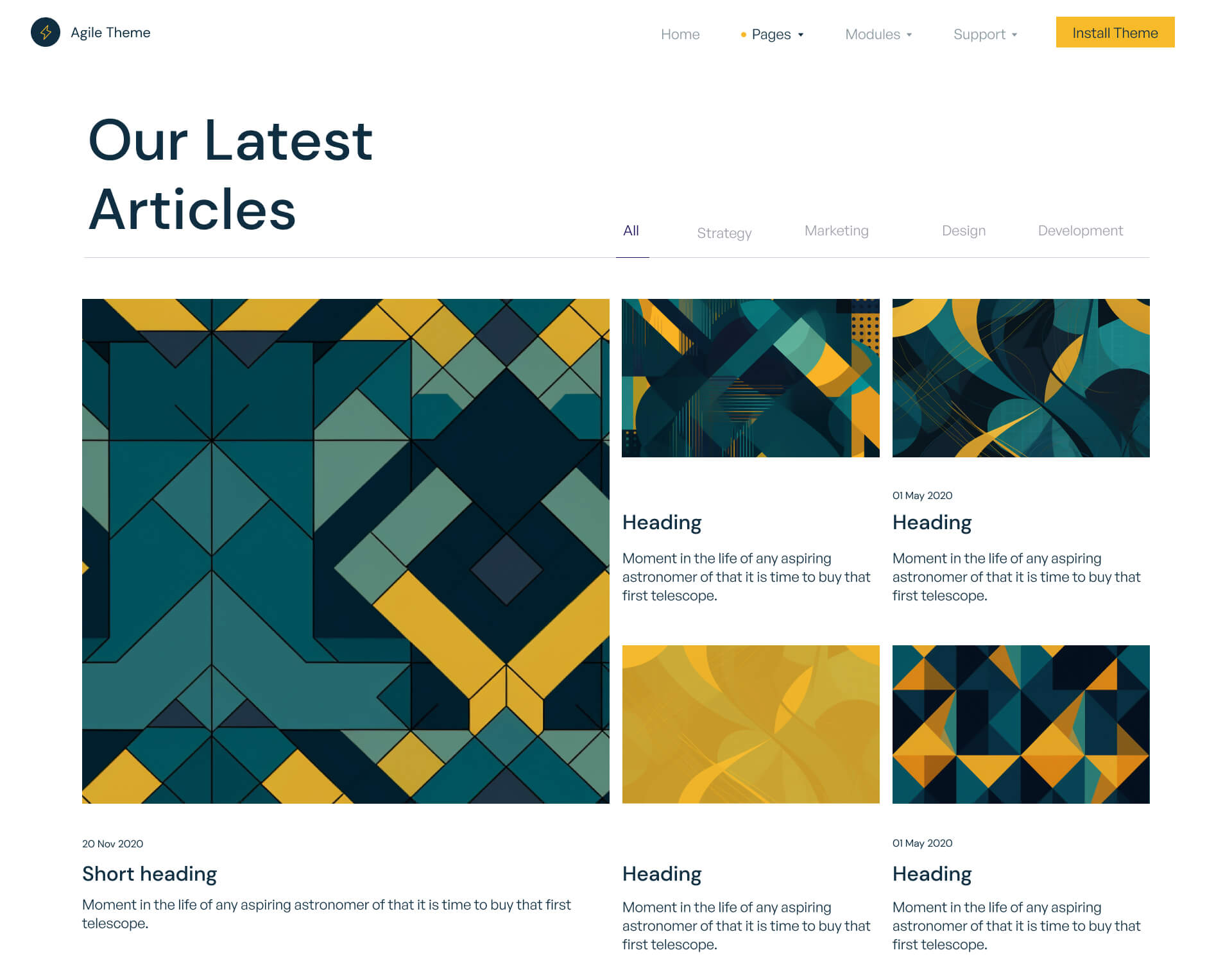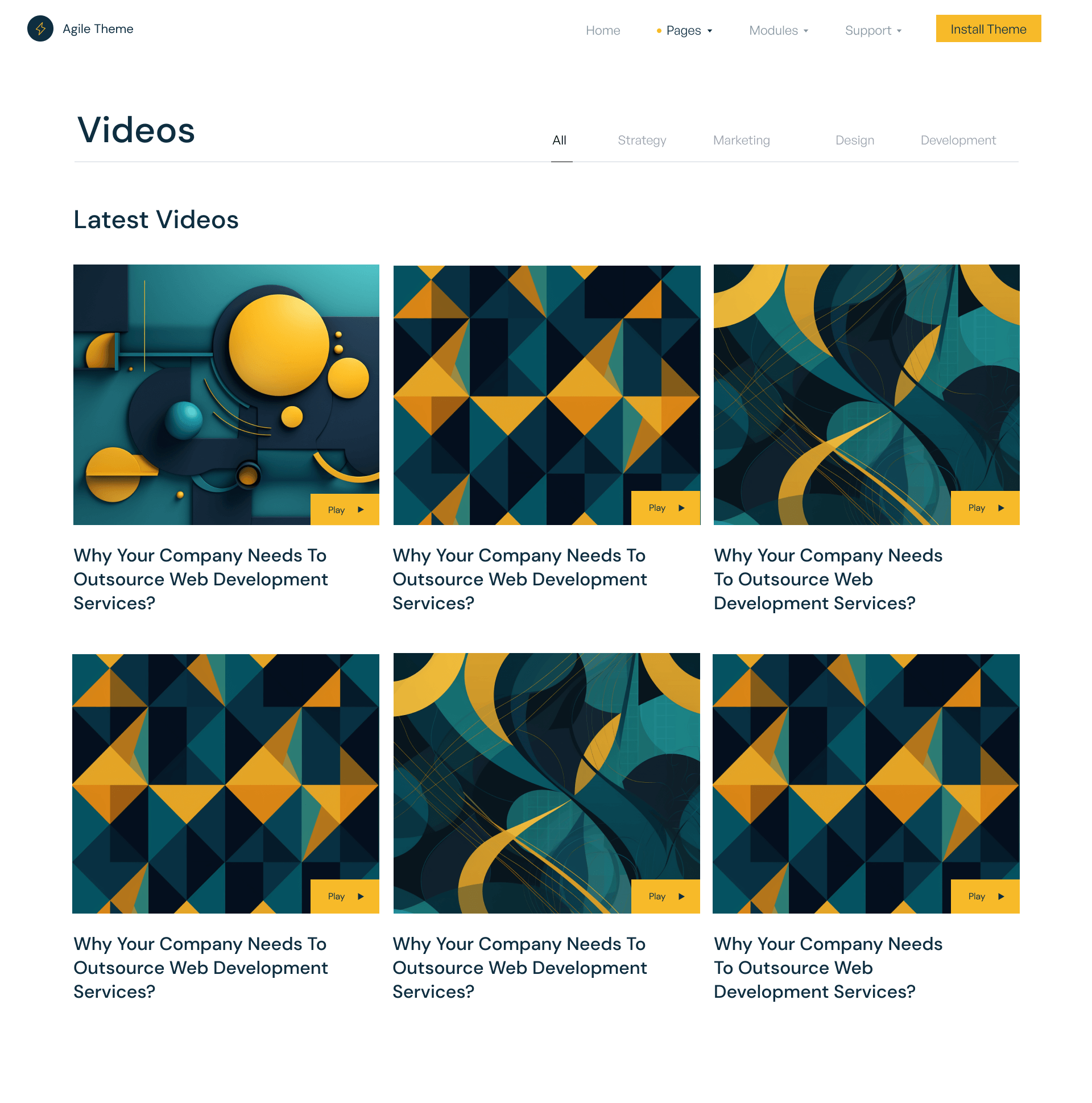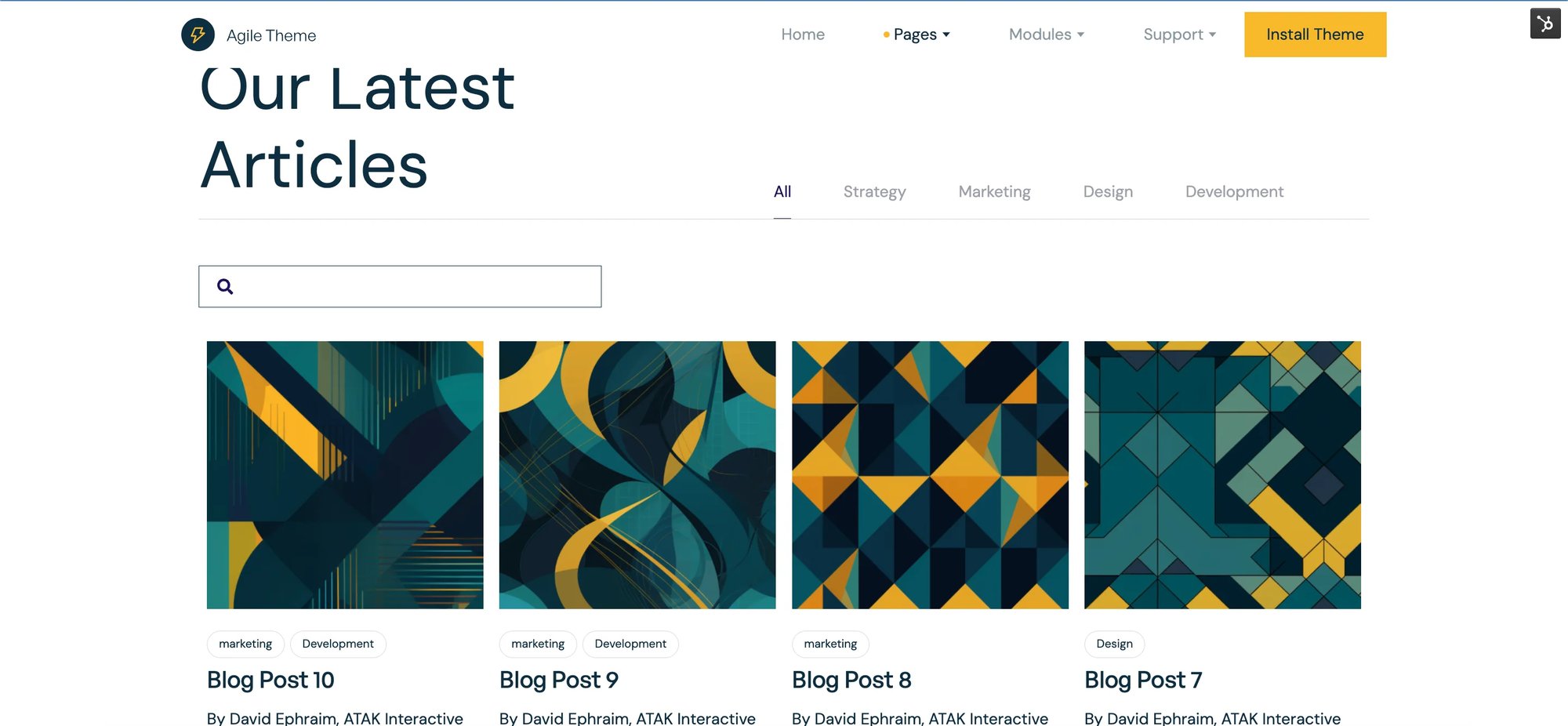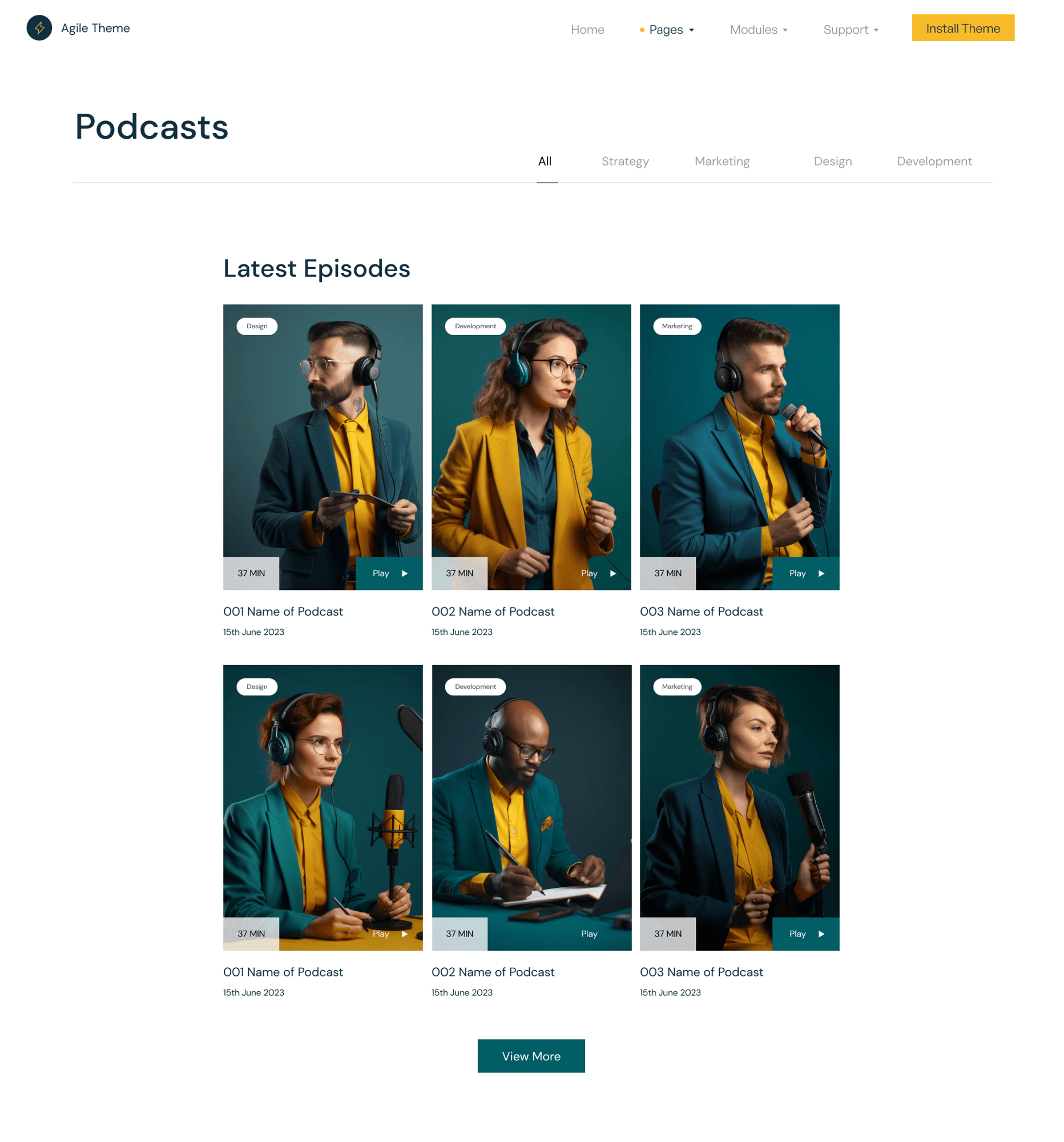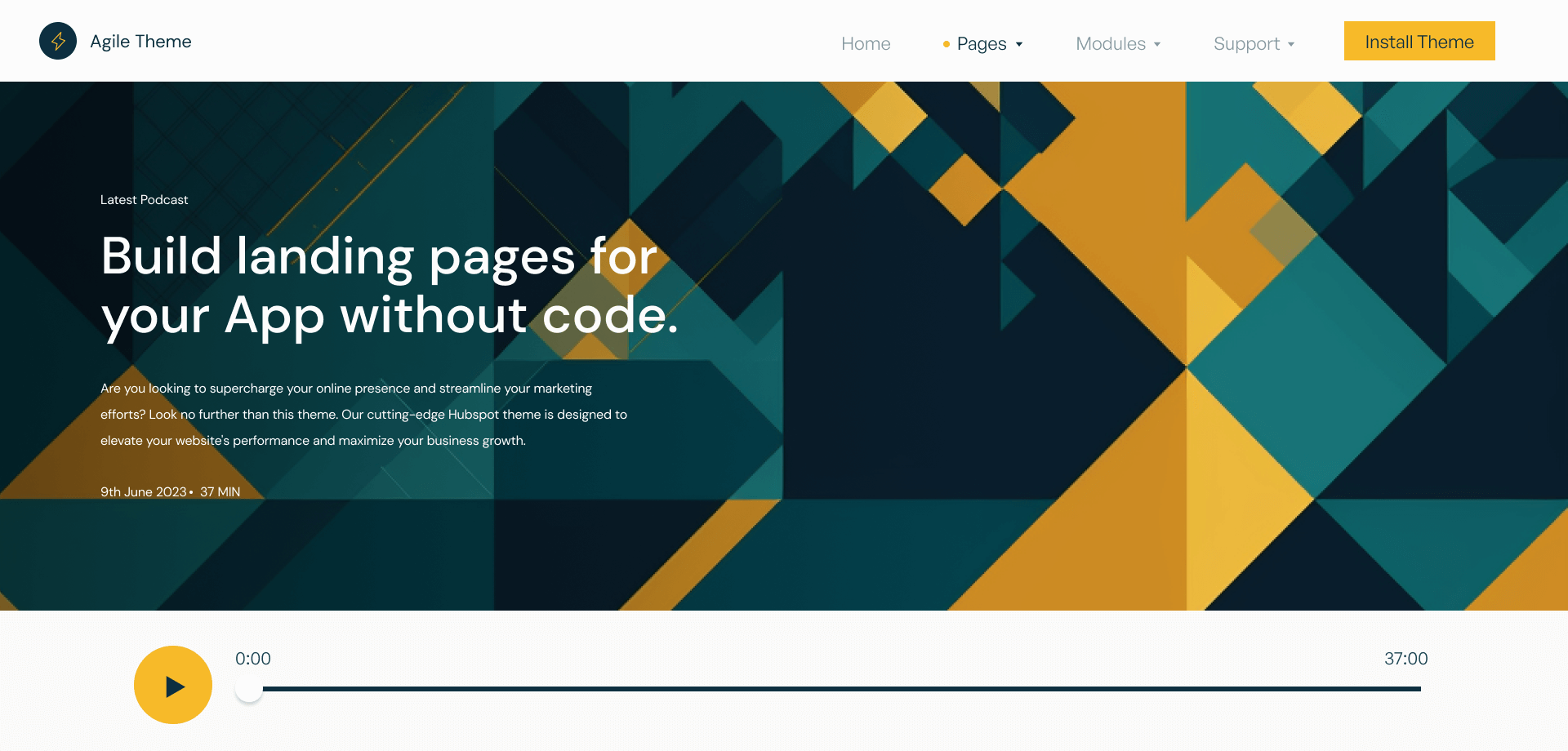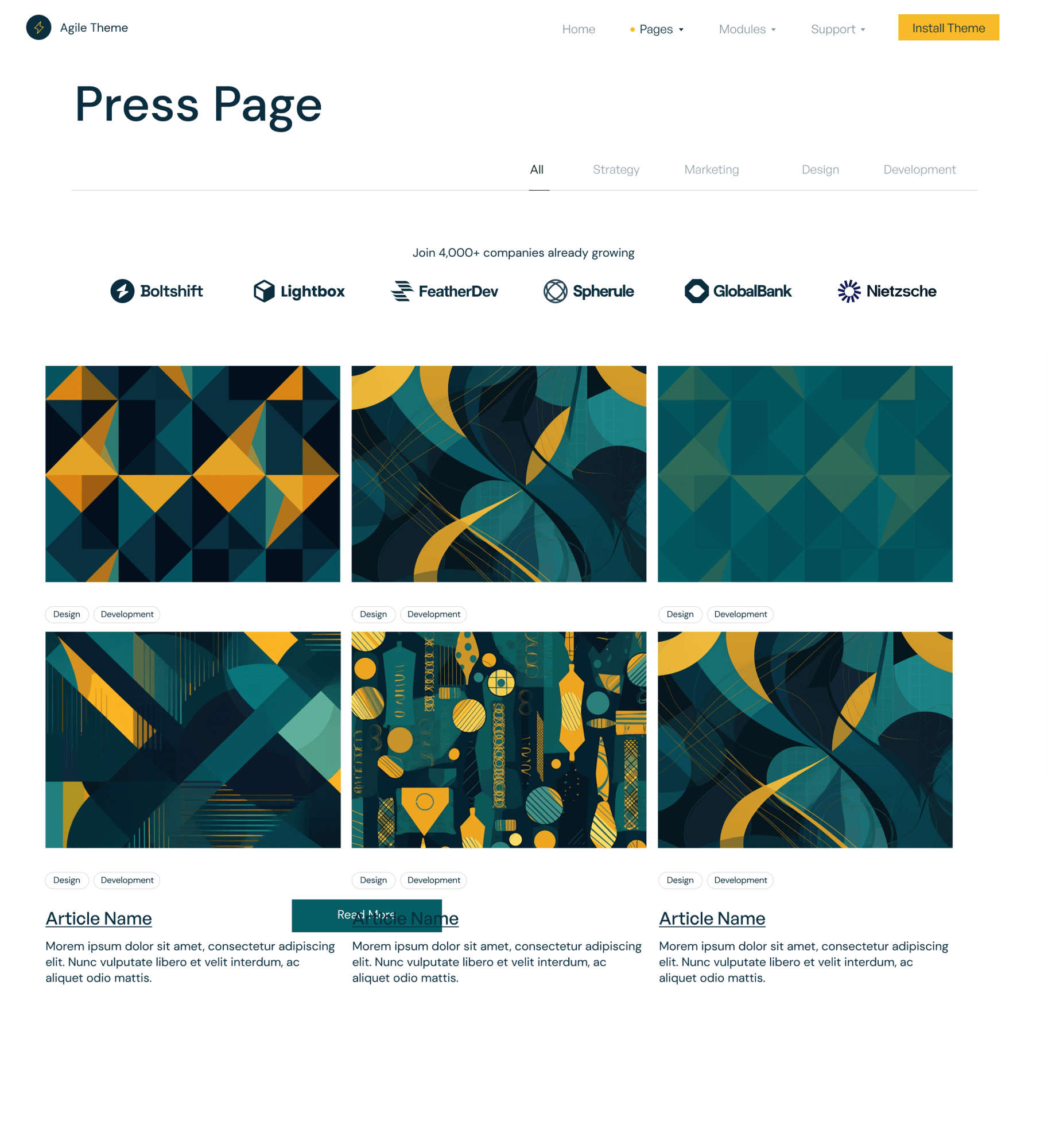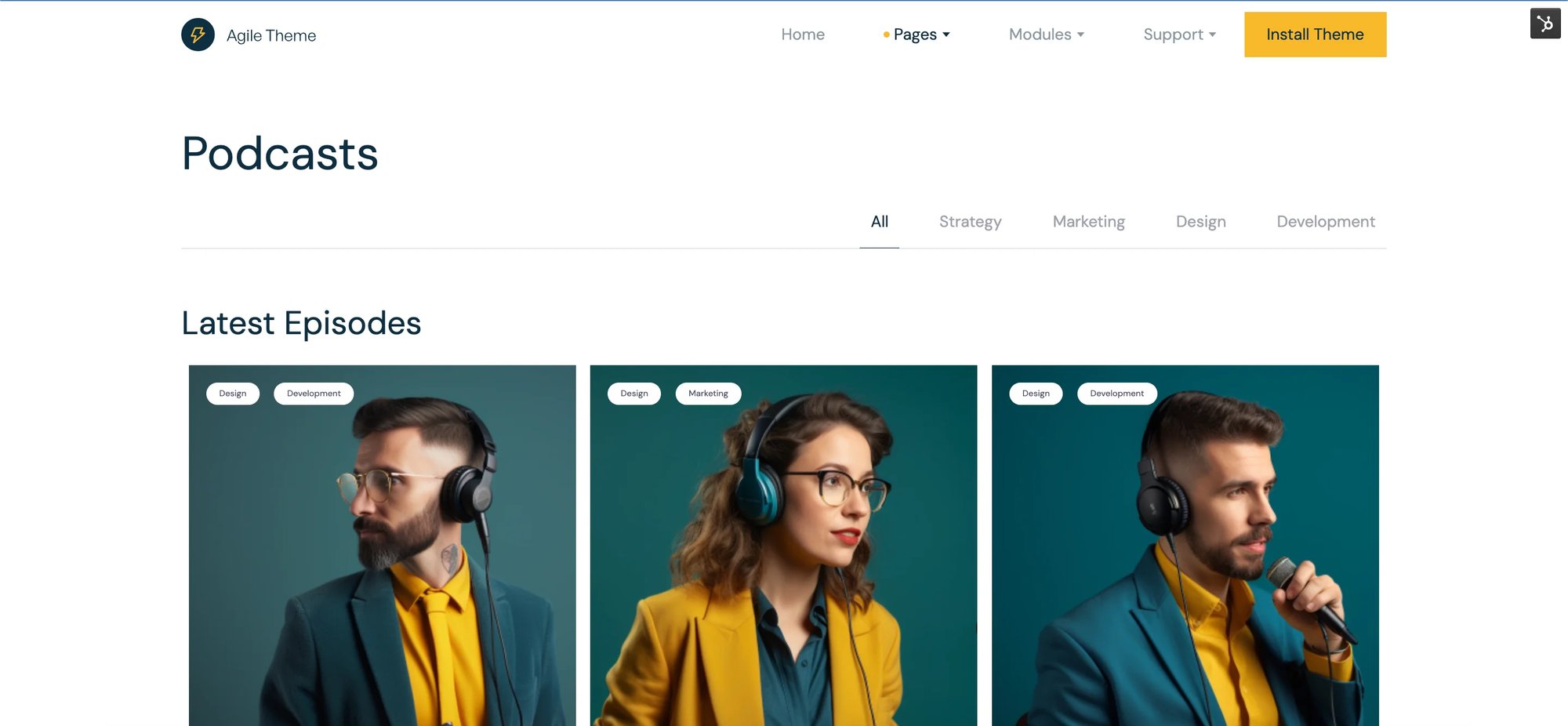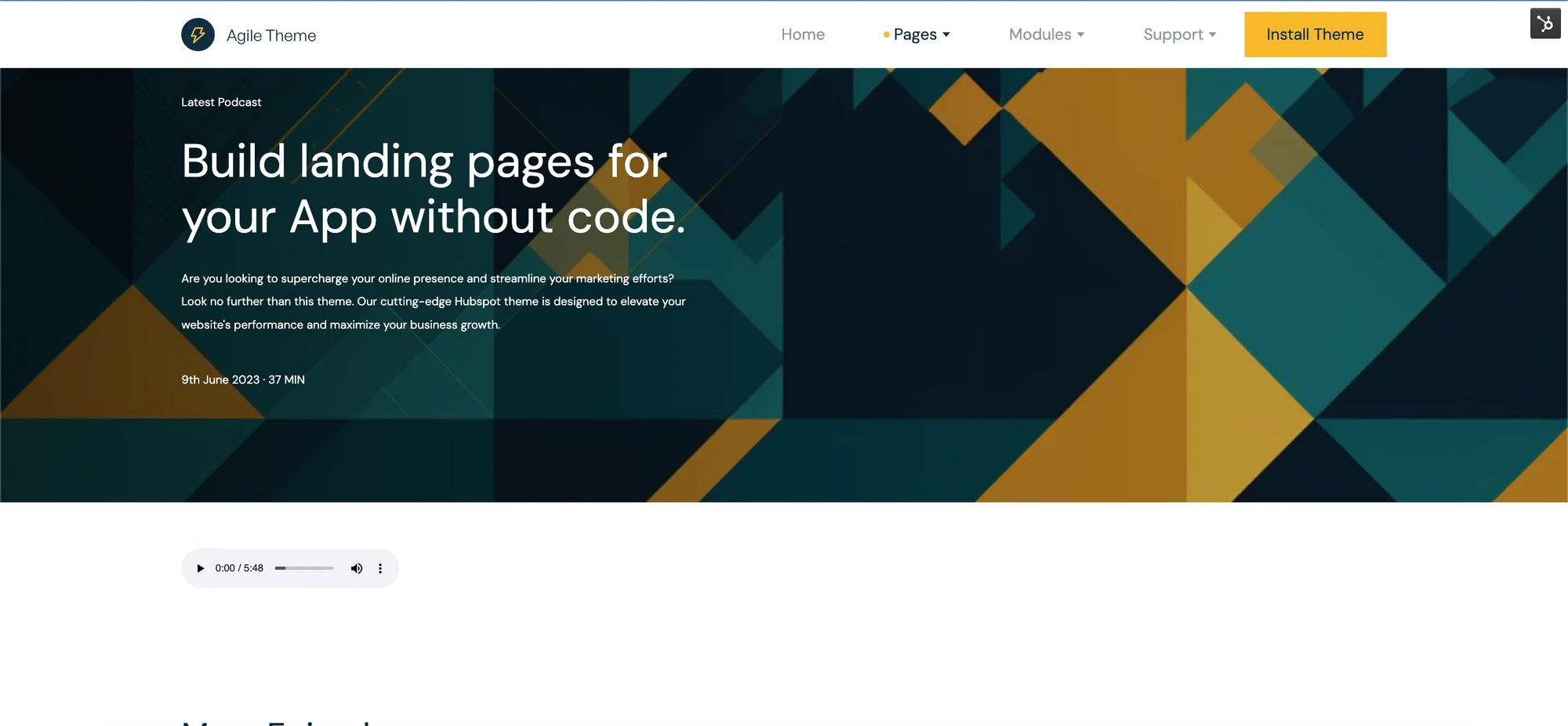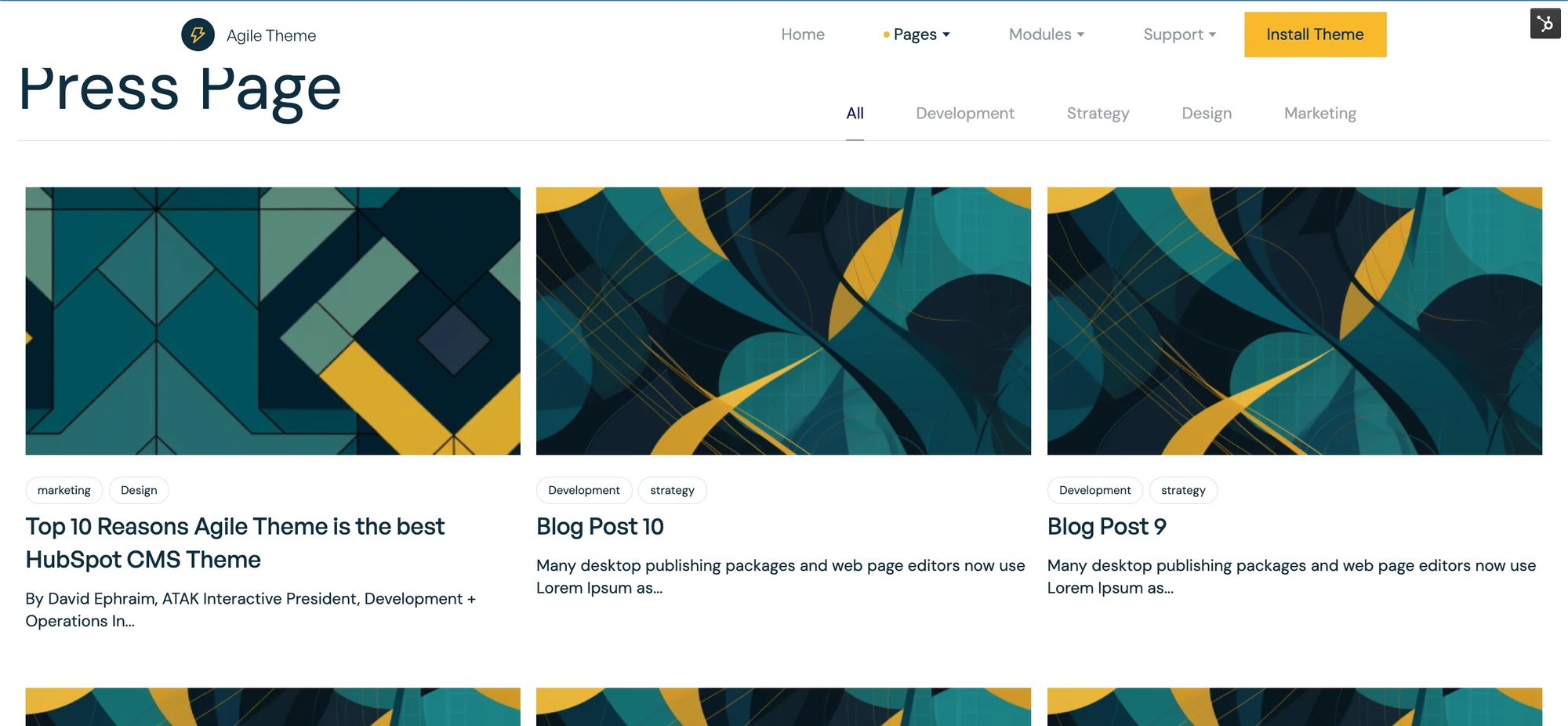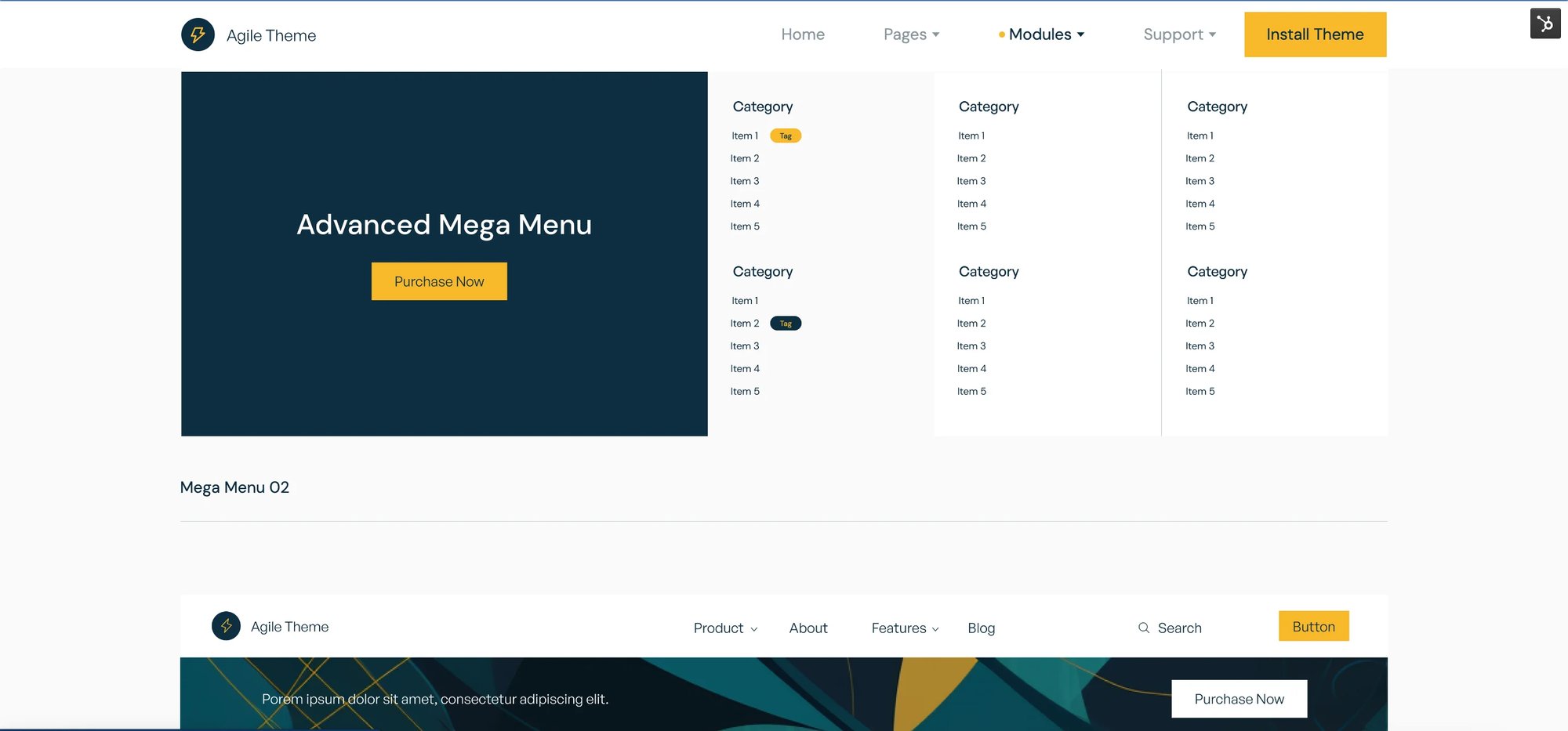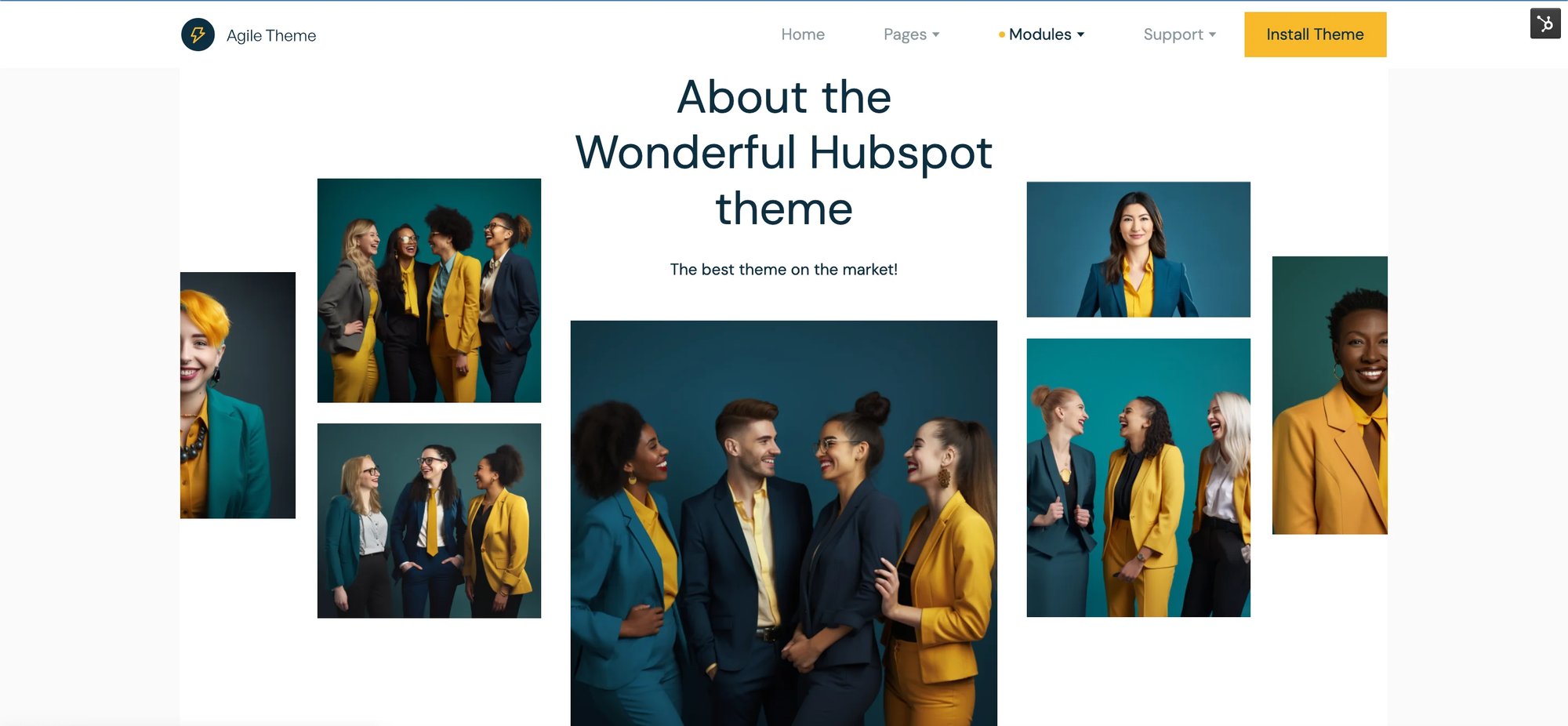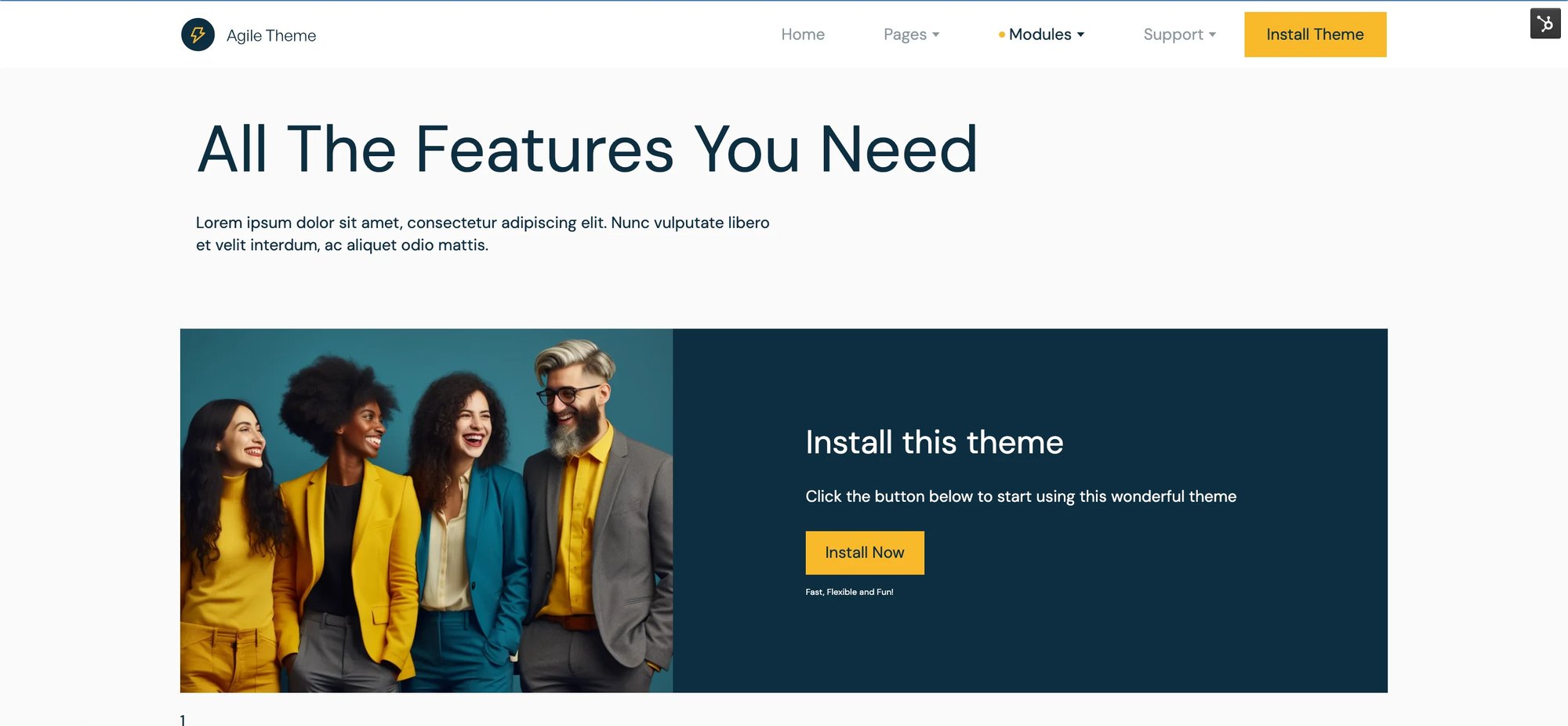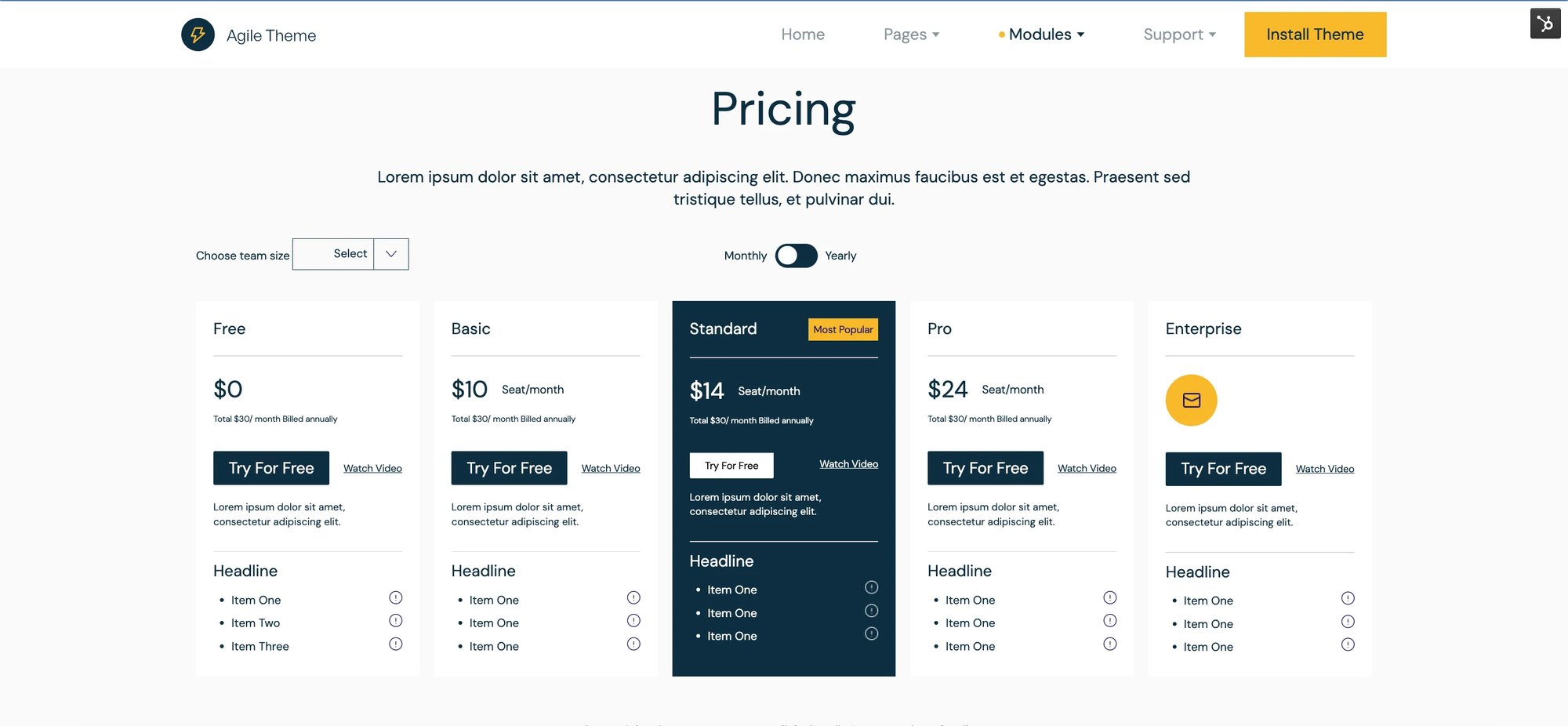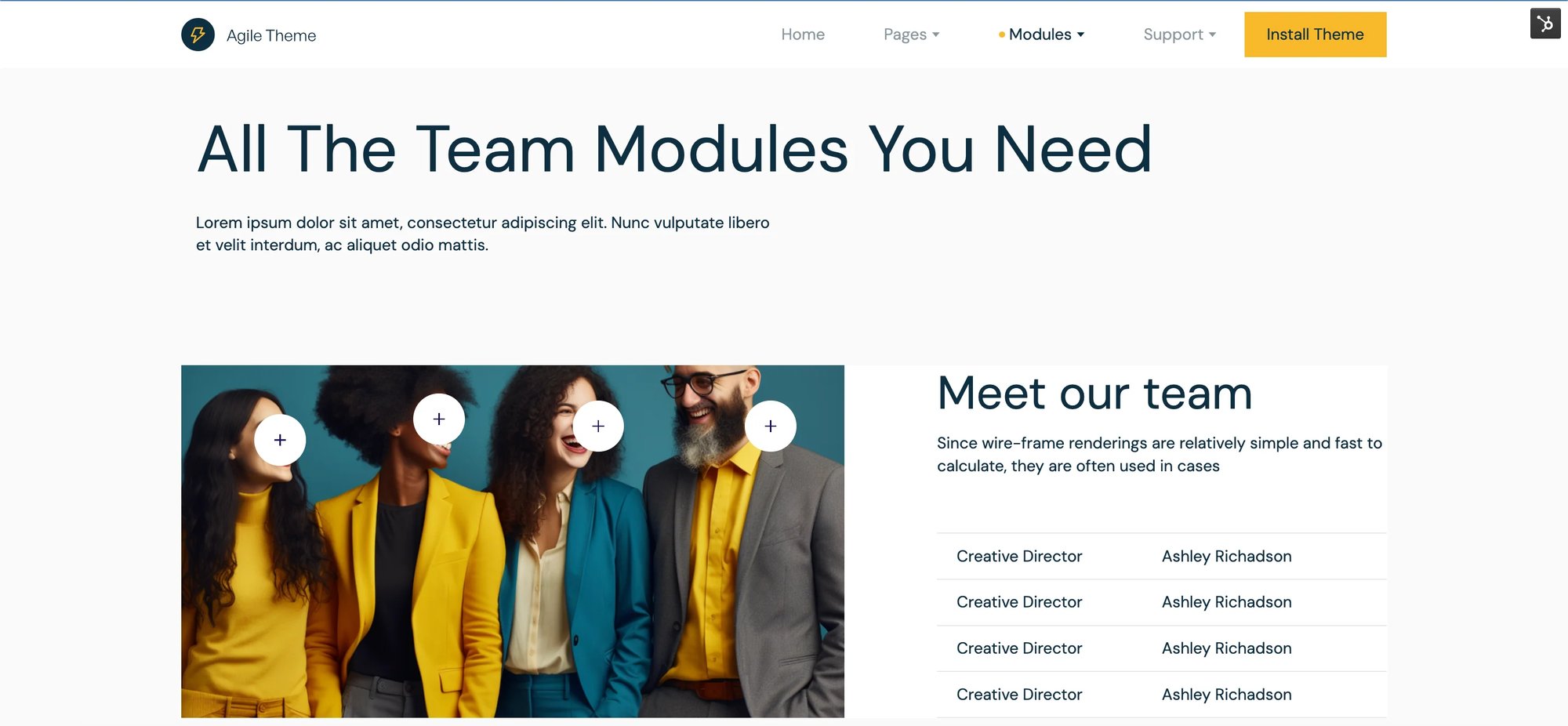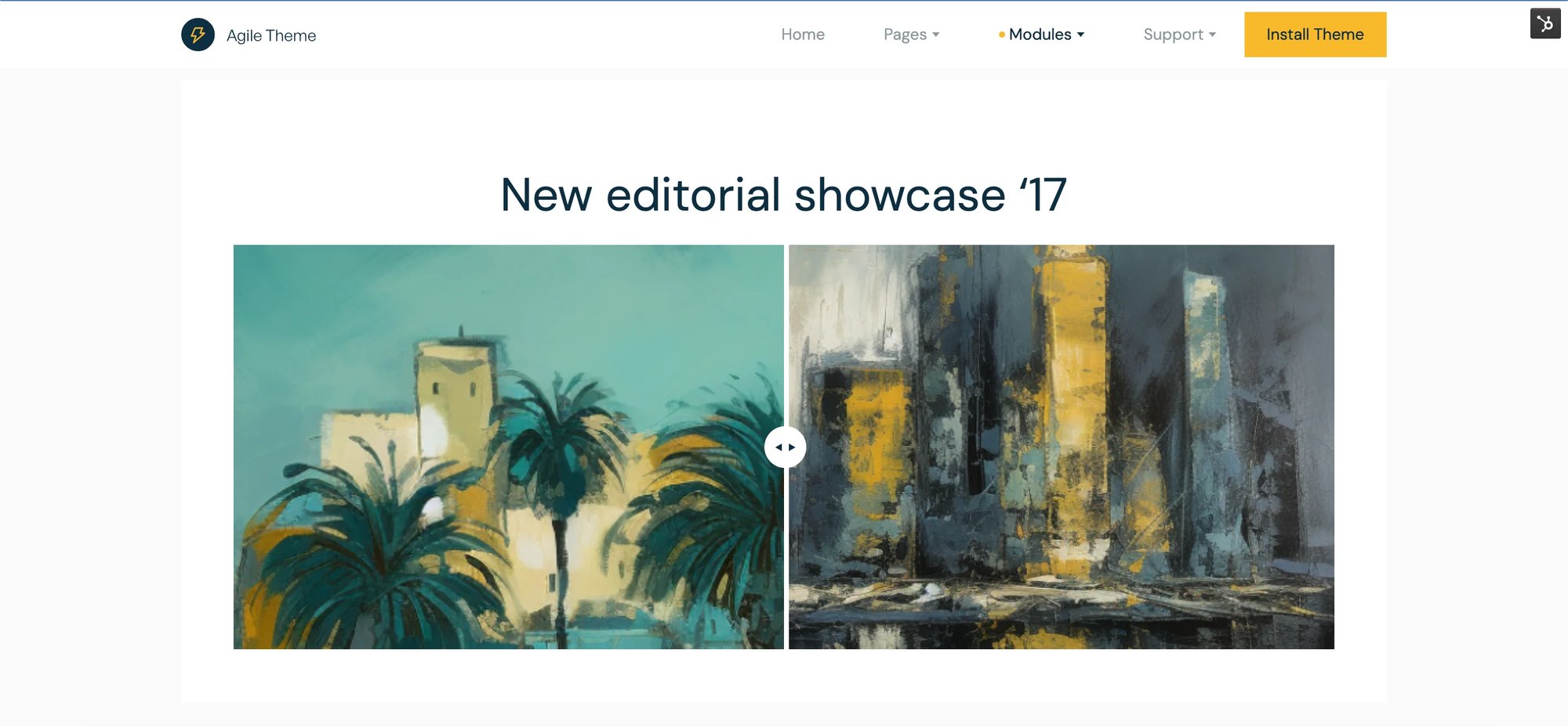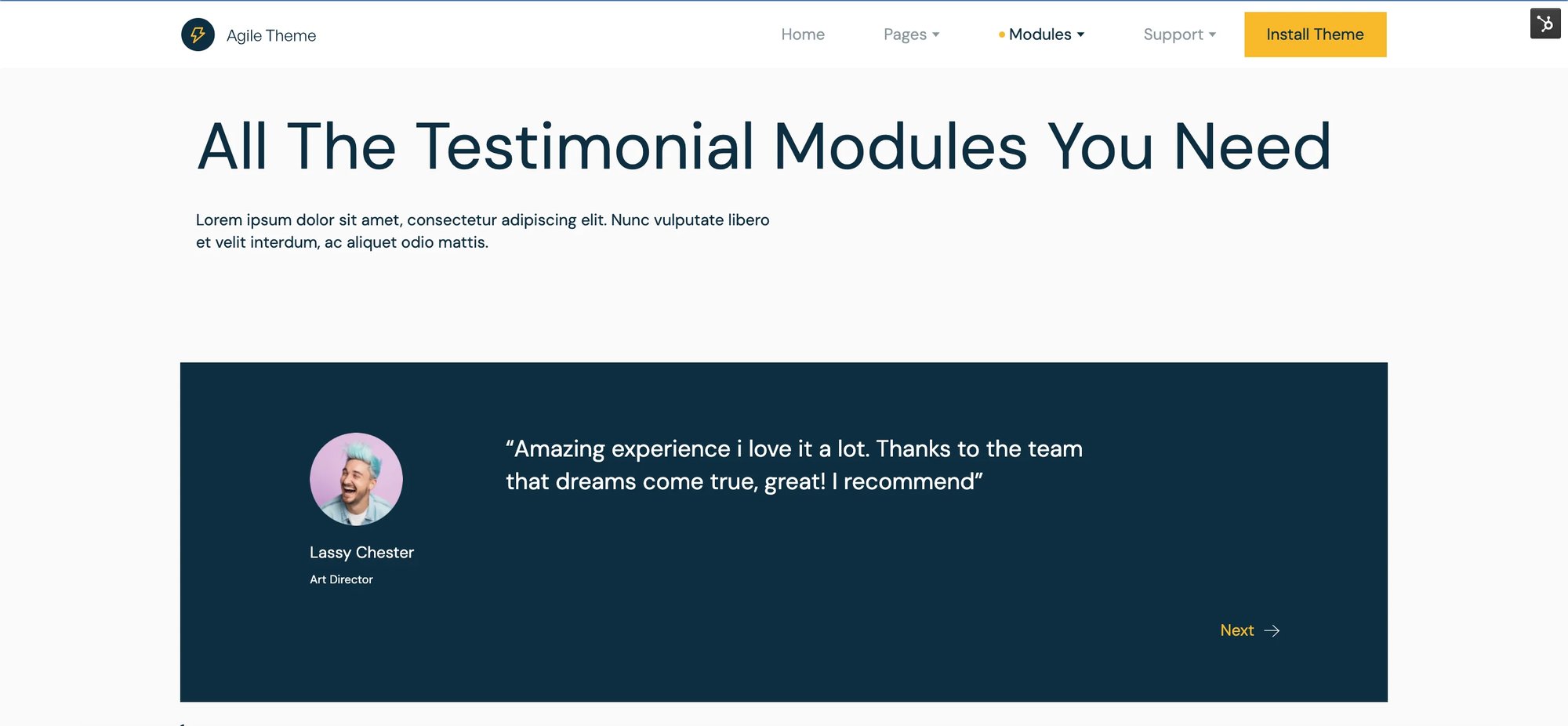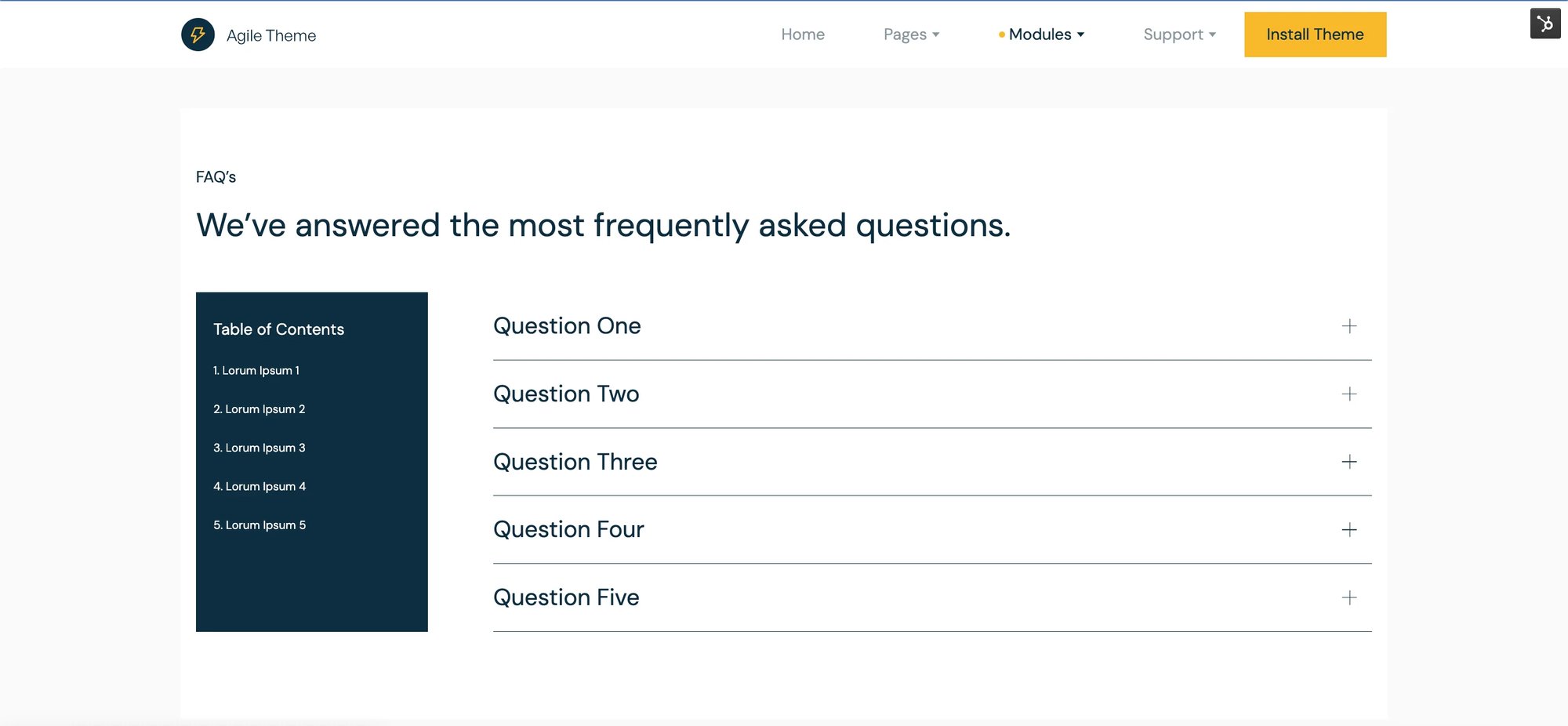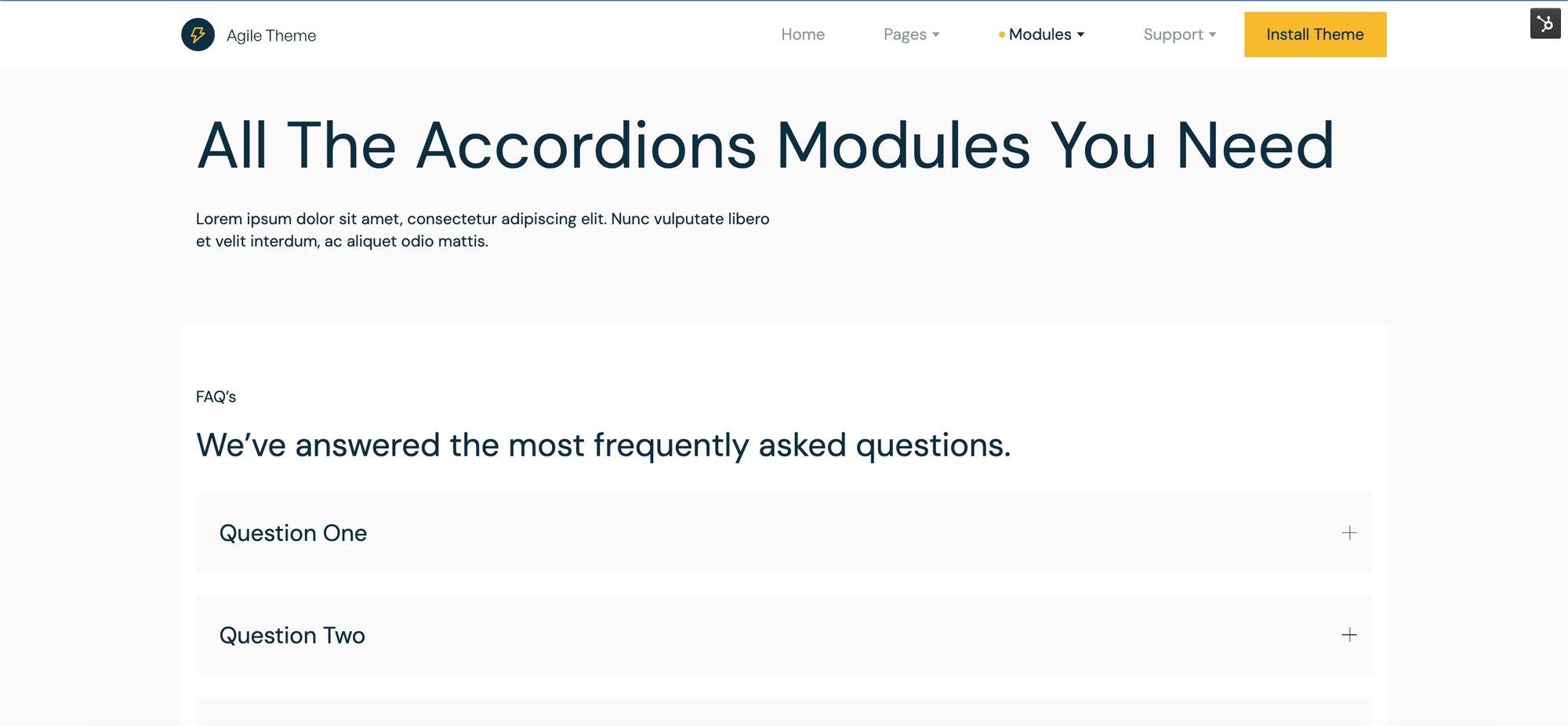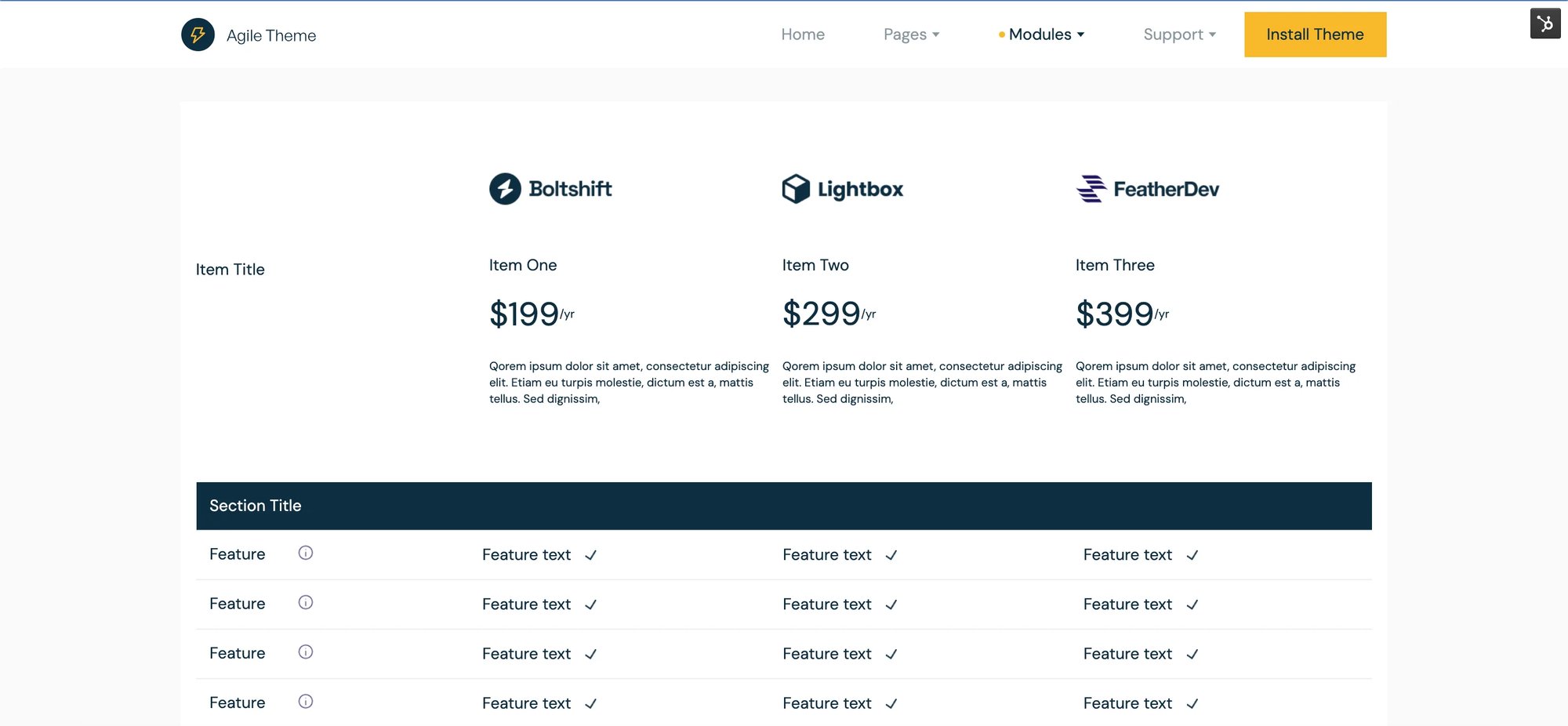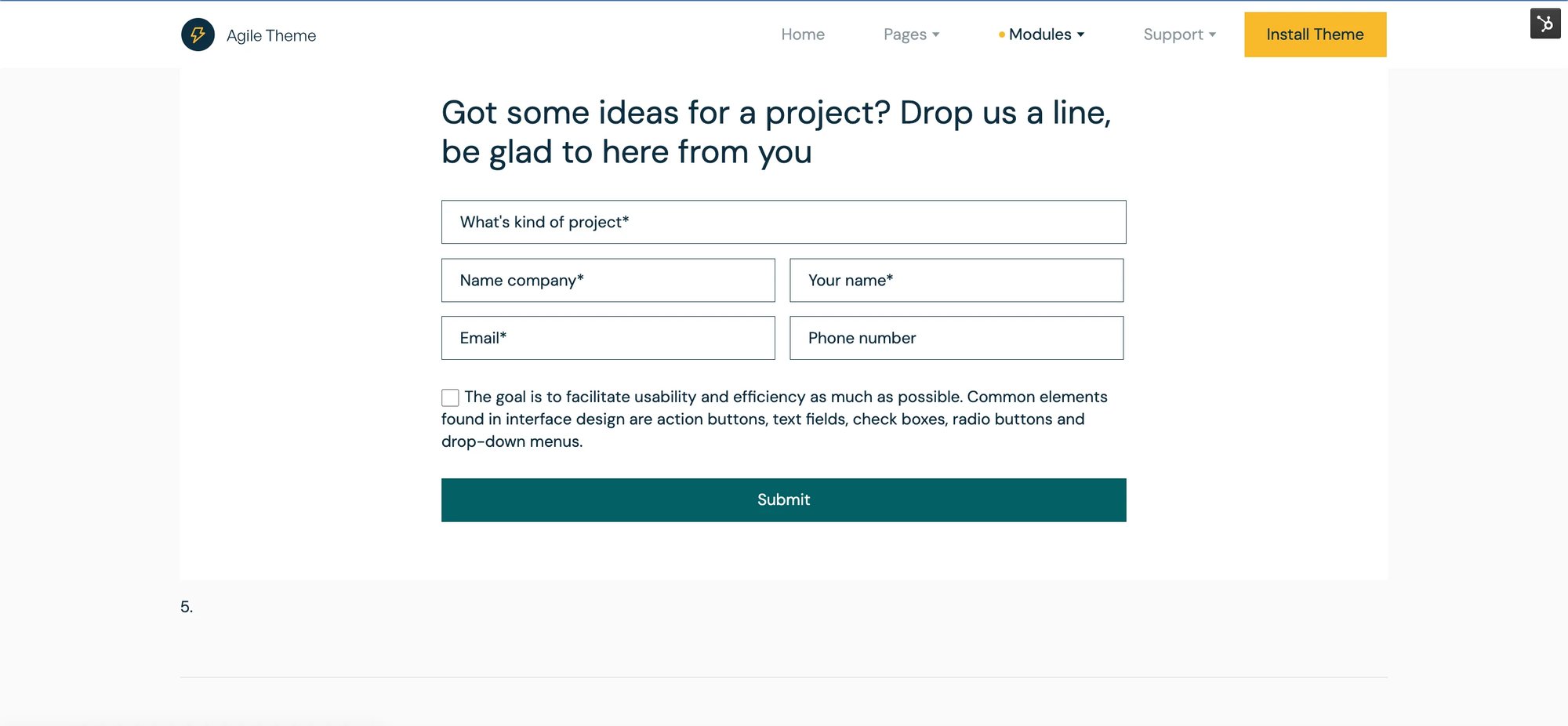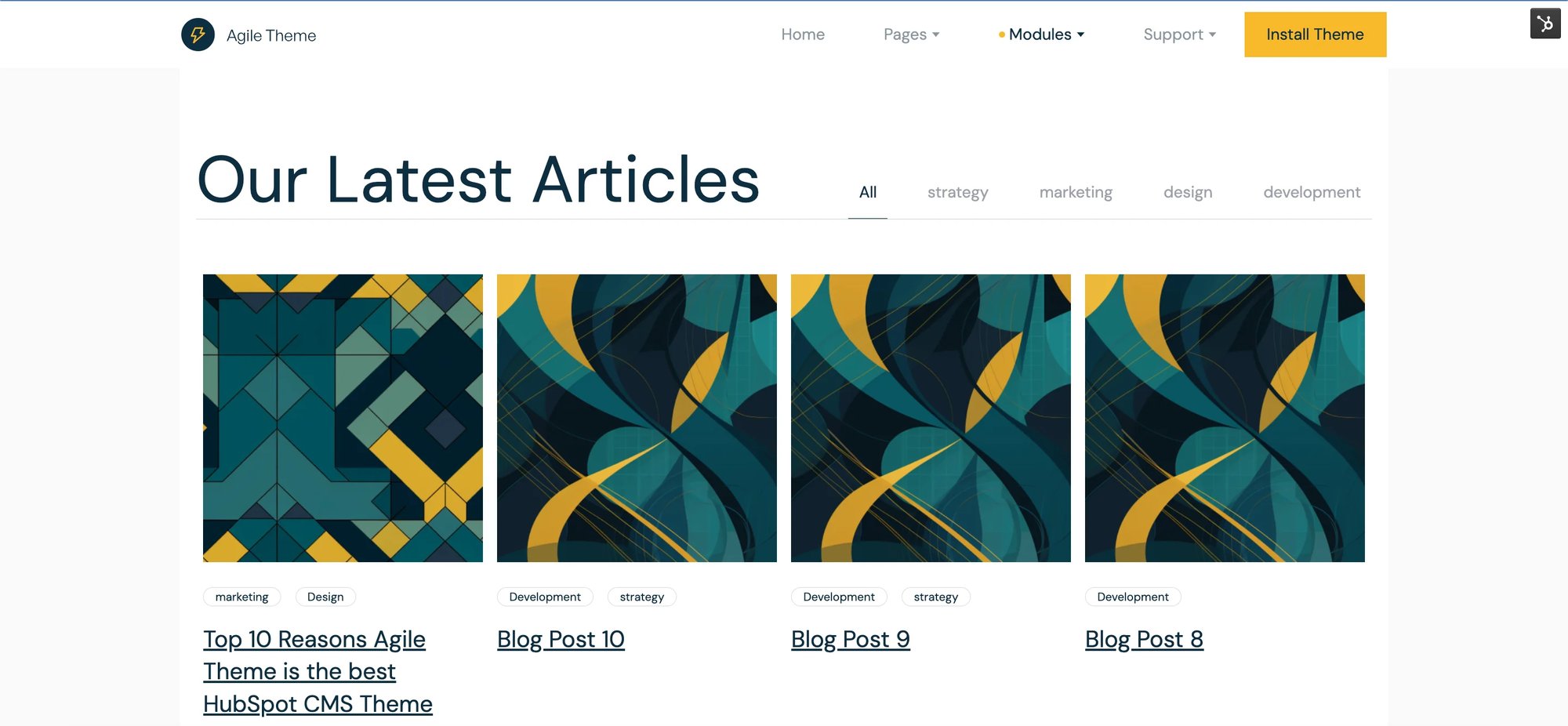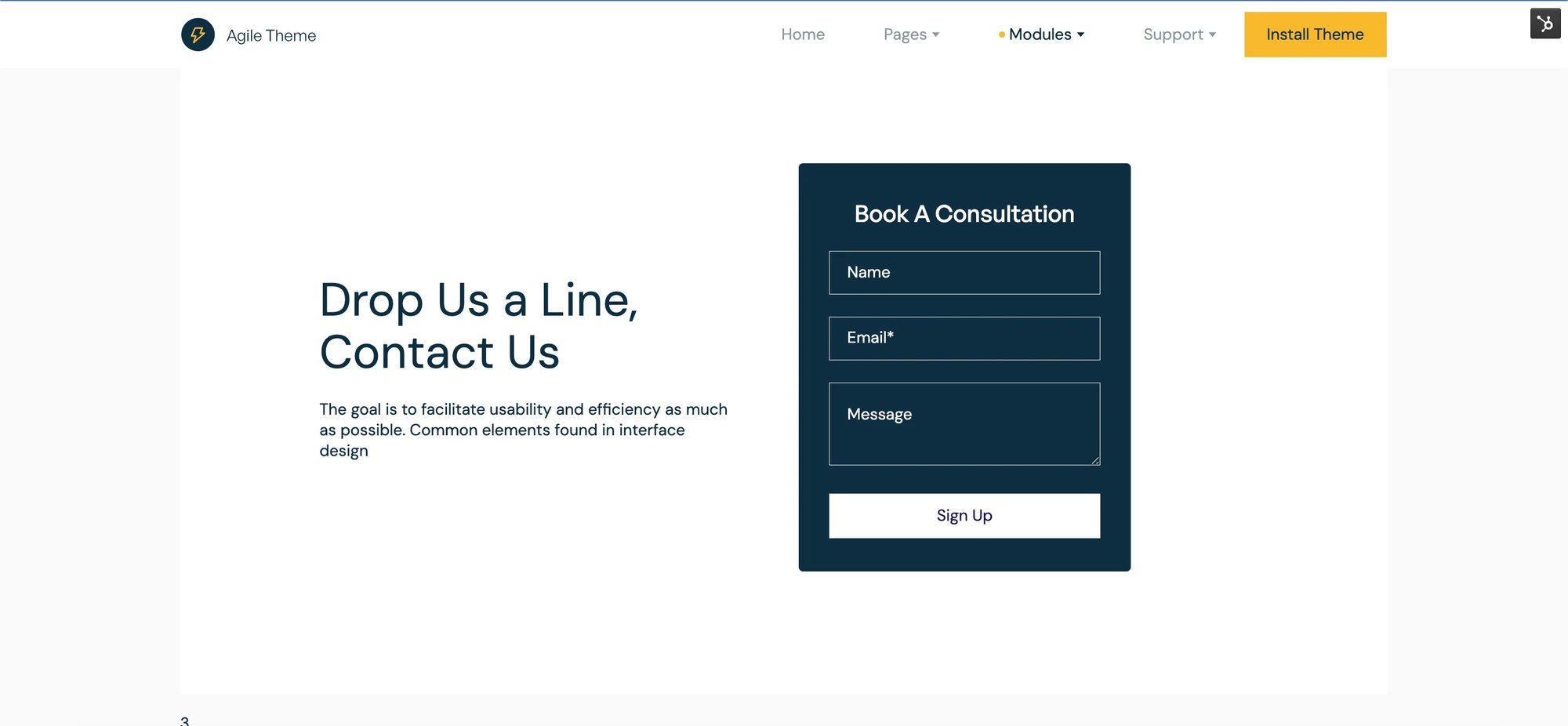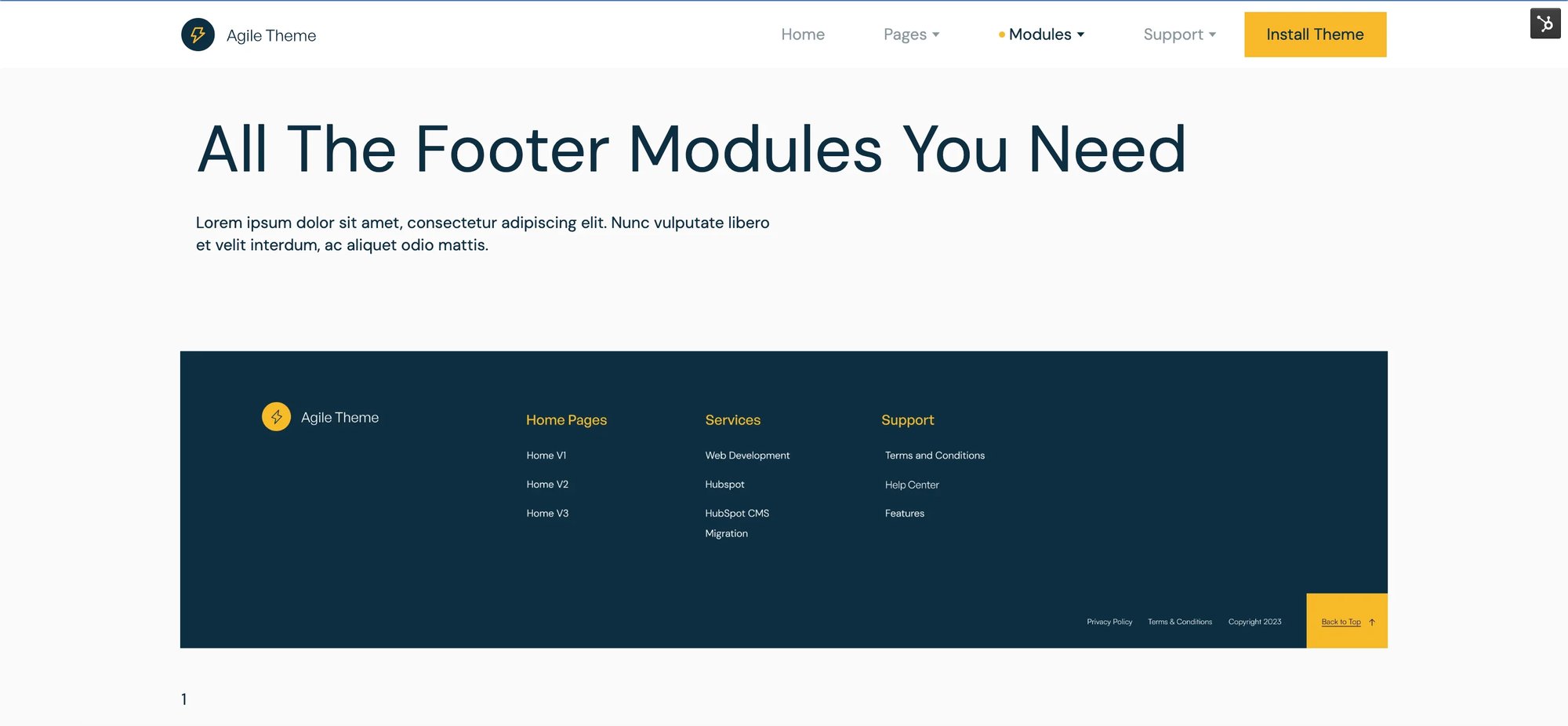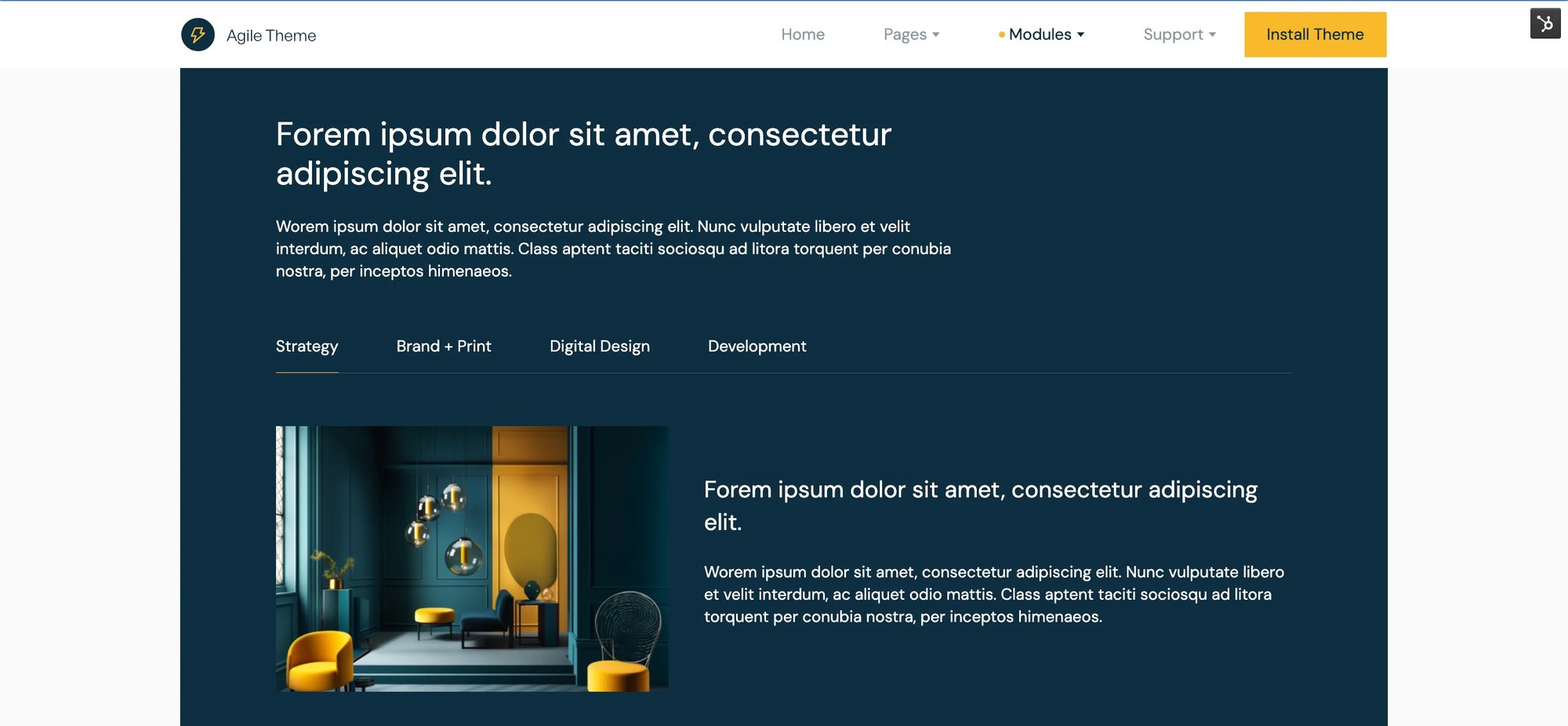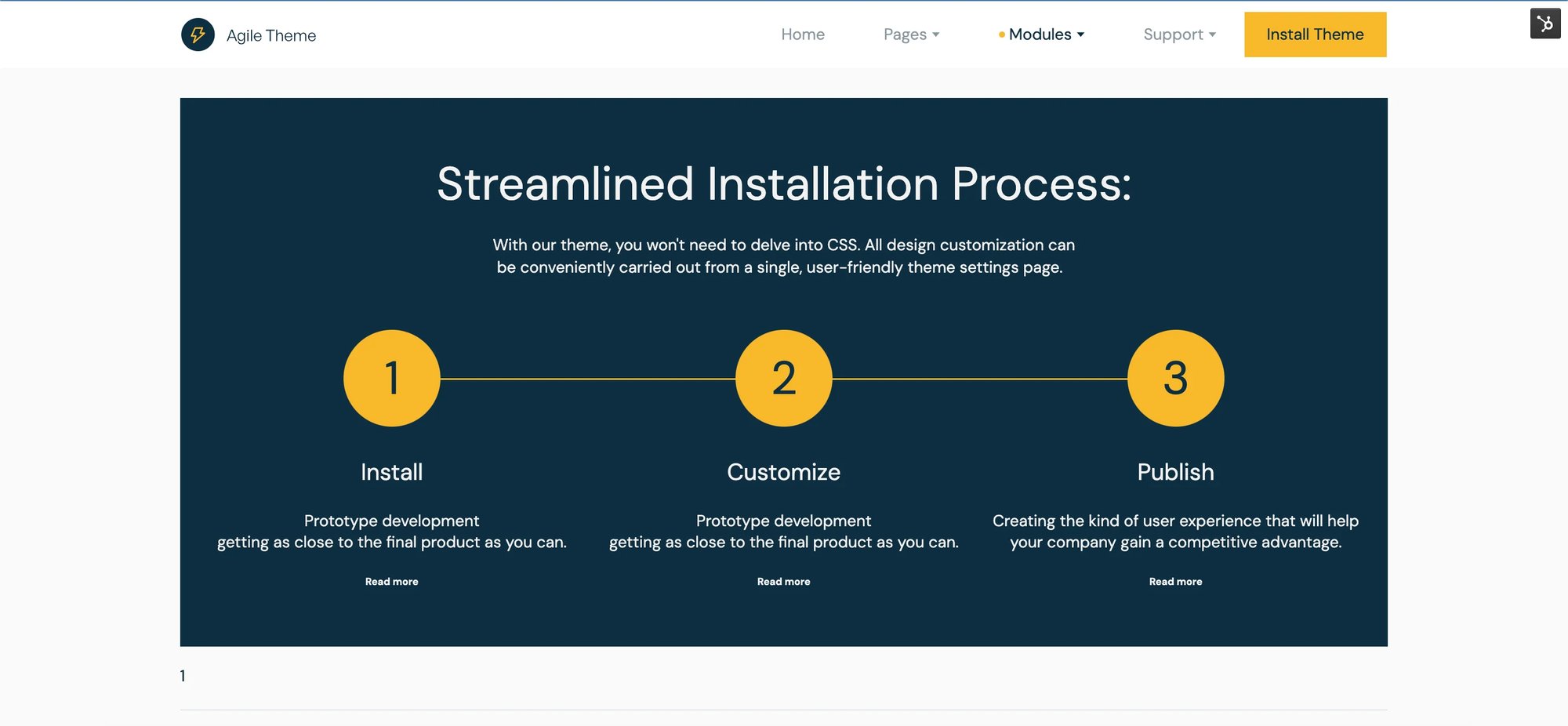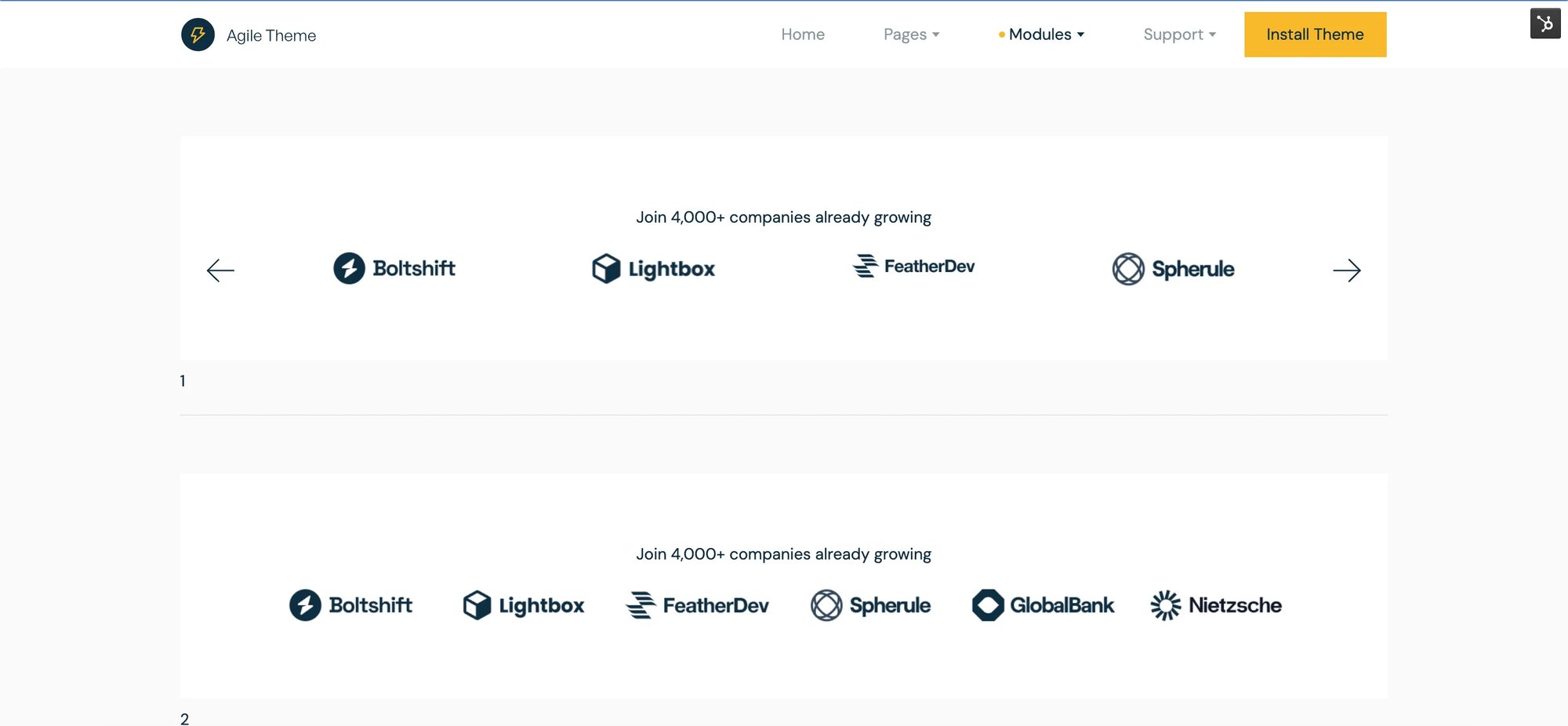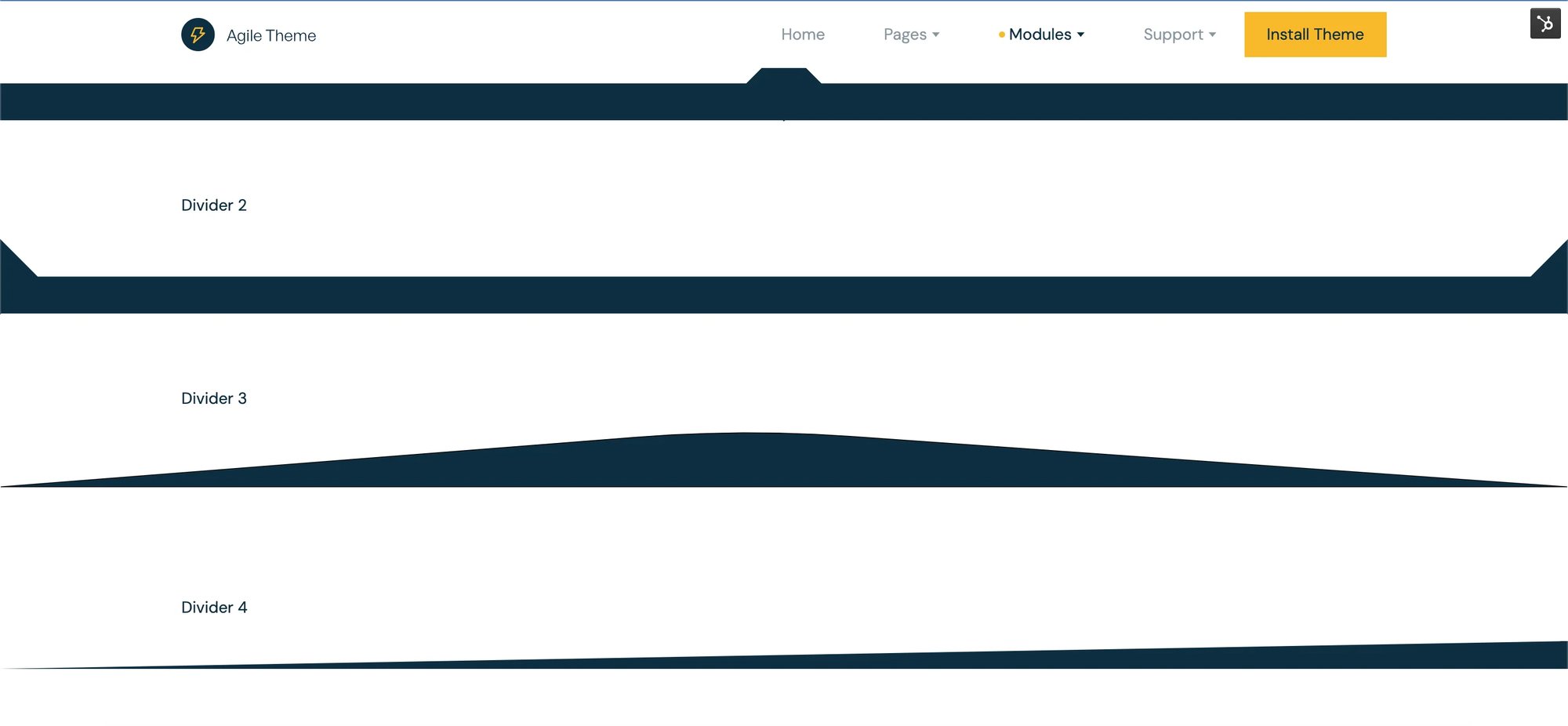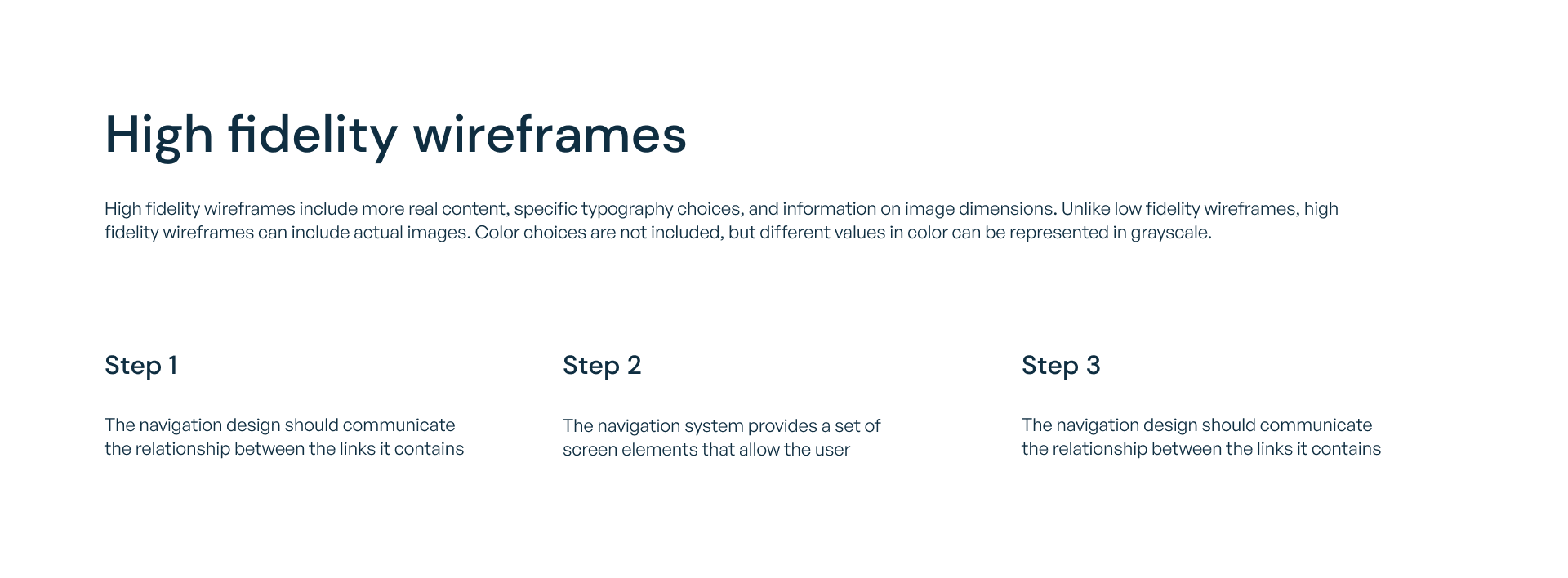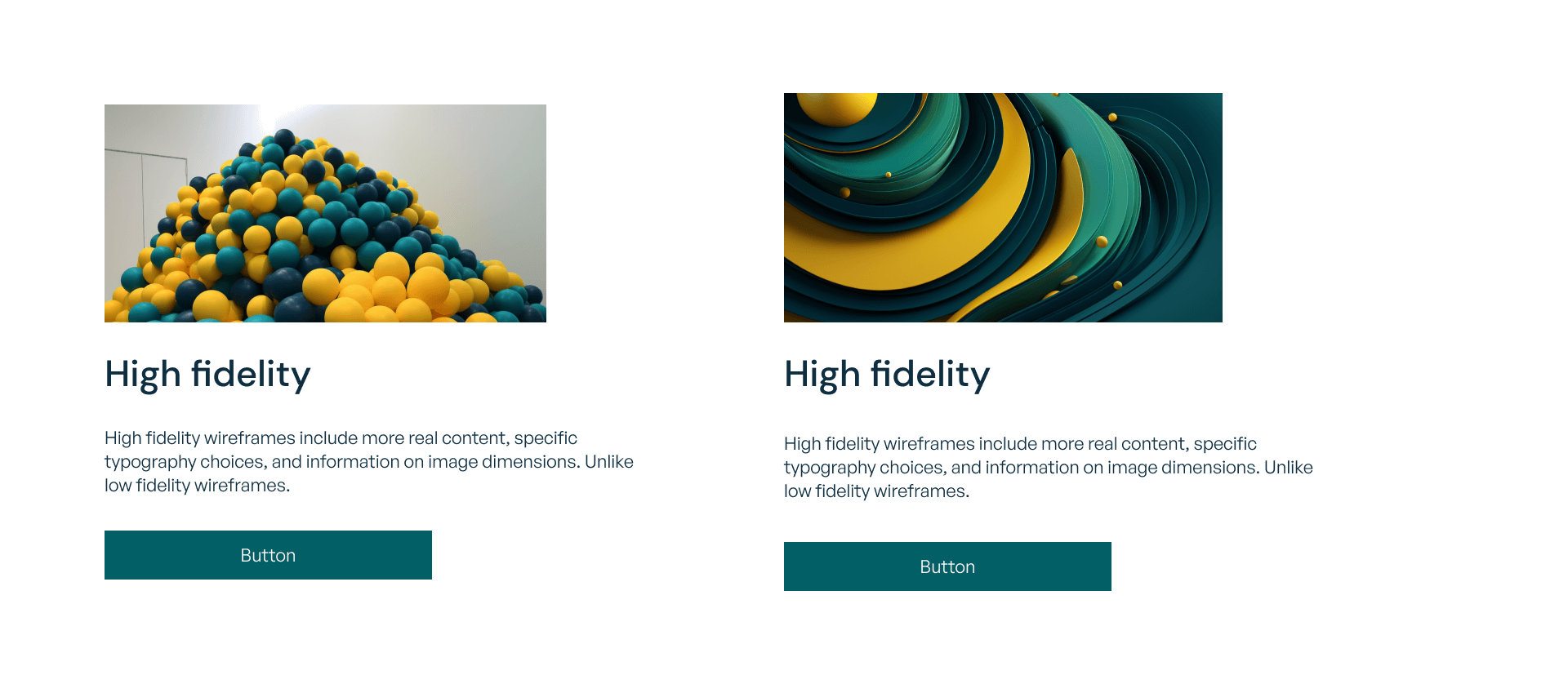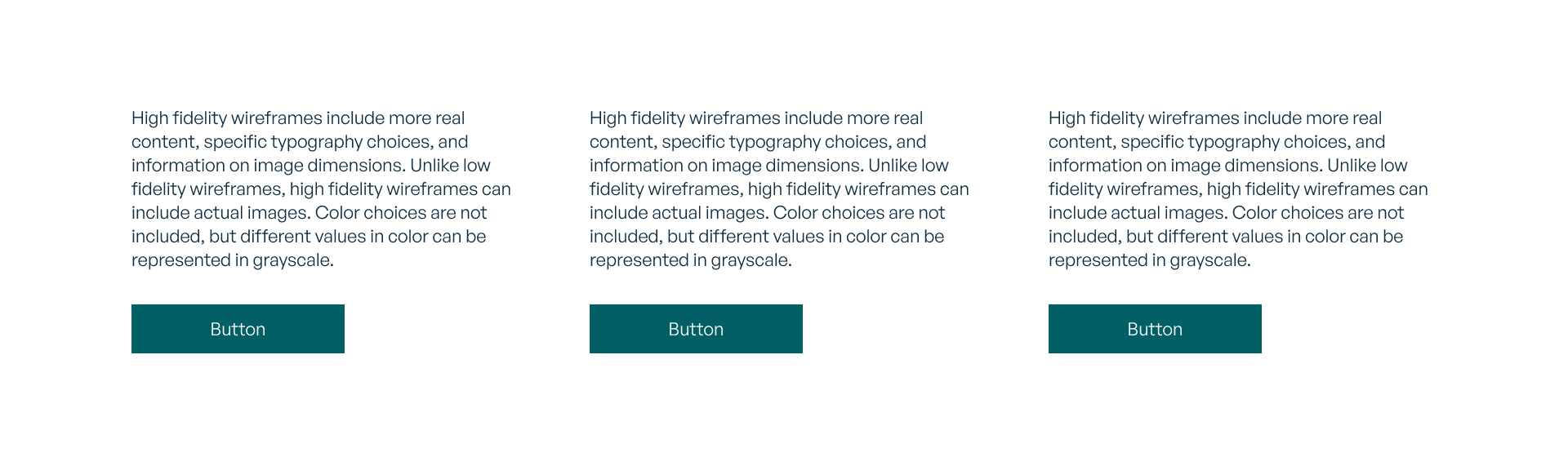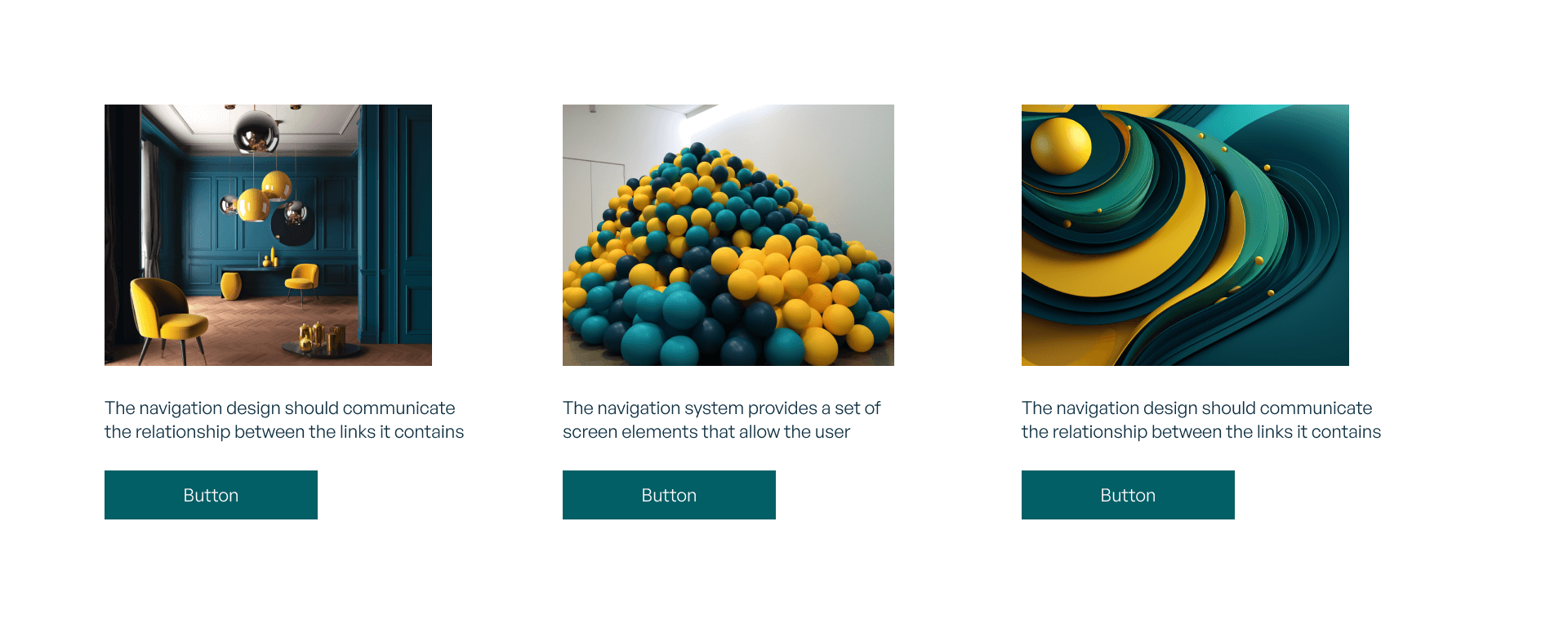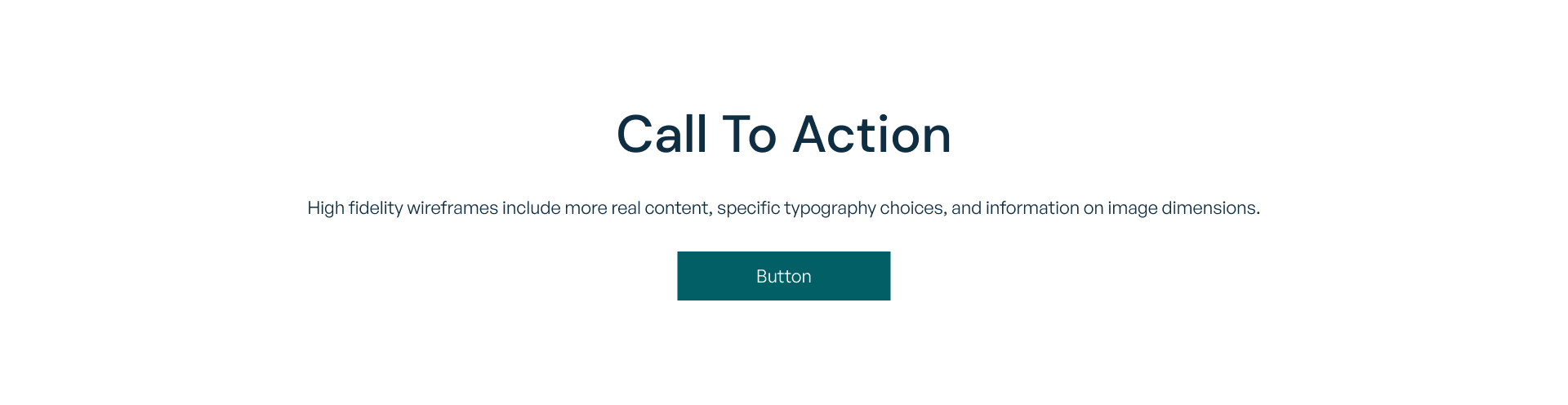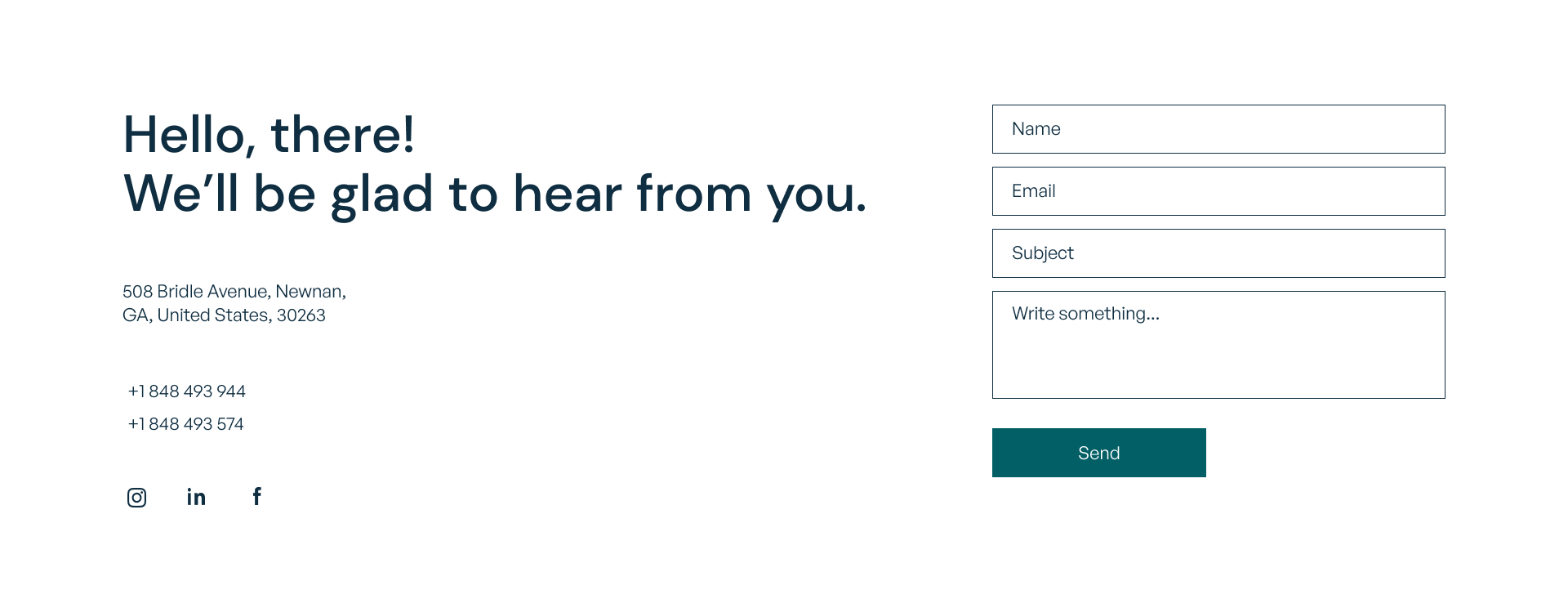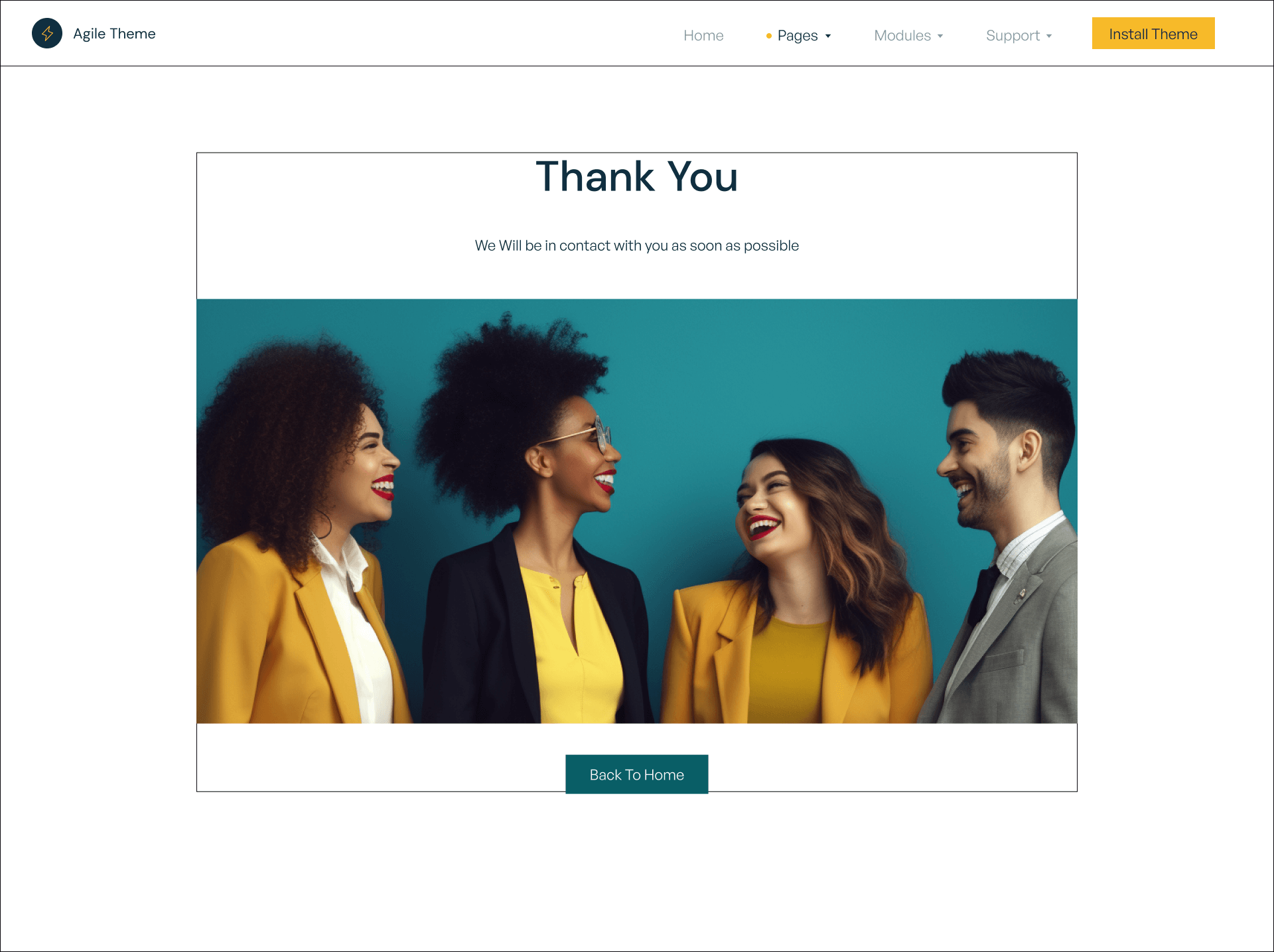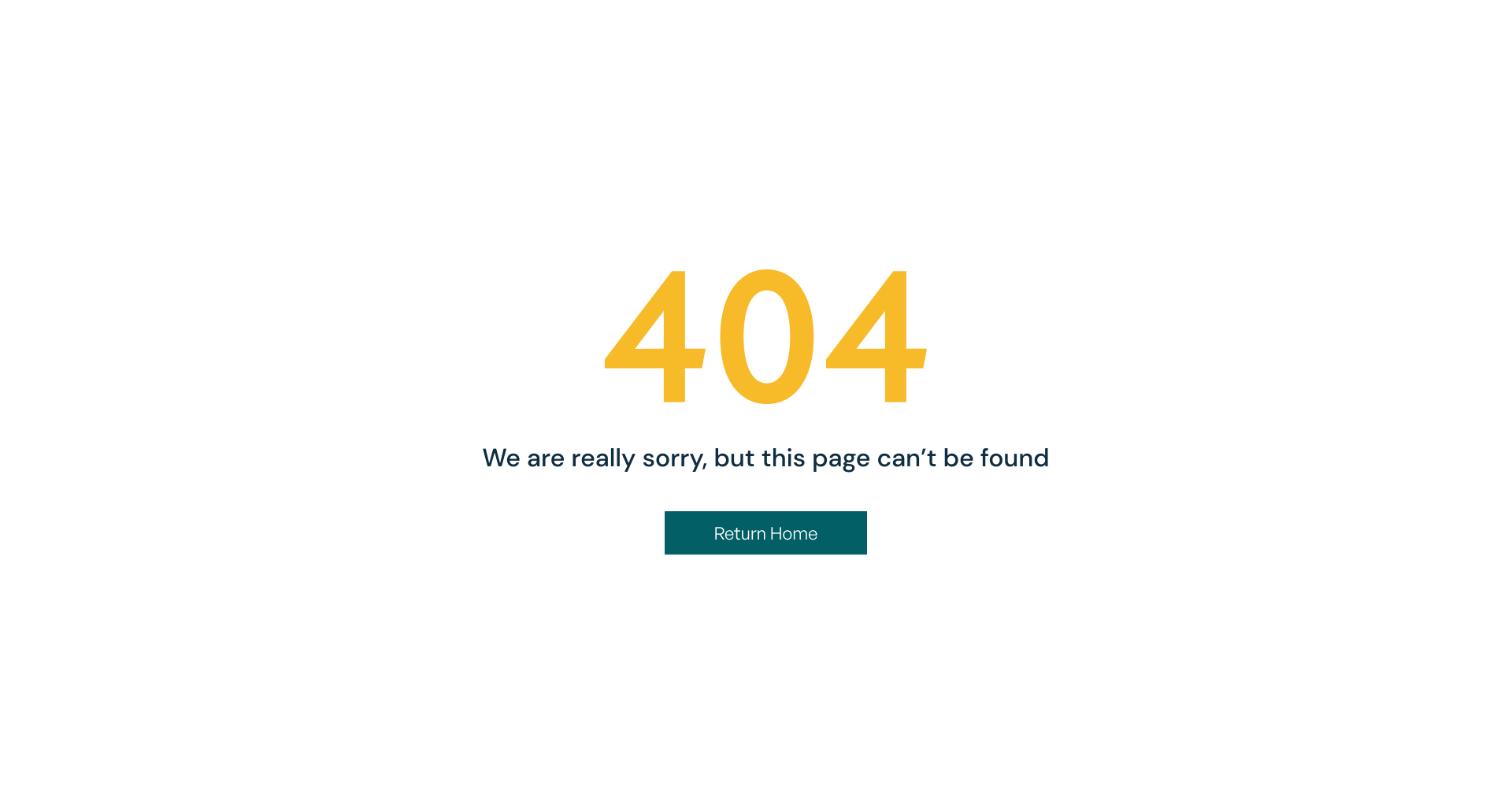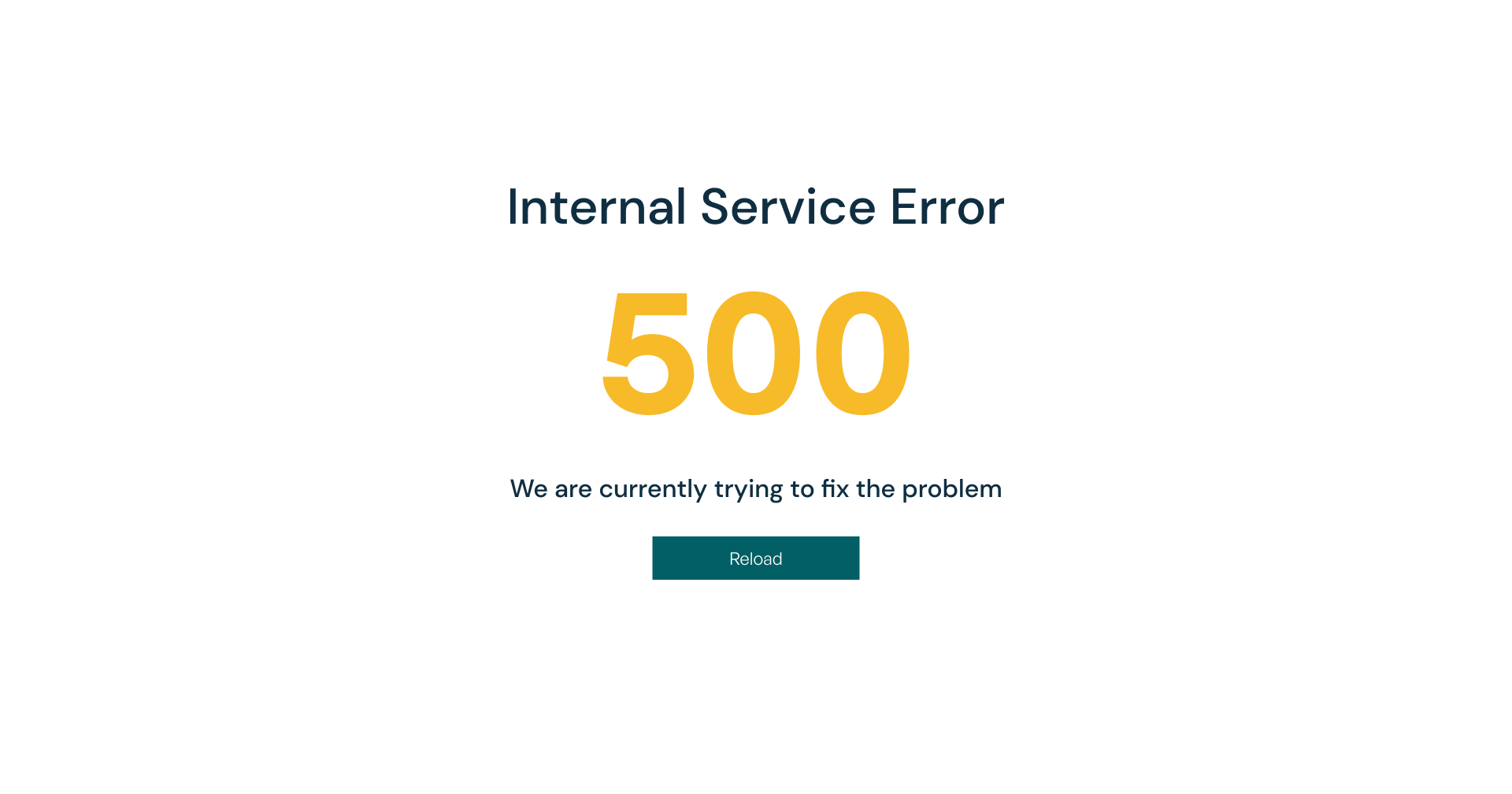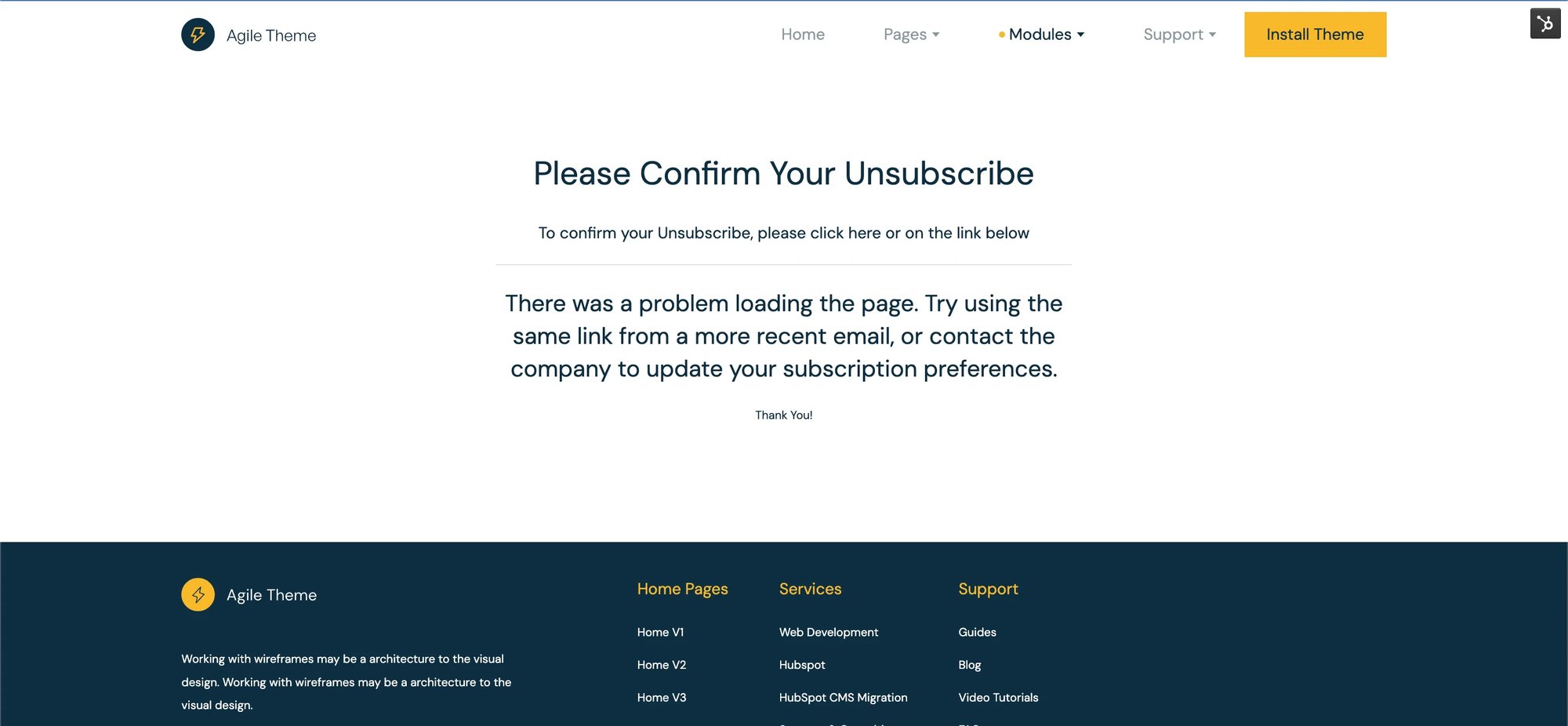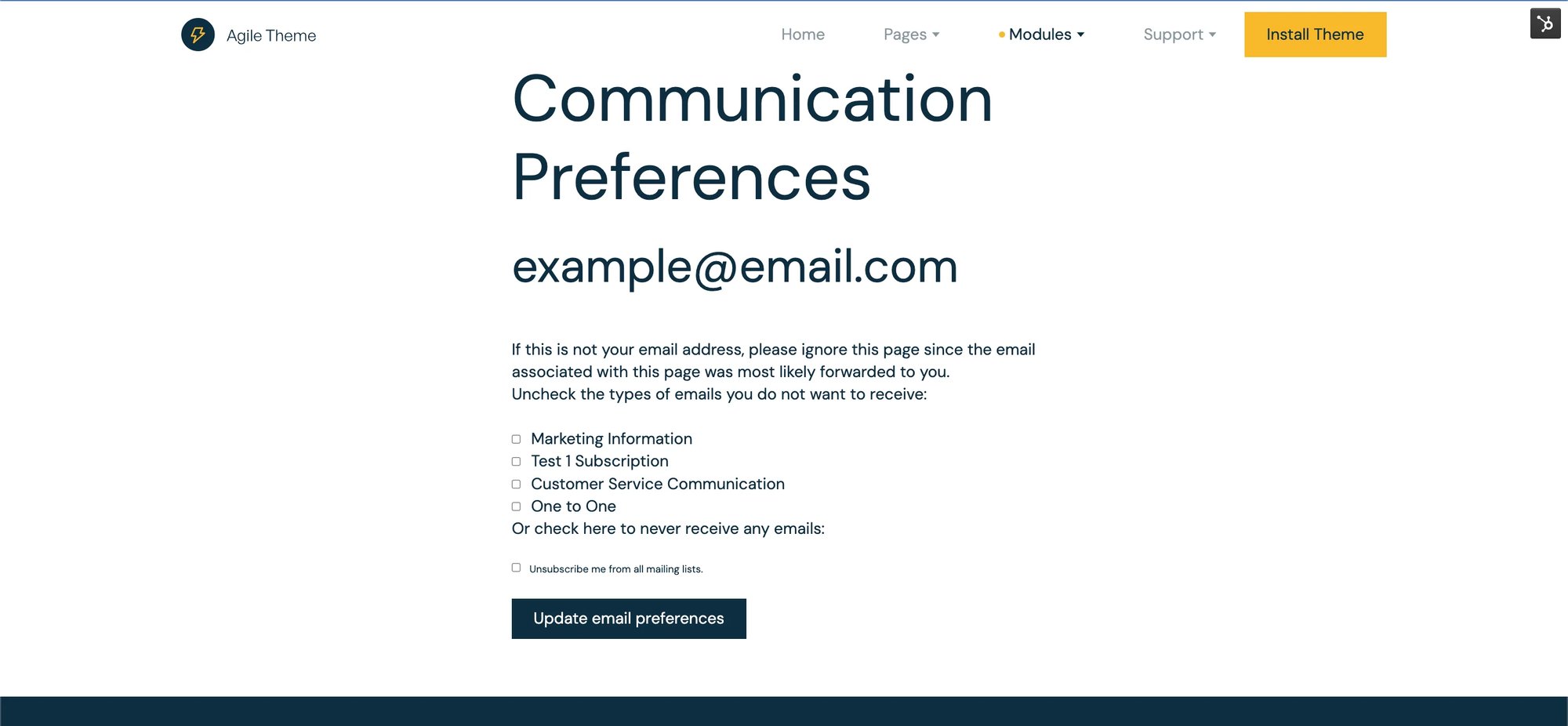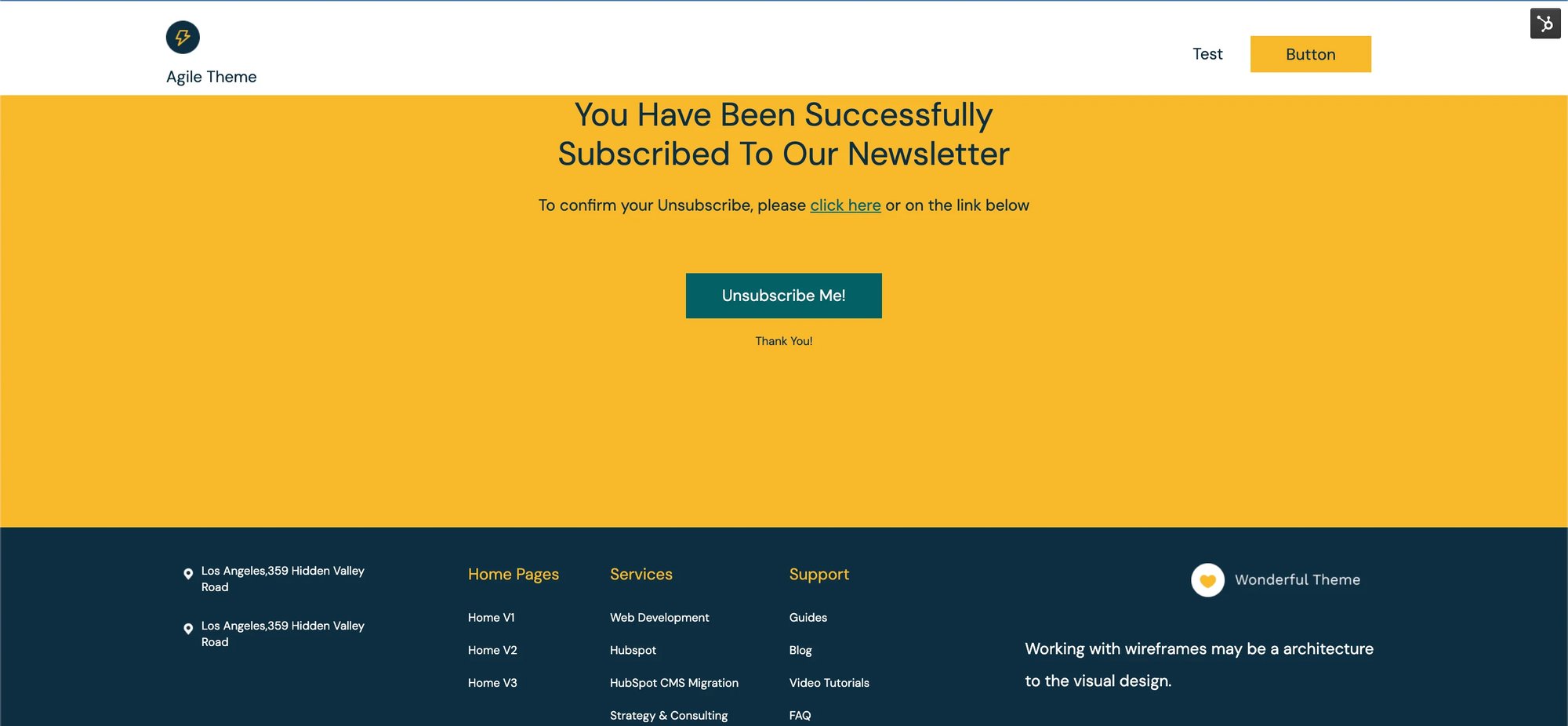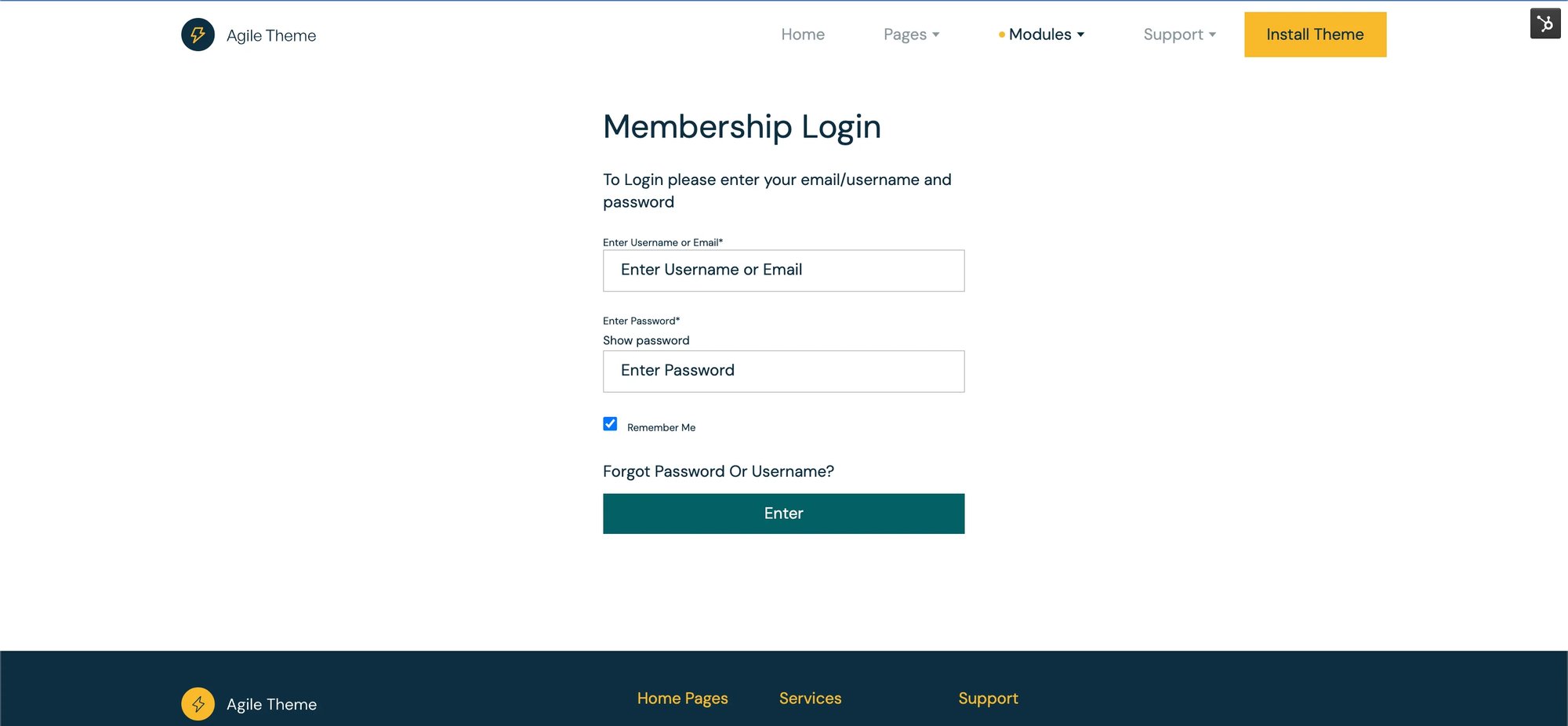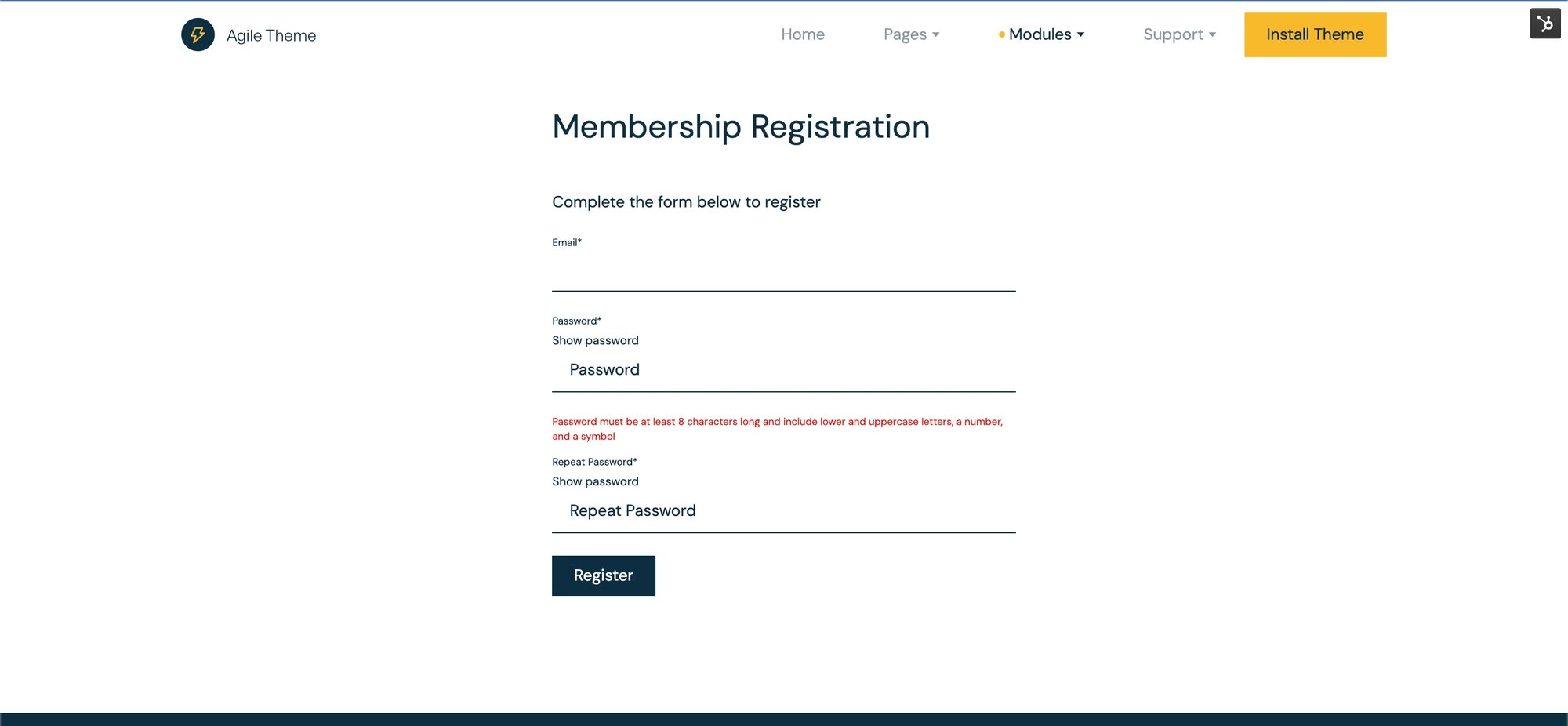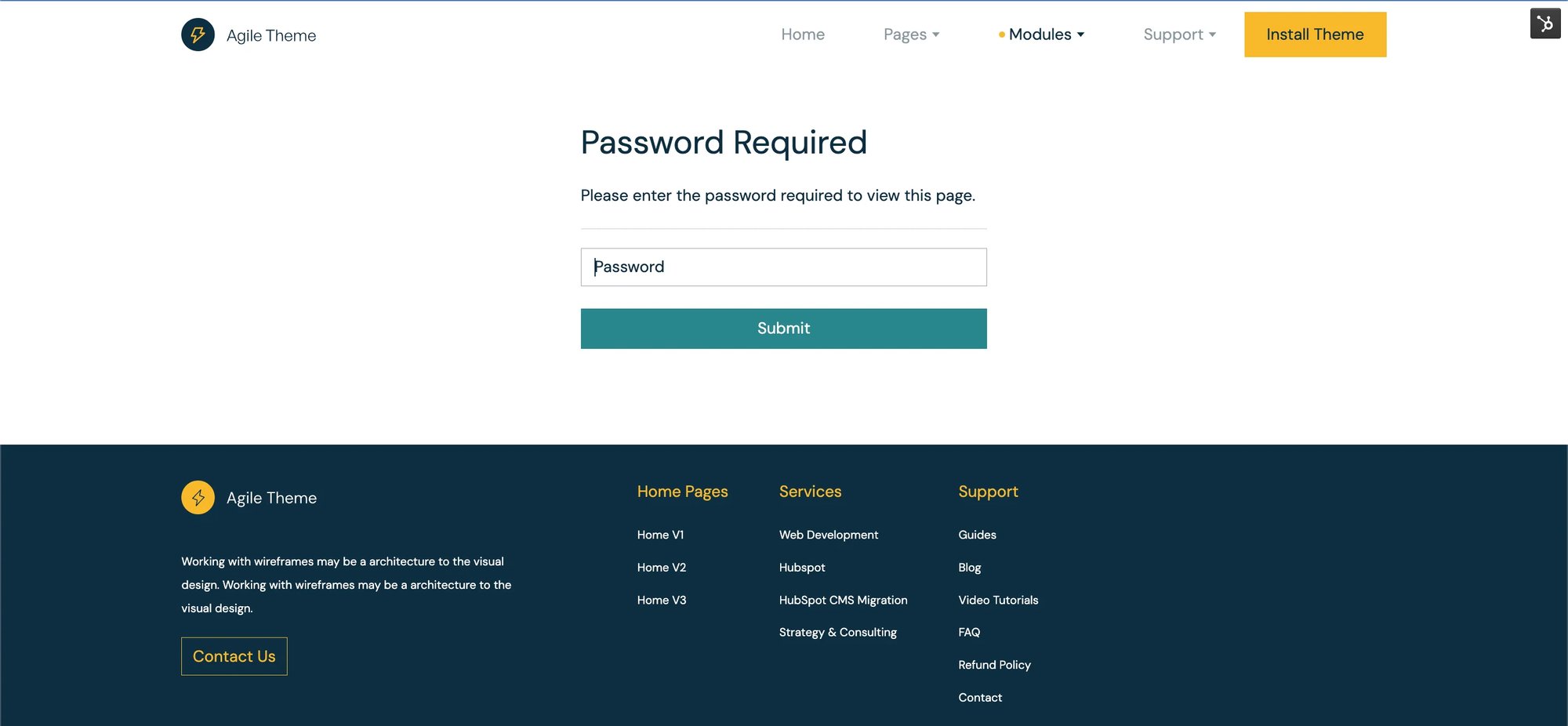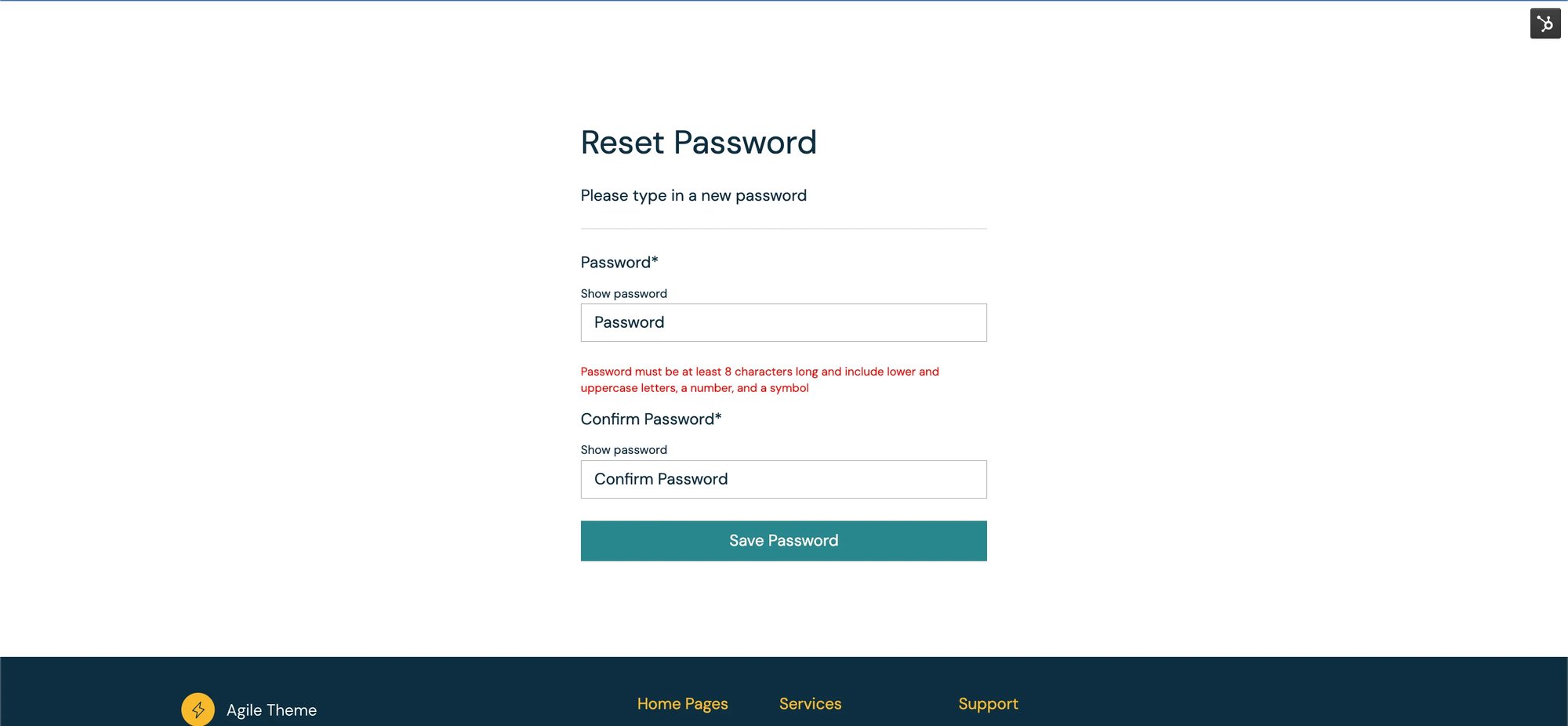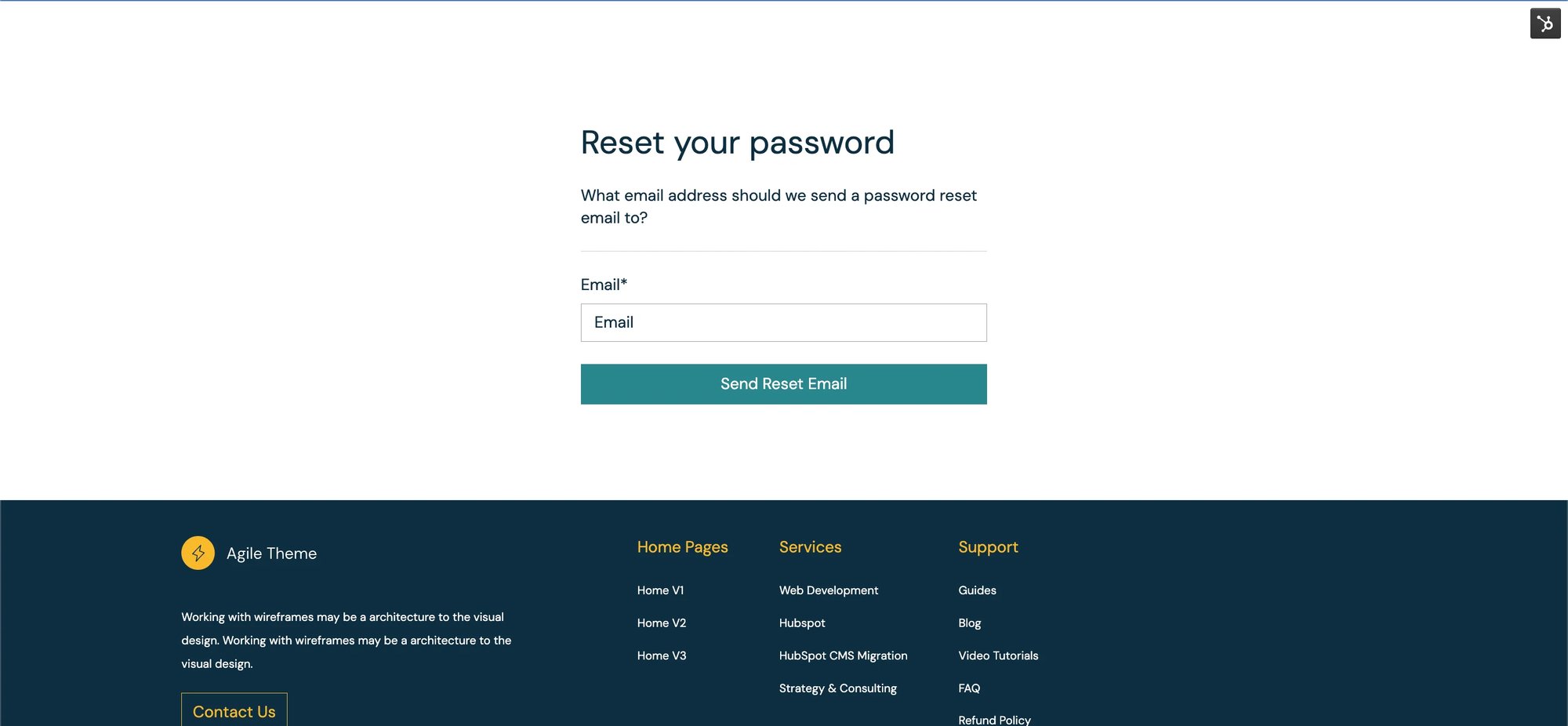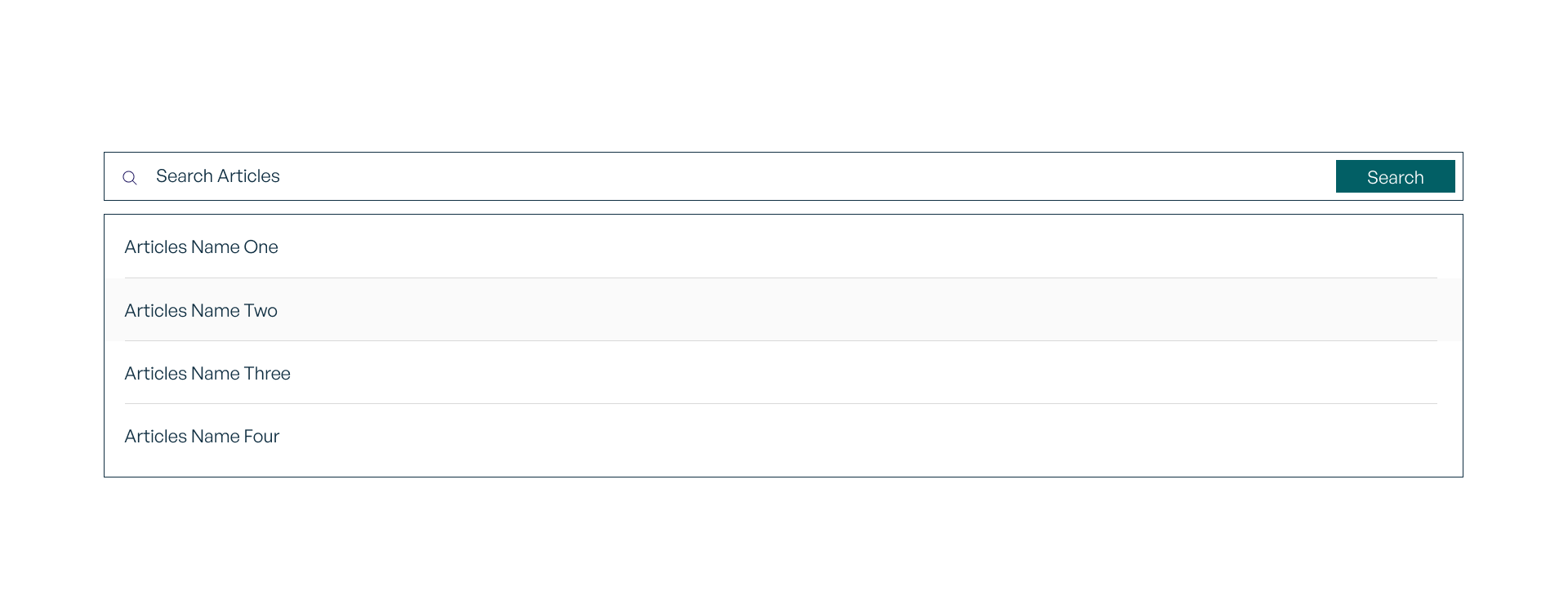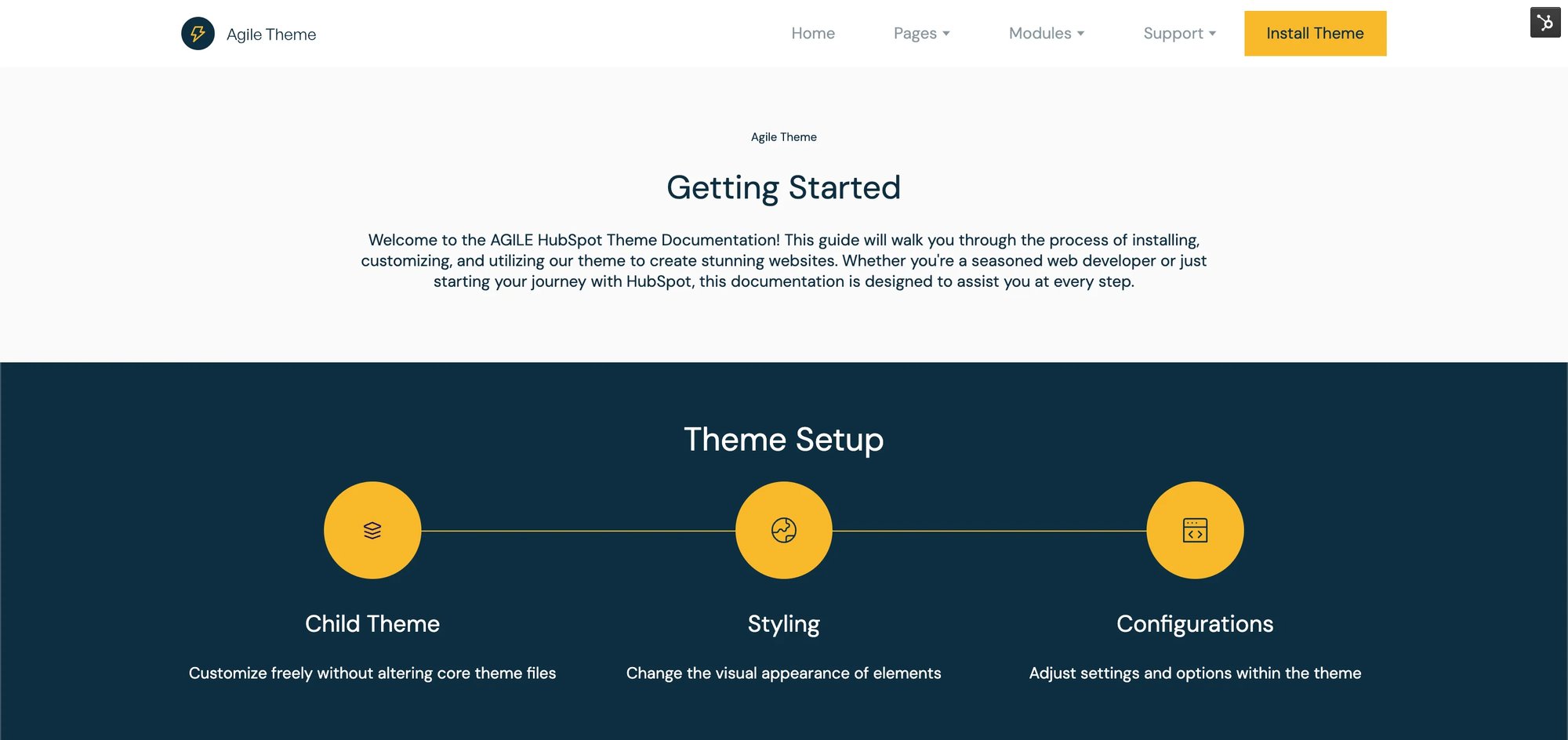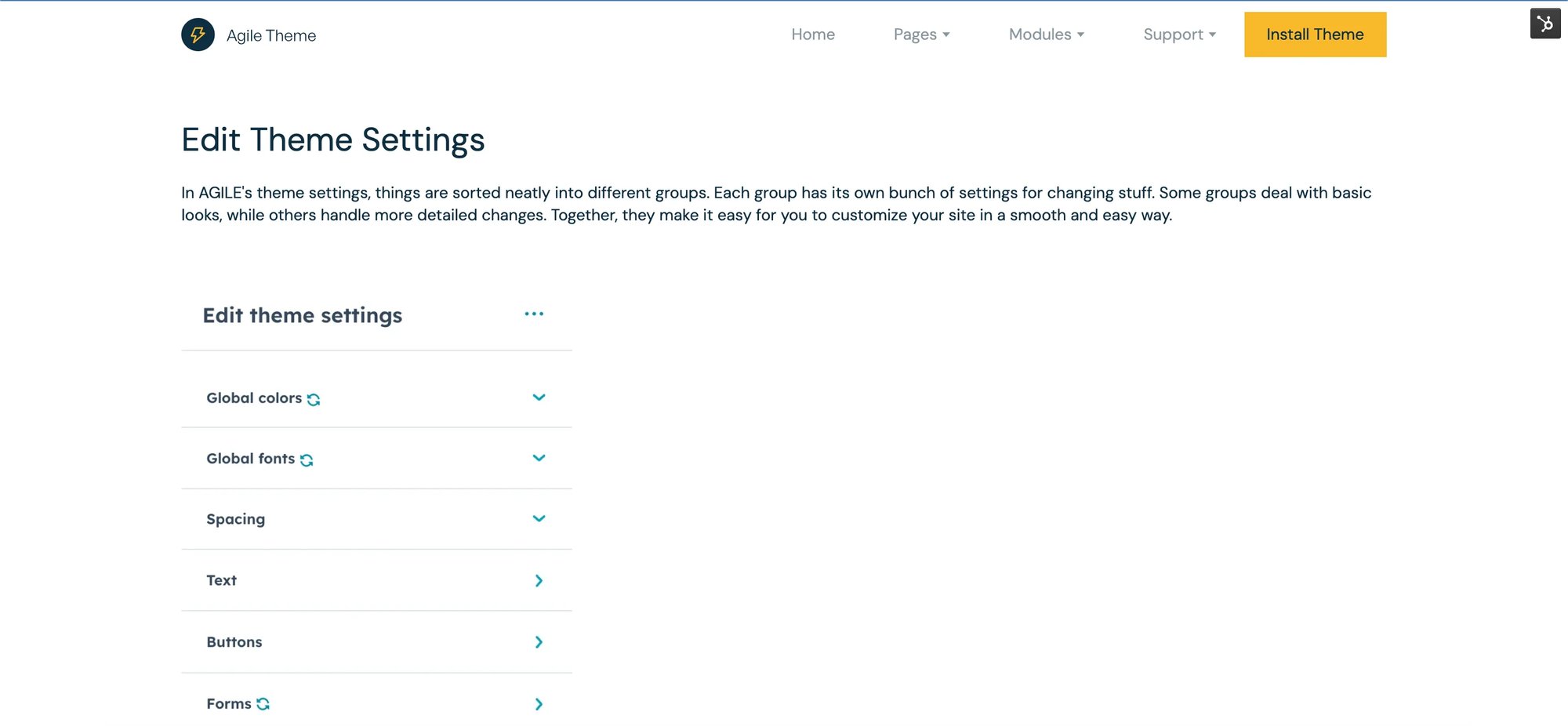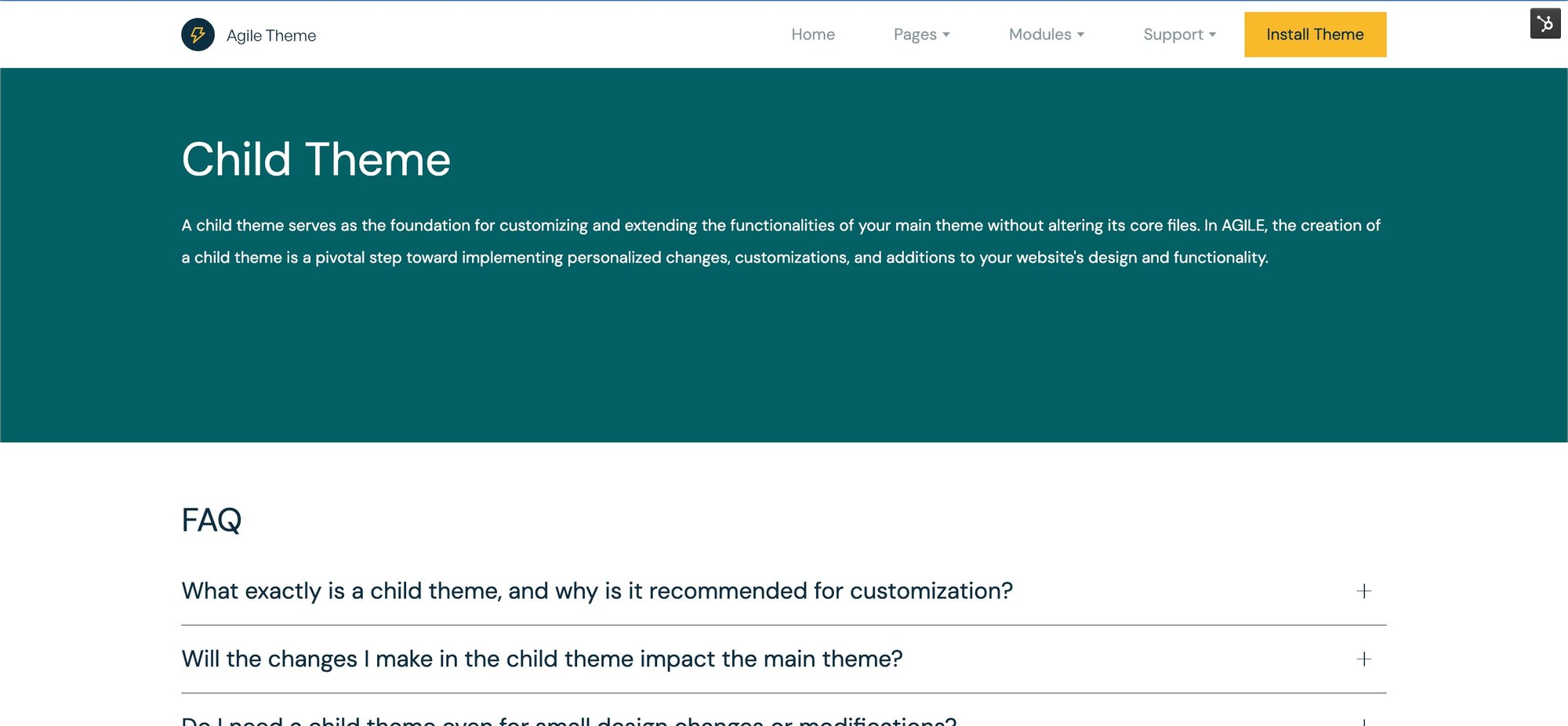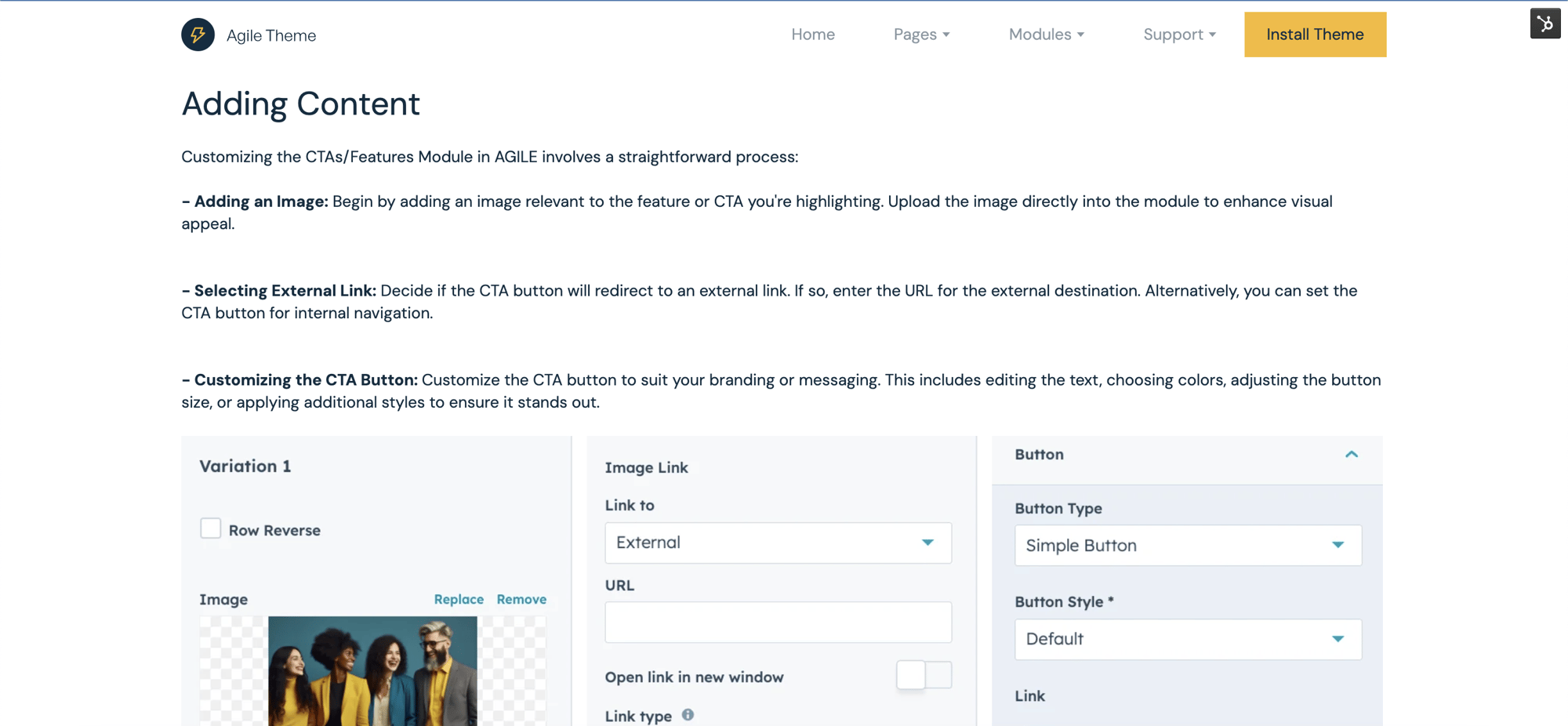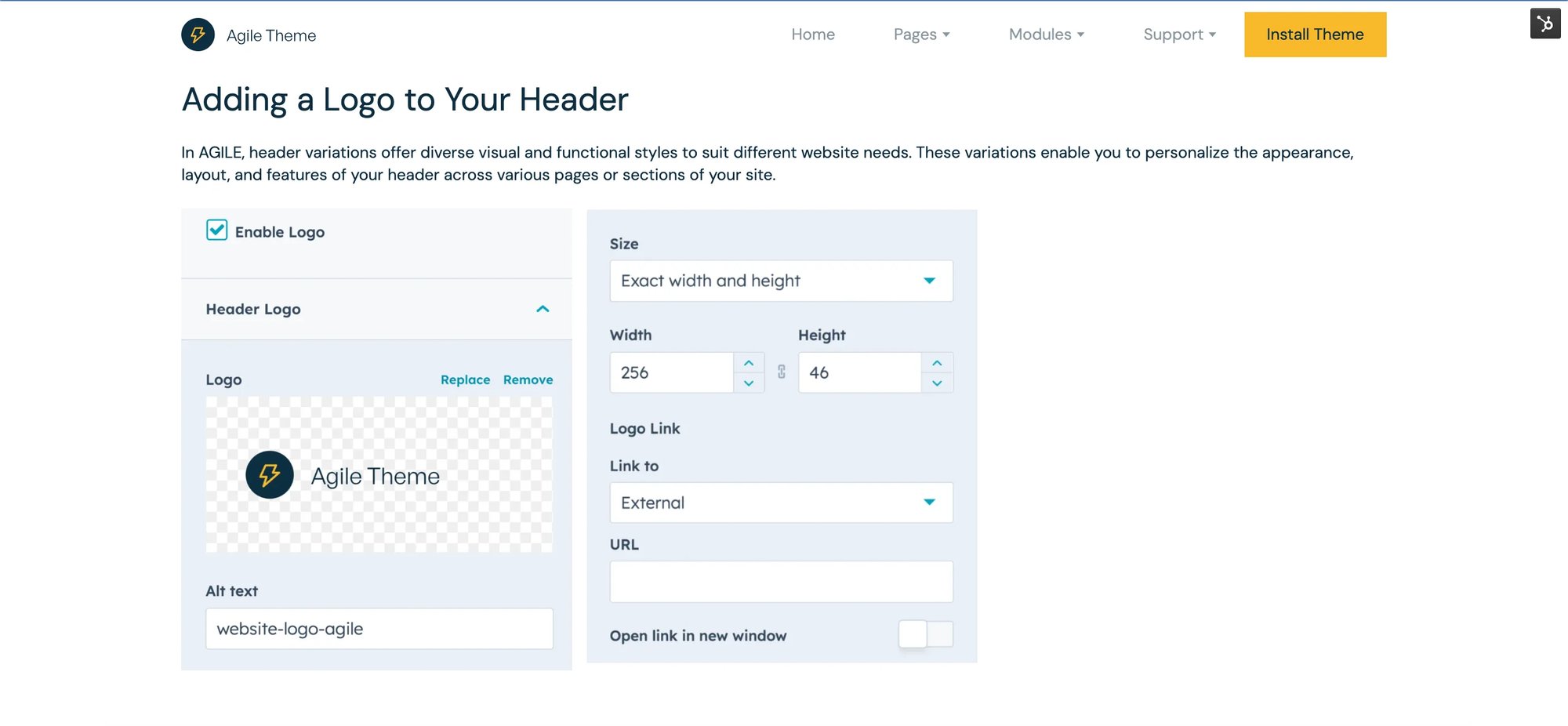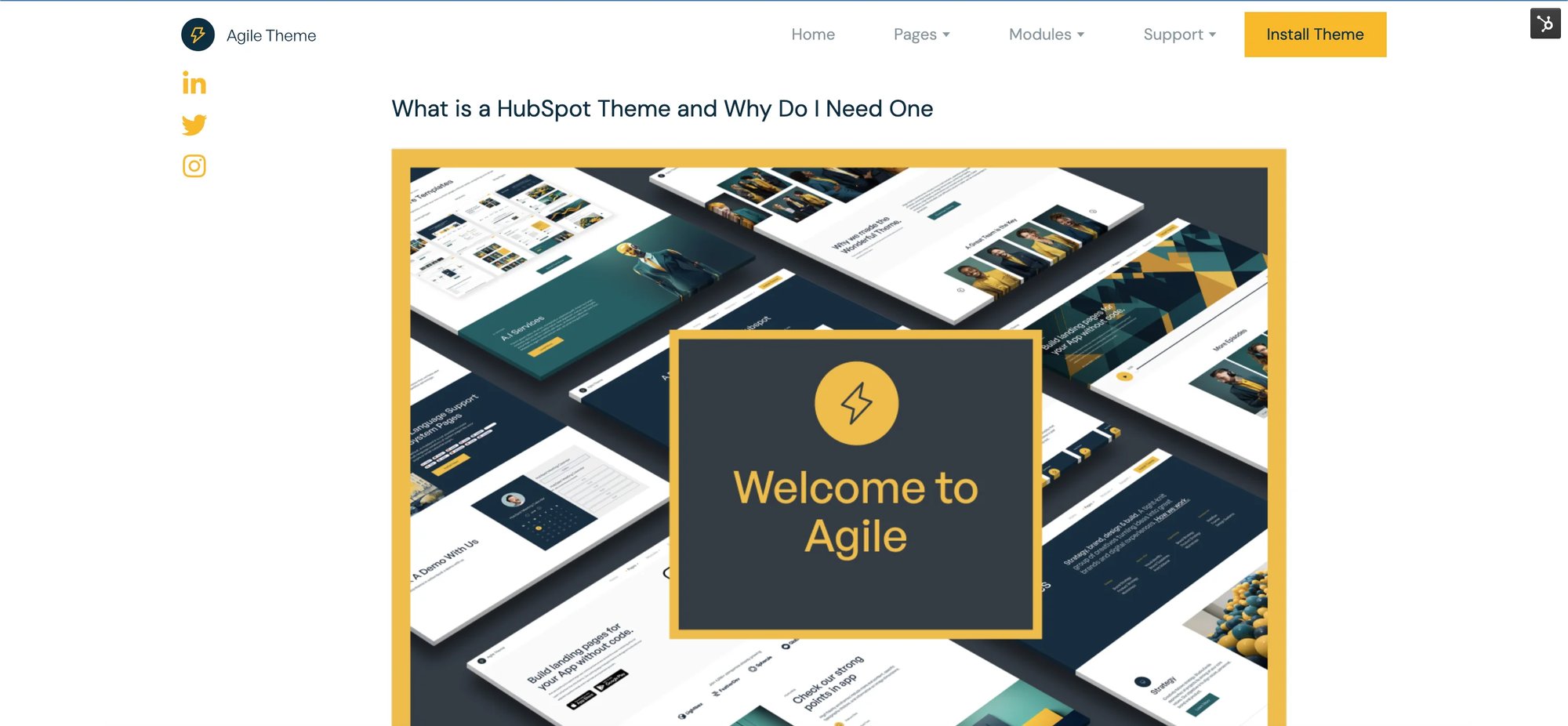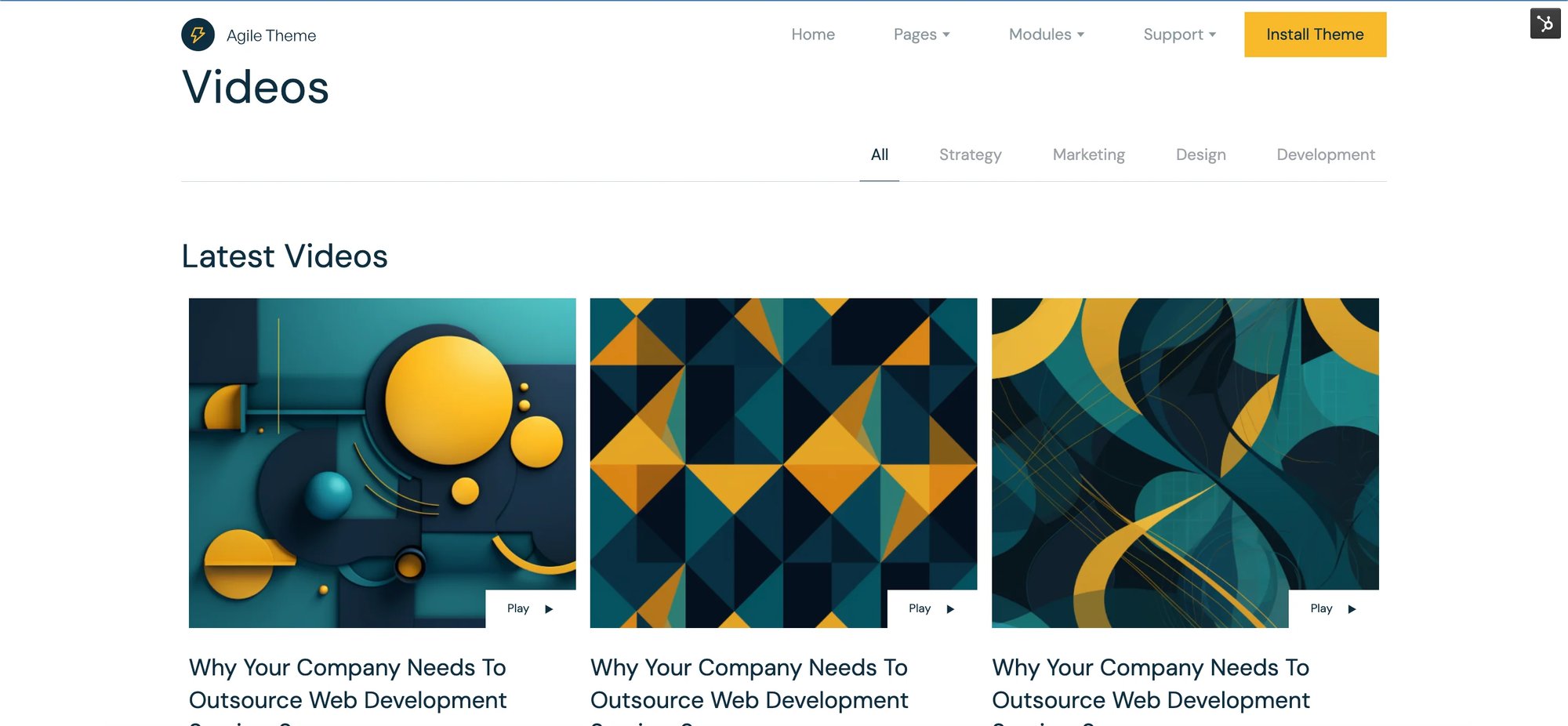Forms
This module serves as a vital tool for capturing user data and enabling interaction on your HubSpot website. The Forms Module allows you to create and embed customizable forms seamlessly into your web pages. Whether it's for lead generation, gathering customer information, or conducting surveys, this module offers a user-friendly interface to design, manage, and collect data through various types of forms, aiding in effective engagement and data collection.
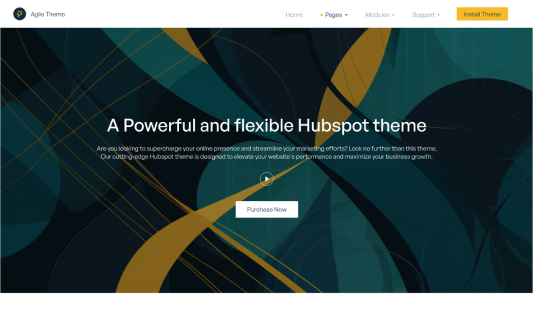
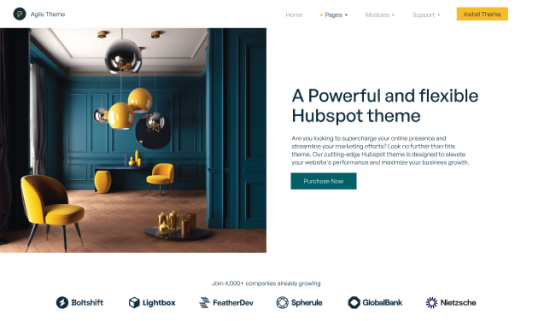
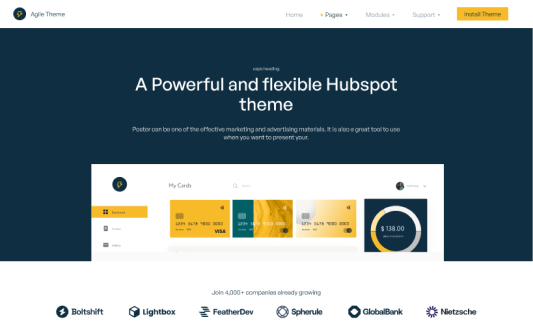


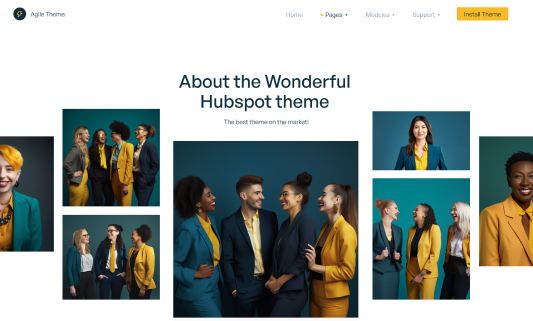
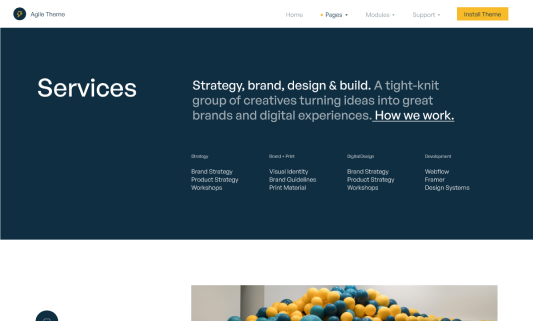
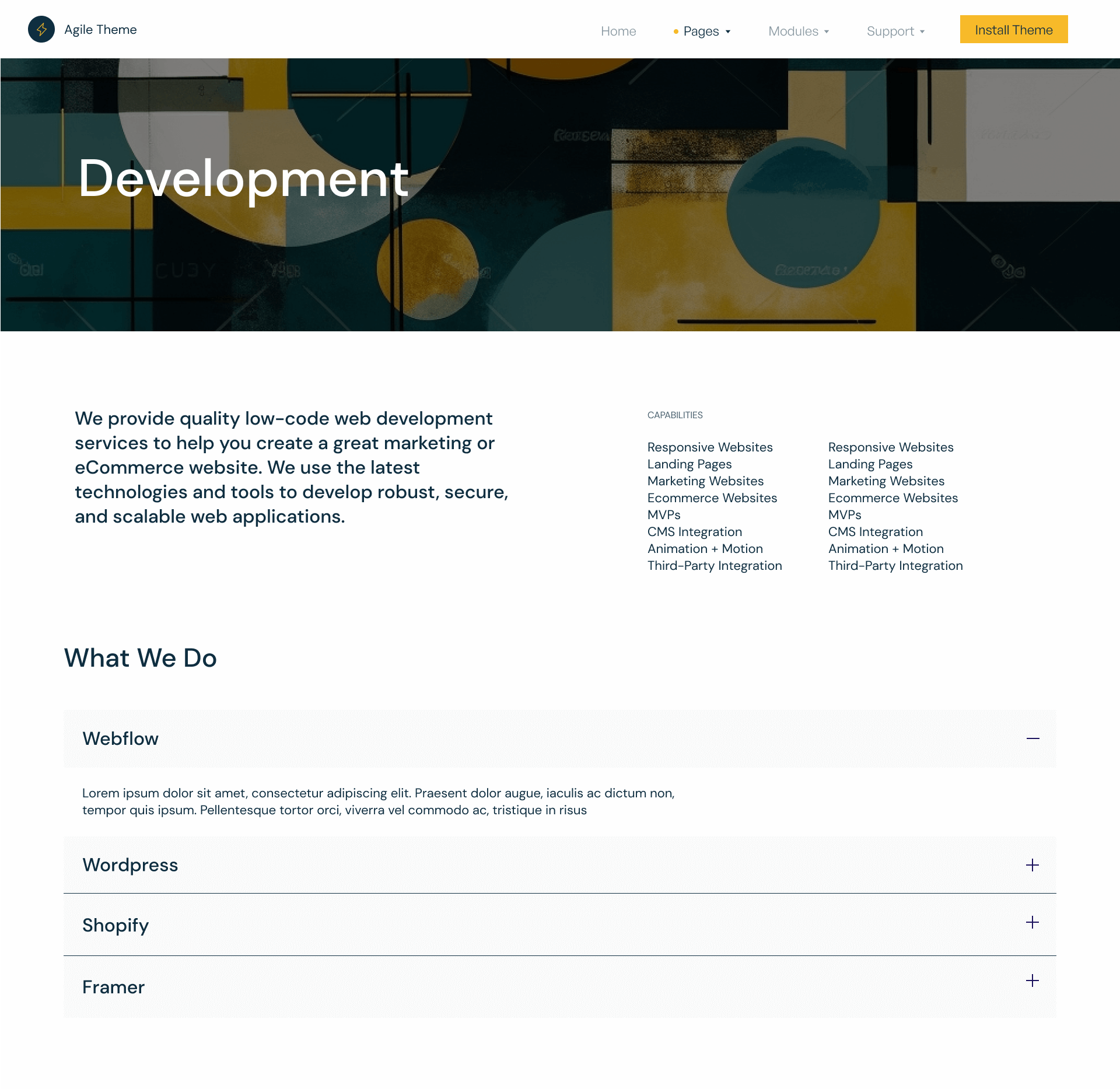
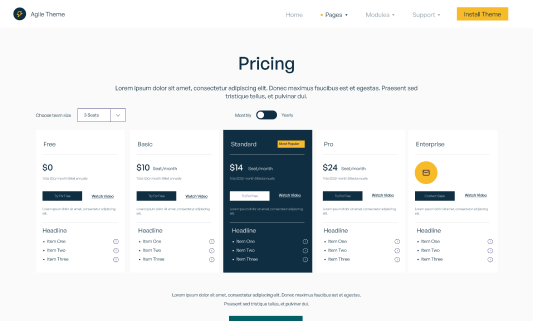
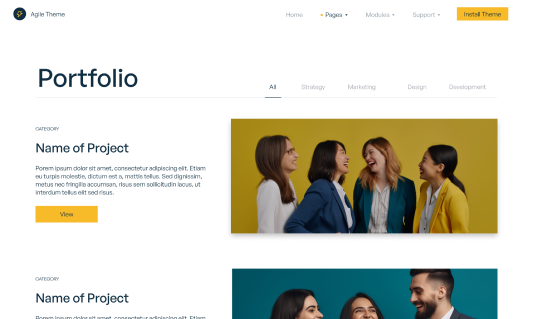
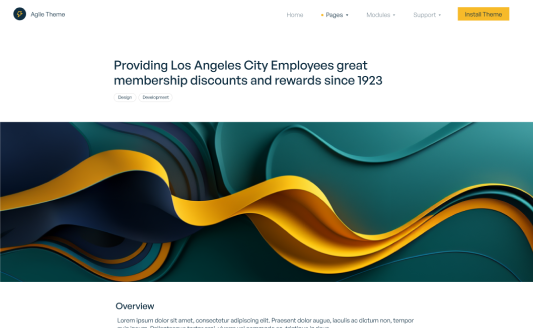
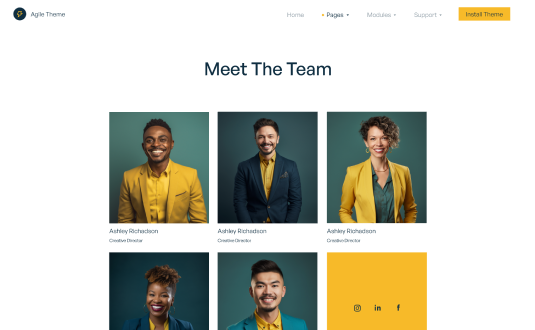
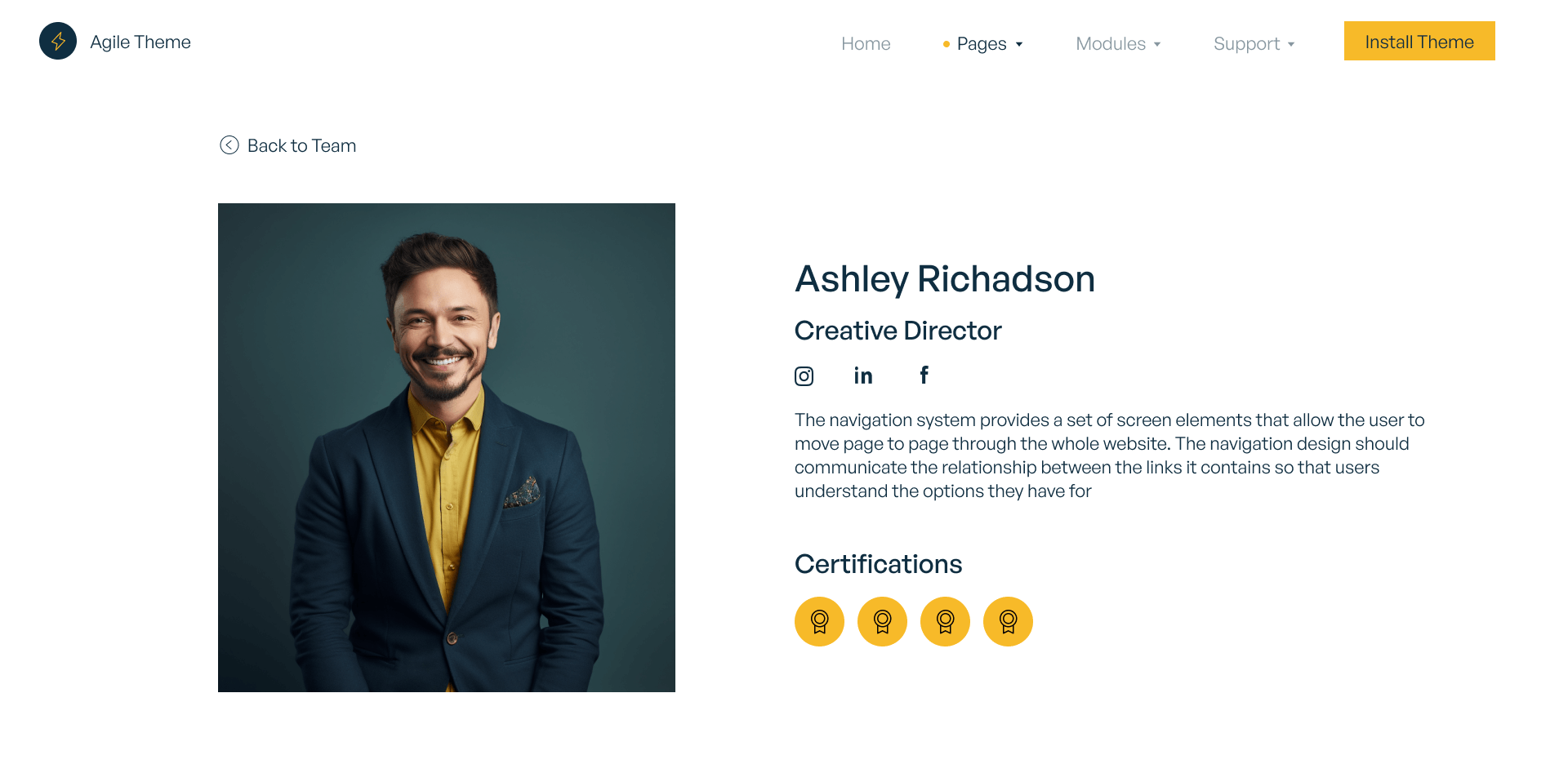
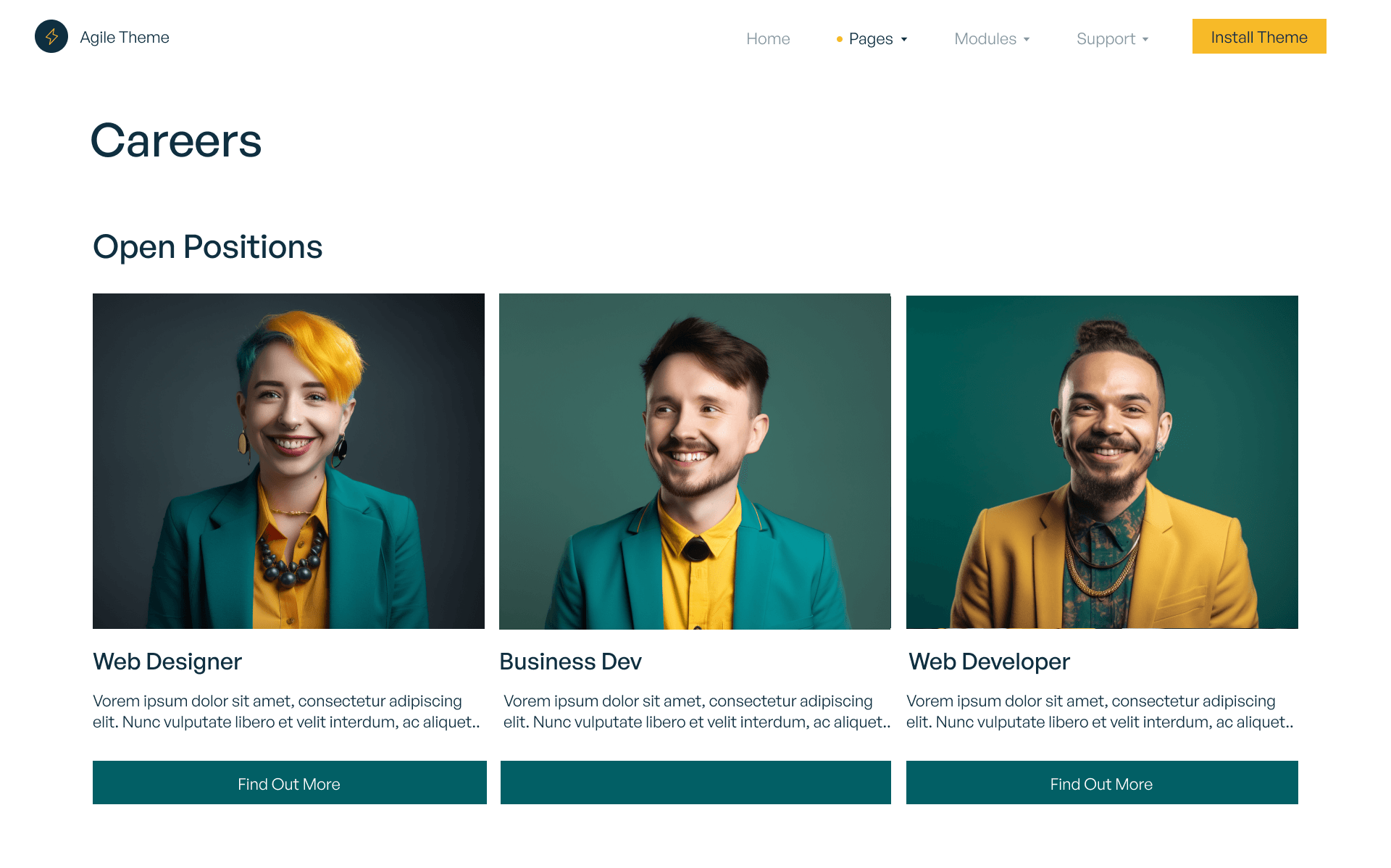
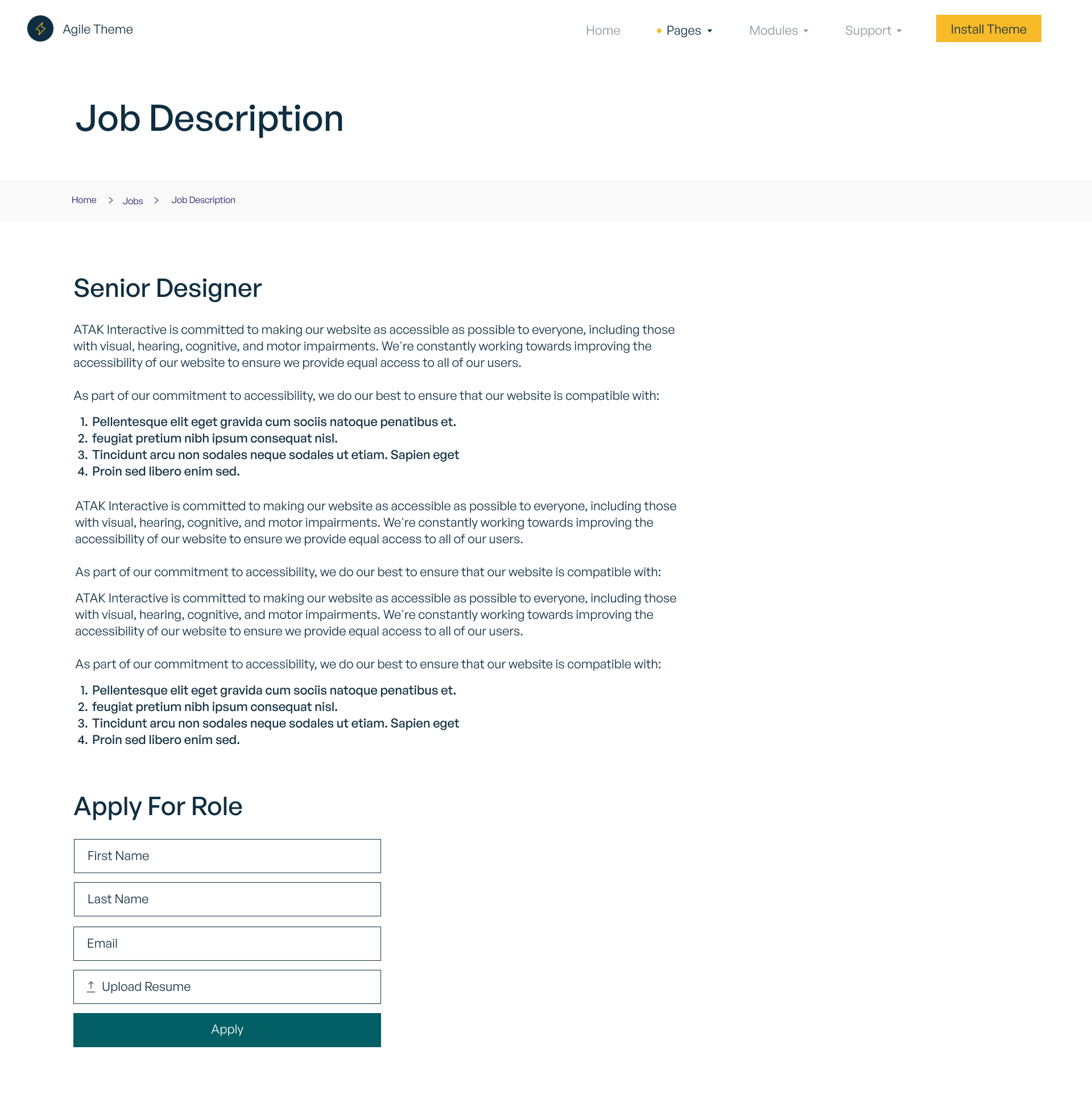
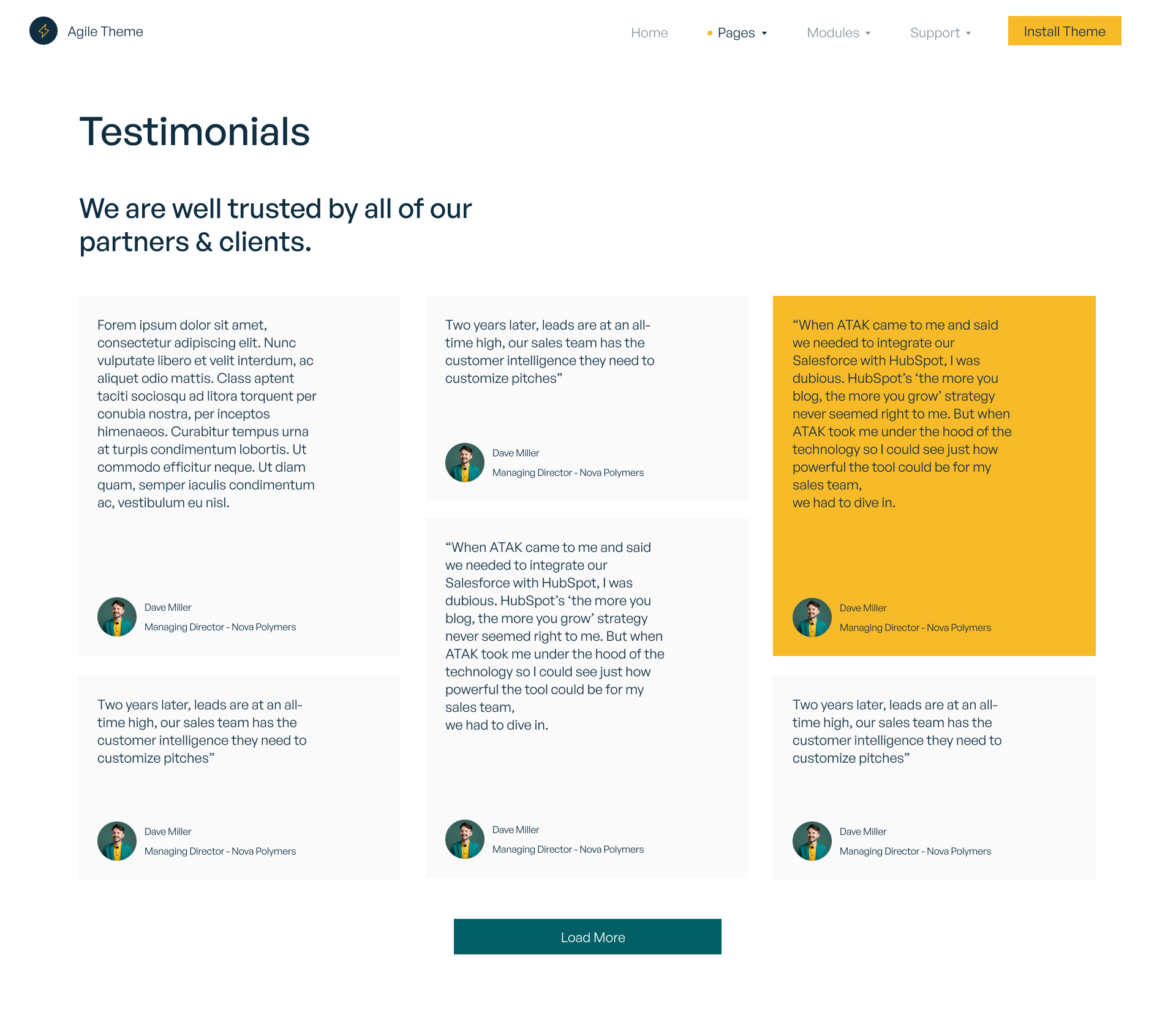
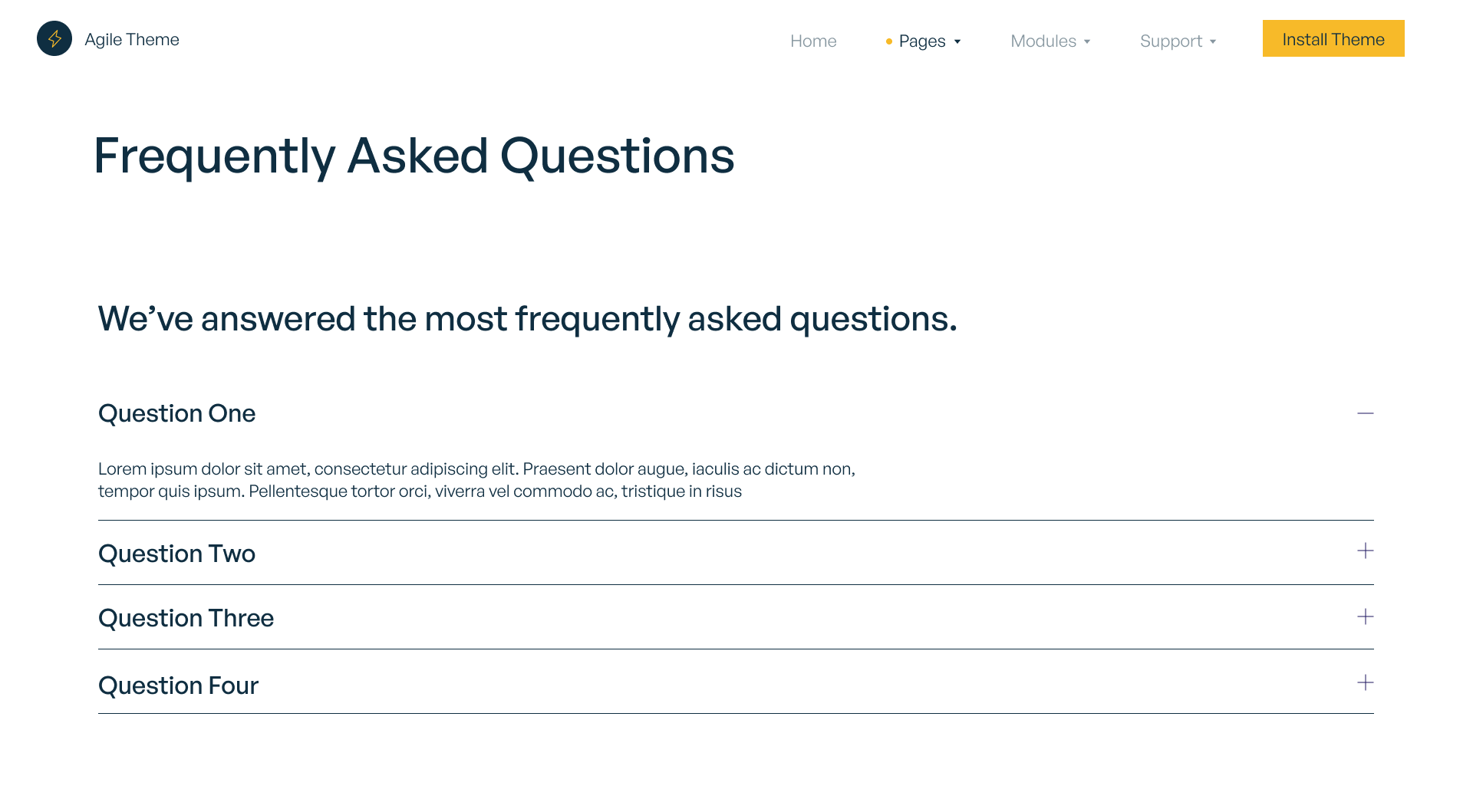
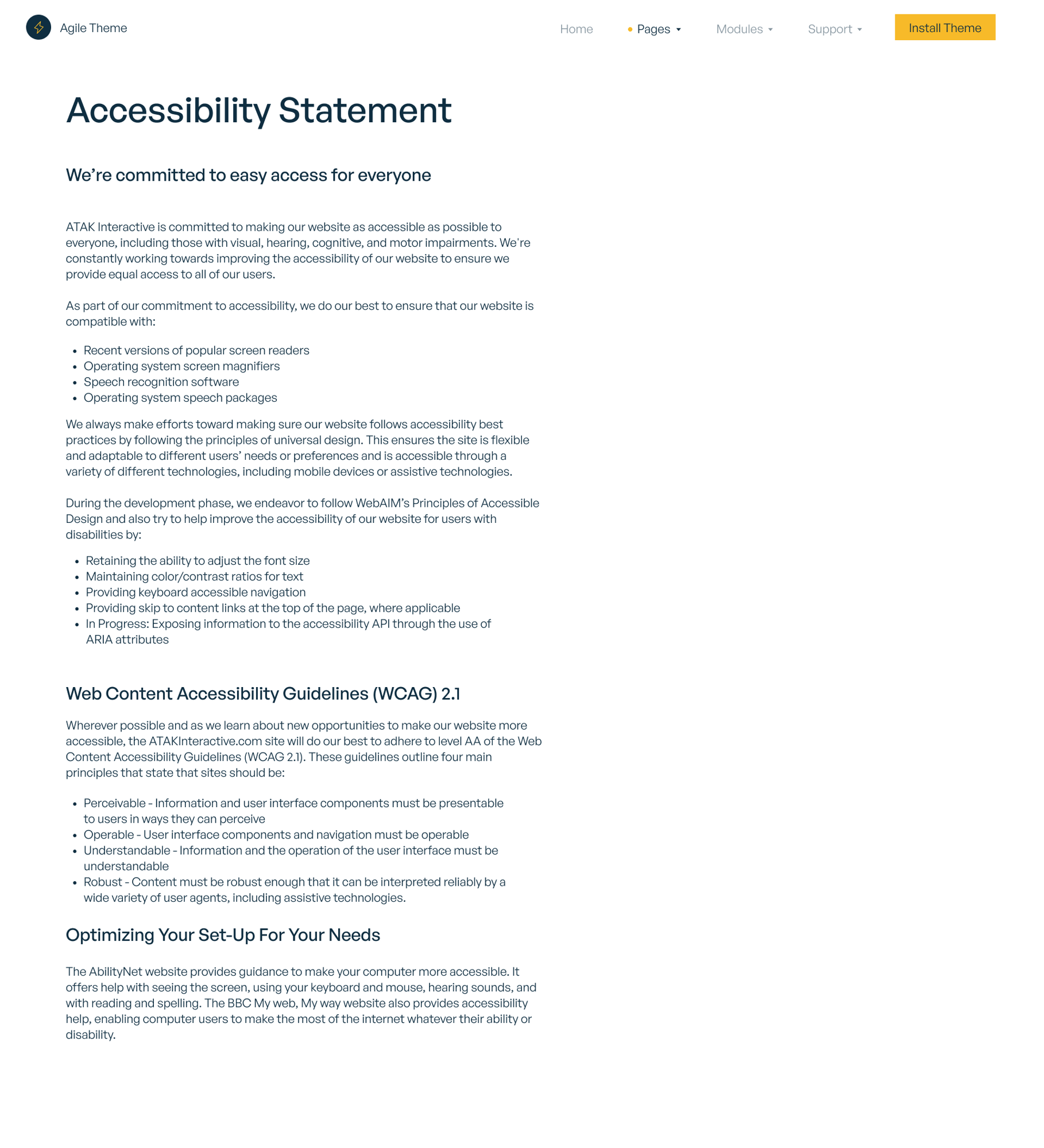
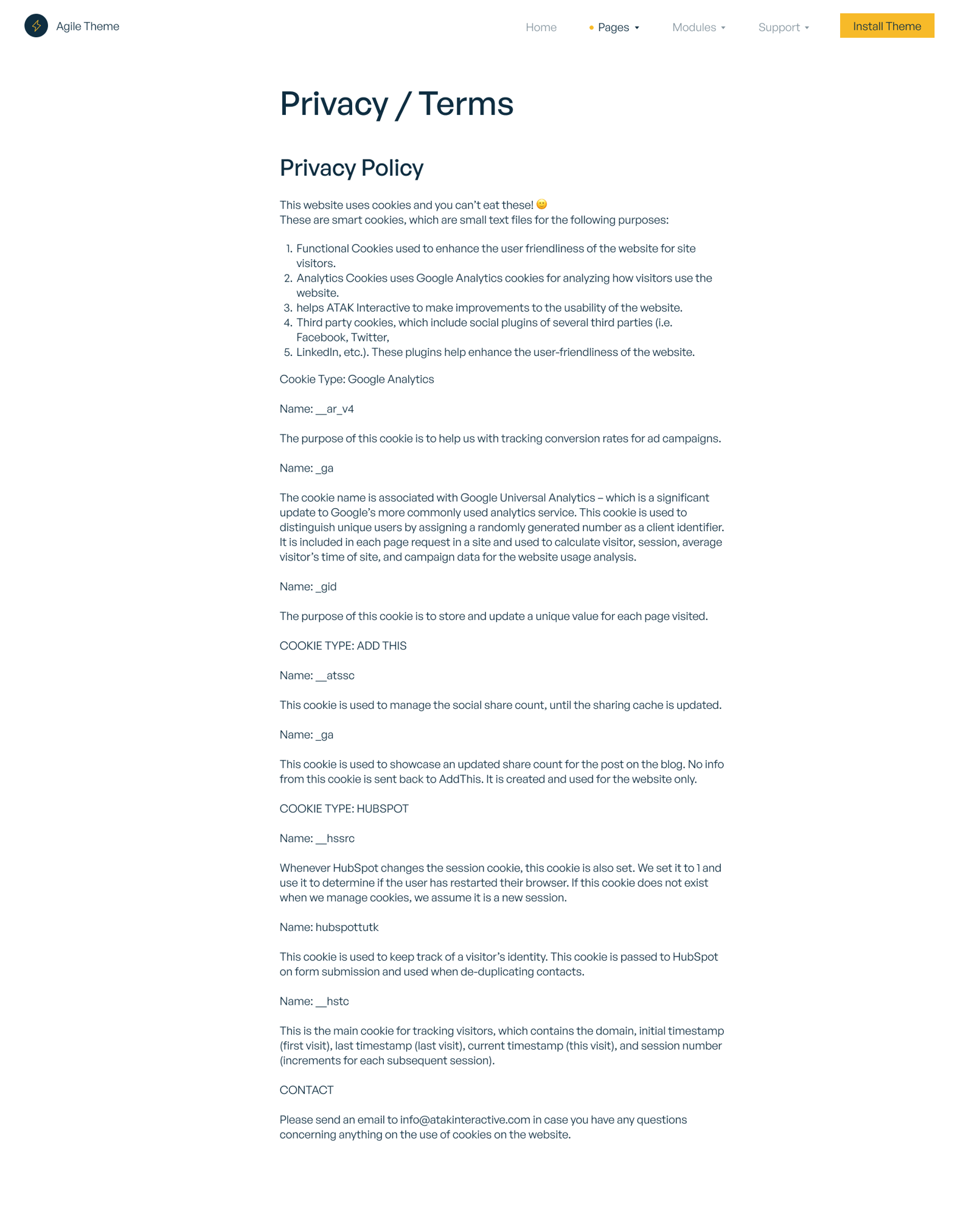
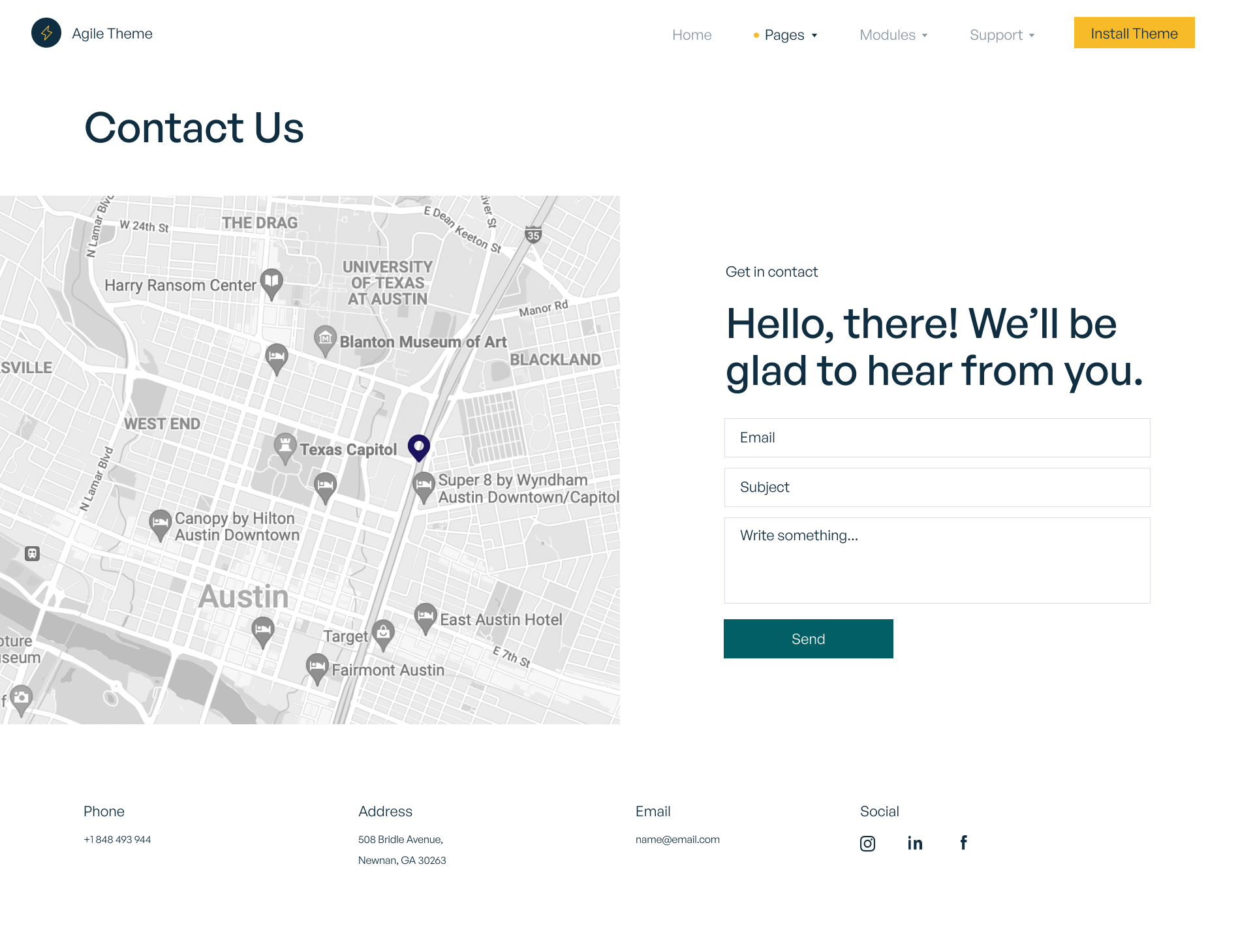
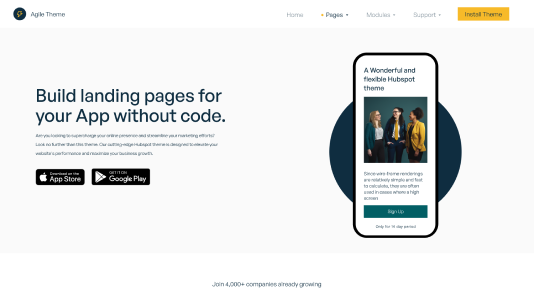
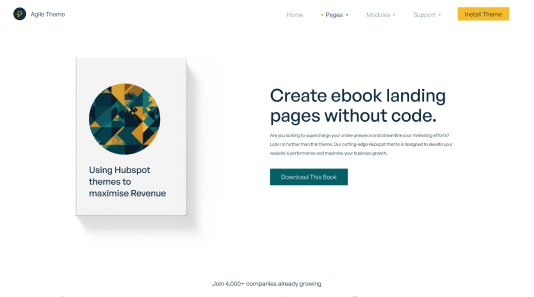
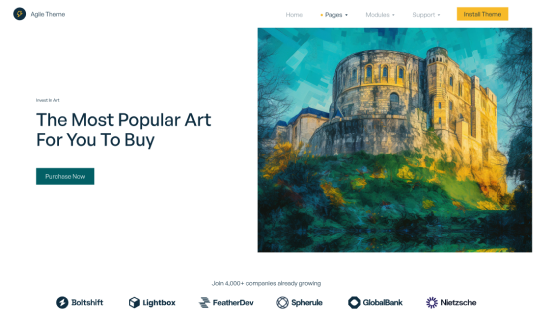
.png?width=519&height=308&name=Product-SaaS-(Details).png)