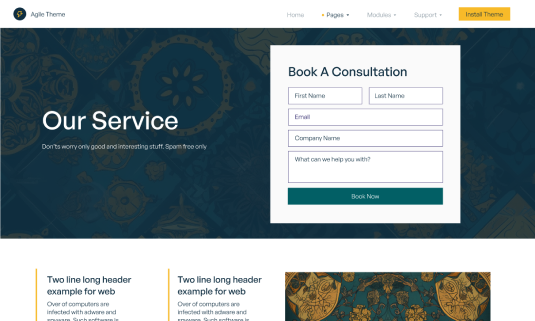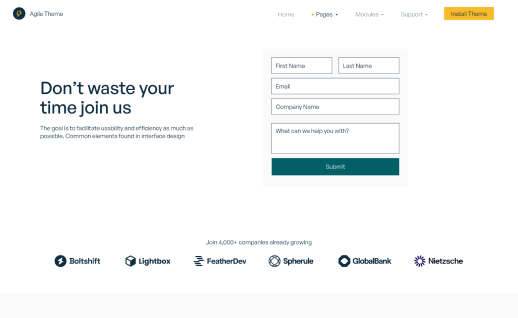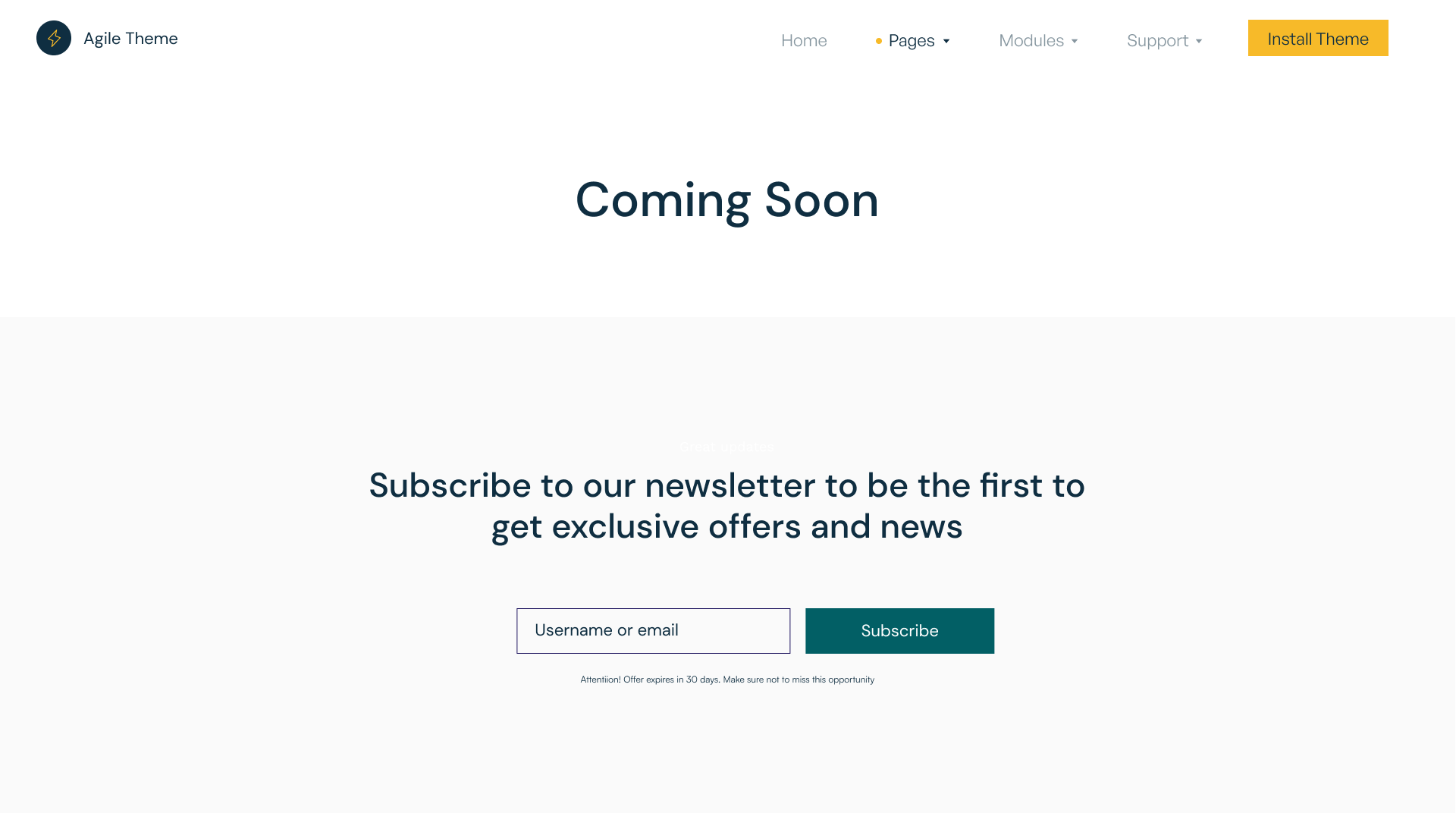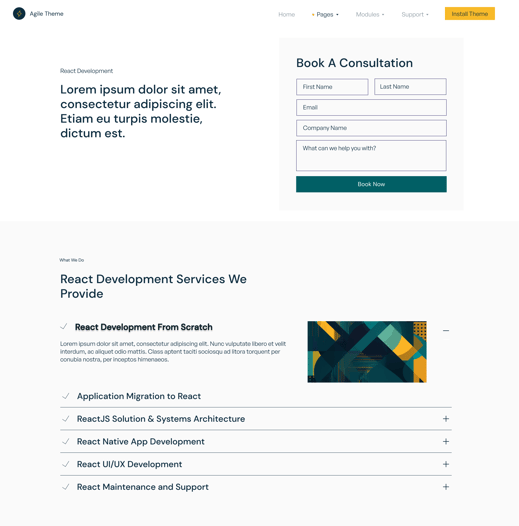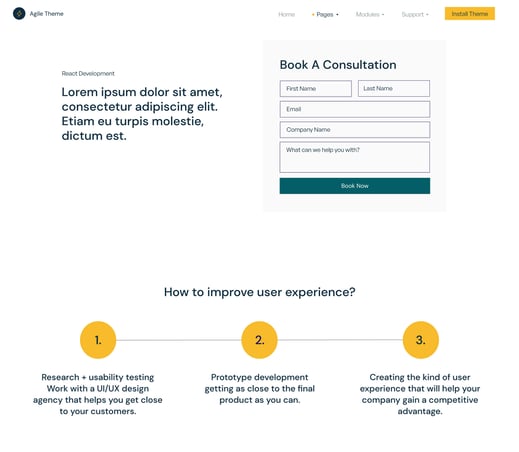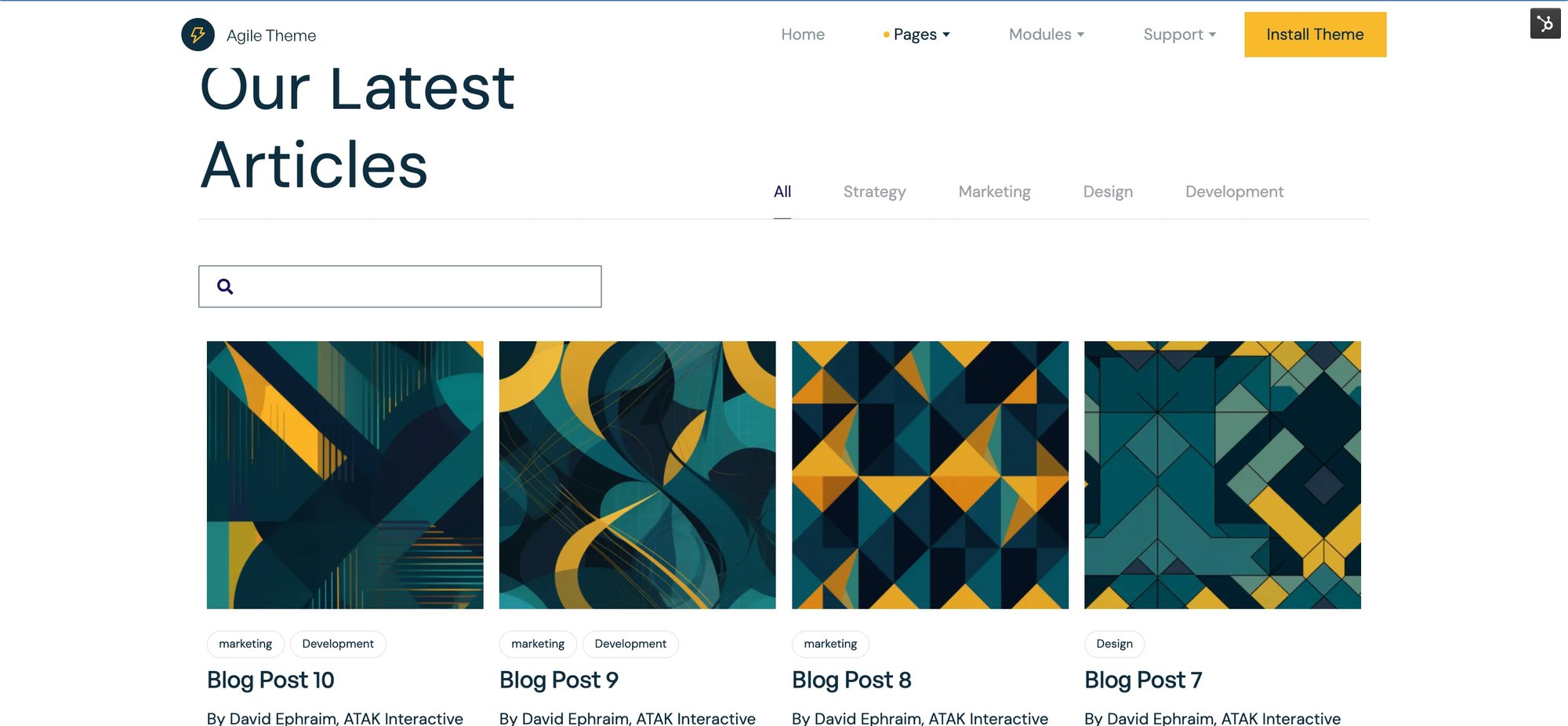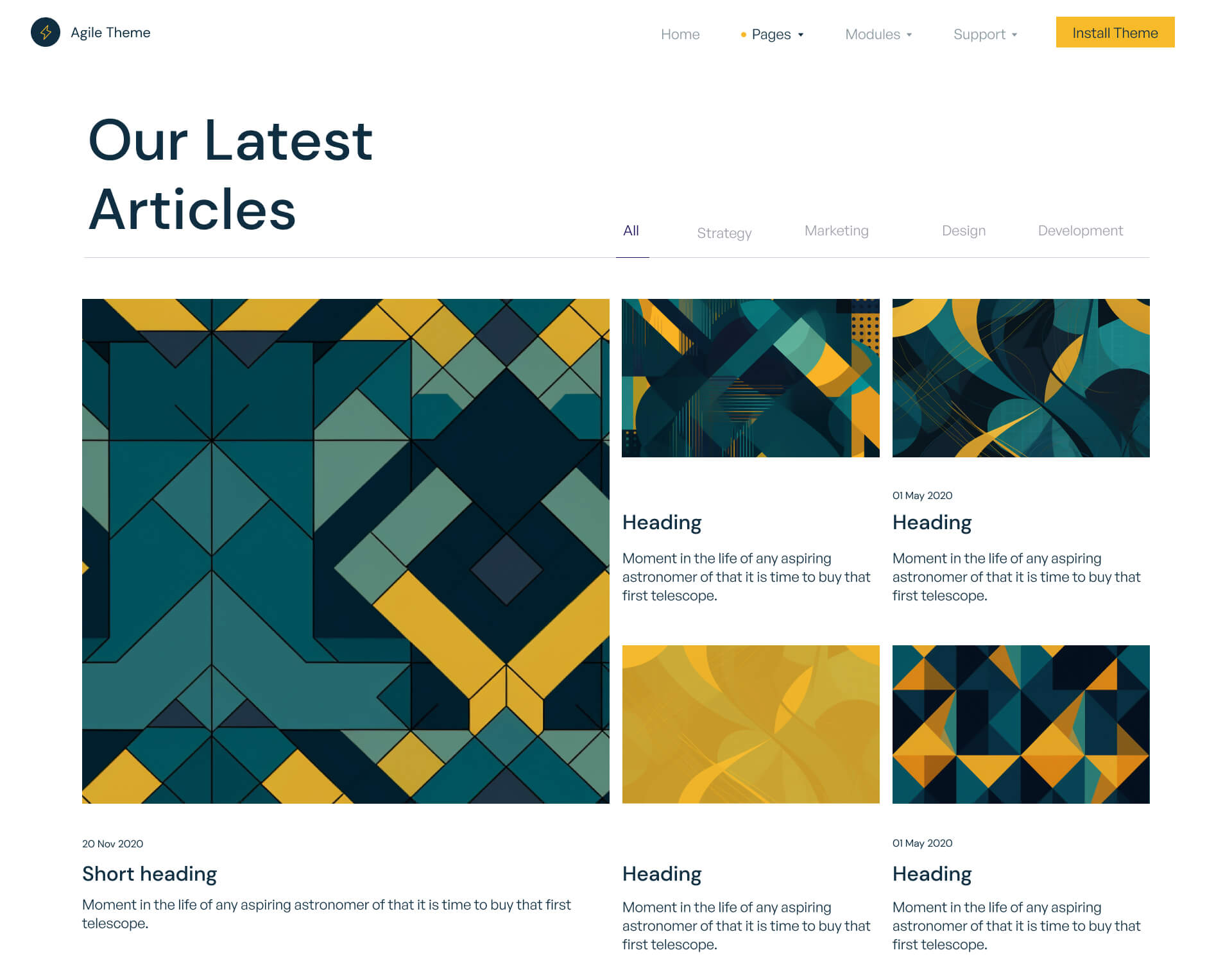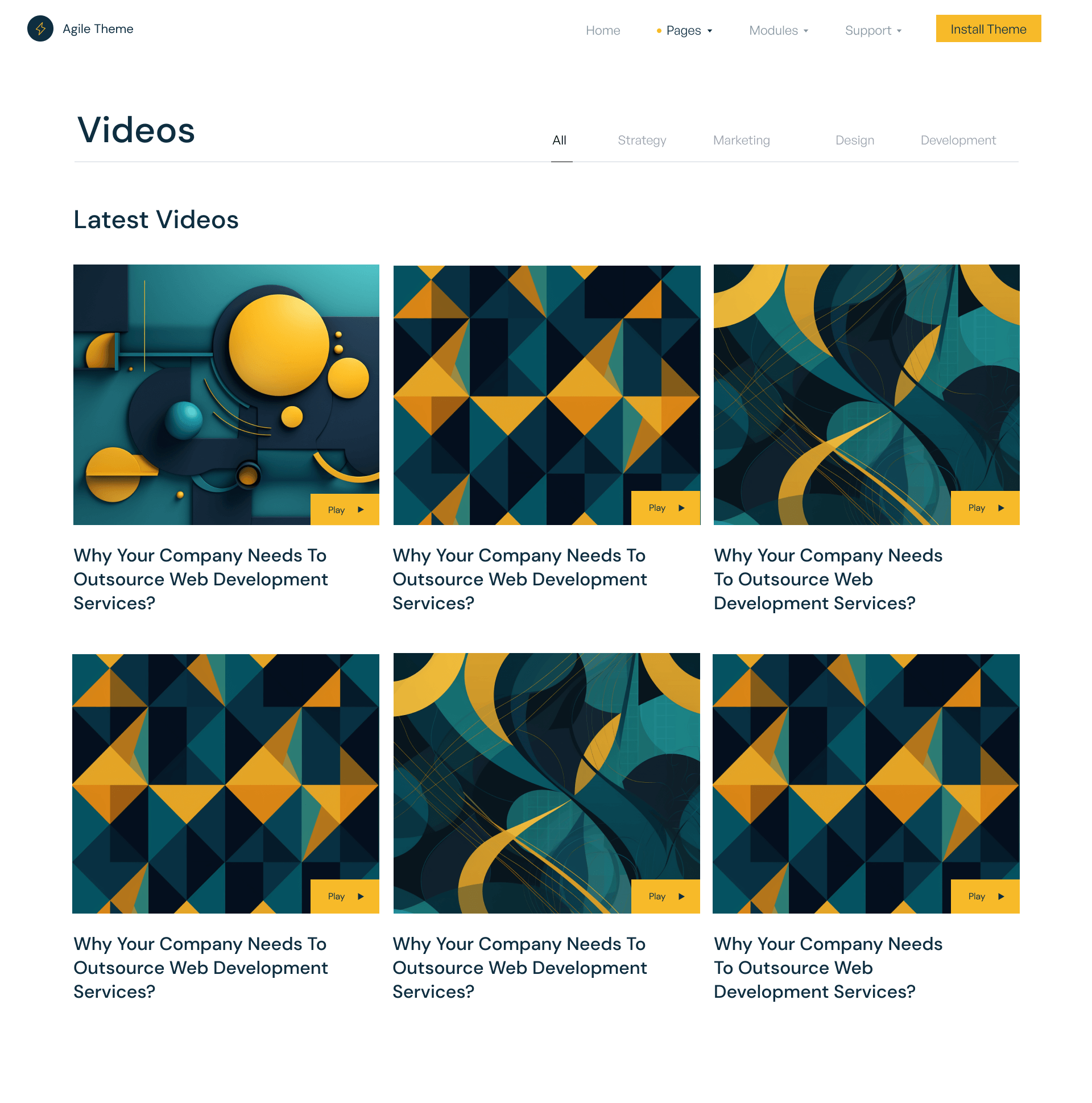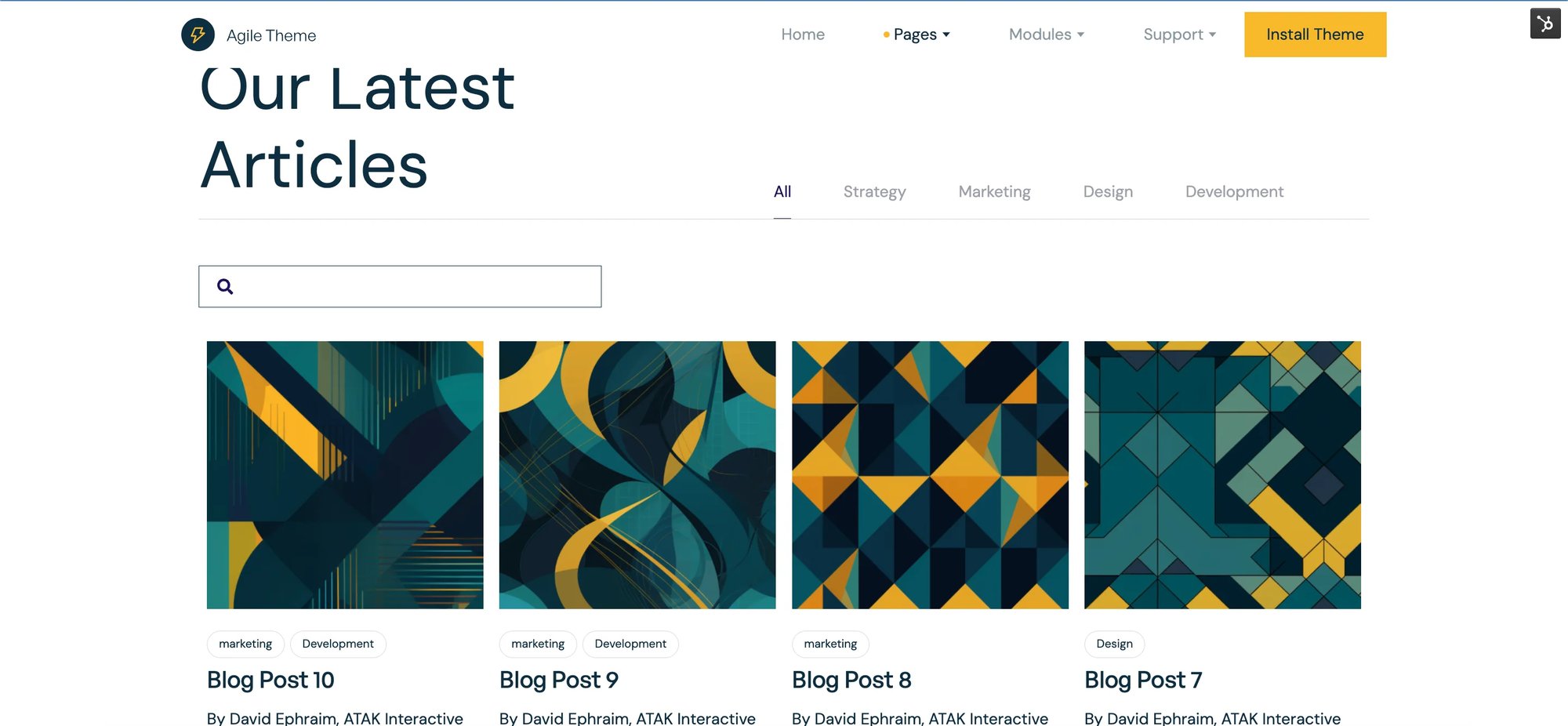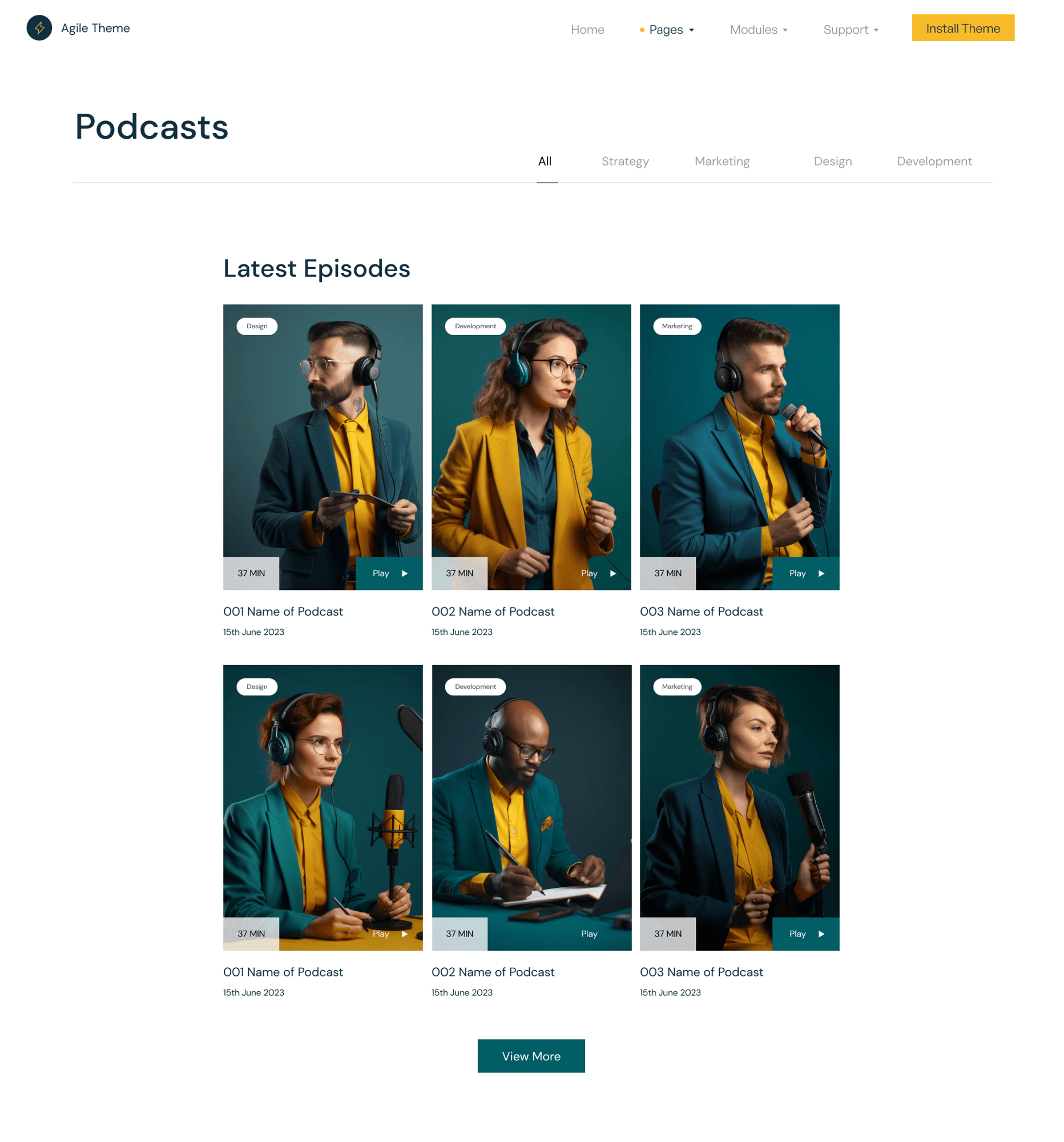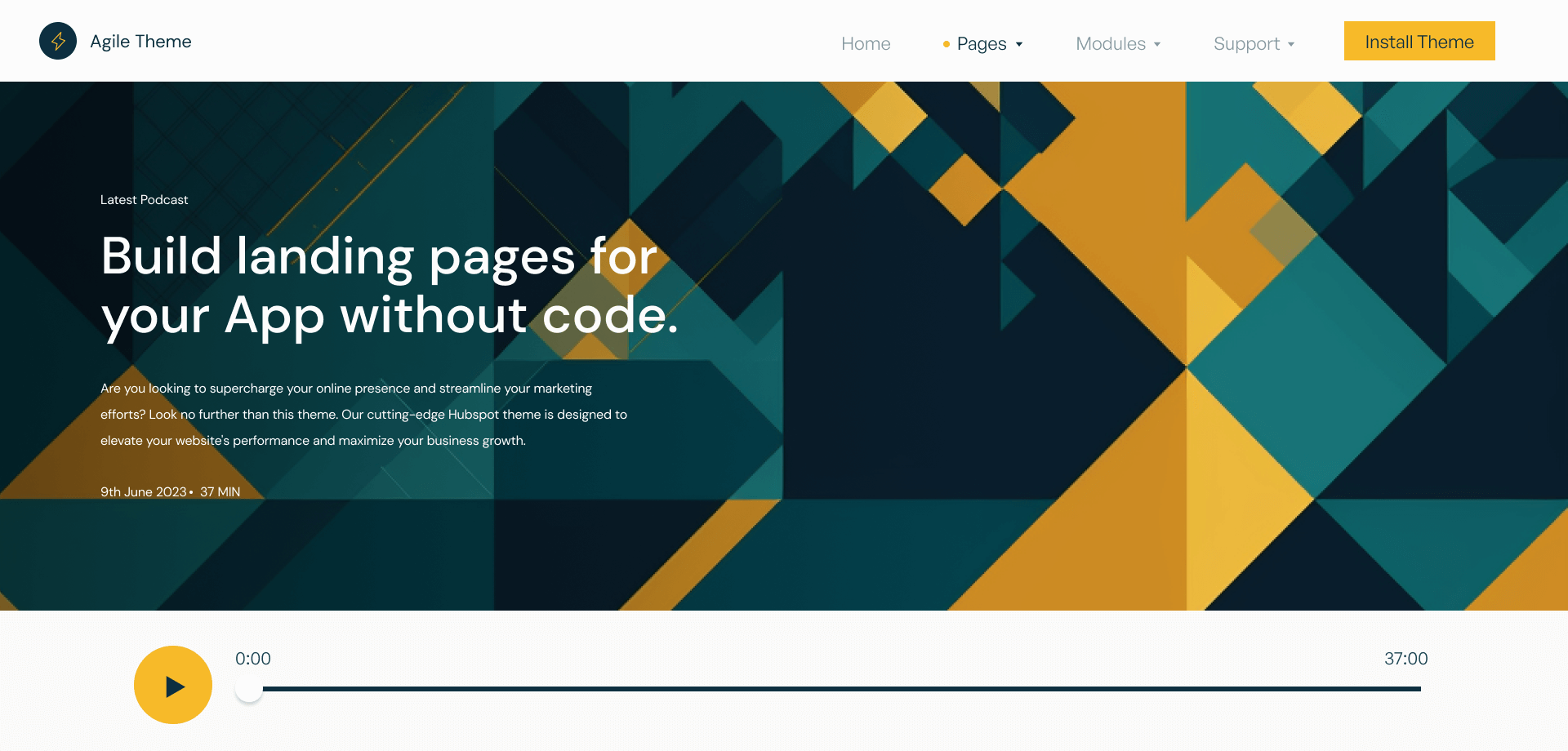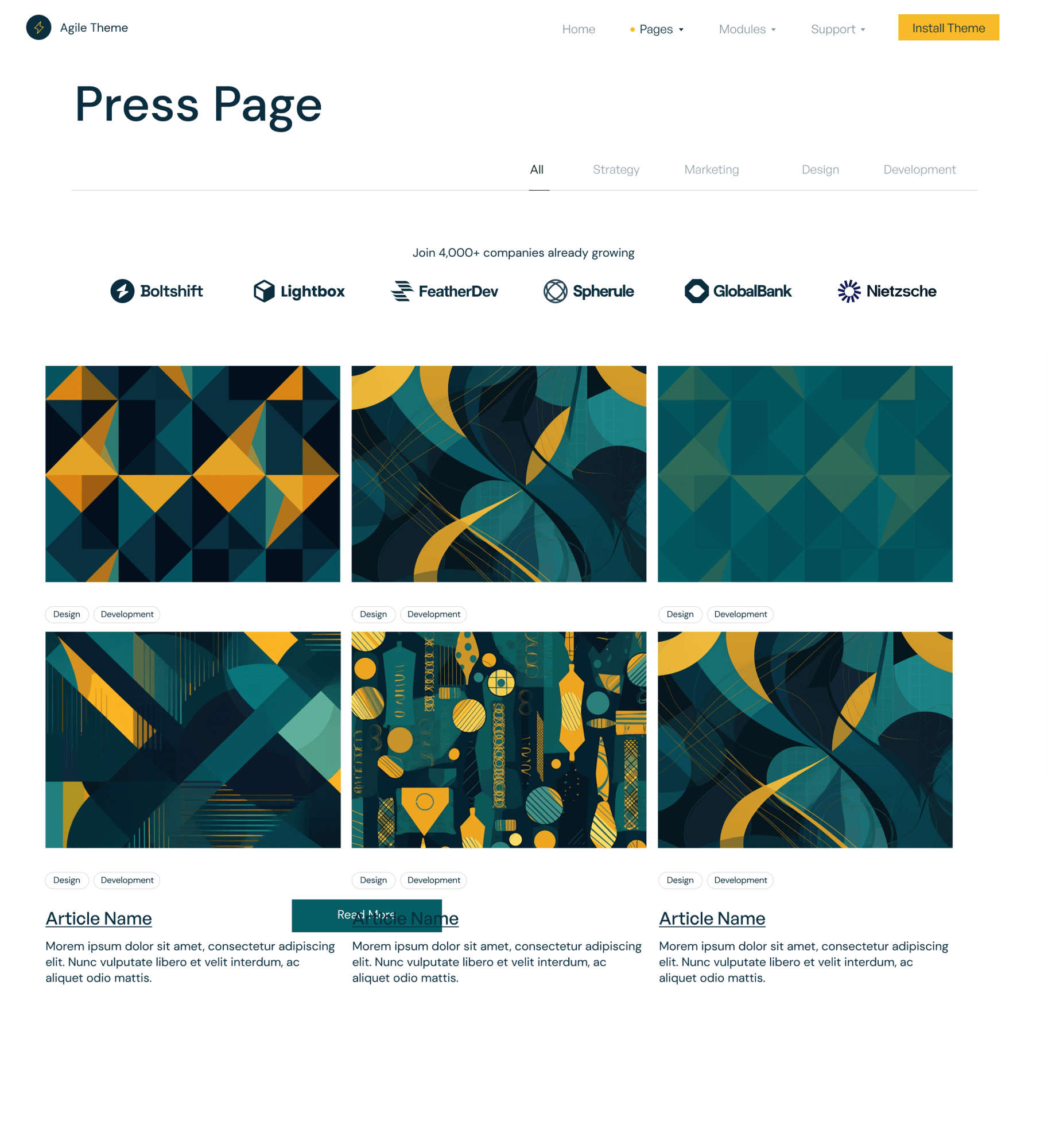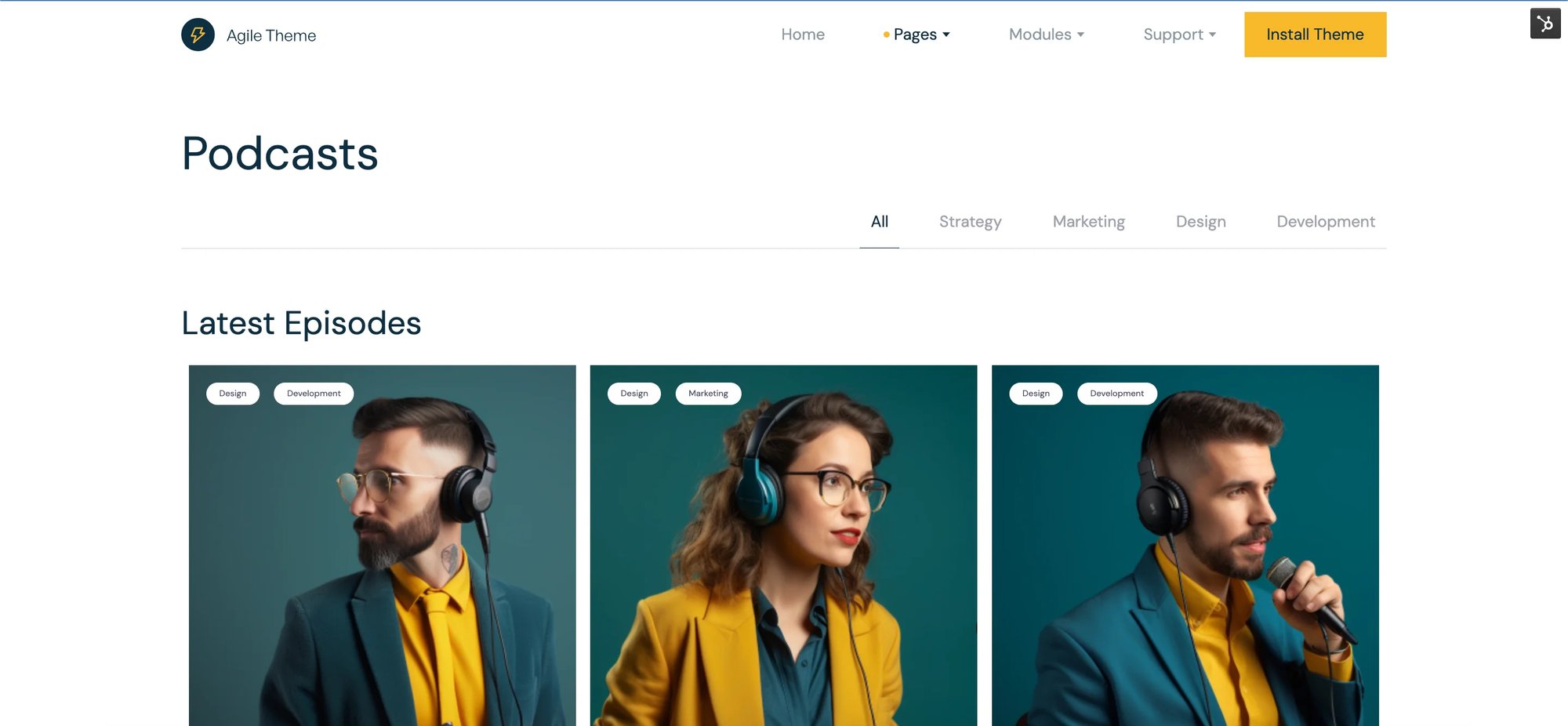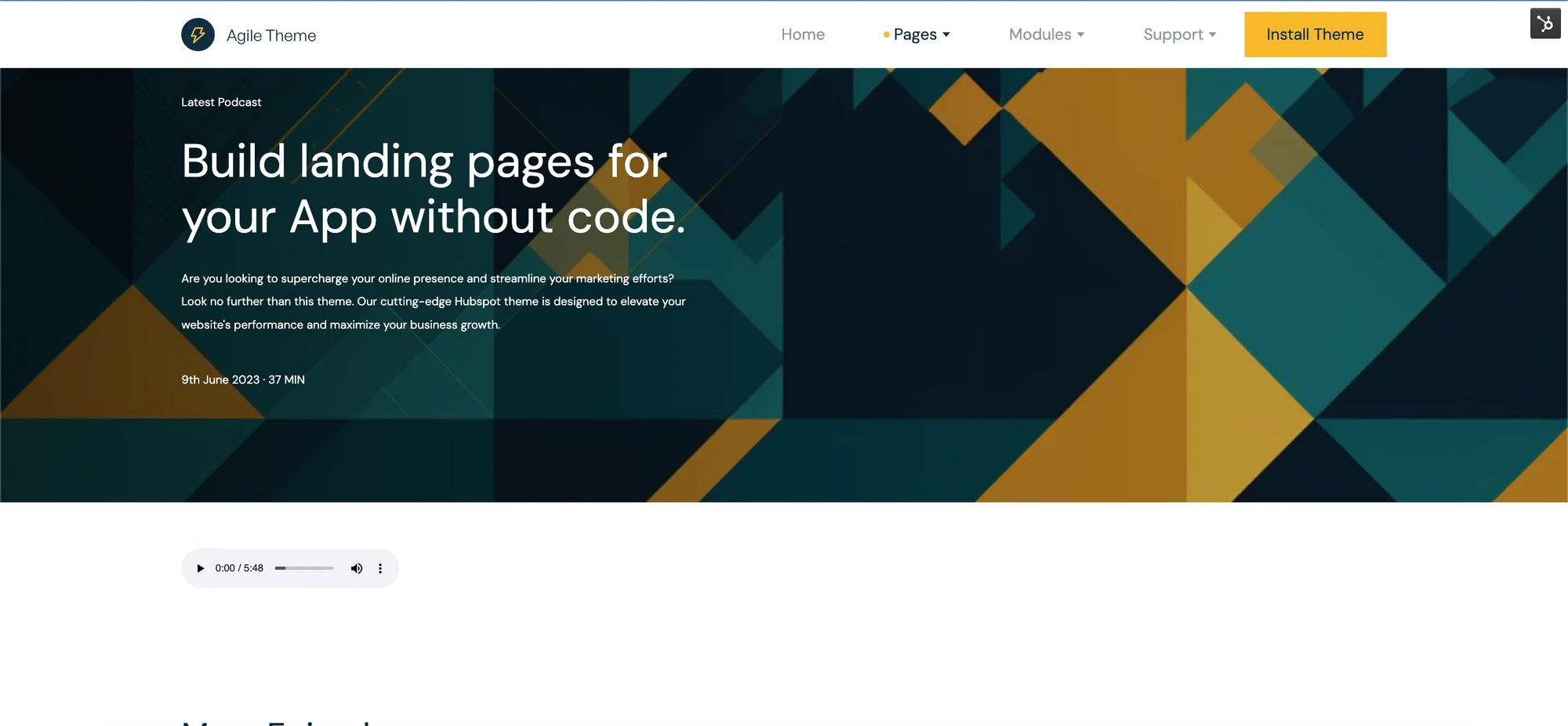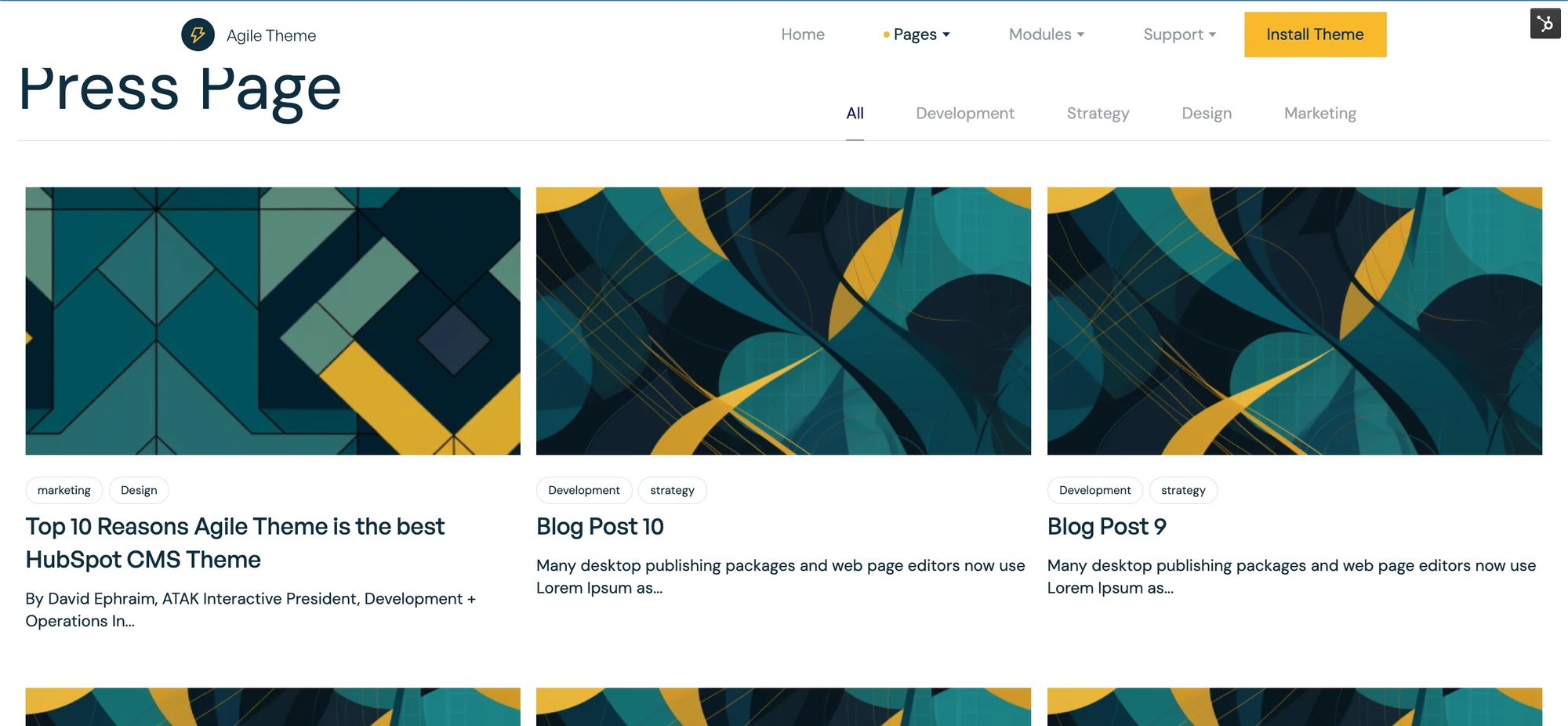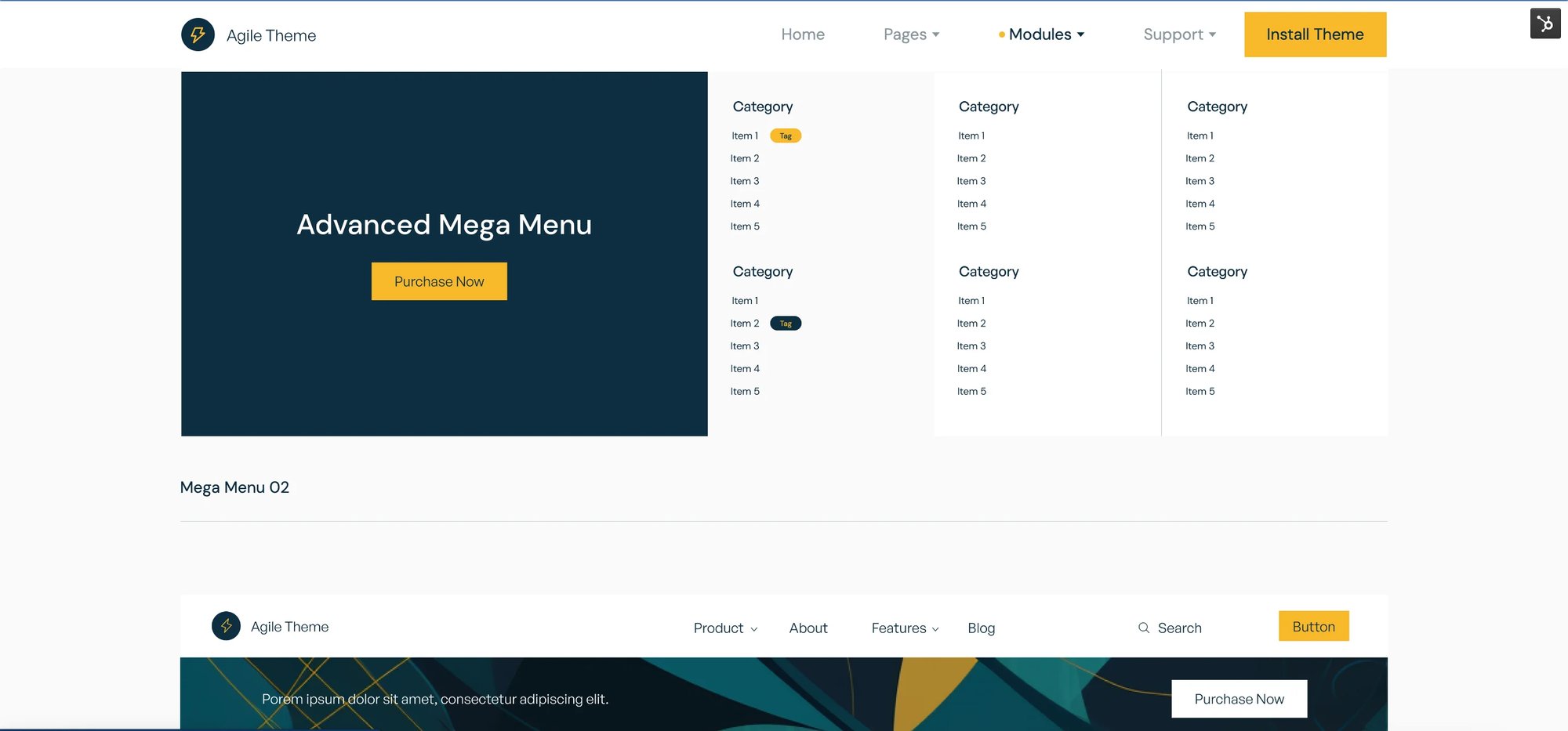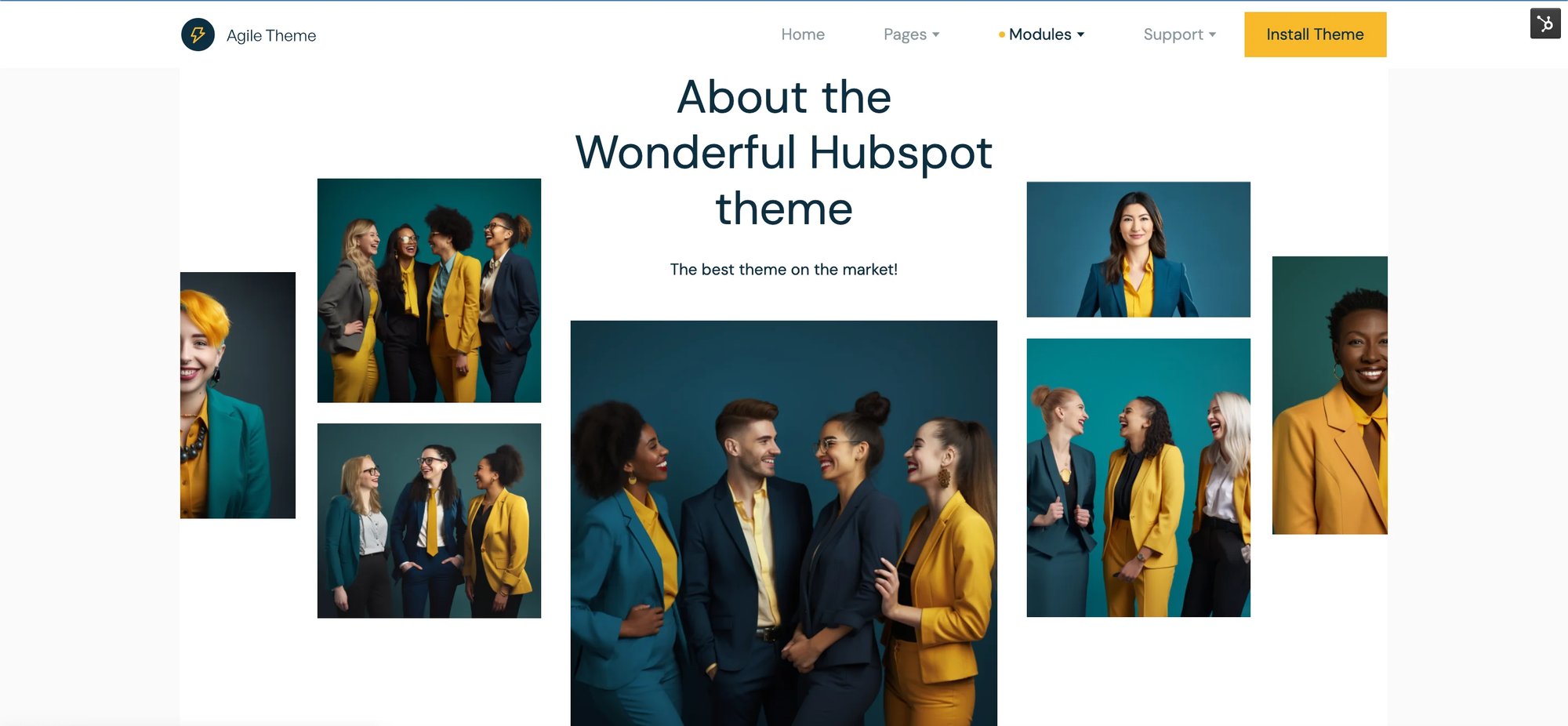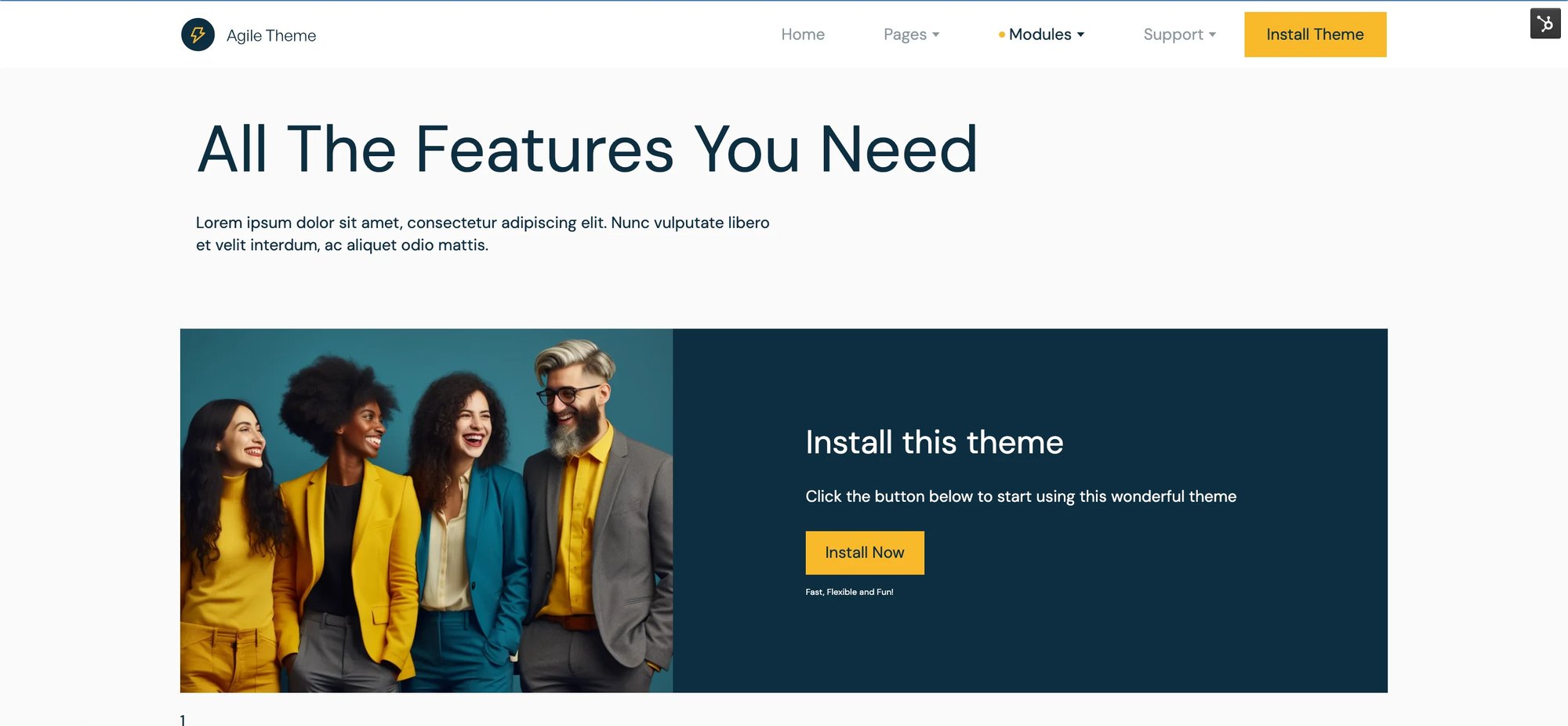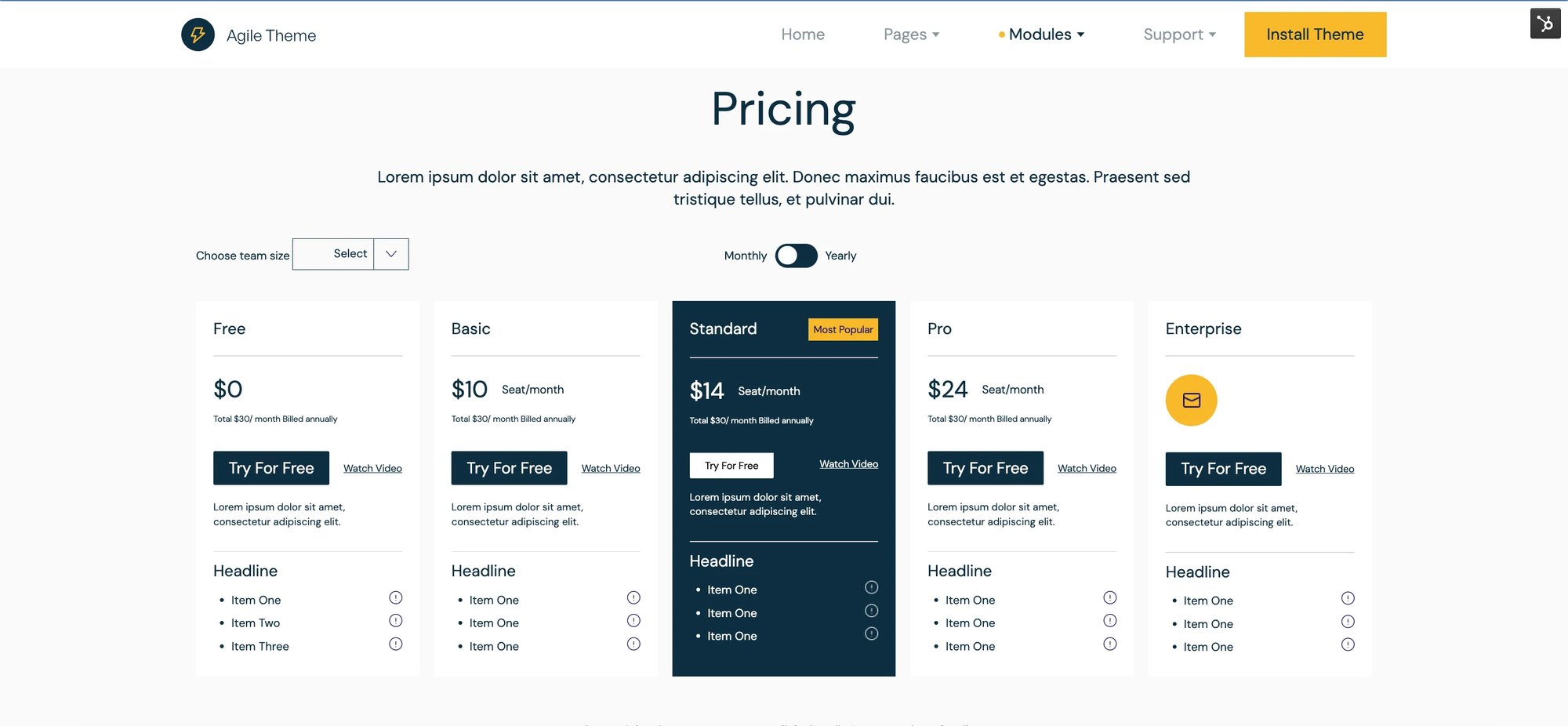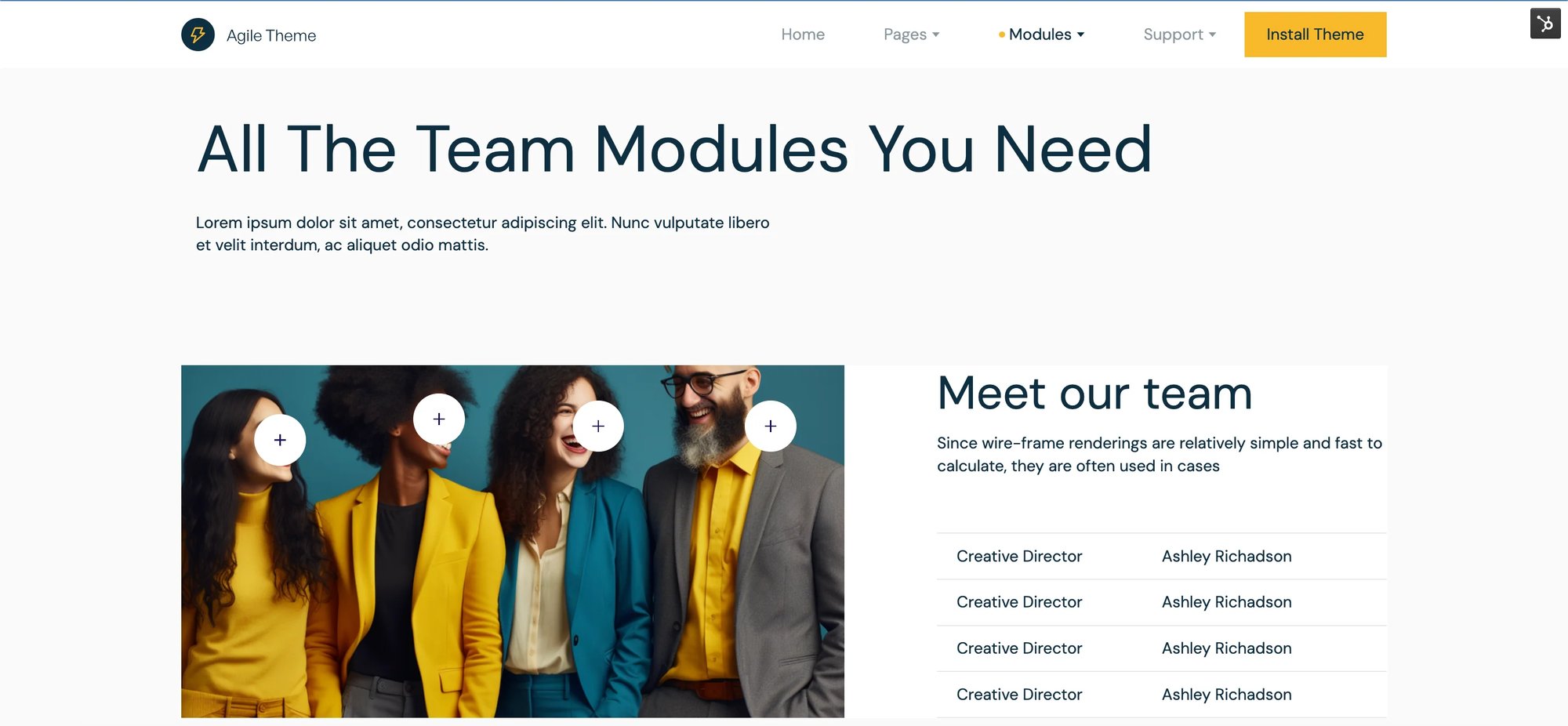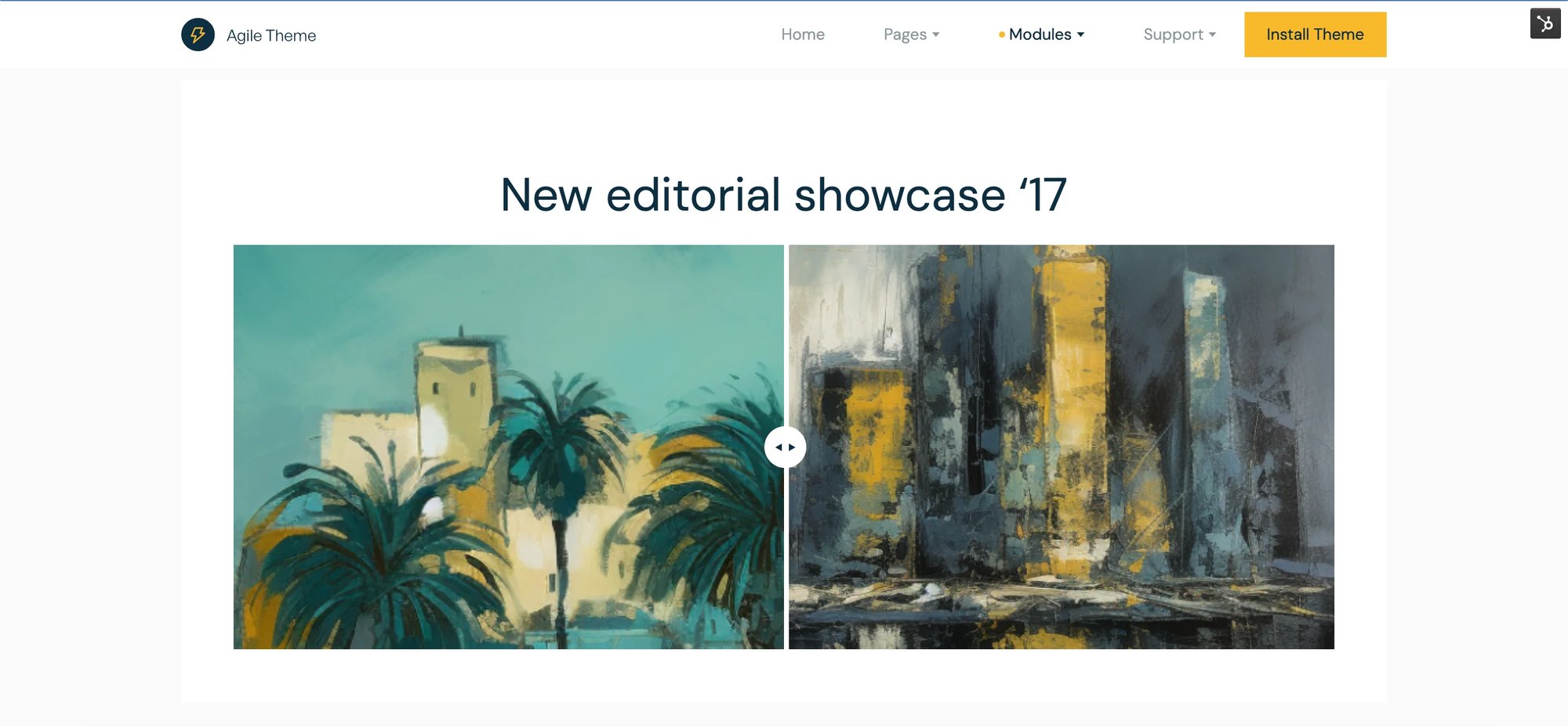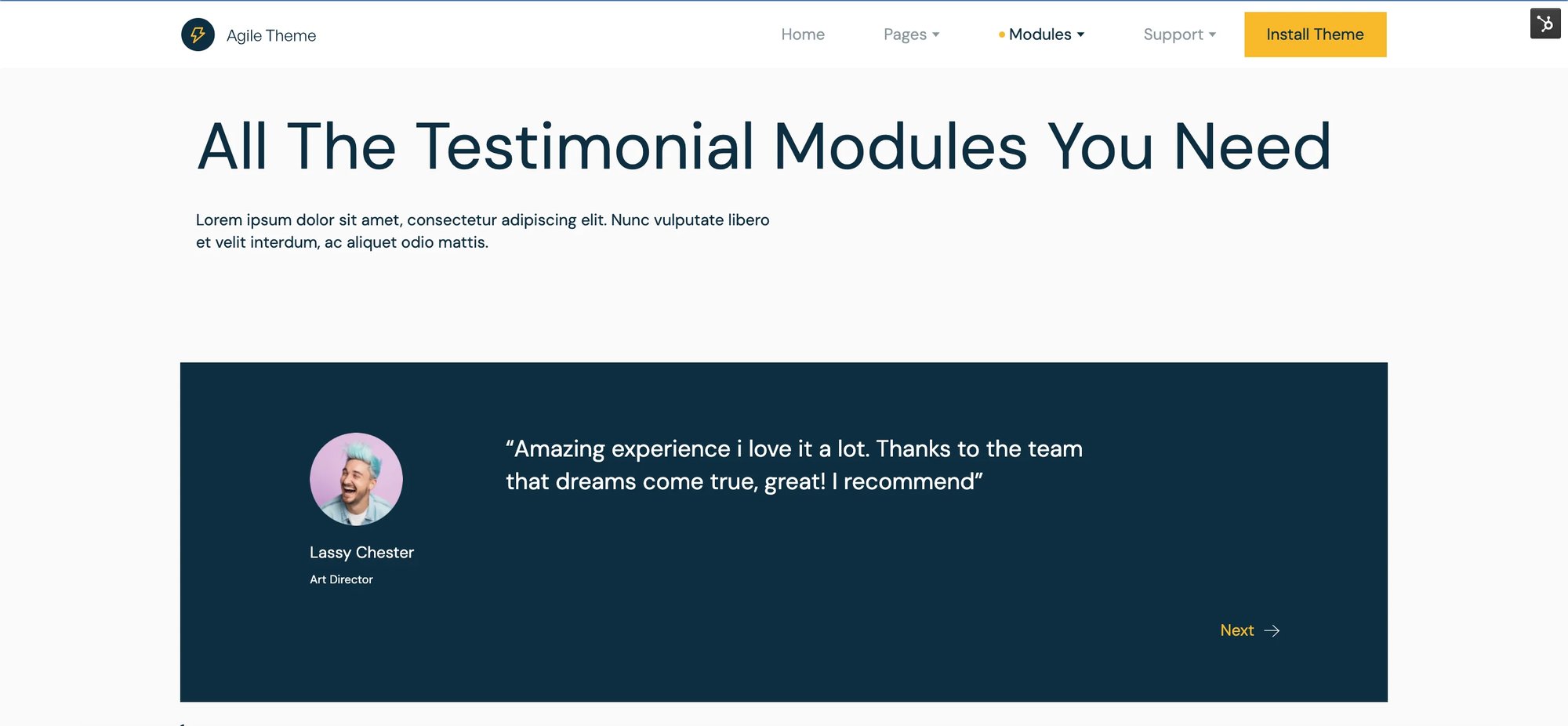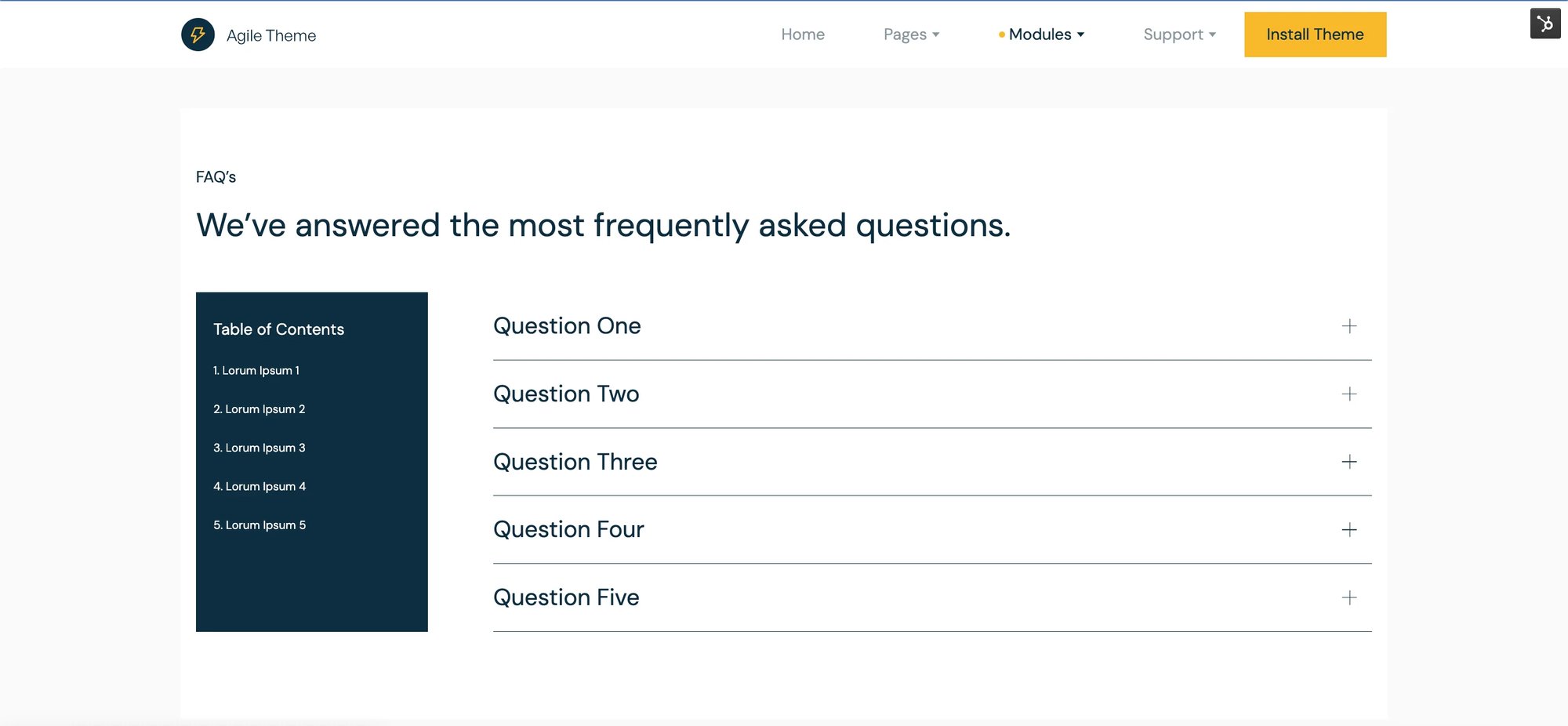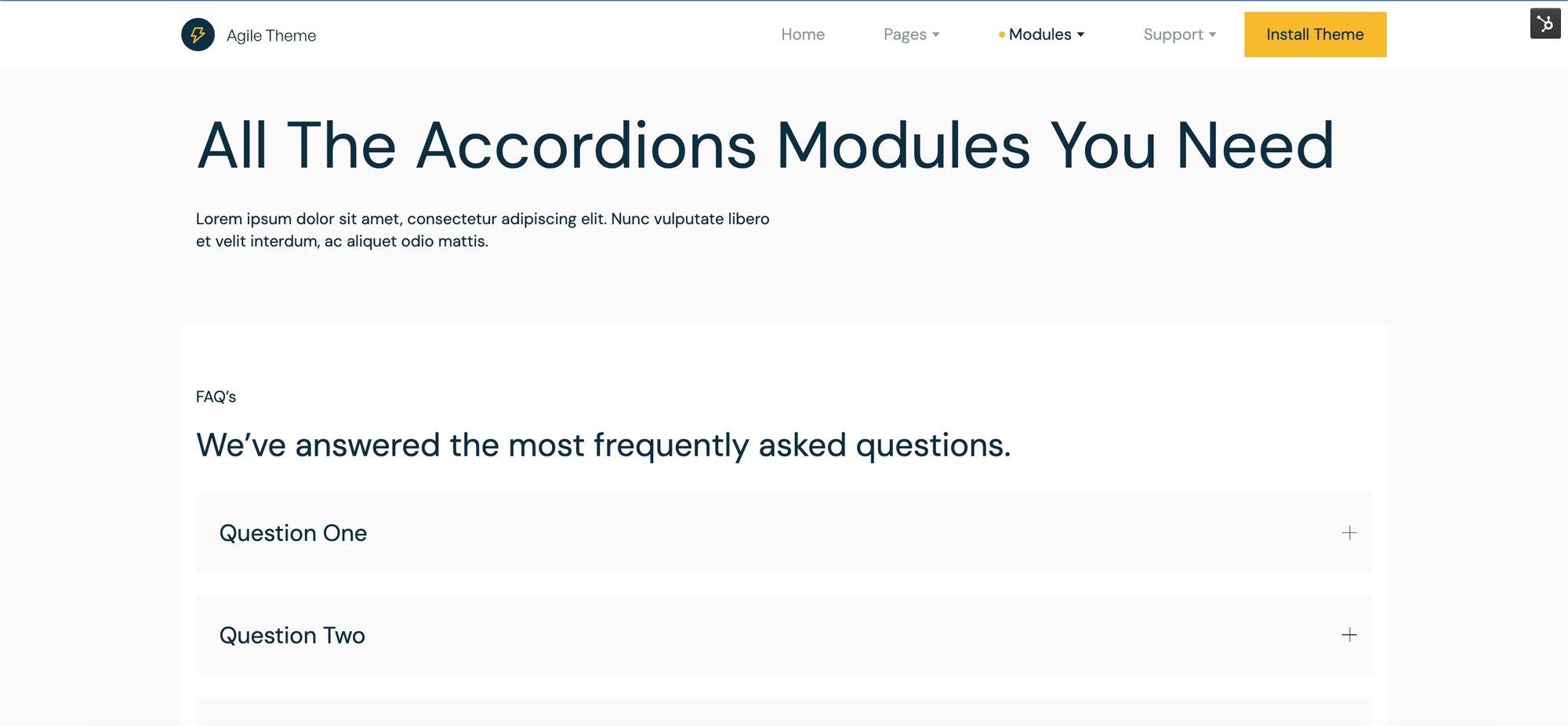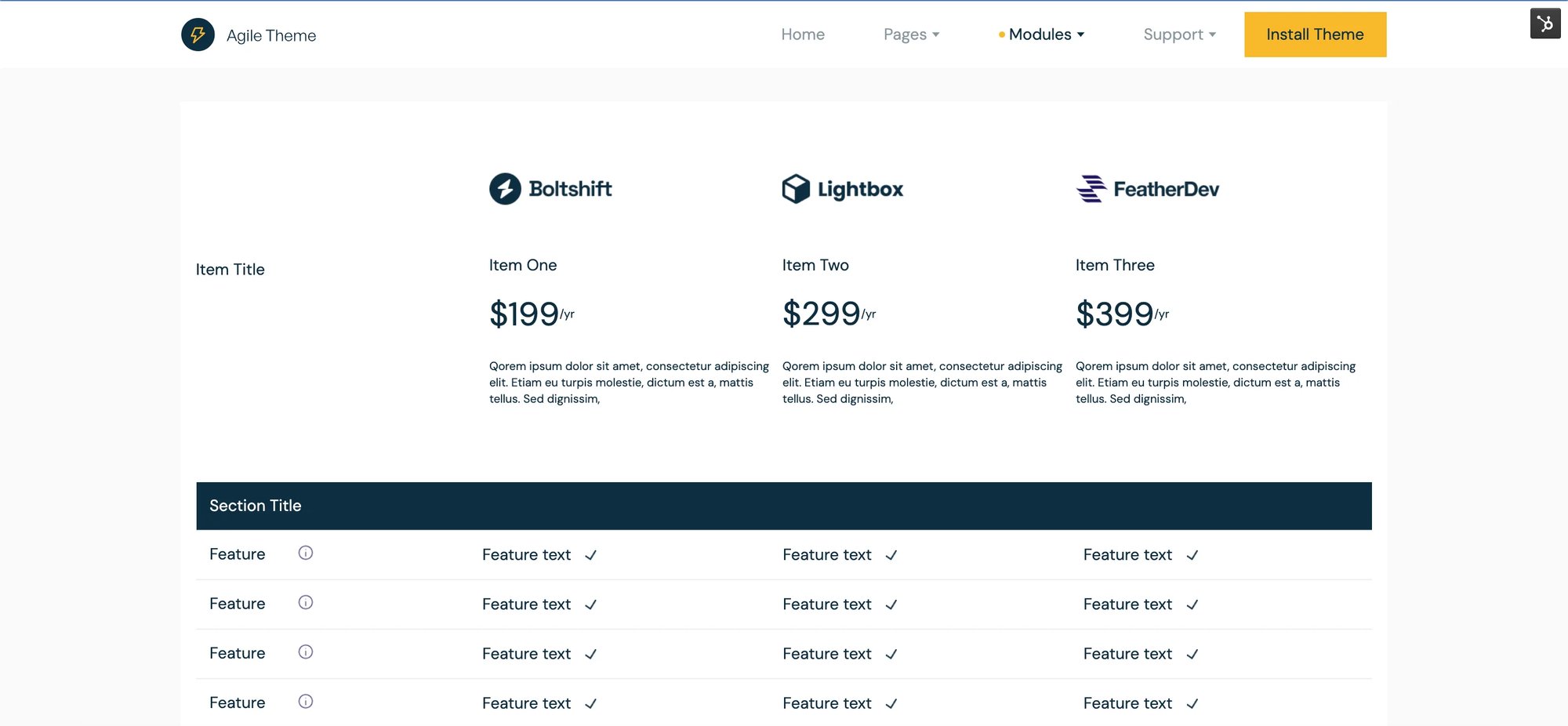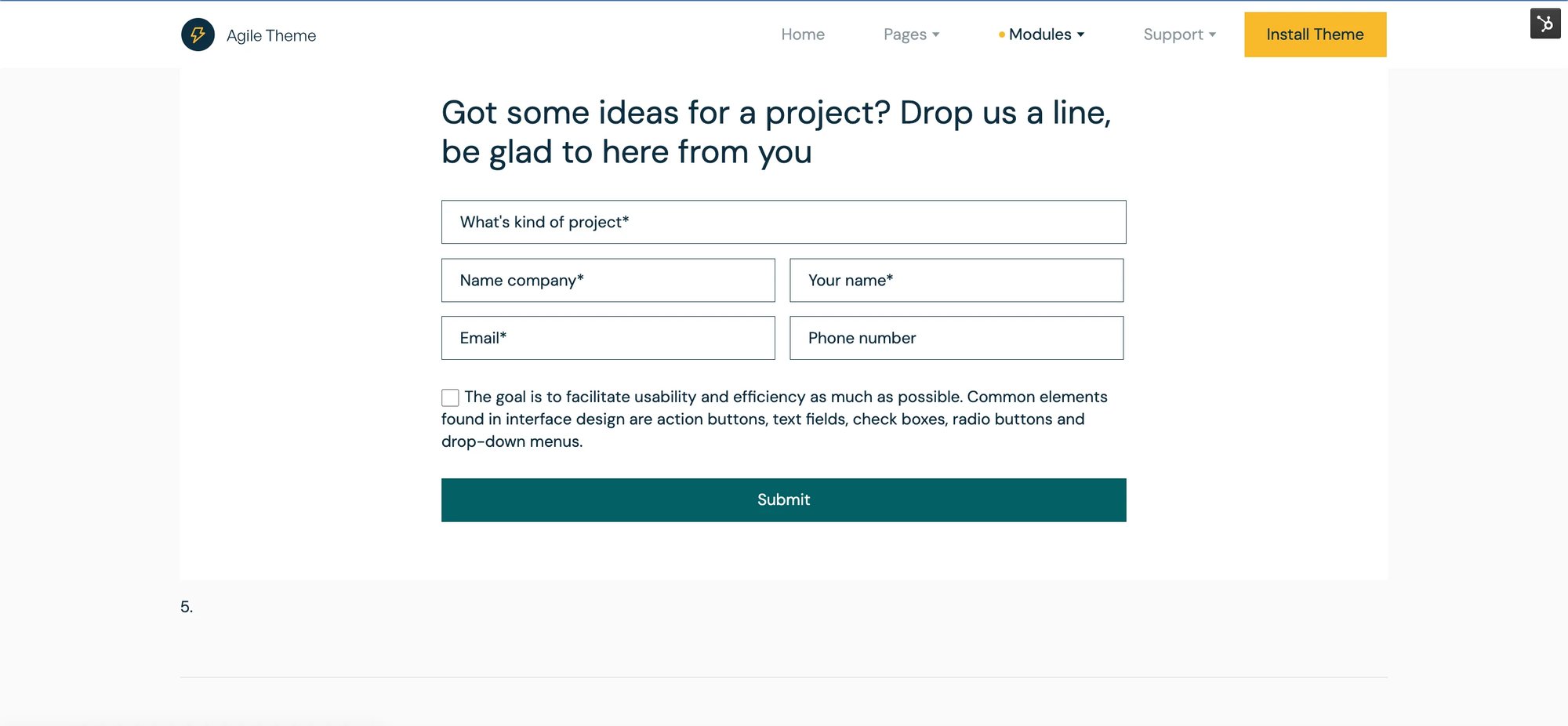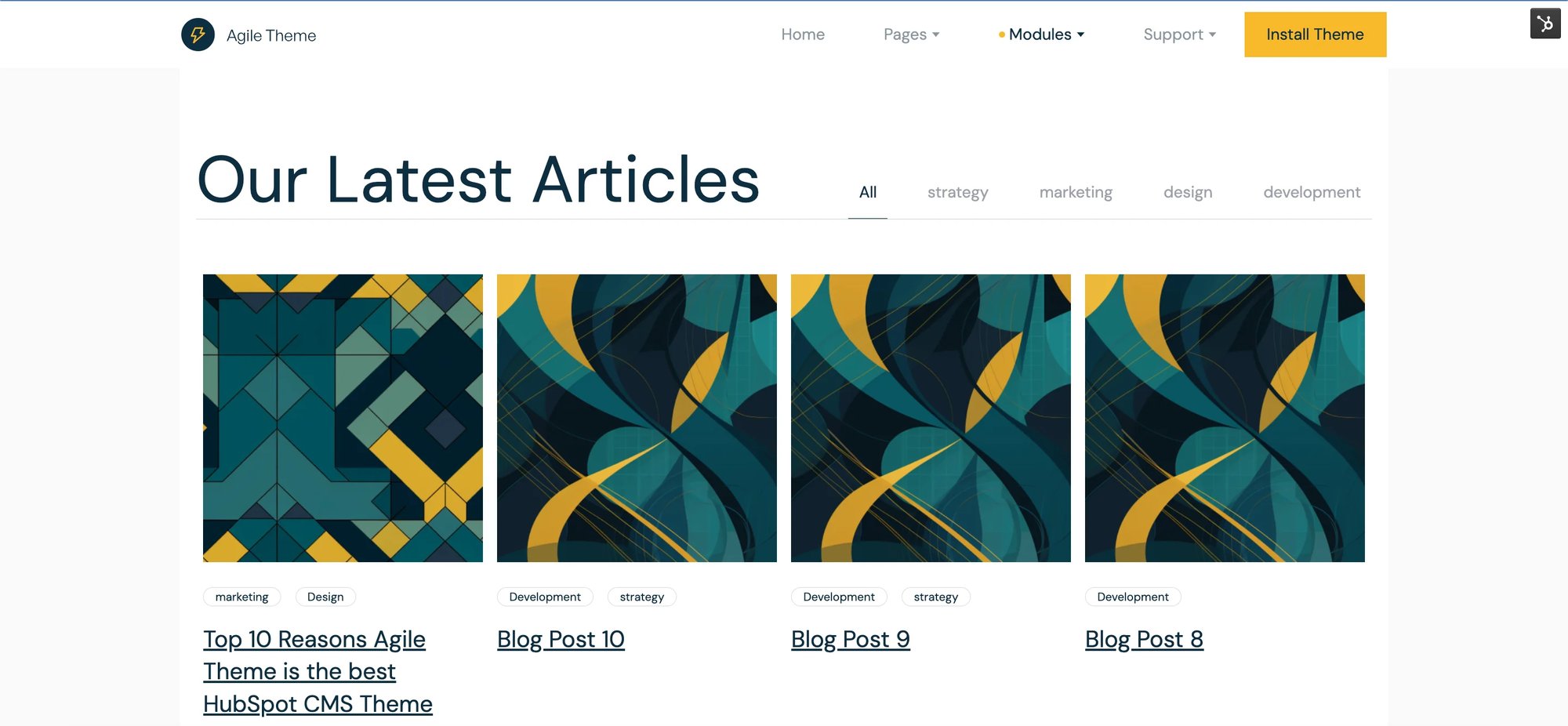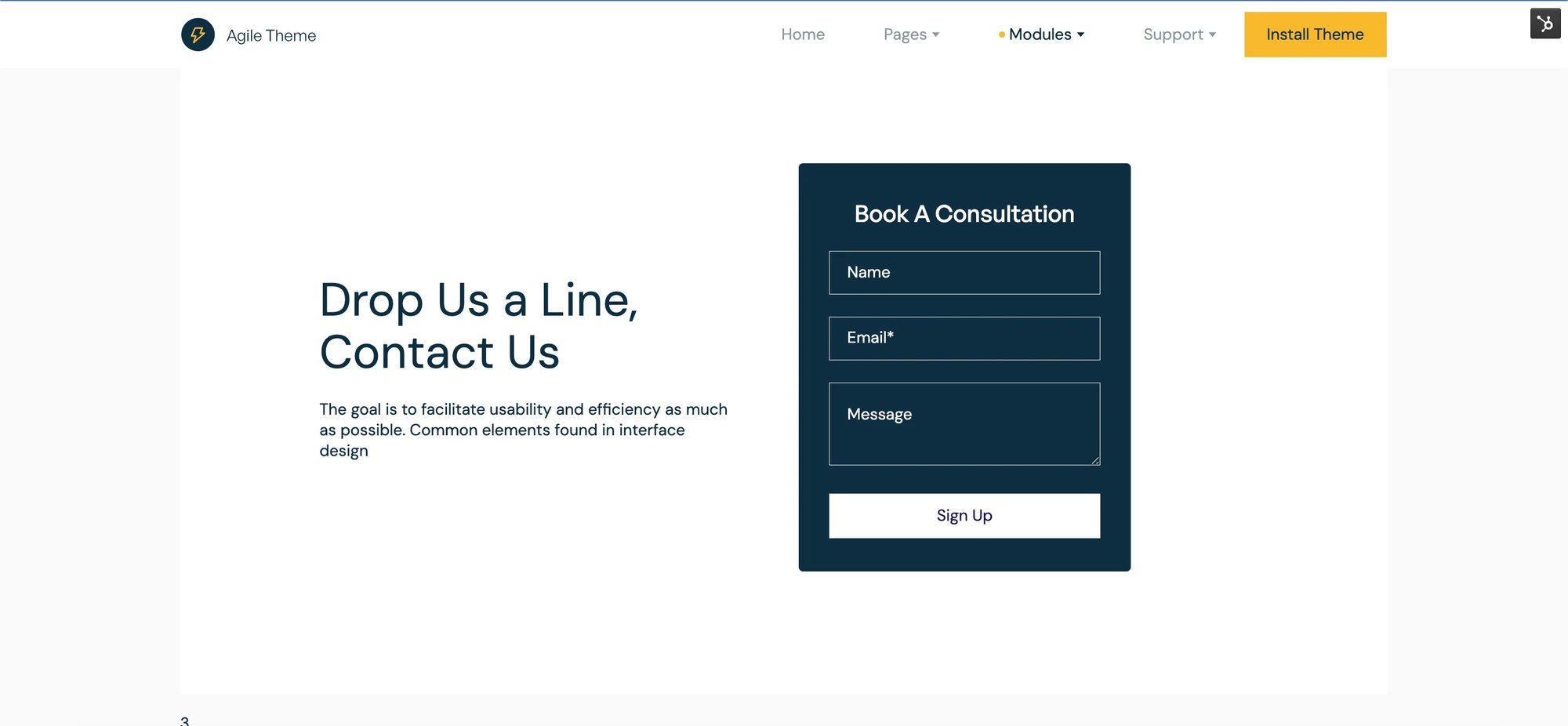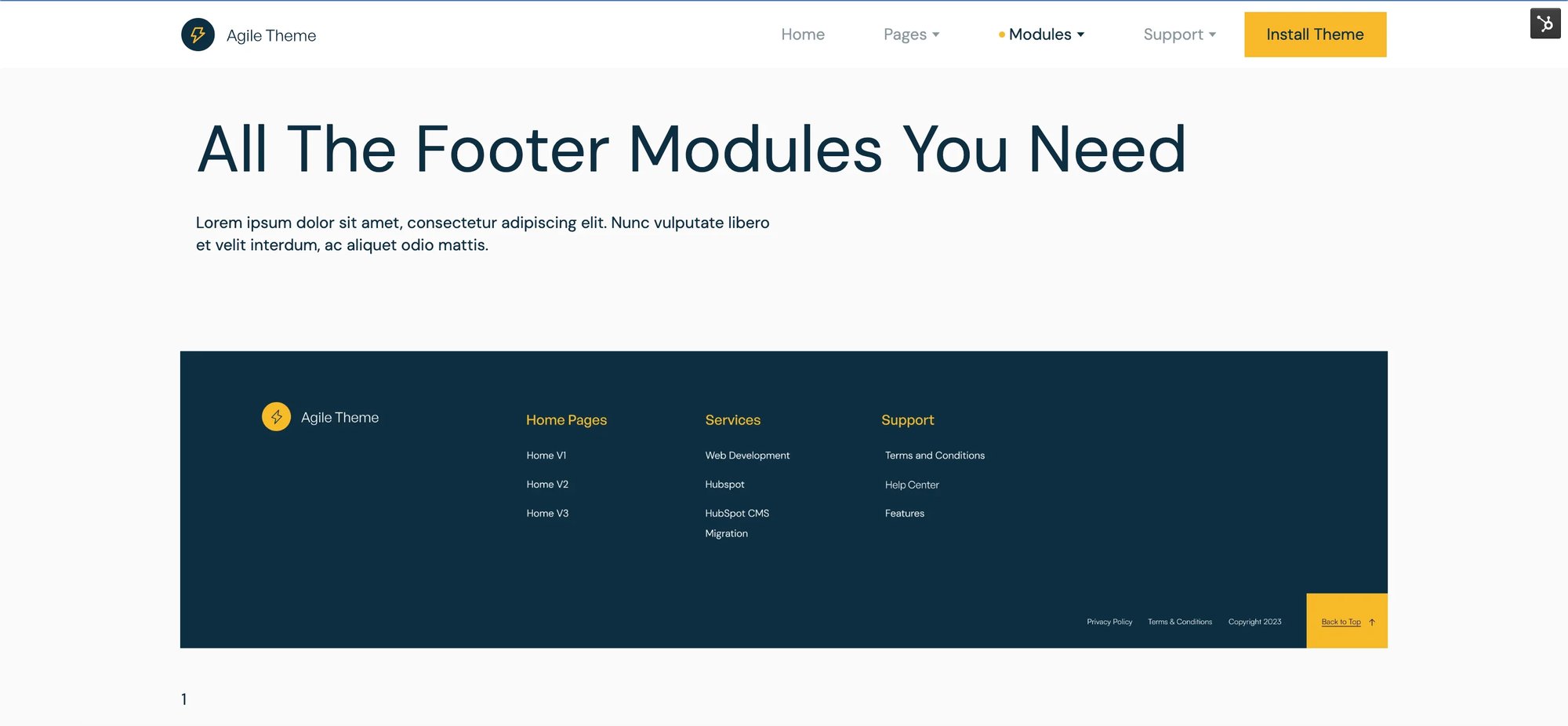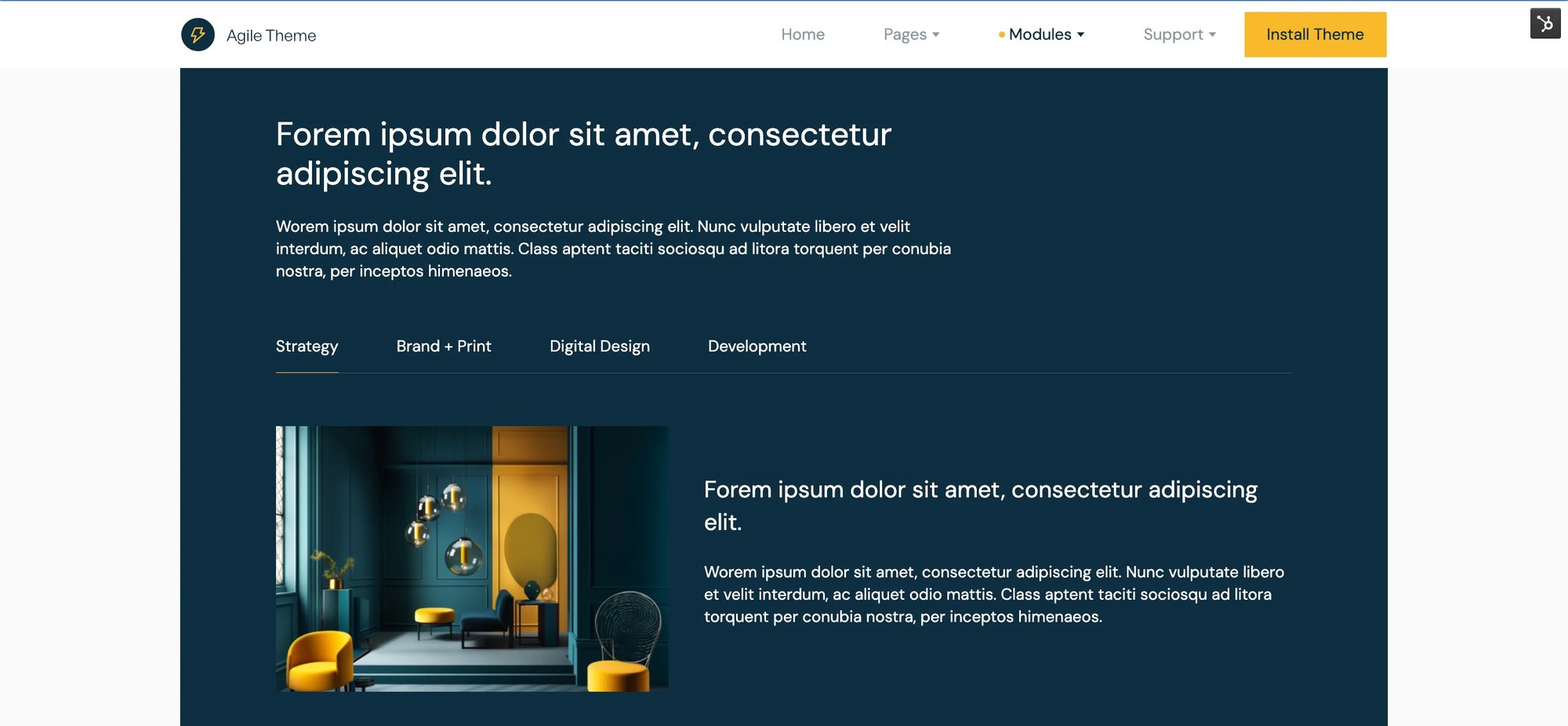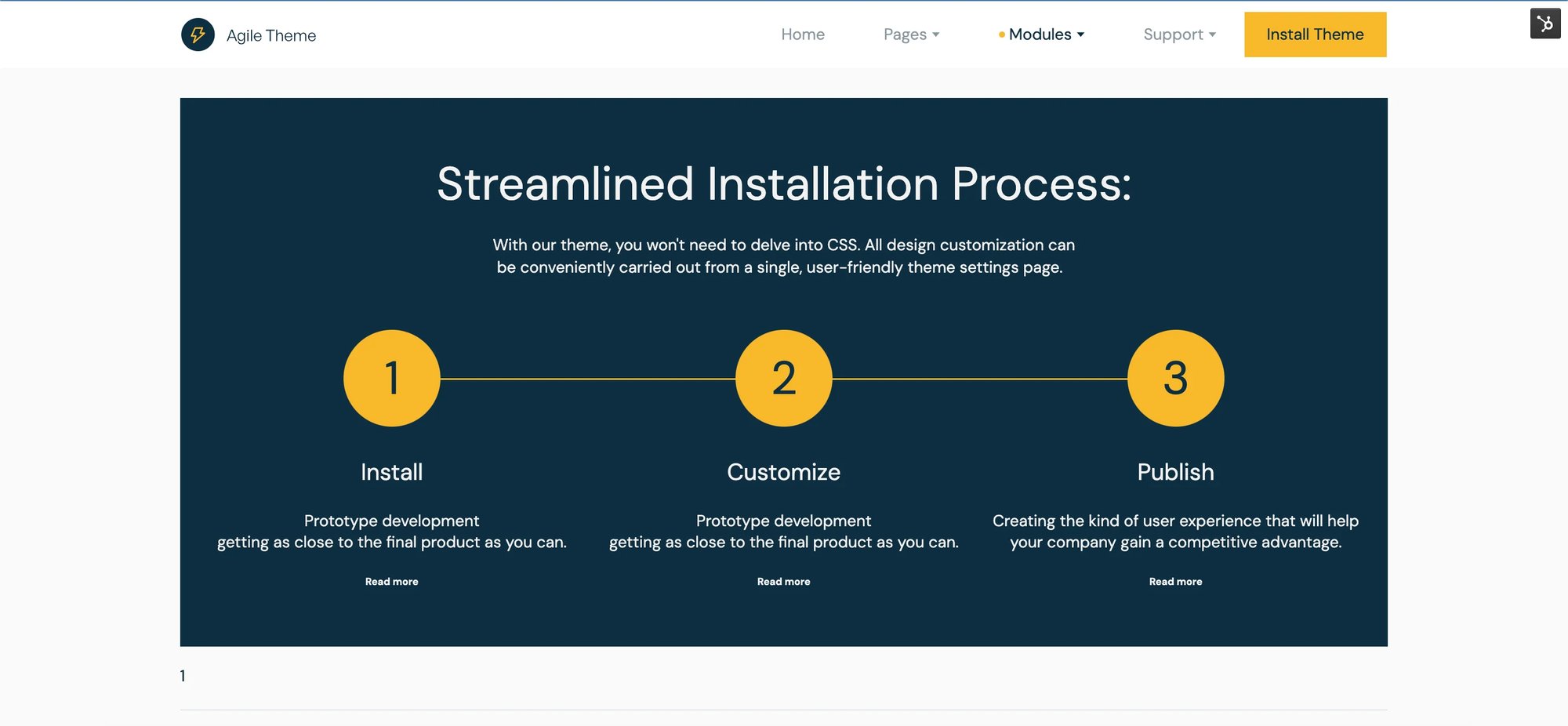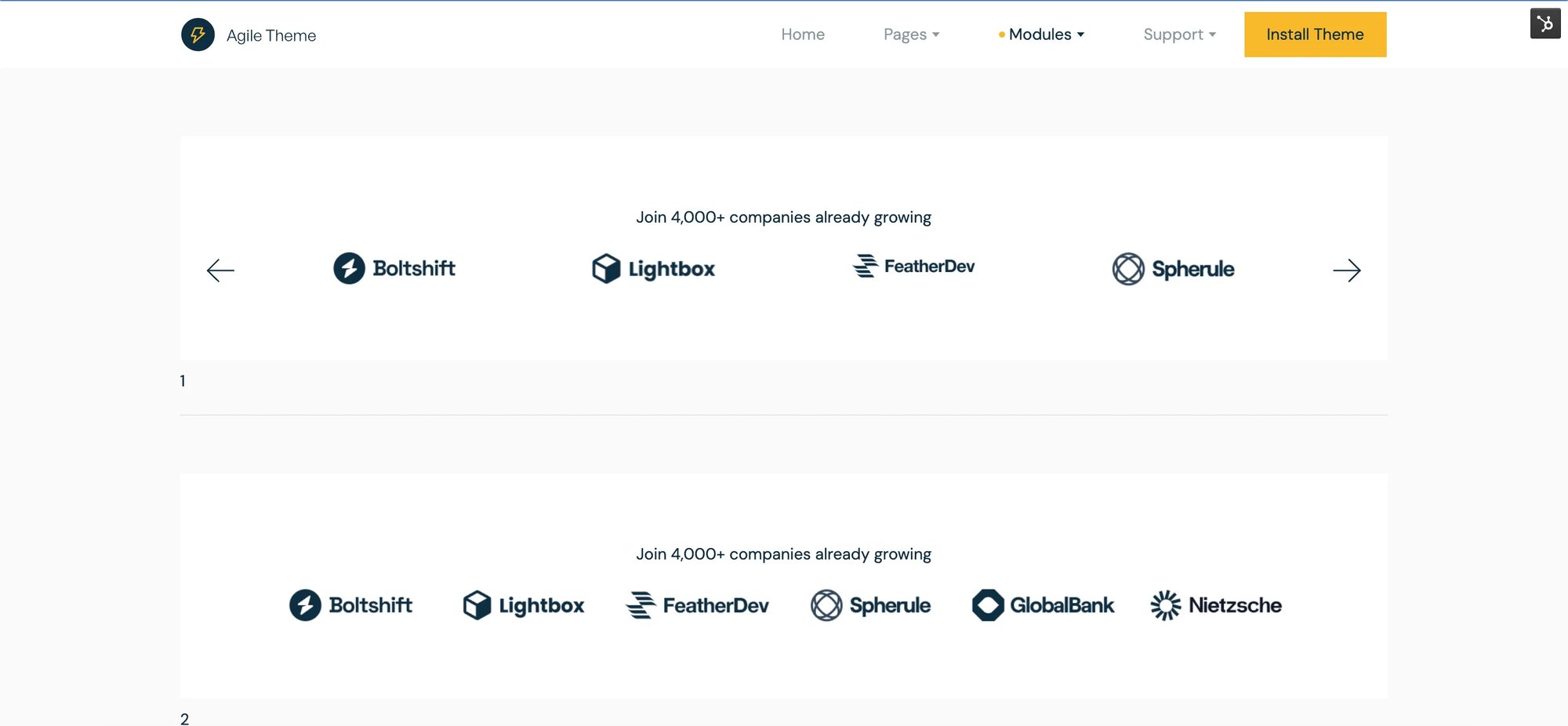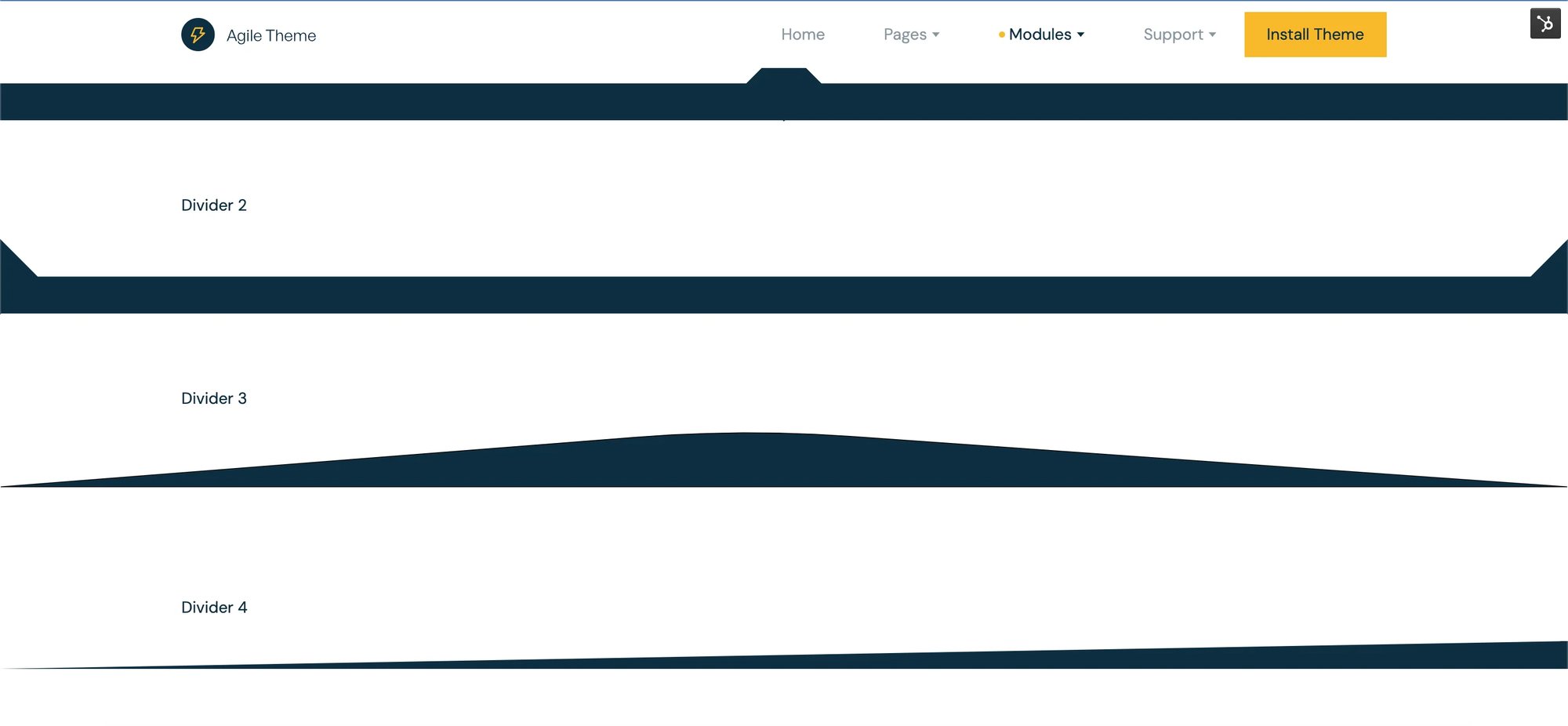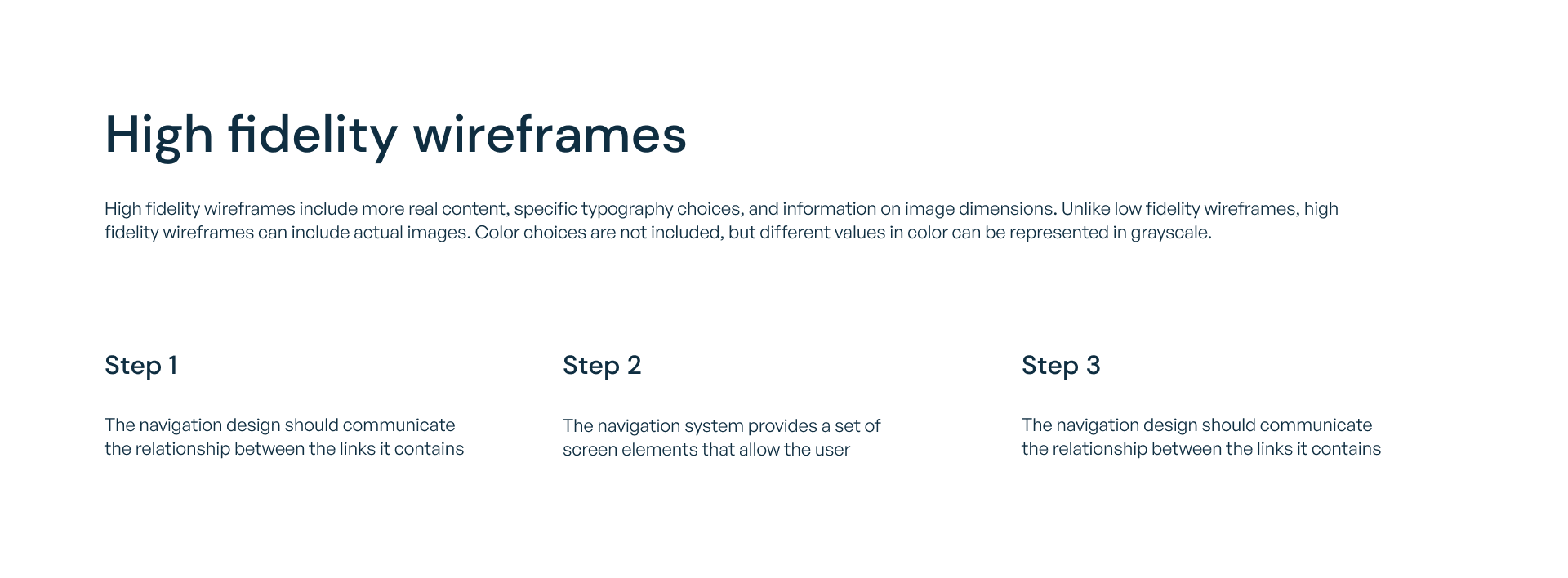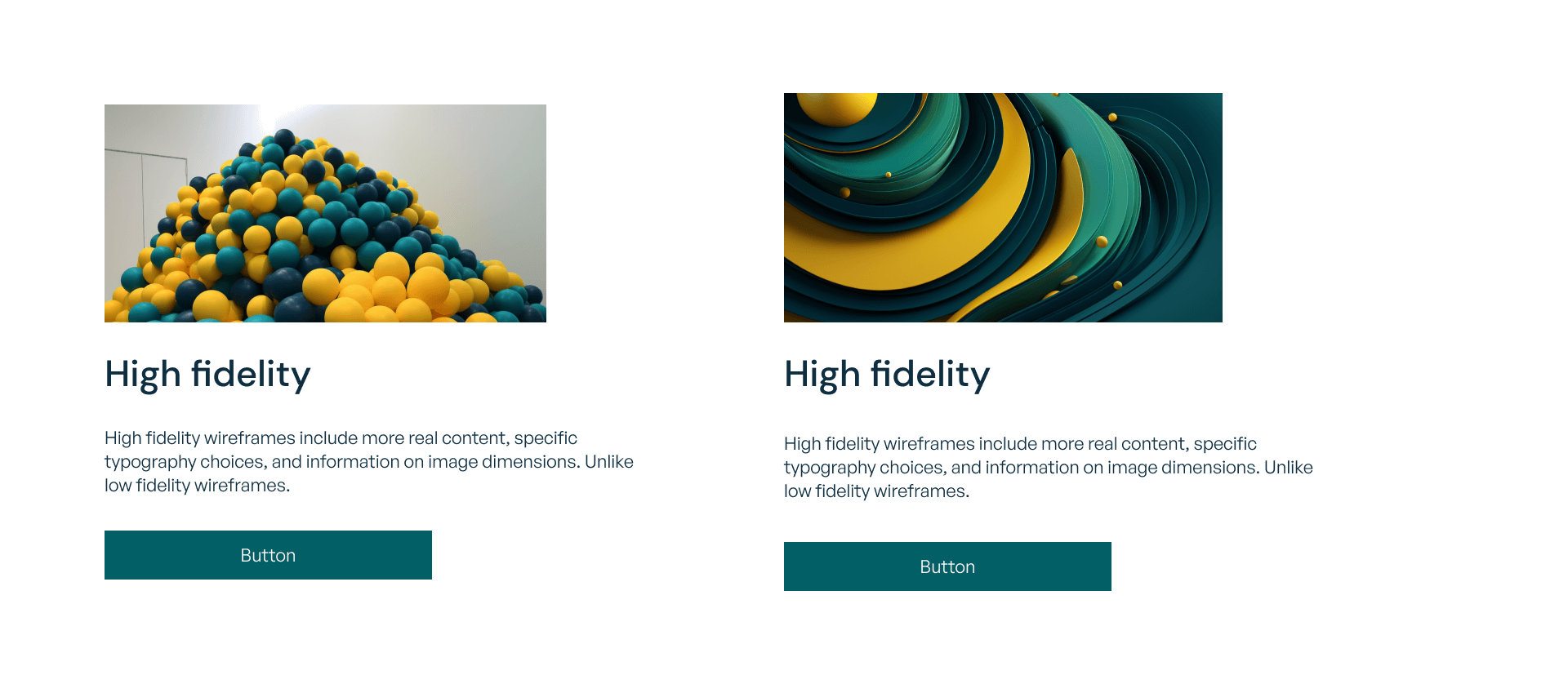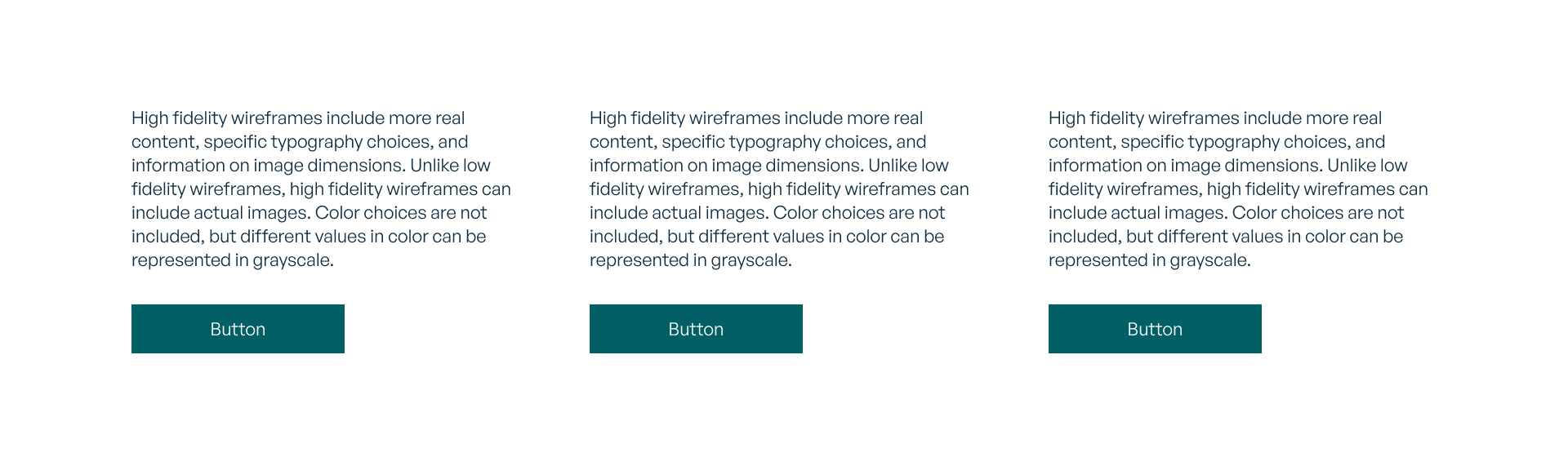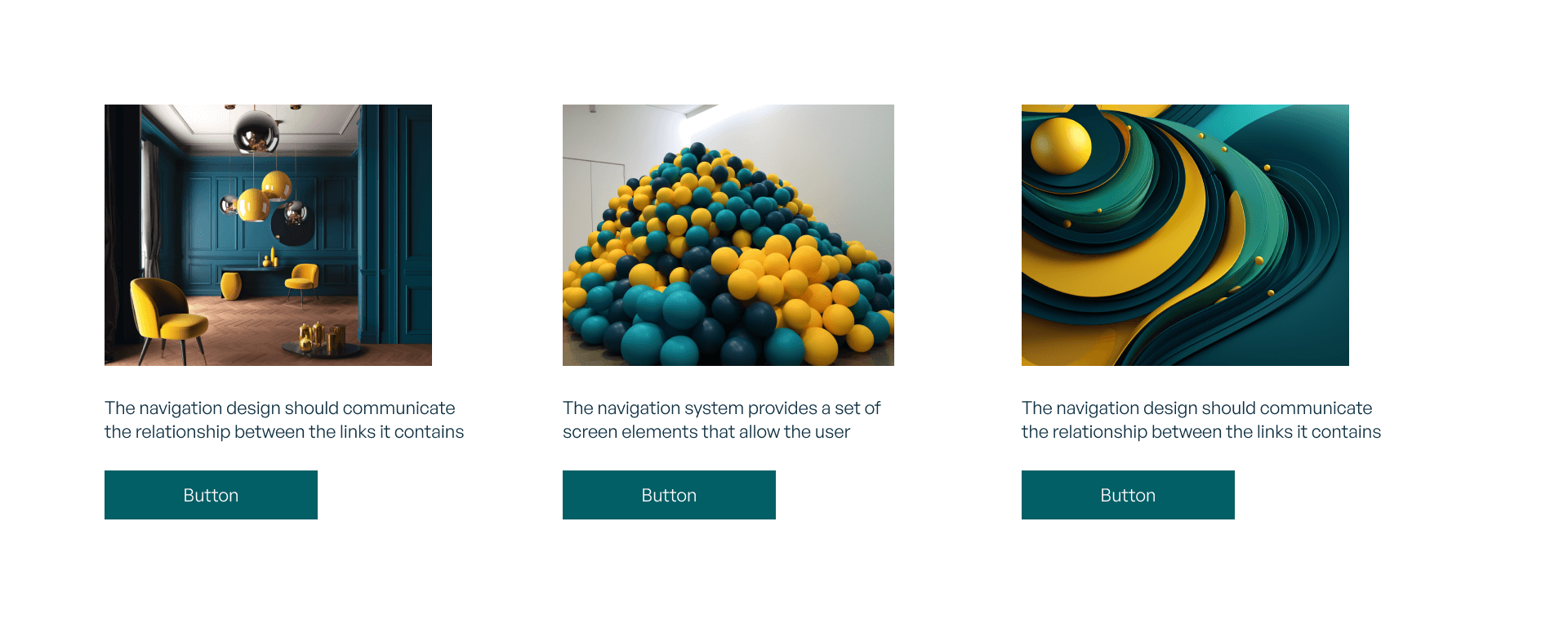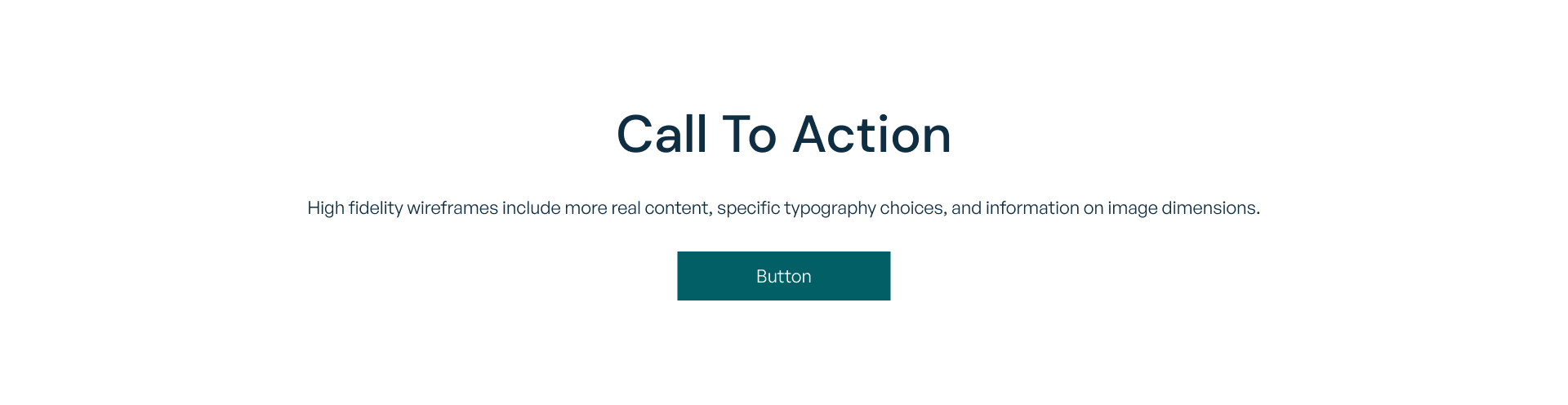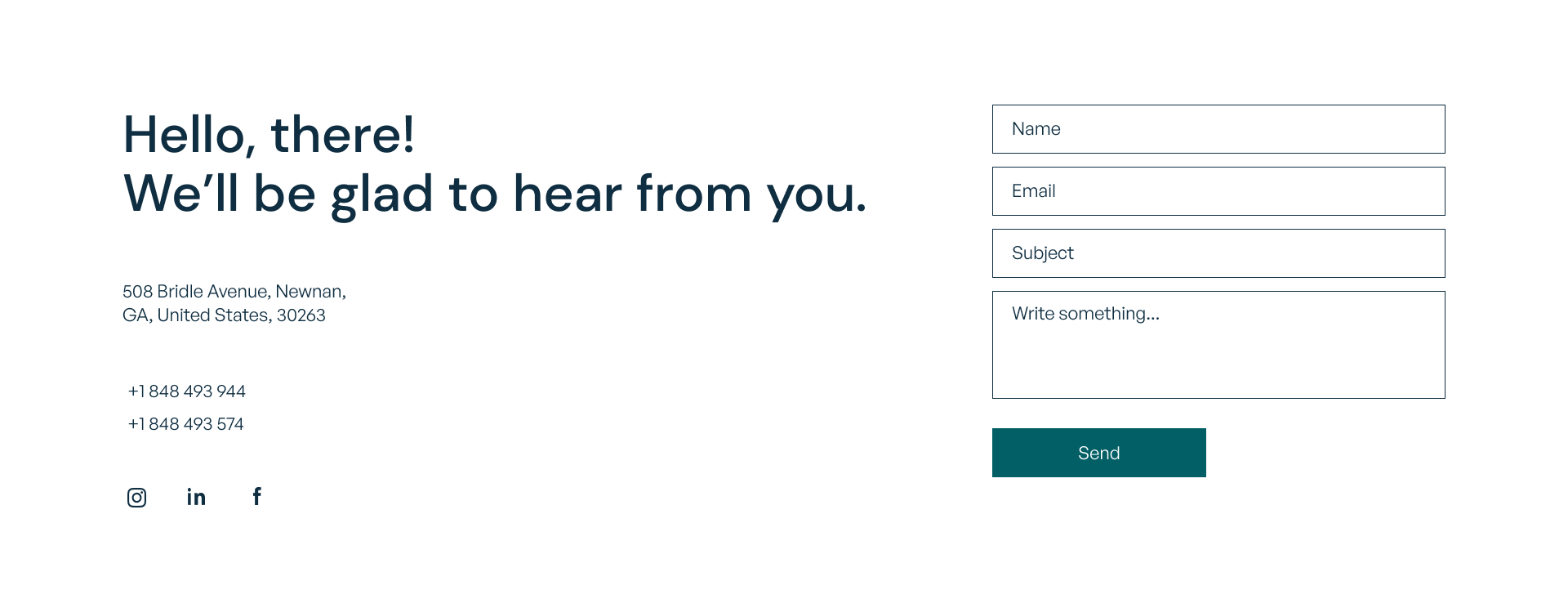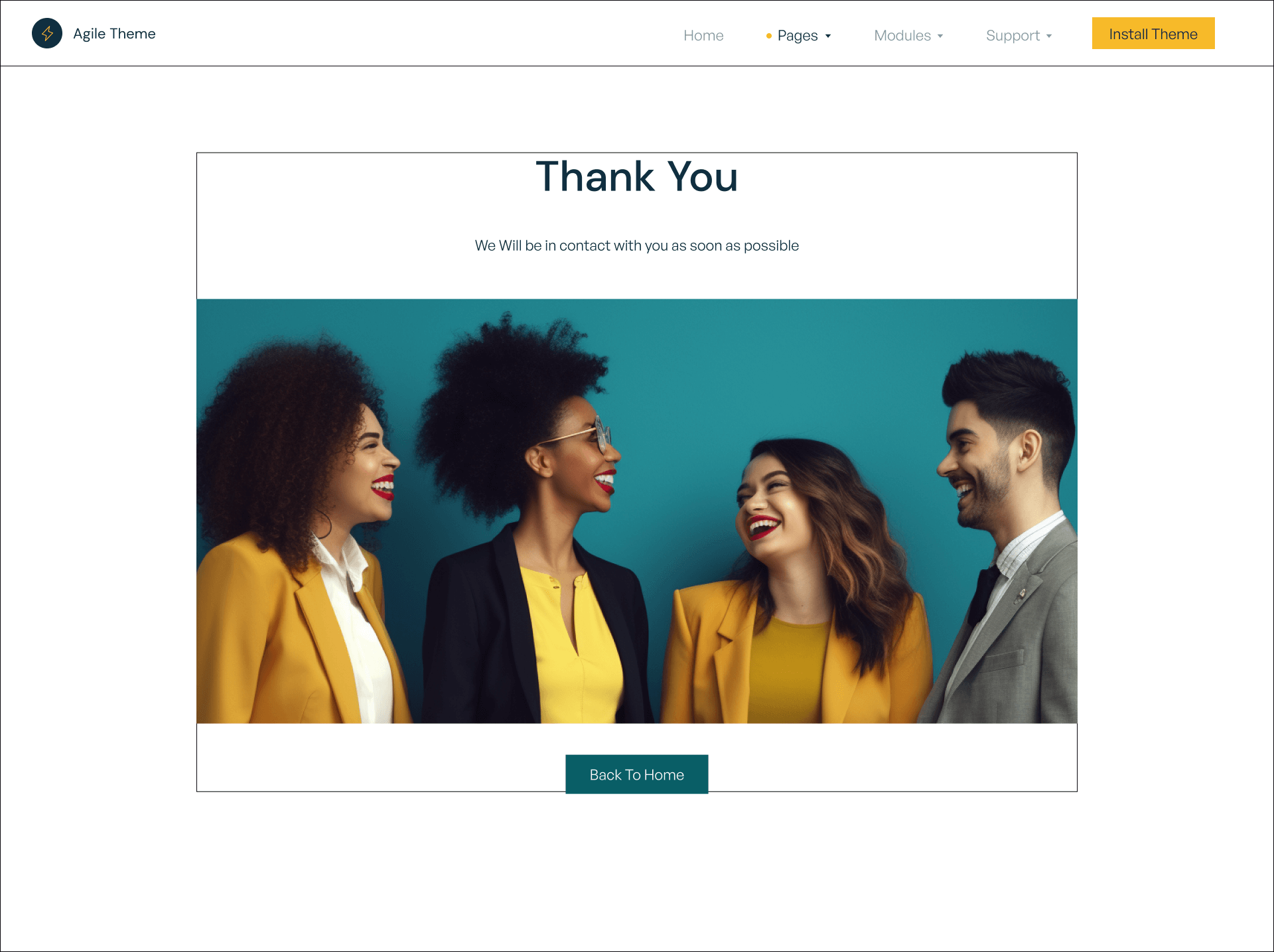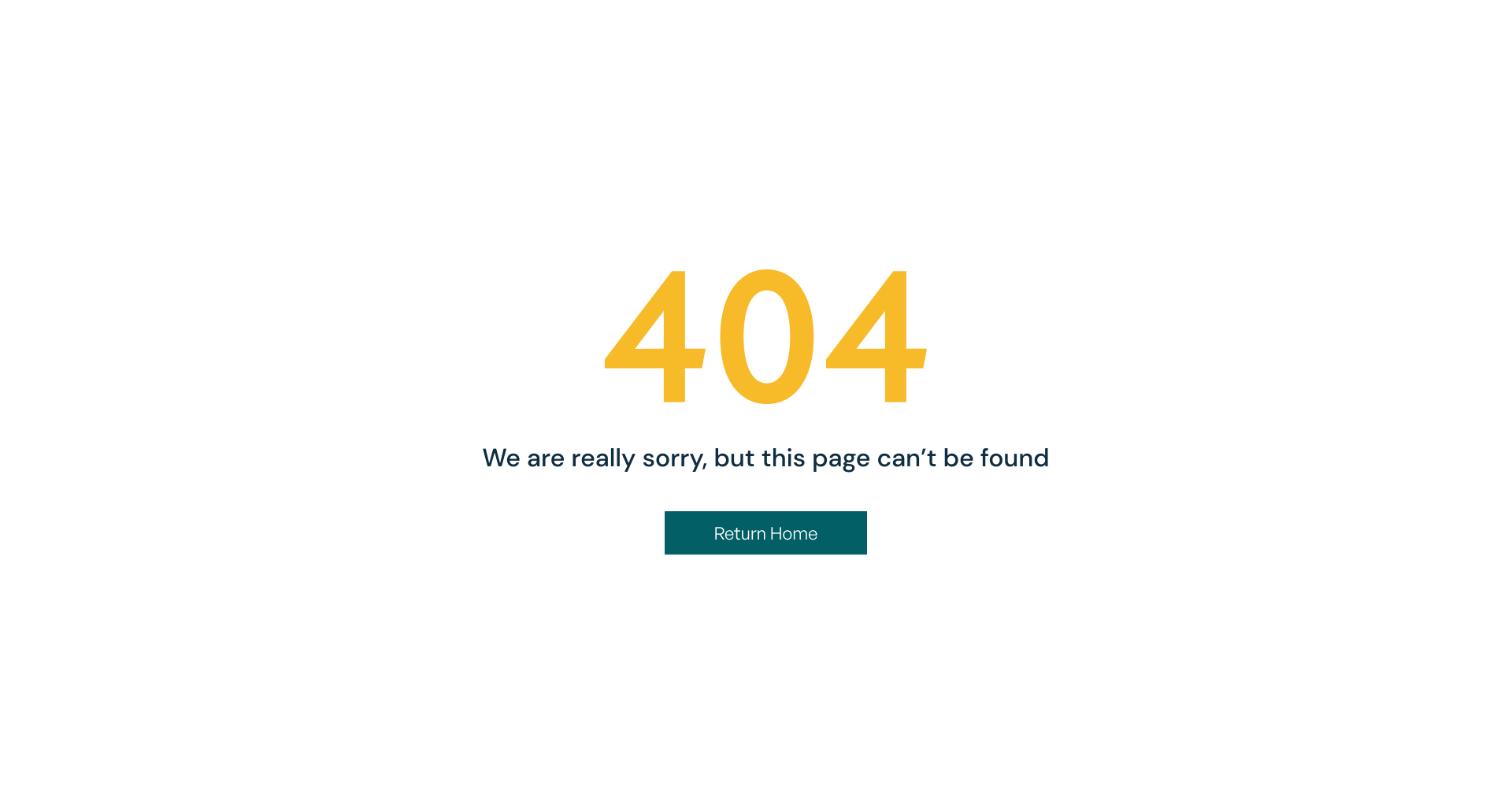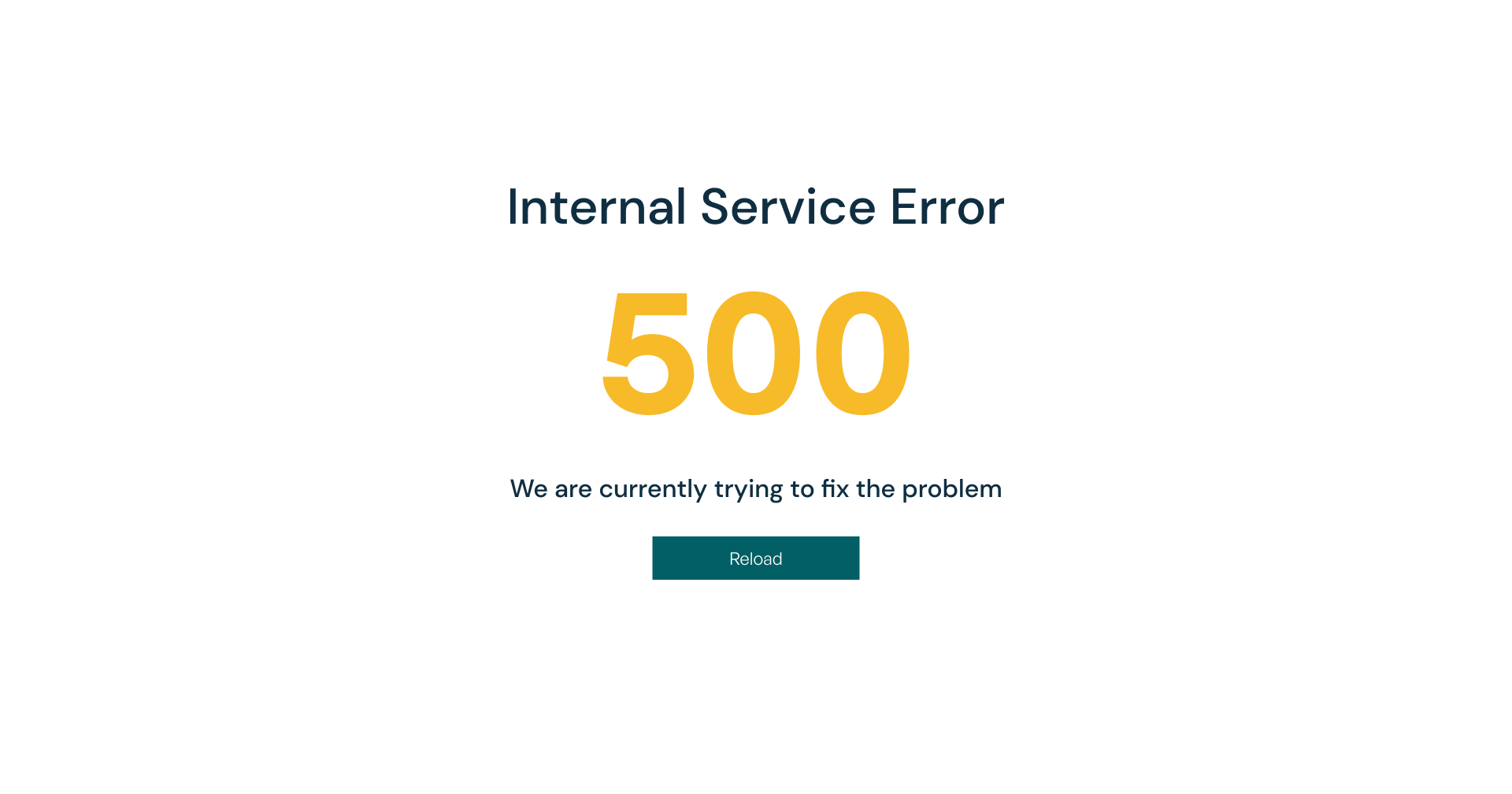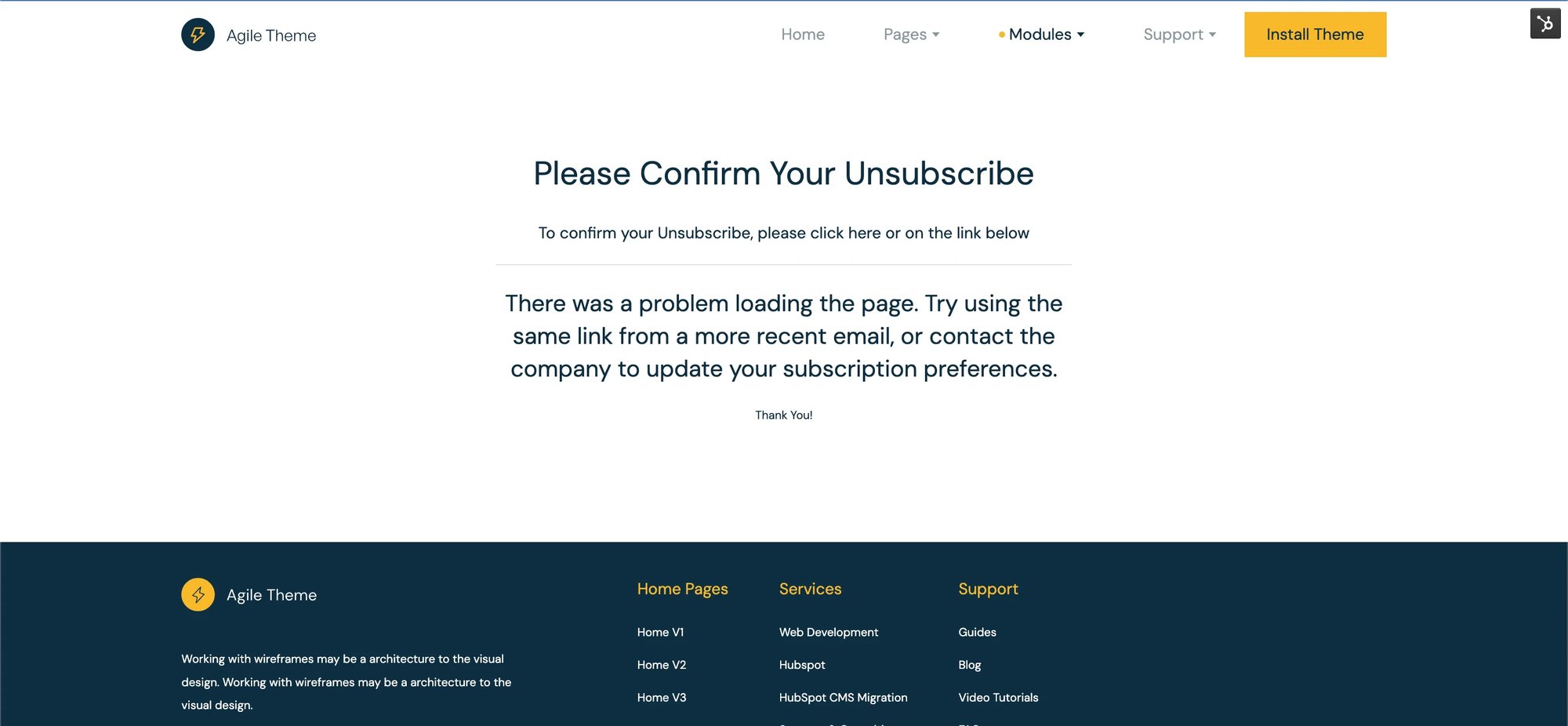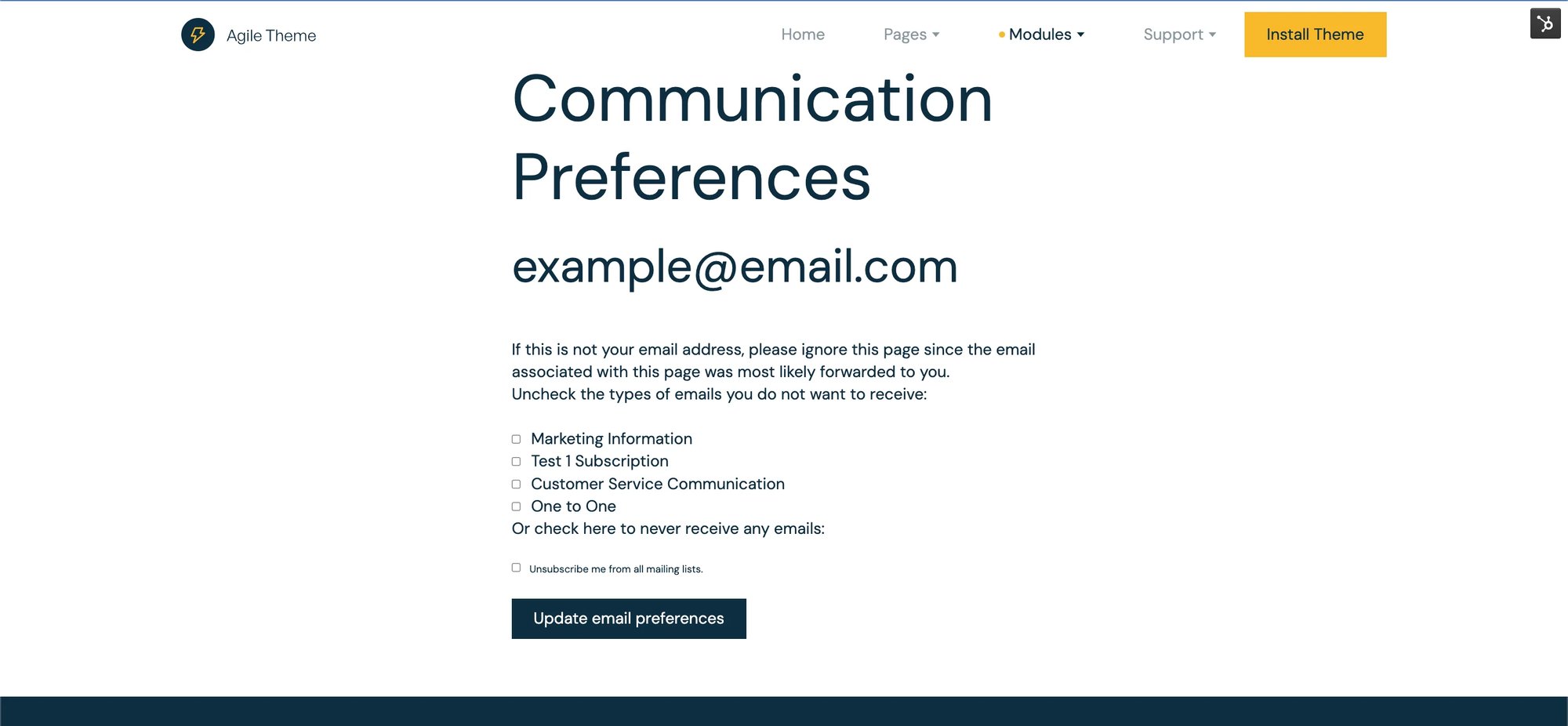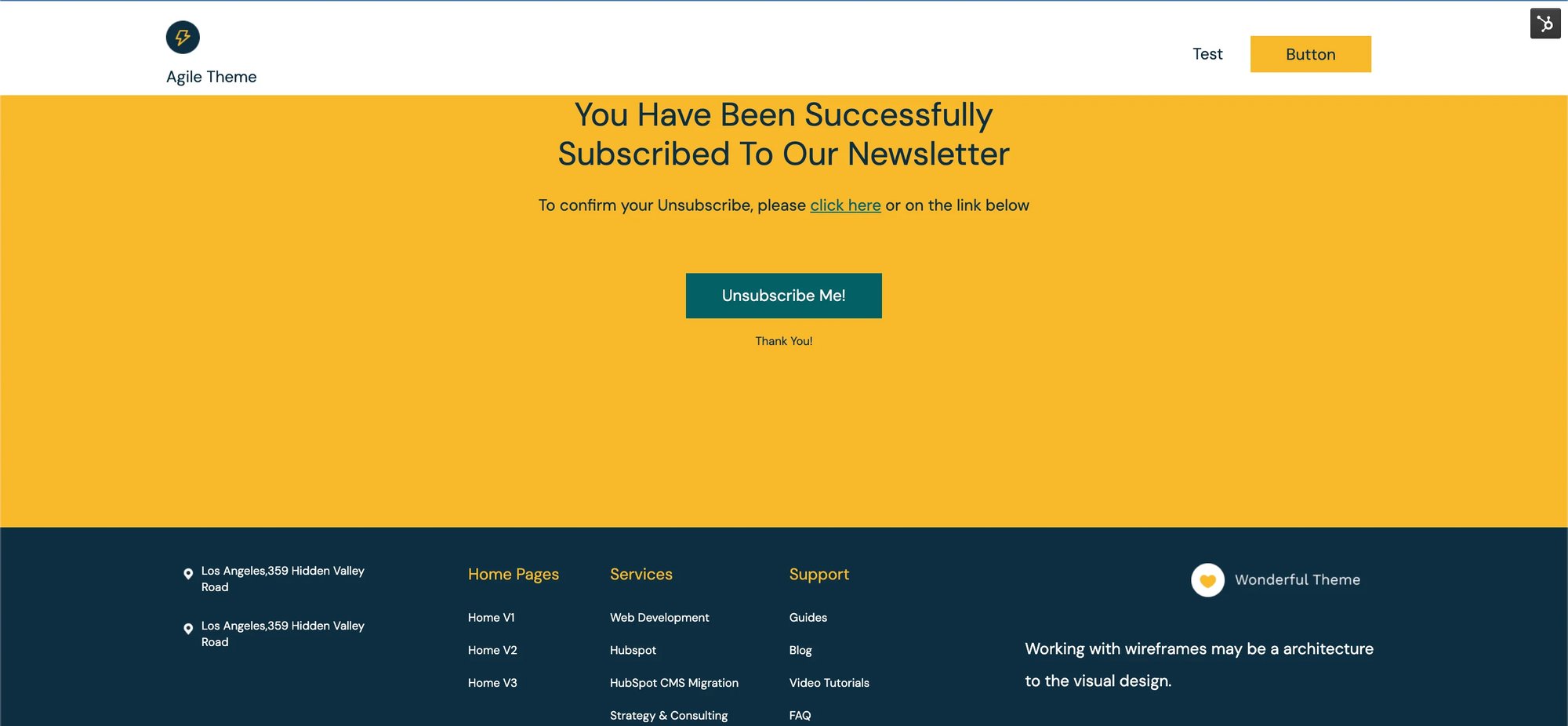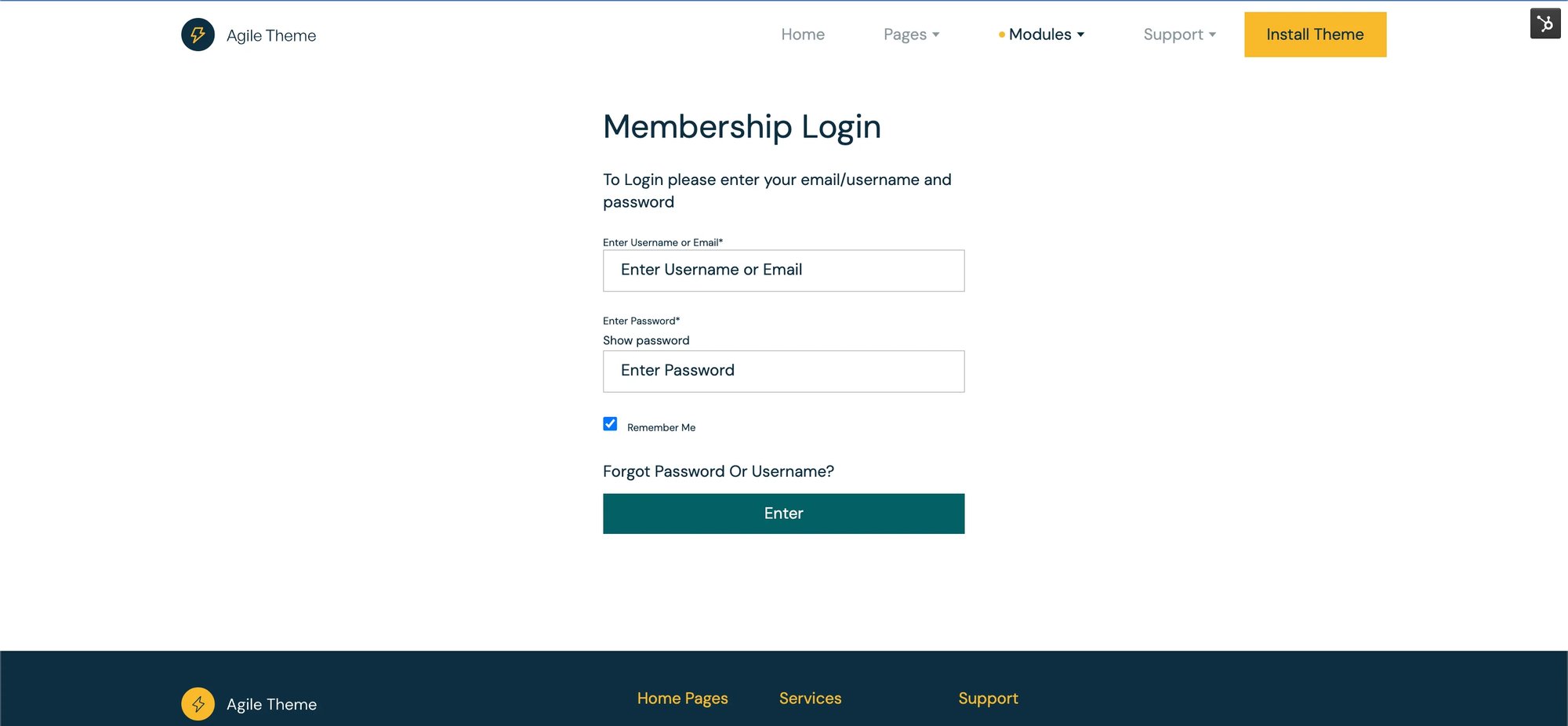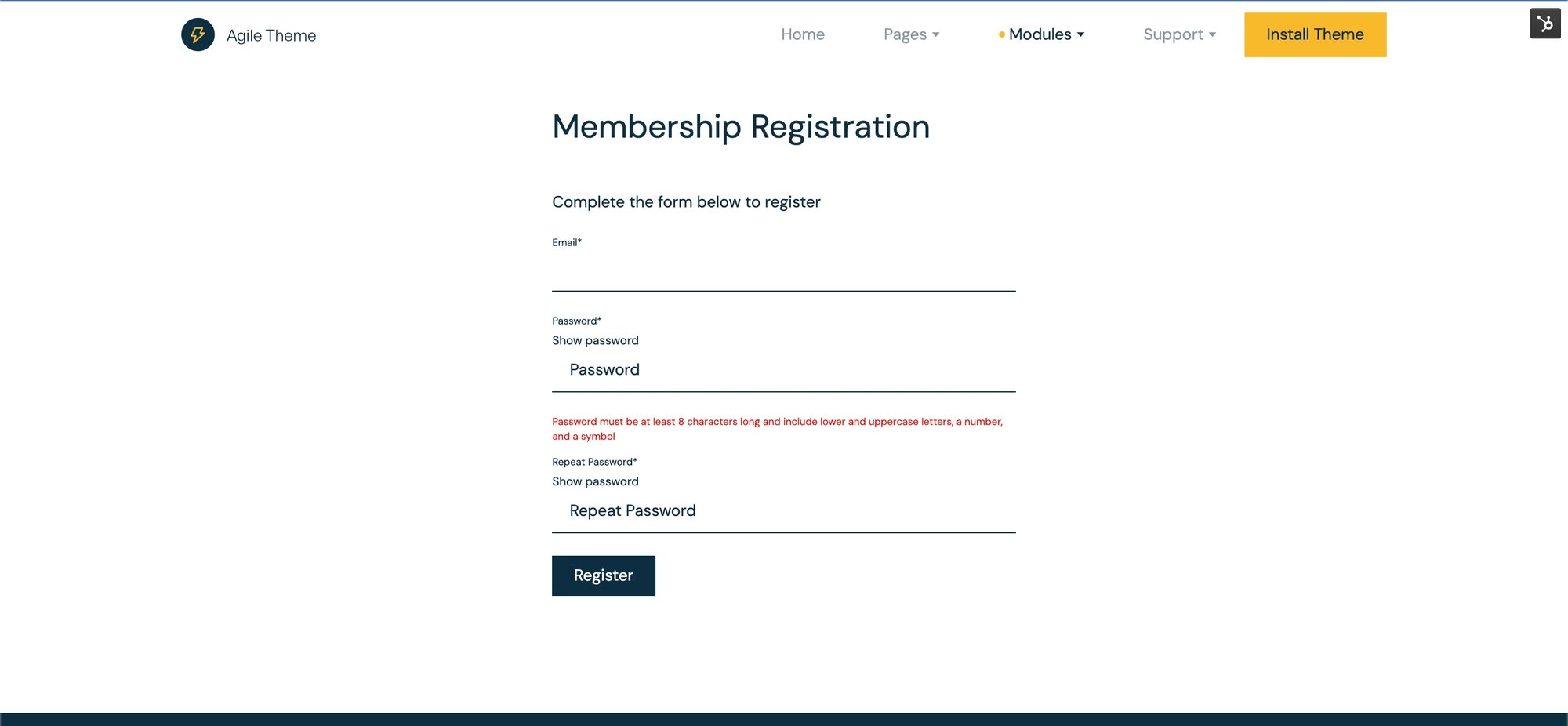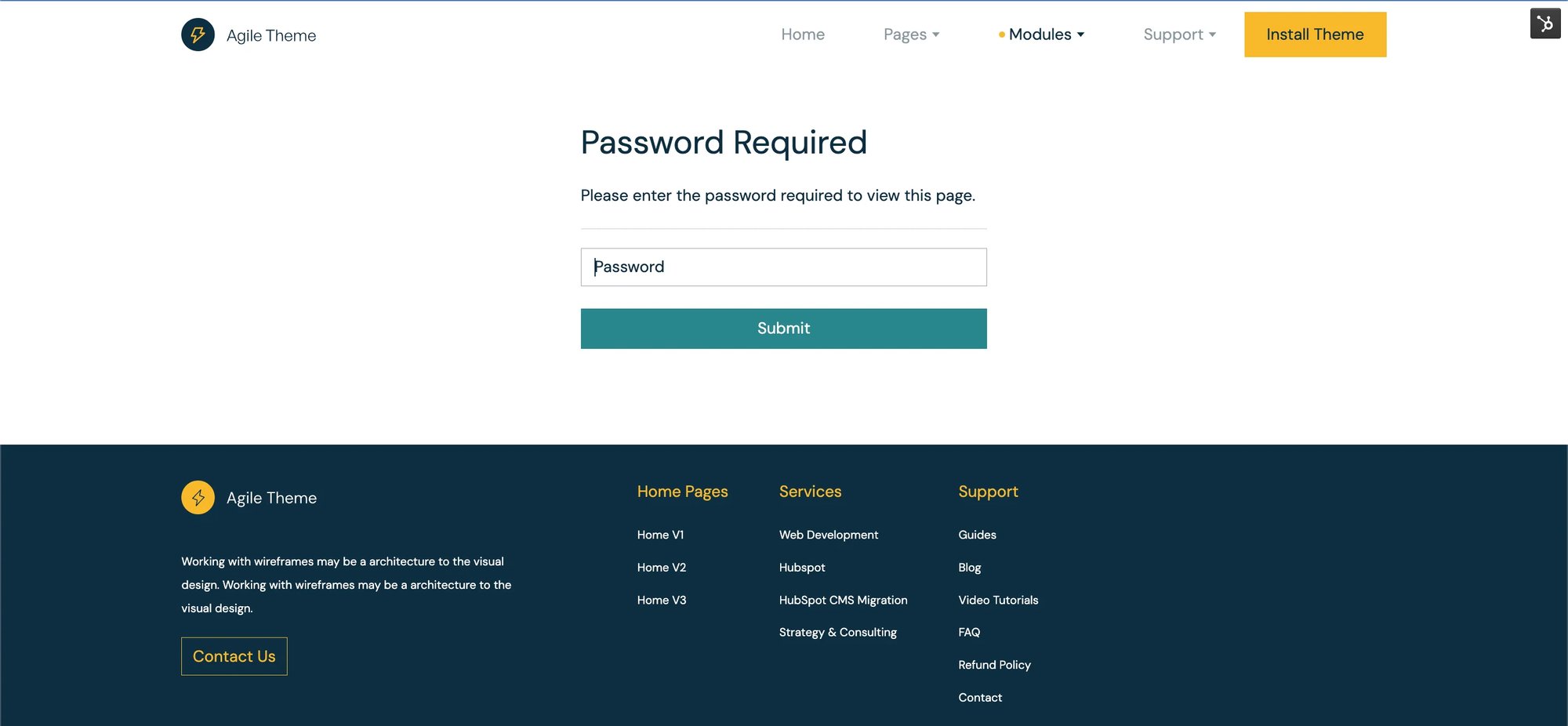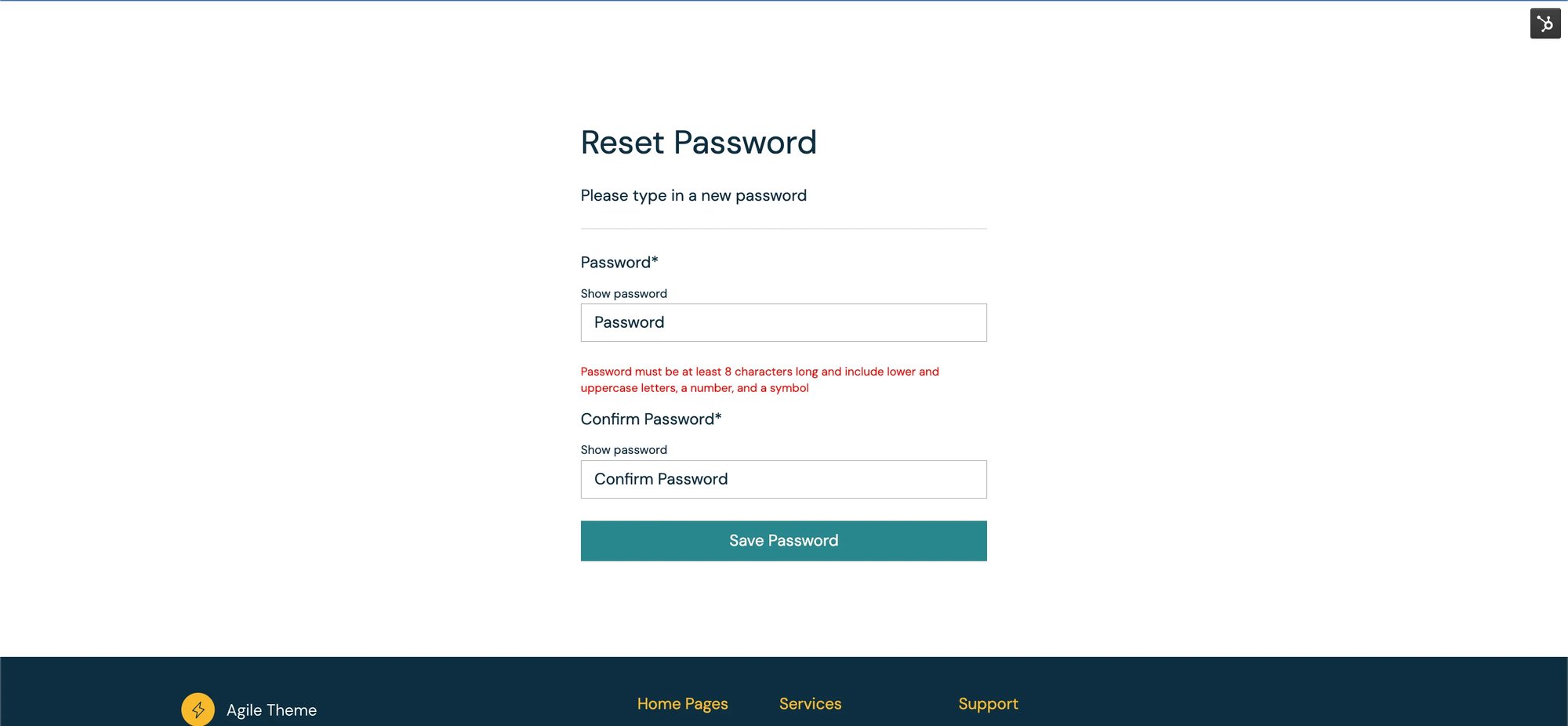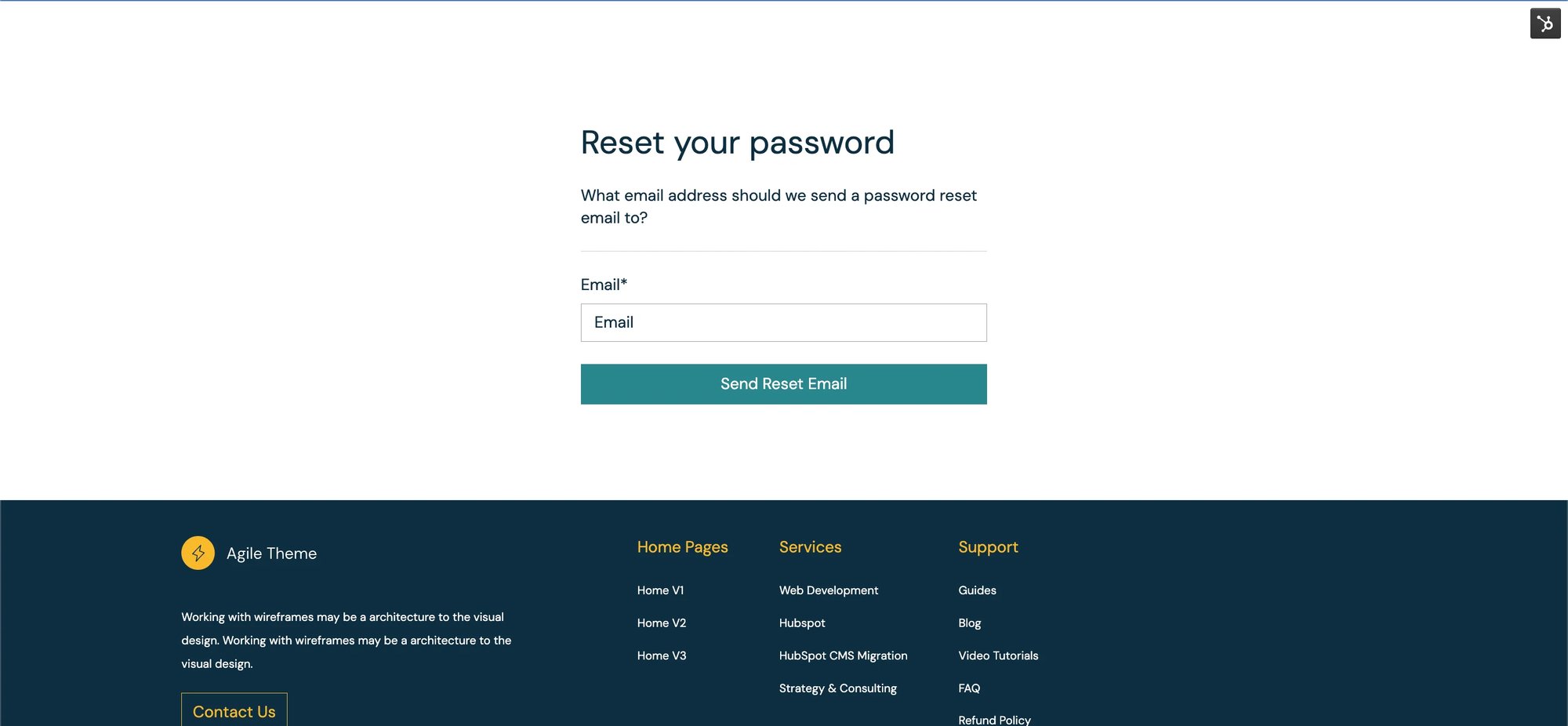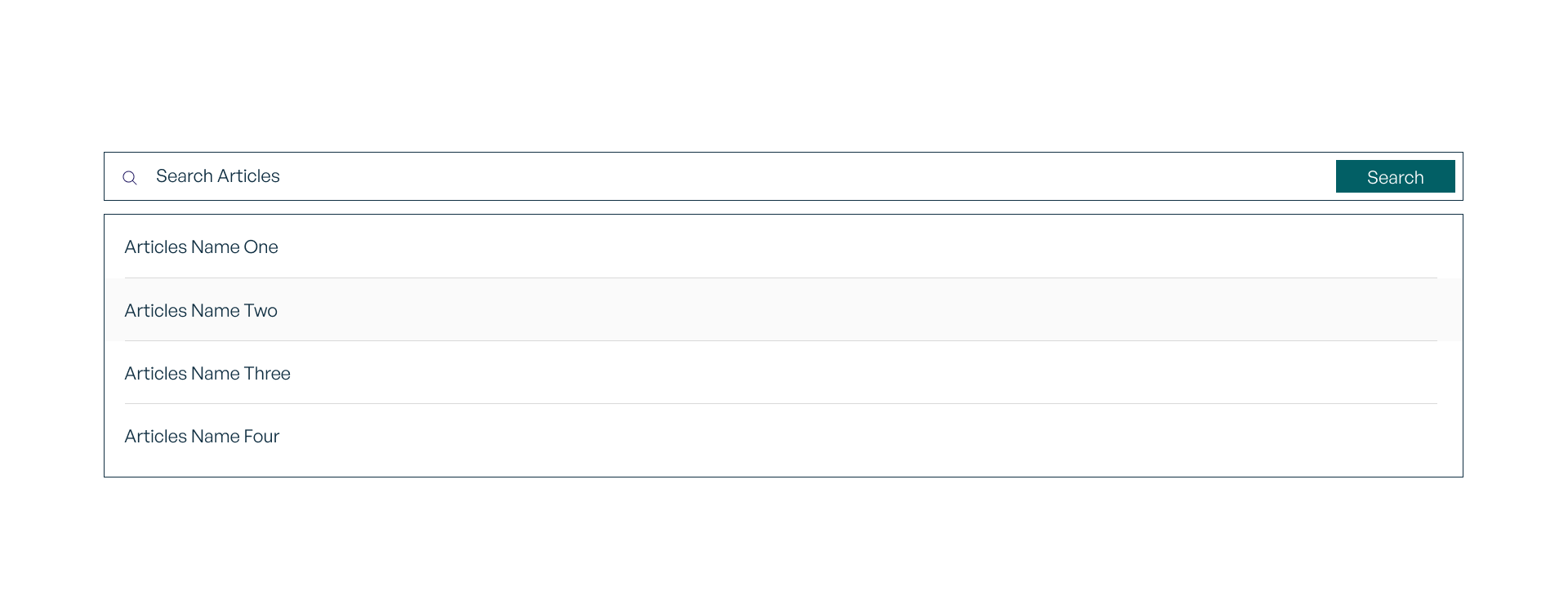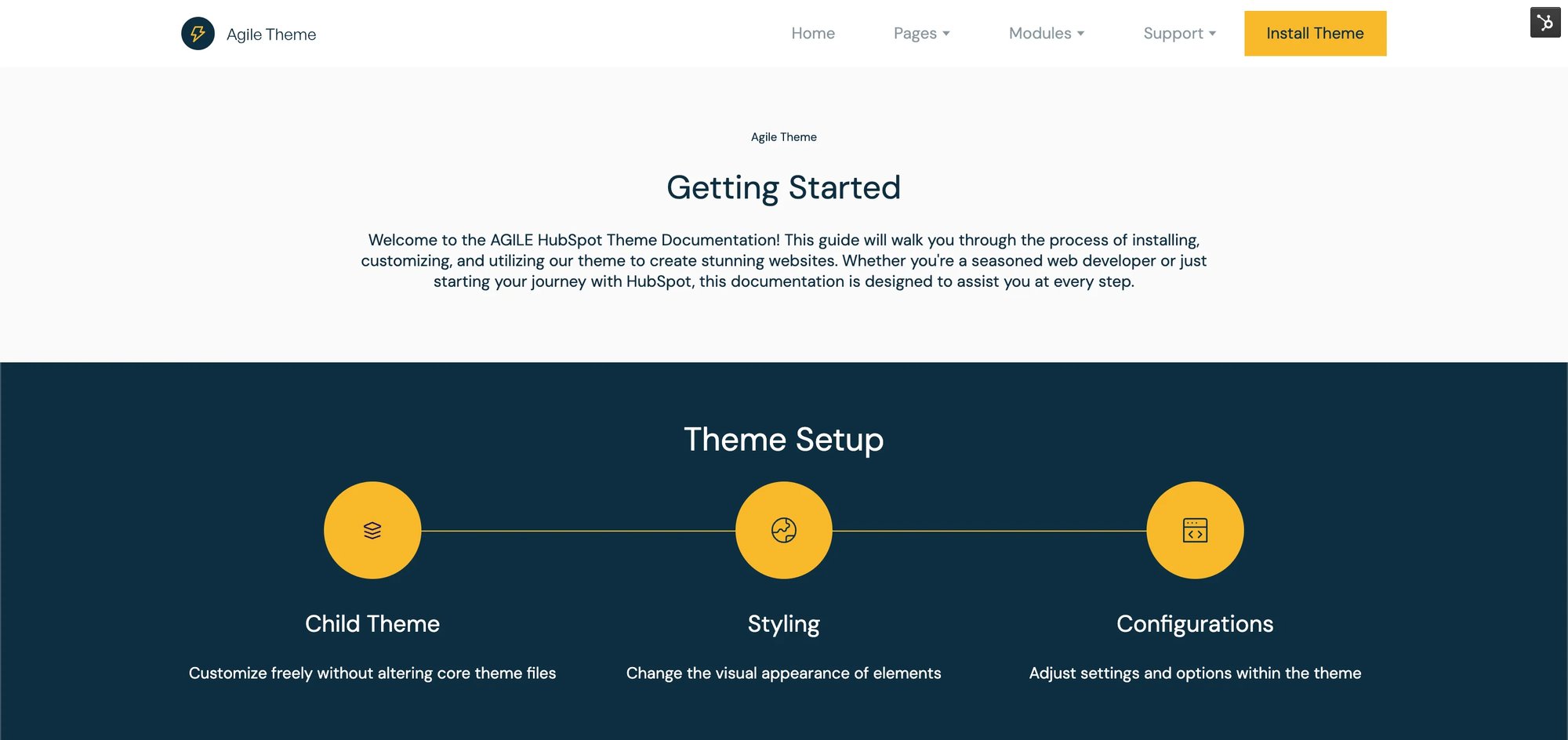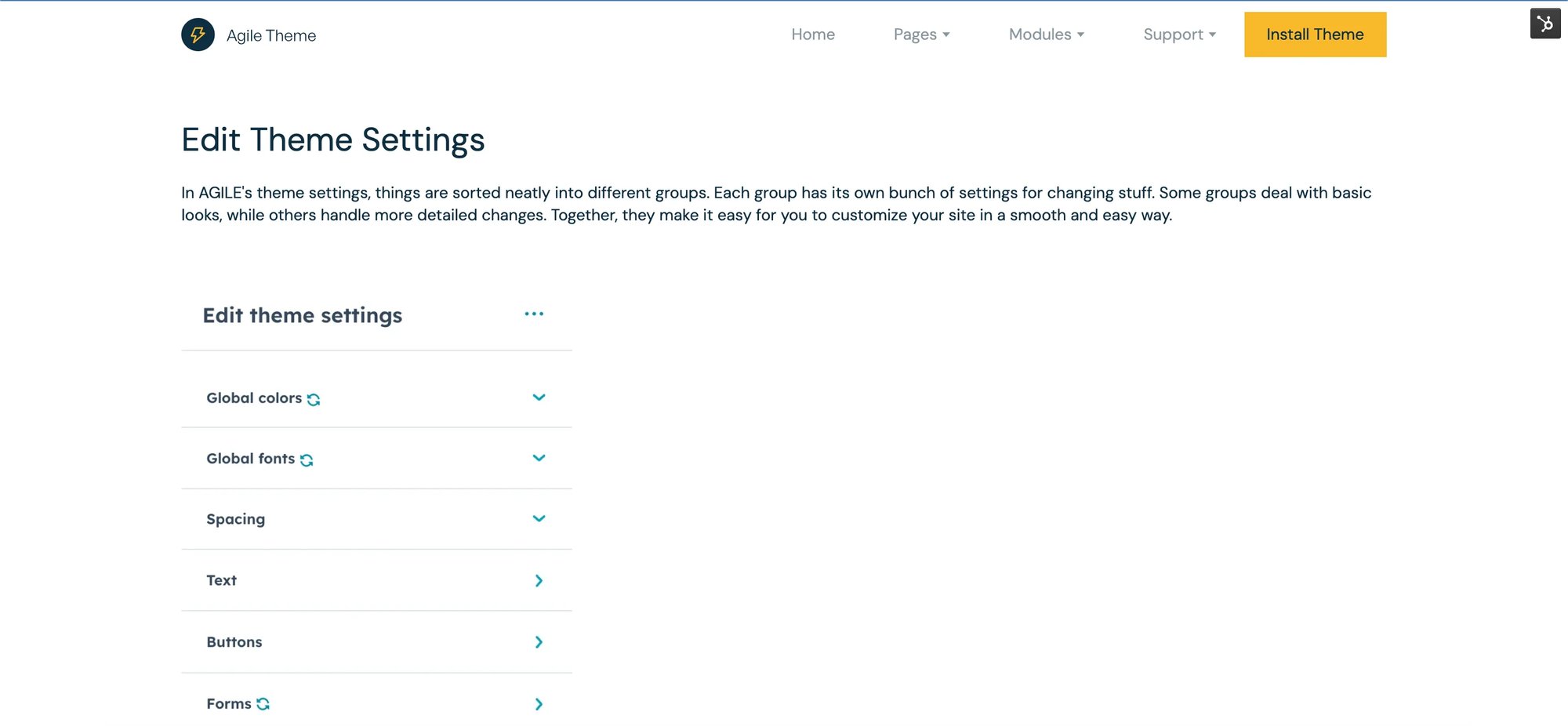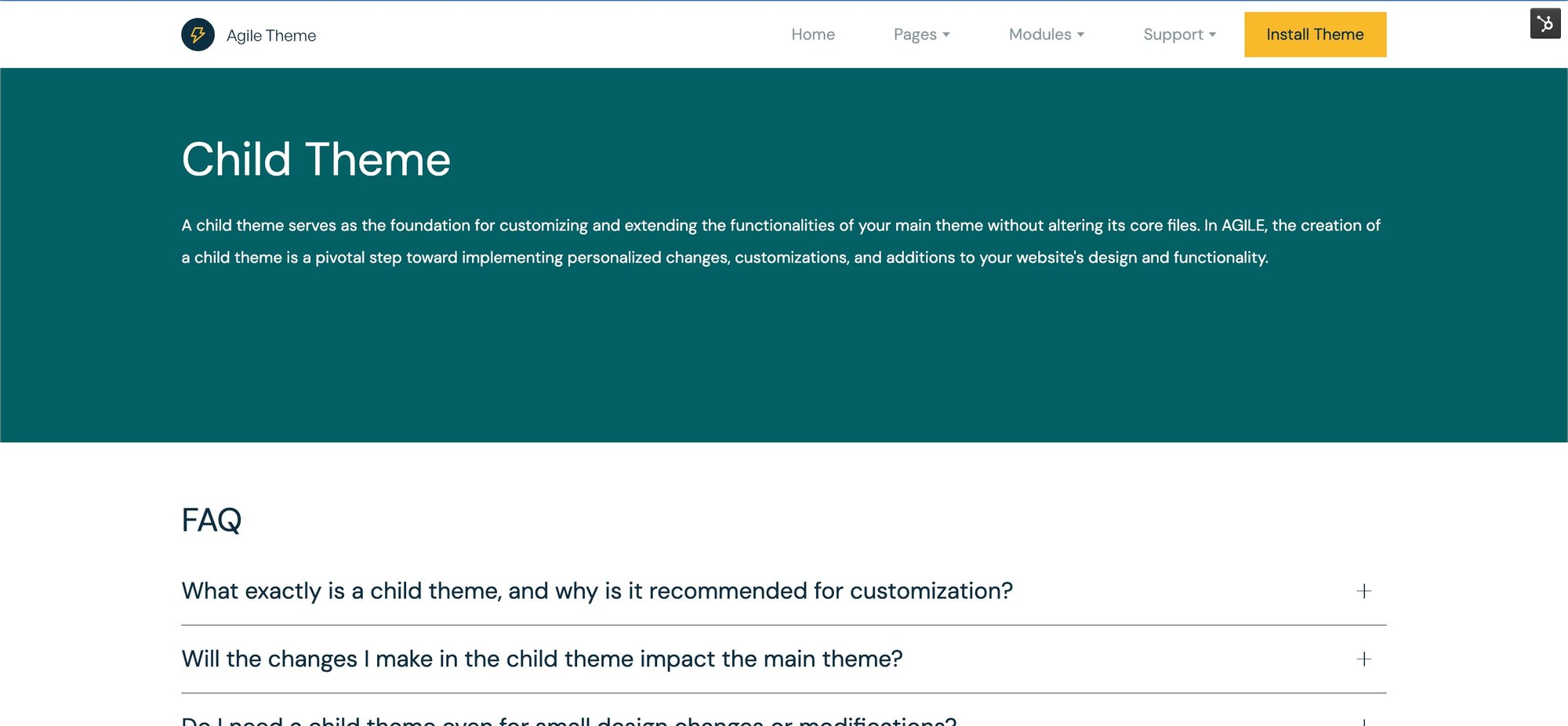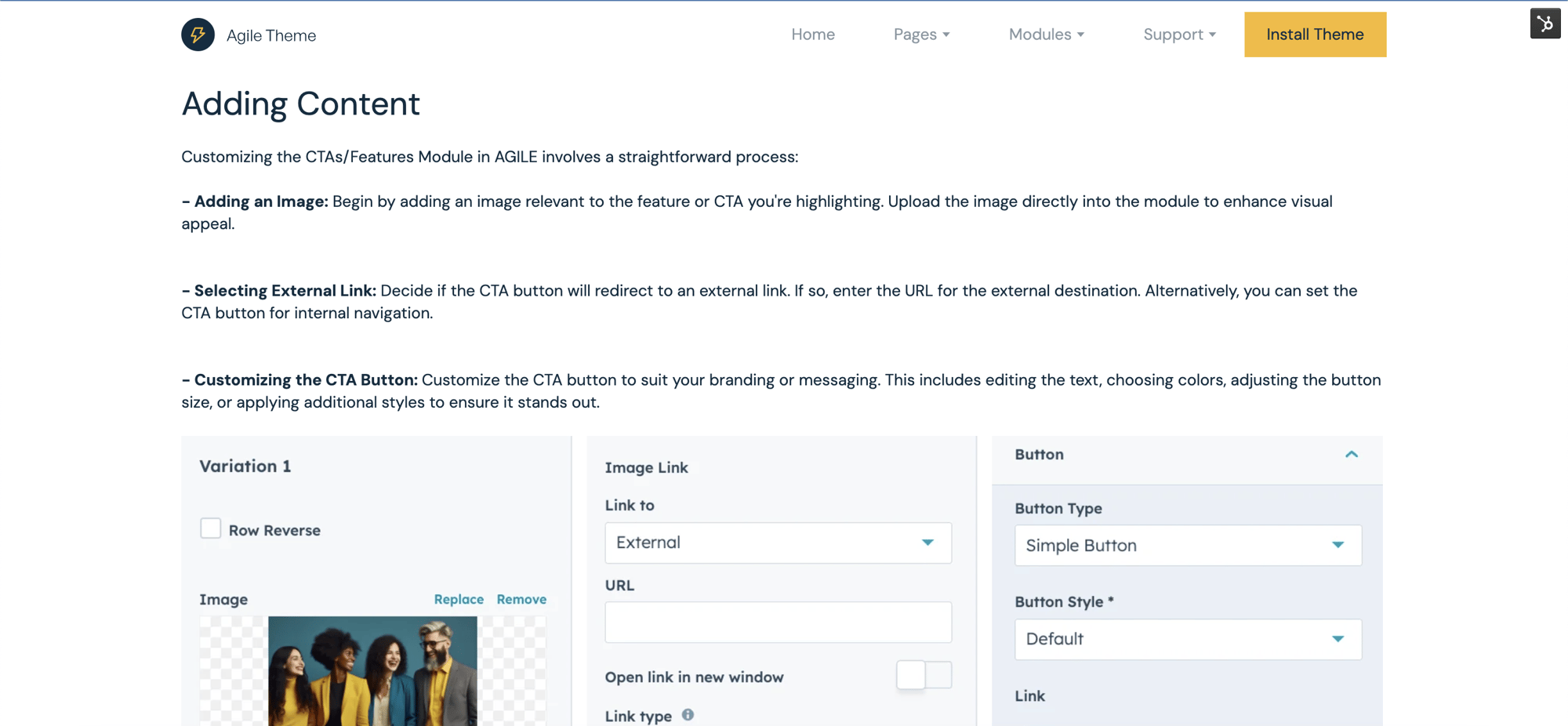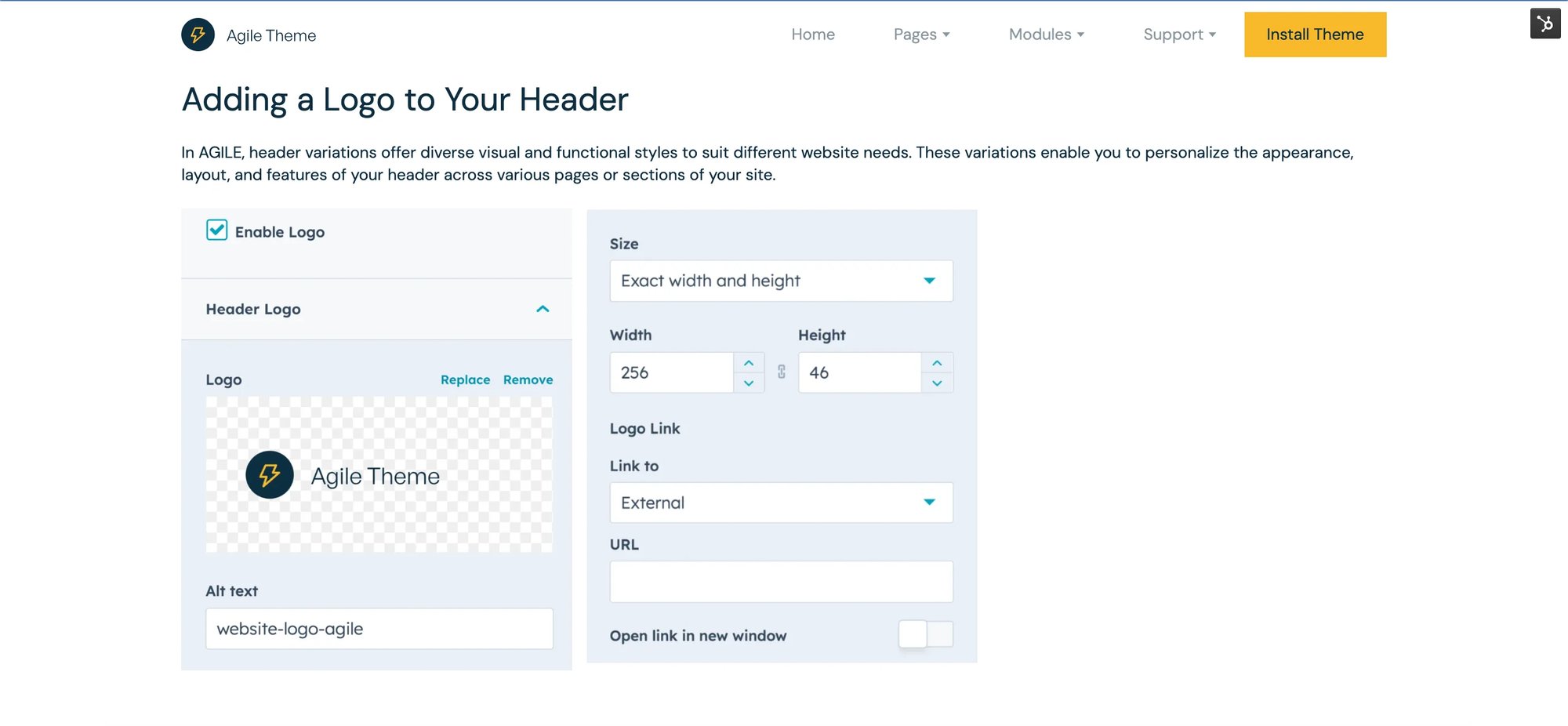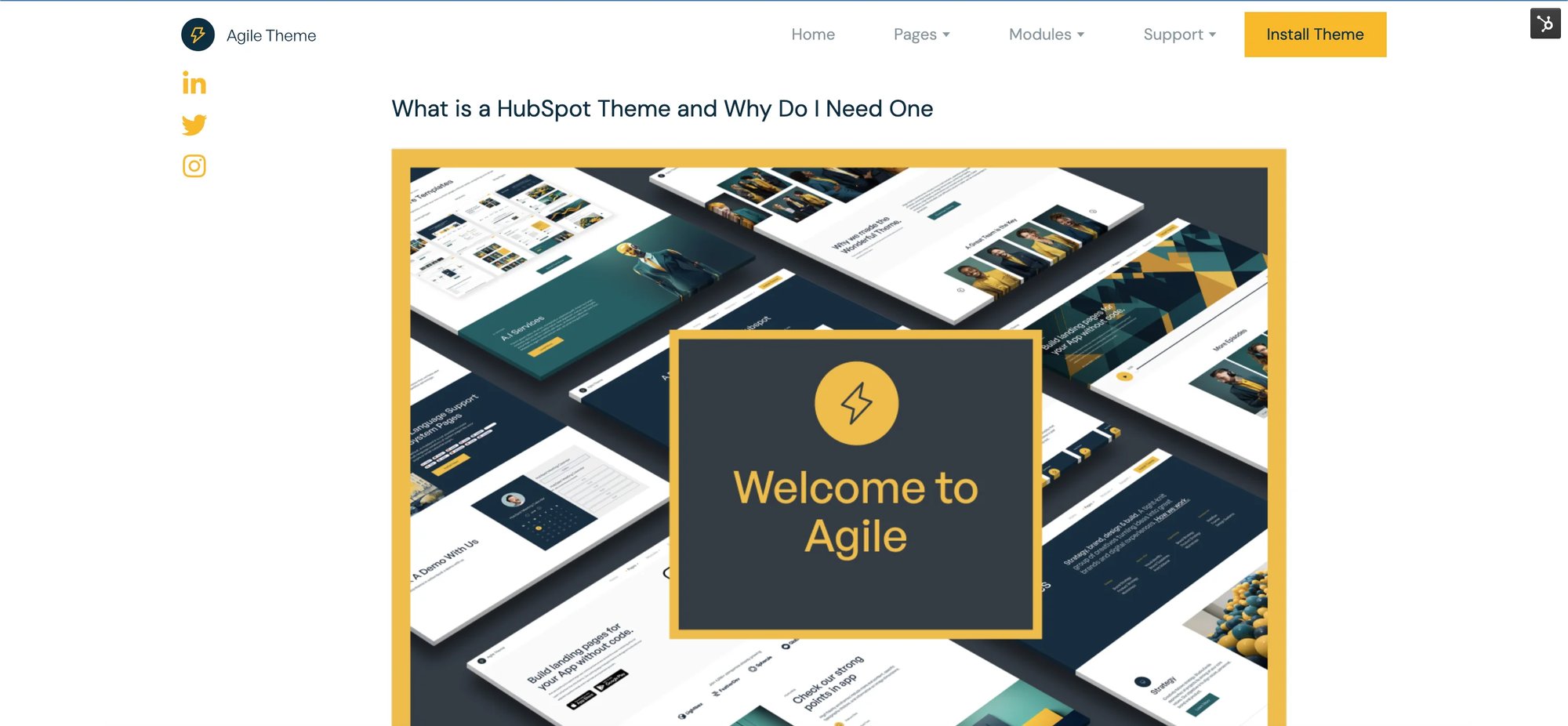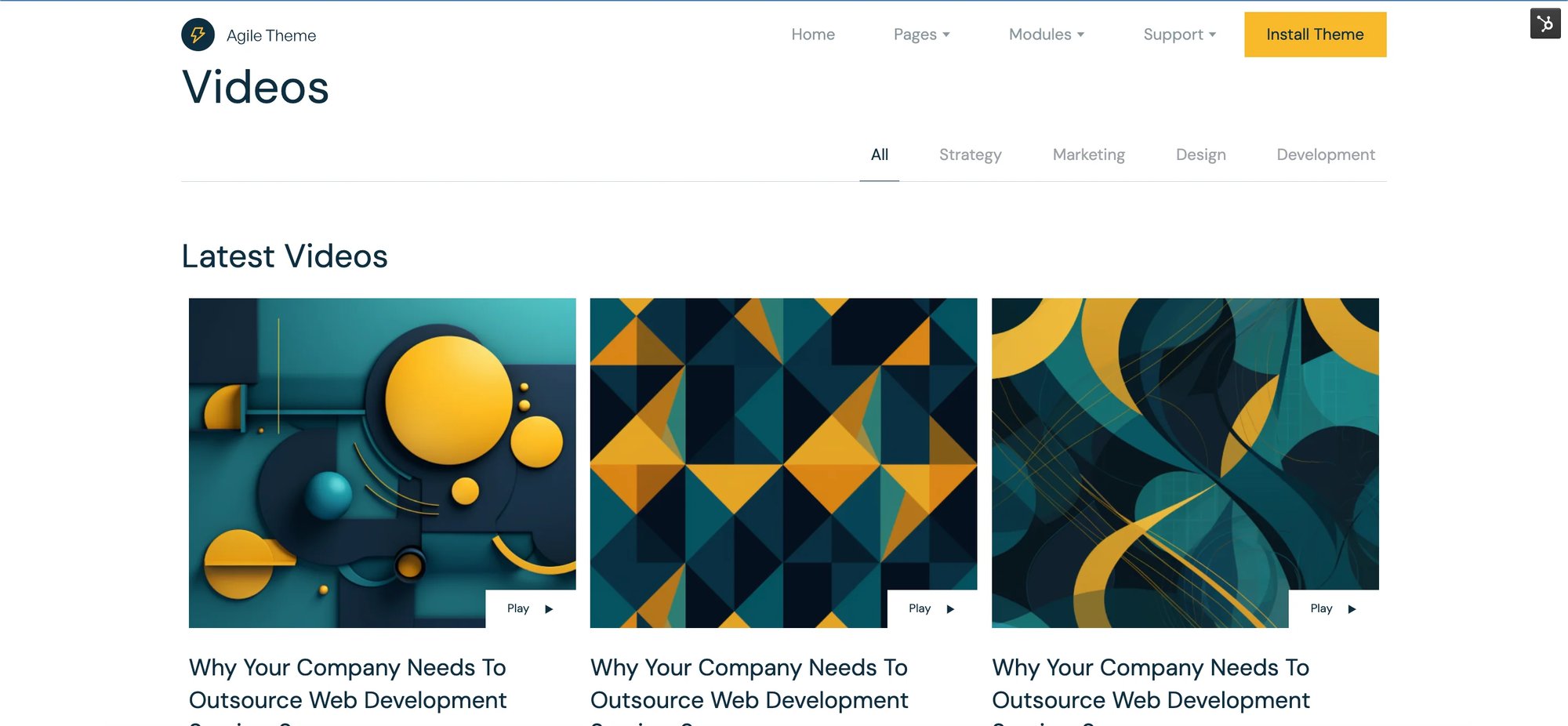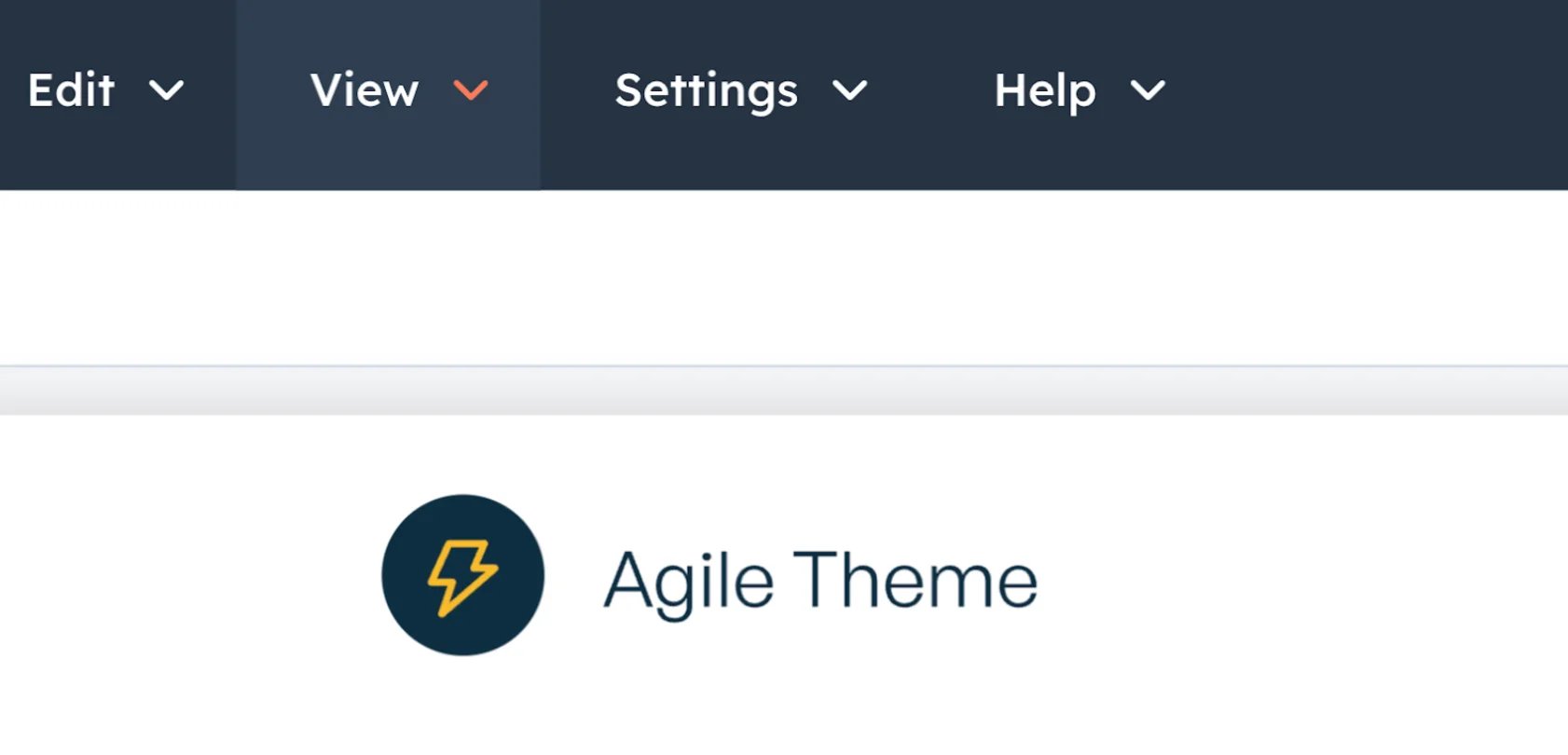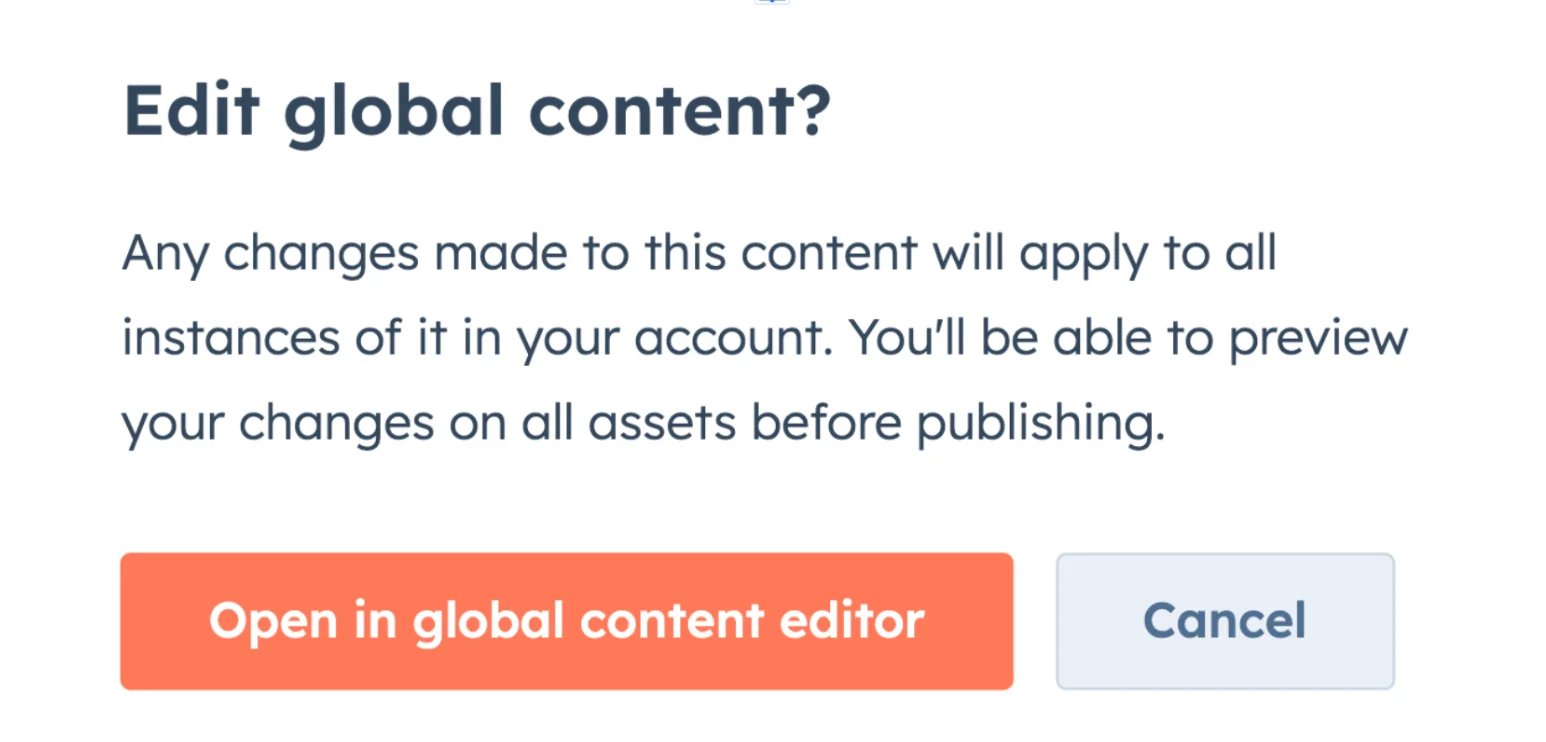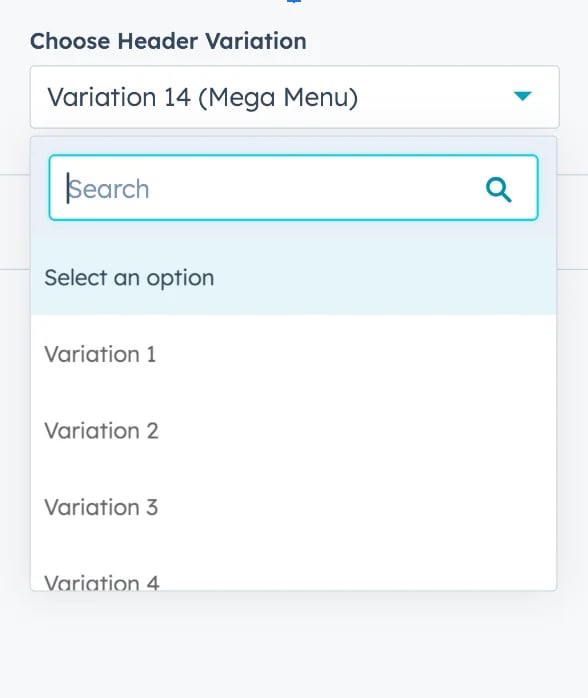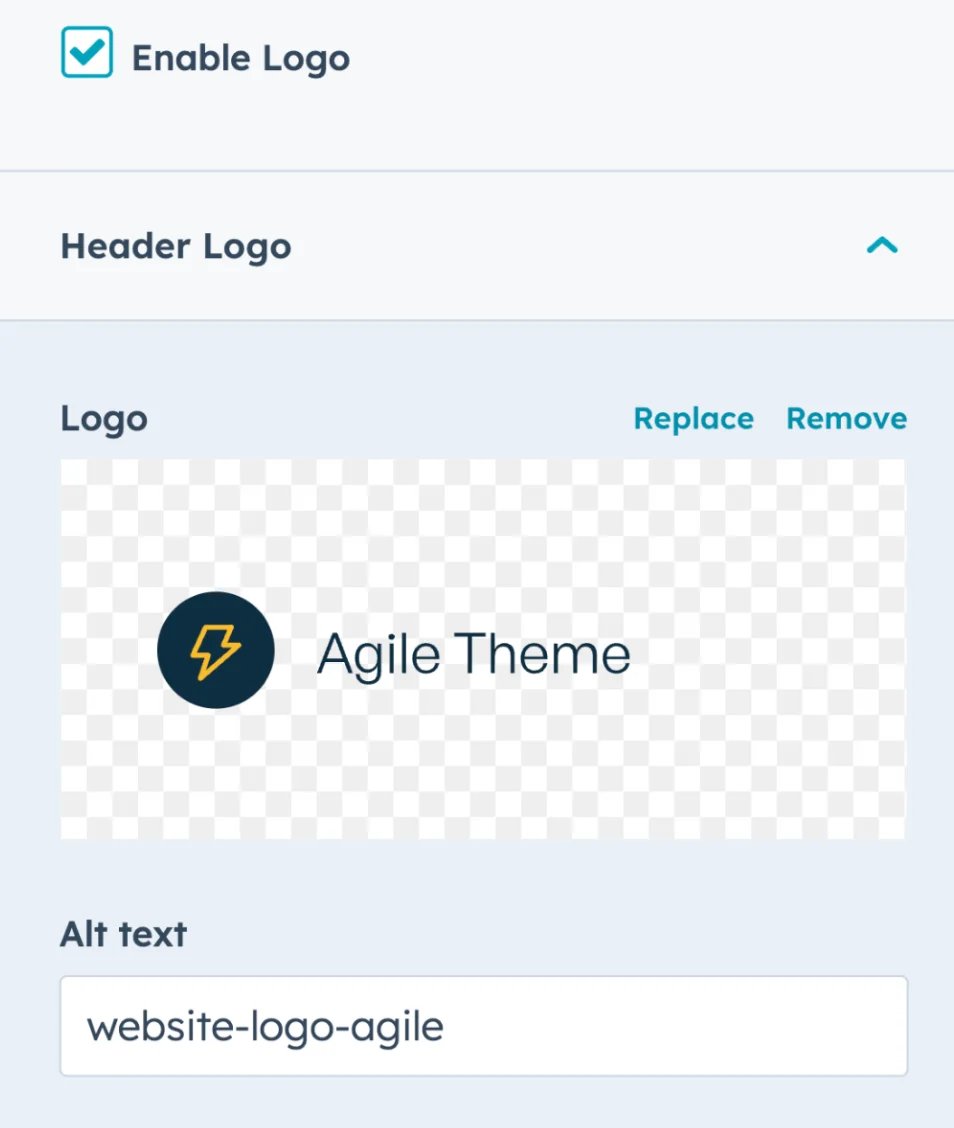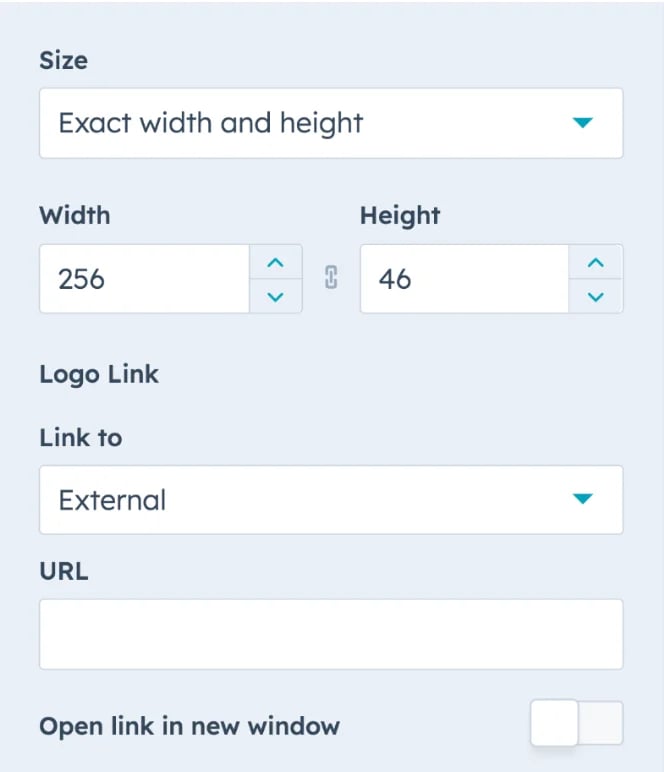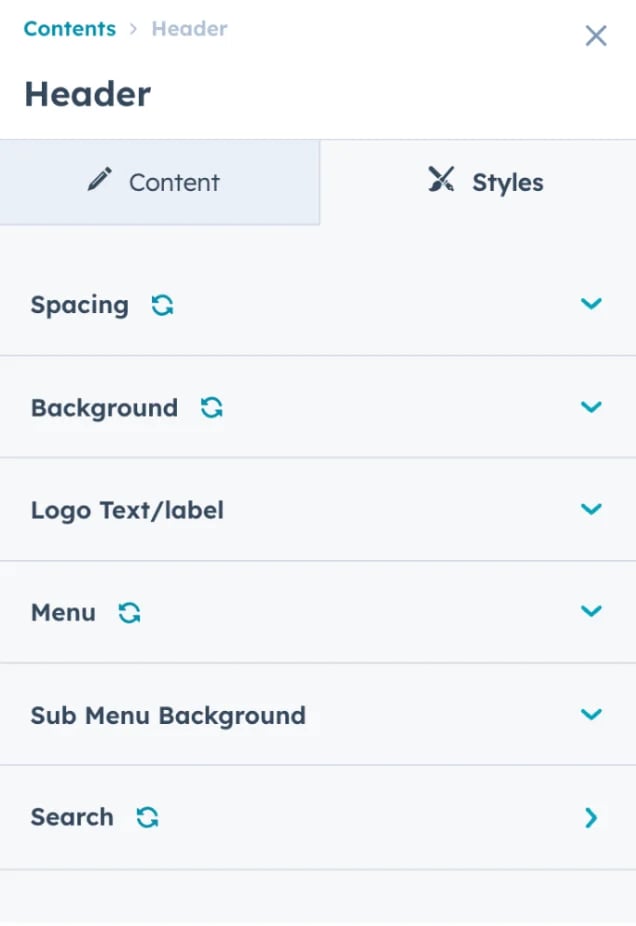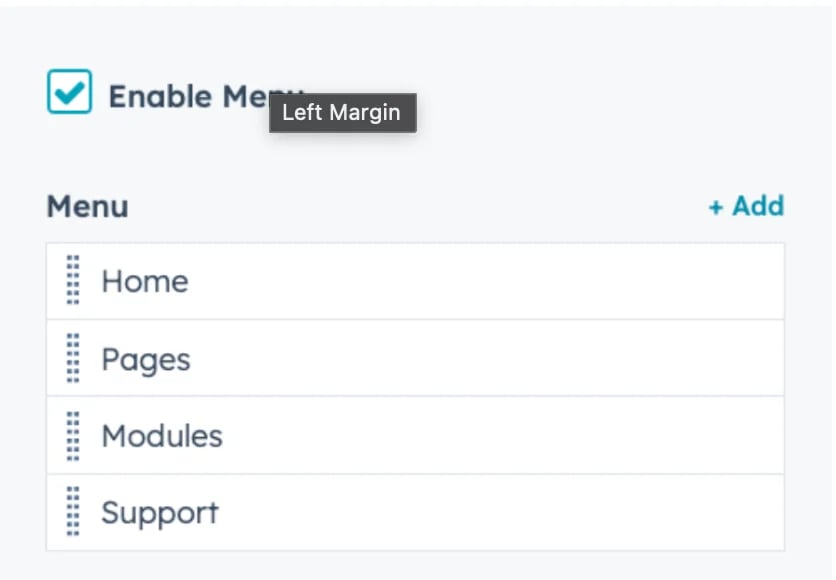Lorum Ipsum
Horem ipsum dolor sit amet, consectetur adipiscing elit.
Lorum Ipsum
Horem ipsum dolor sit amet, consectetur adipiscing elit.
Lorum Ipsum
Horem ipsum dolor sit amet, consectetur adipiscing elit.
FAQ
Can I personalize the global header to match my brand's look and feel?
Absolutely! You can easily customize the global header within AGILE. Navigate to the settings panel or customization options provided within your HubSpot portal. From there, you can modify colors, typography, logos, menu styles, and more to ensure your header aligns perfectly with your brand identity.
Is it possible to edit the menu items displayed in the global header?
Yes, you have full control over the menu items. Access the menu configuration settings in your HubSpot dashboard, where you can add, remove, or rearrange menu items effortlessly. This flexibility allows you to craft a navigation menu tailored to your website's content and user needs.
Is it possible to have different header styles or content for various pages on my website?
Yes, AGILE supports the creation of multiple header variations for different pages. Using HubSpot's functionality or customization options within the theme, you can tailor specific headers to suit various sections or pages of your site. This flexibility allows you to maintain consistency while catering to unique content or navigational needs across your website.
Getting Started
To access the global header module easily, create a test page on your website, select your child theme and template, then navigate to the Contents tab. Choose "AGILE Header" to open the Global Content Editor.

SUPPORT & CONSULTING
Can’t Find an Answer?
Get live HubSpot CMS technical support from our customer service team, who can help you with any technical issues or questions you may have.
Subtitle
Call to Action
Donec porttitor eros vel ipsum lobortis varius sit amet in dui. Morbi eget sem imperdiet,

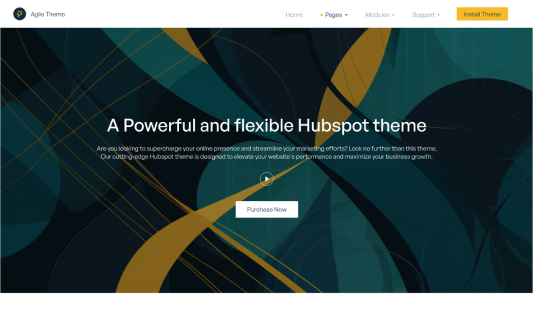
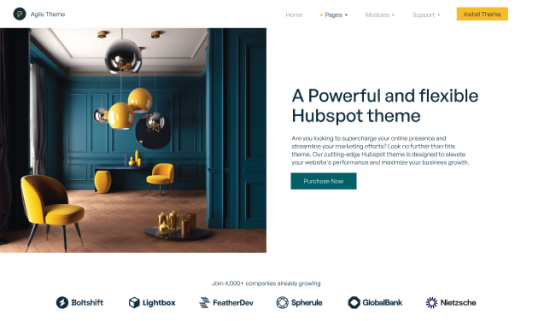
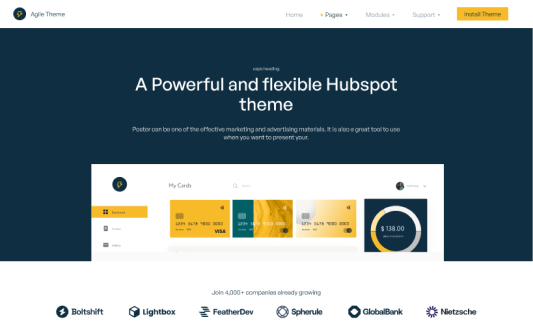


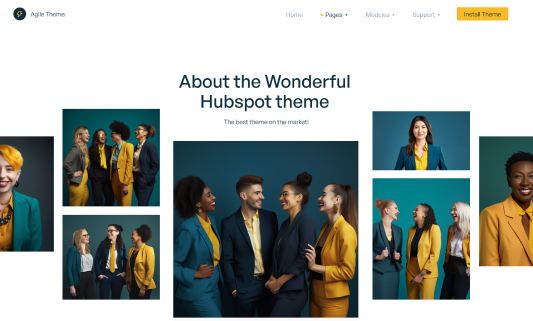
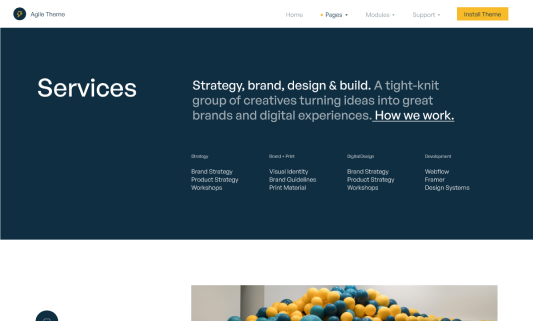
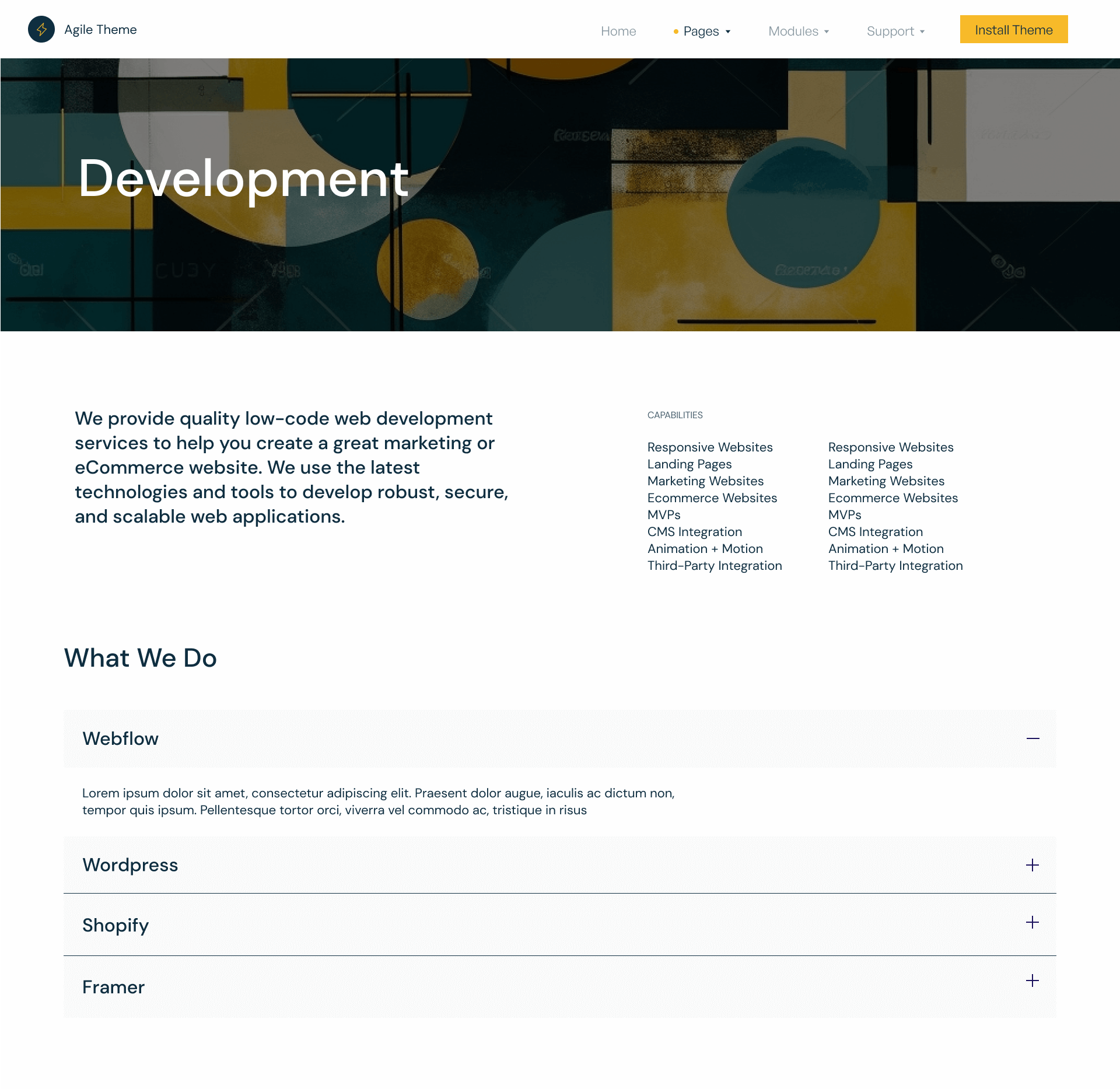
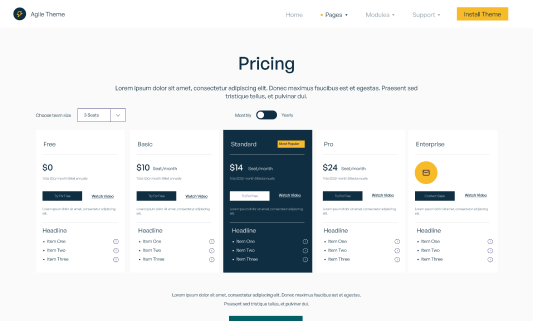
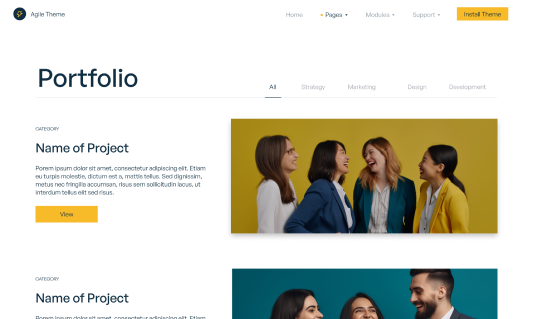
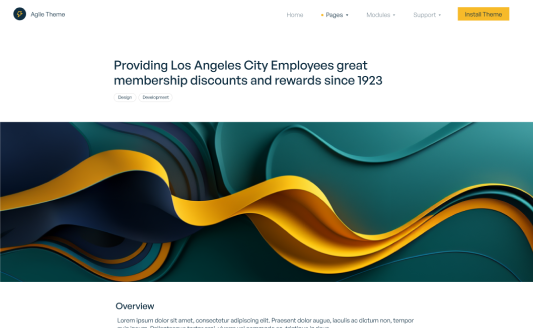
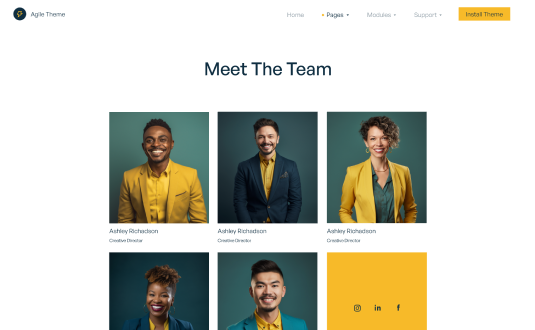
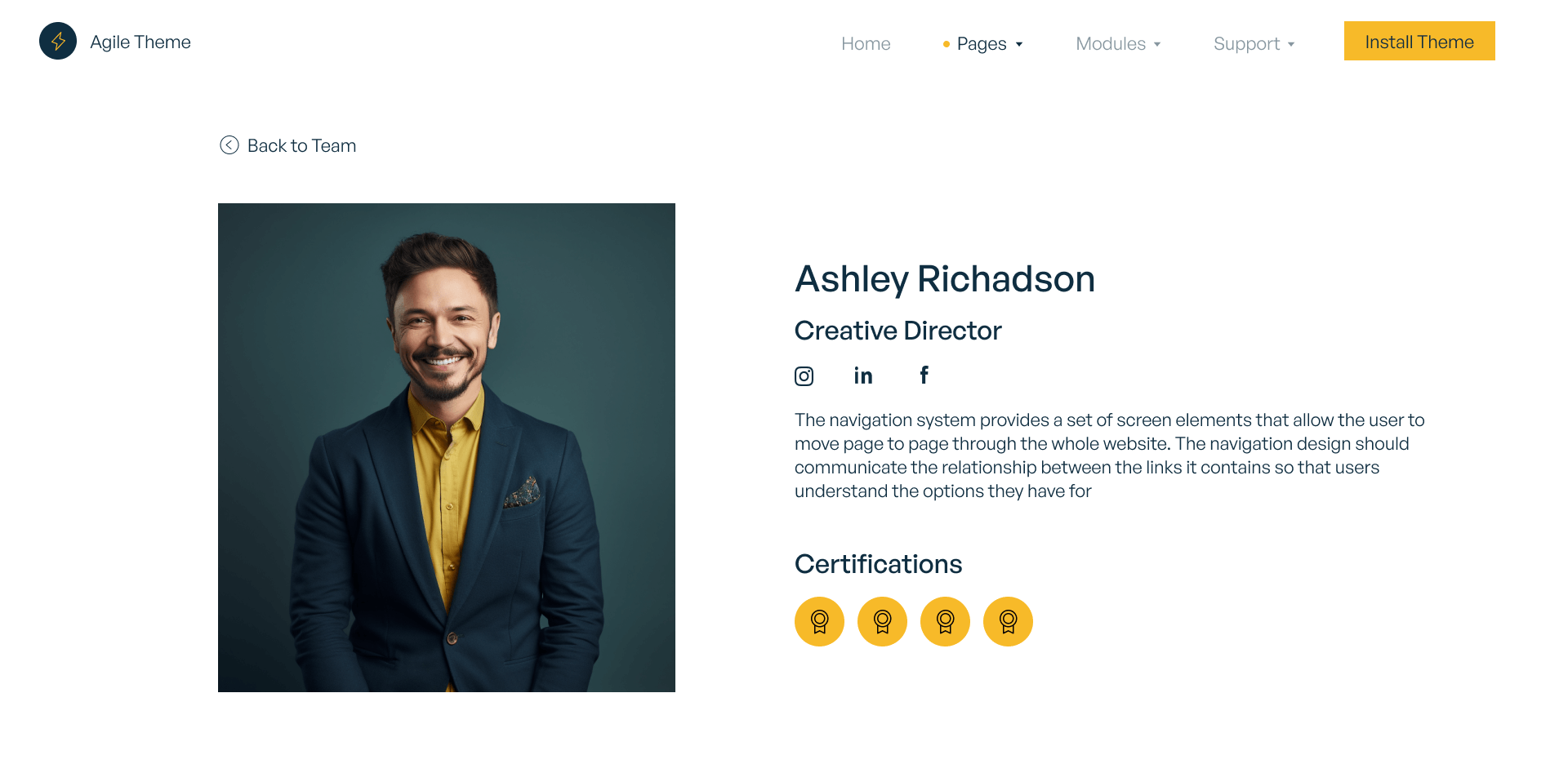
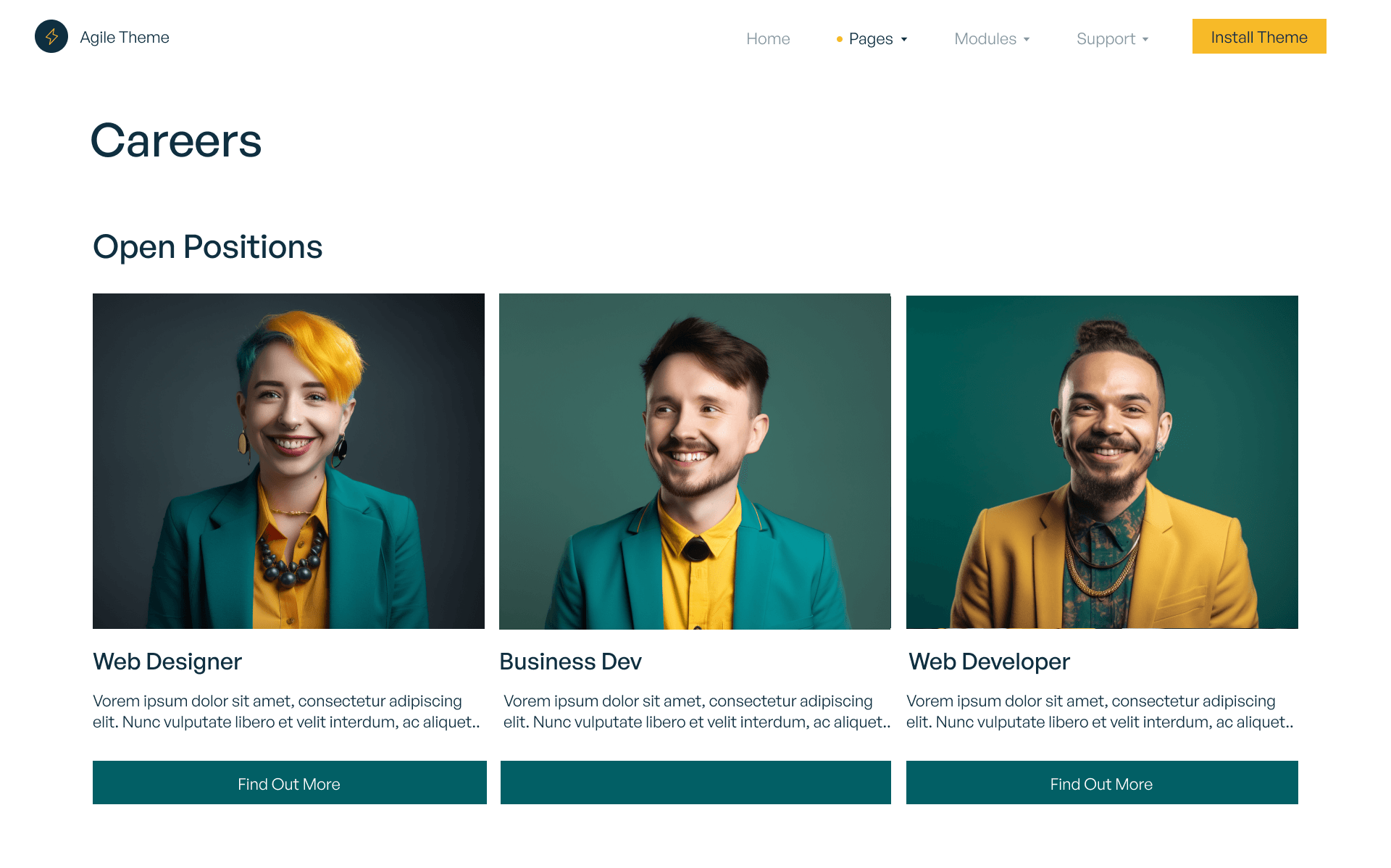
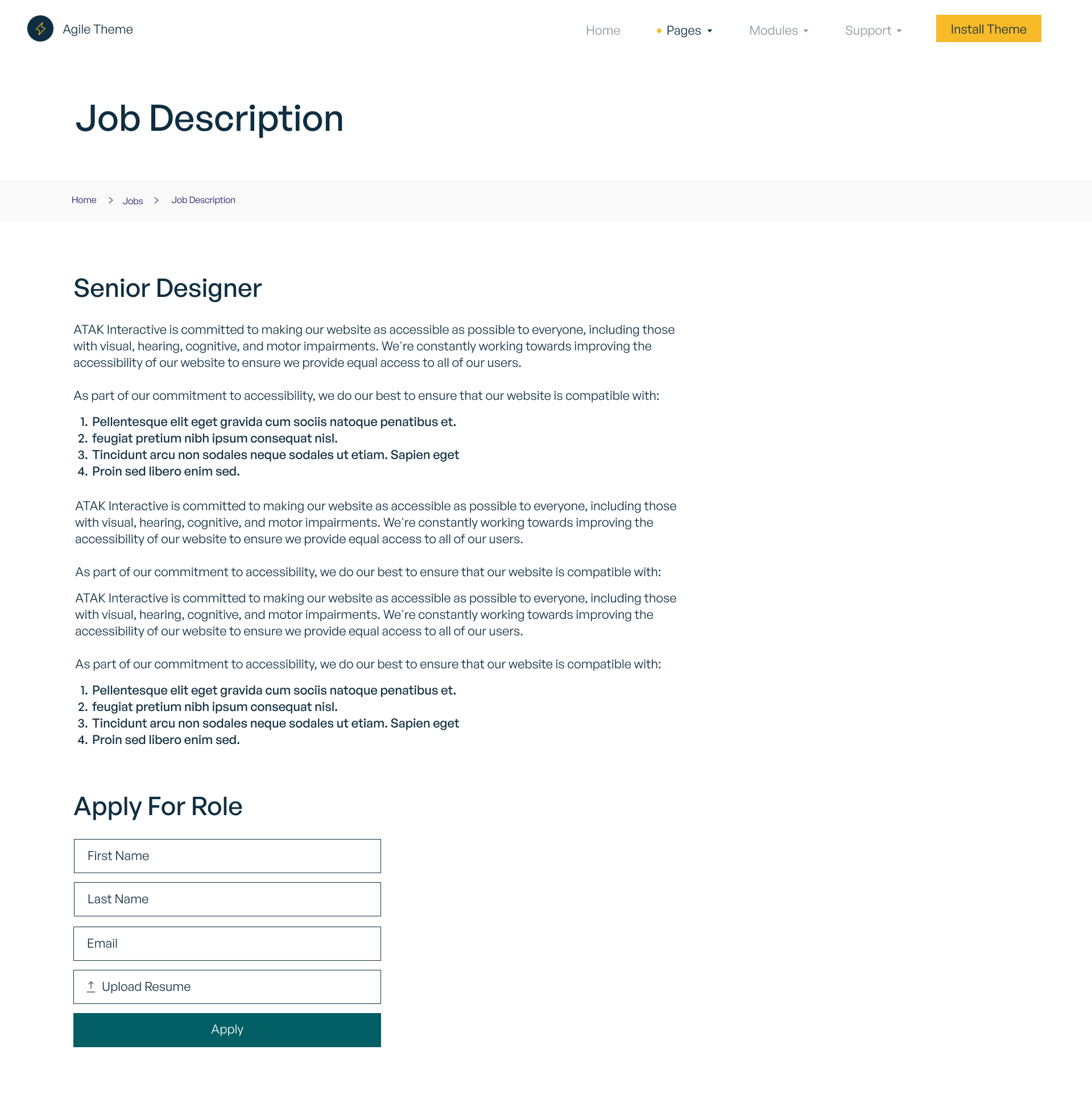
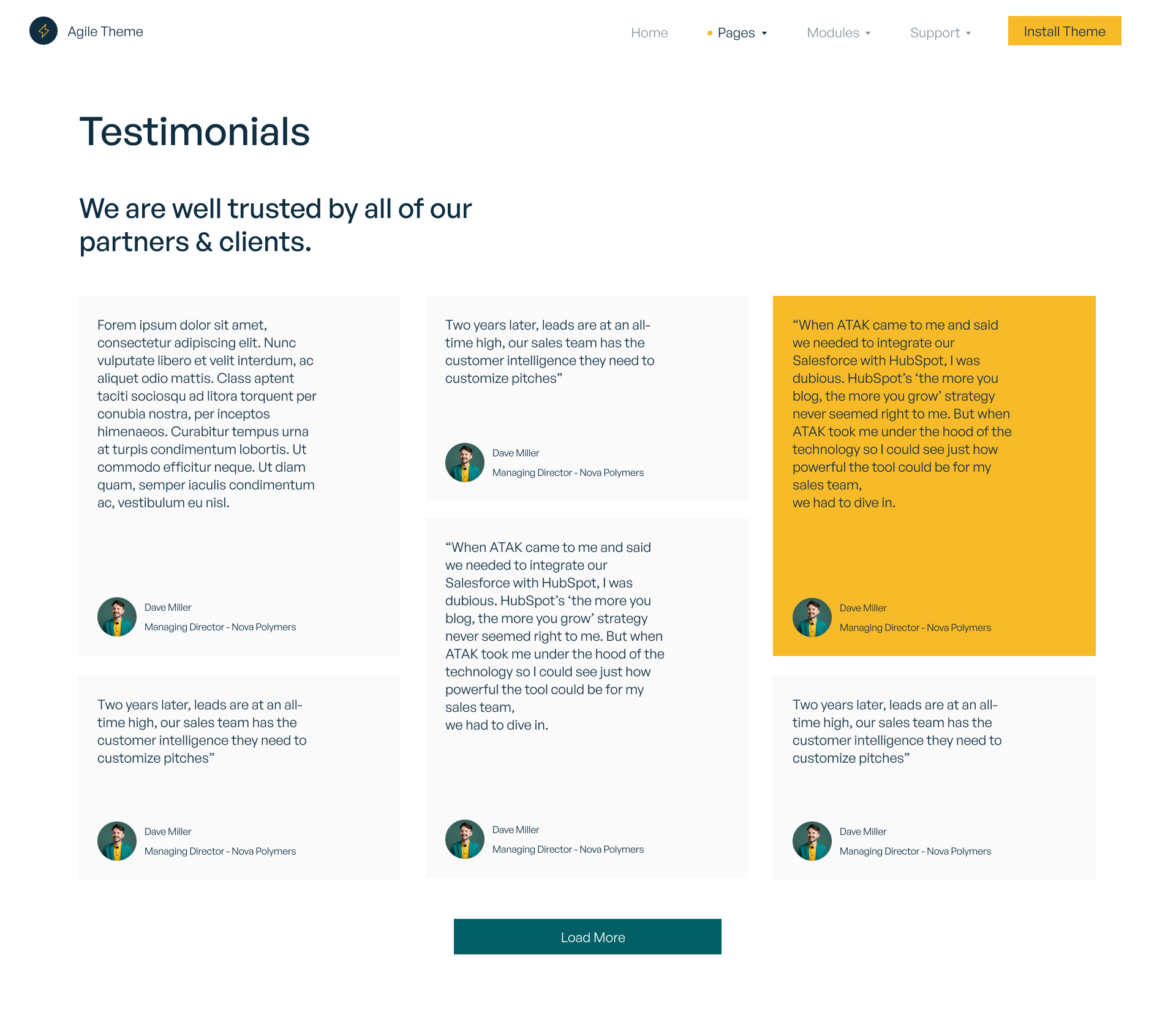
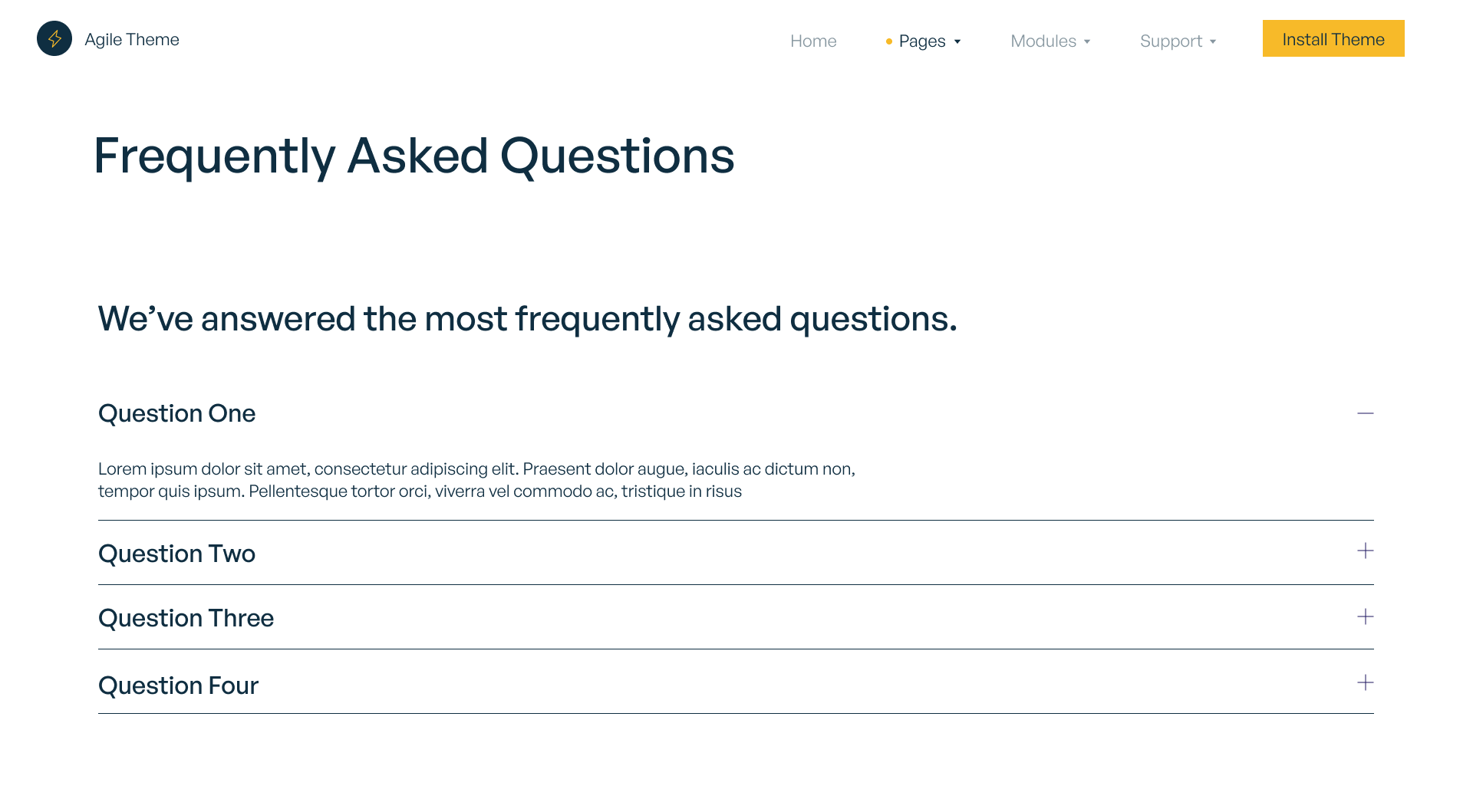
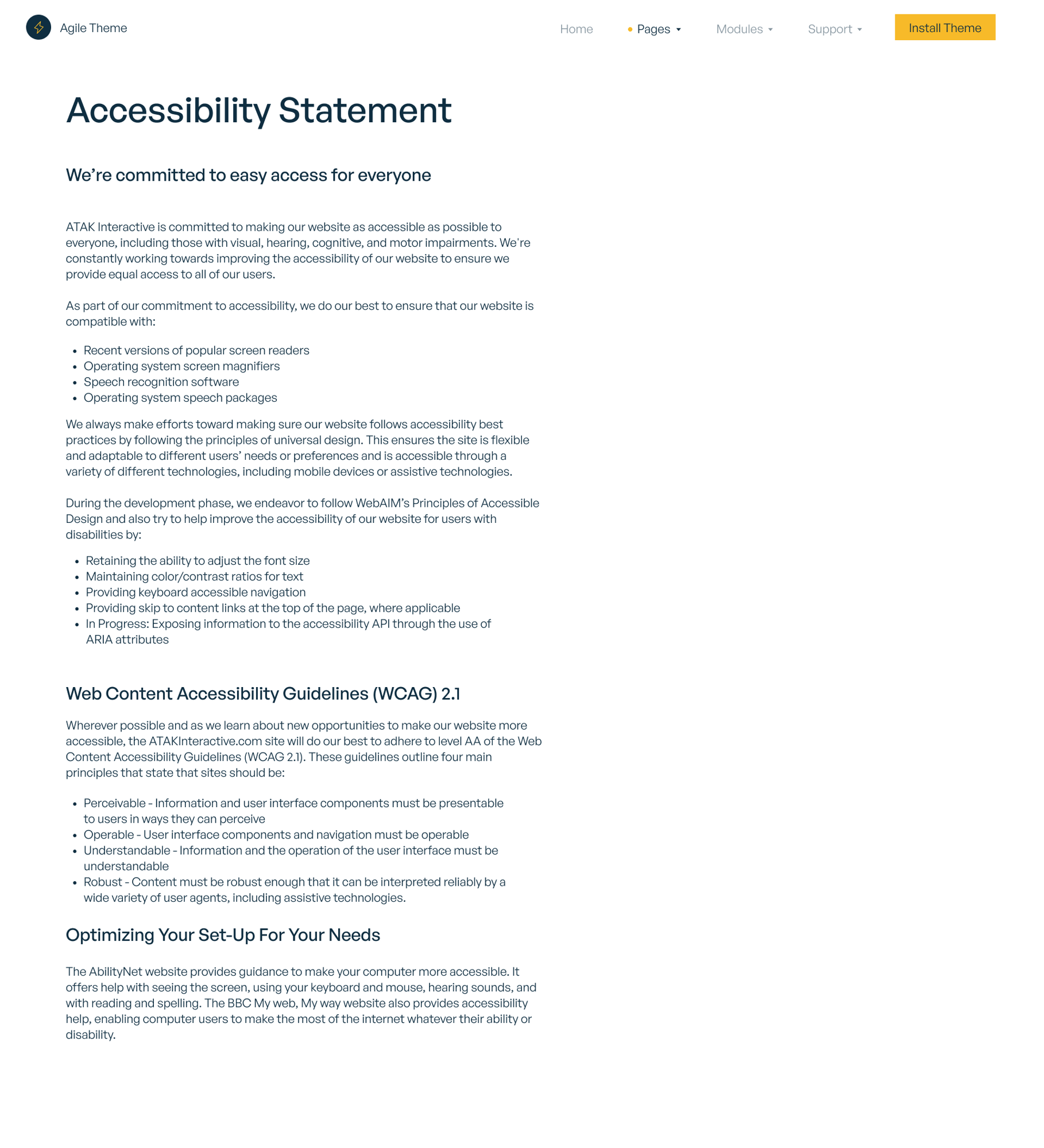
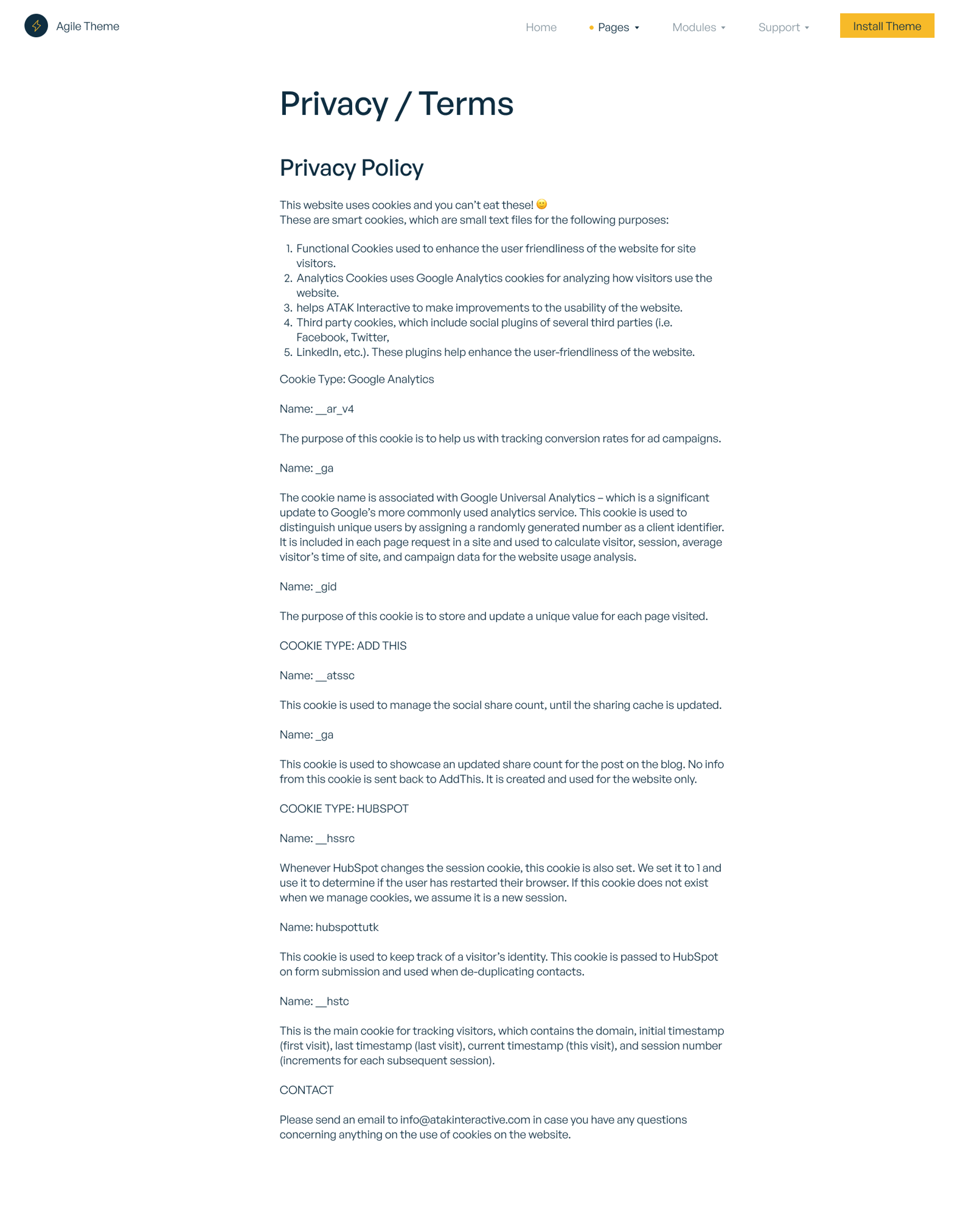
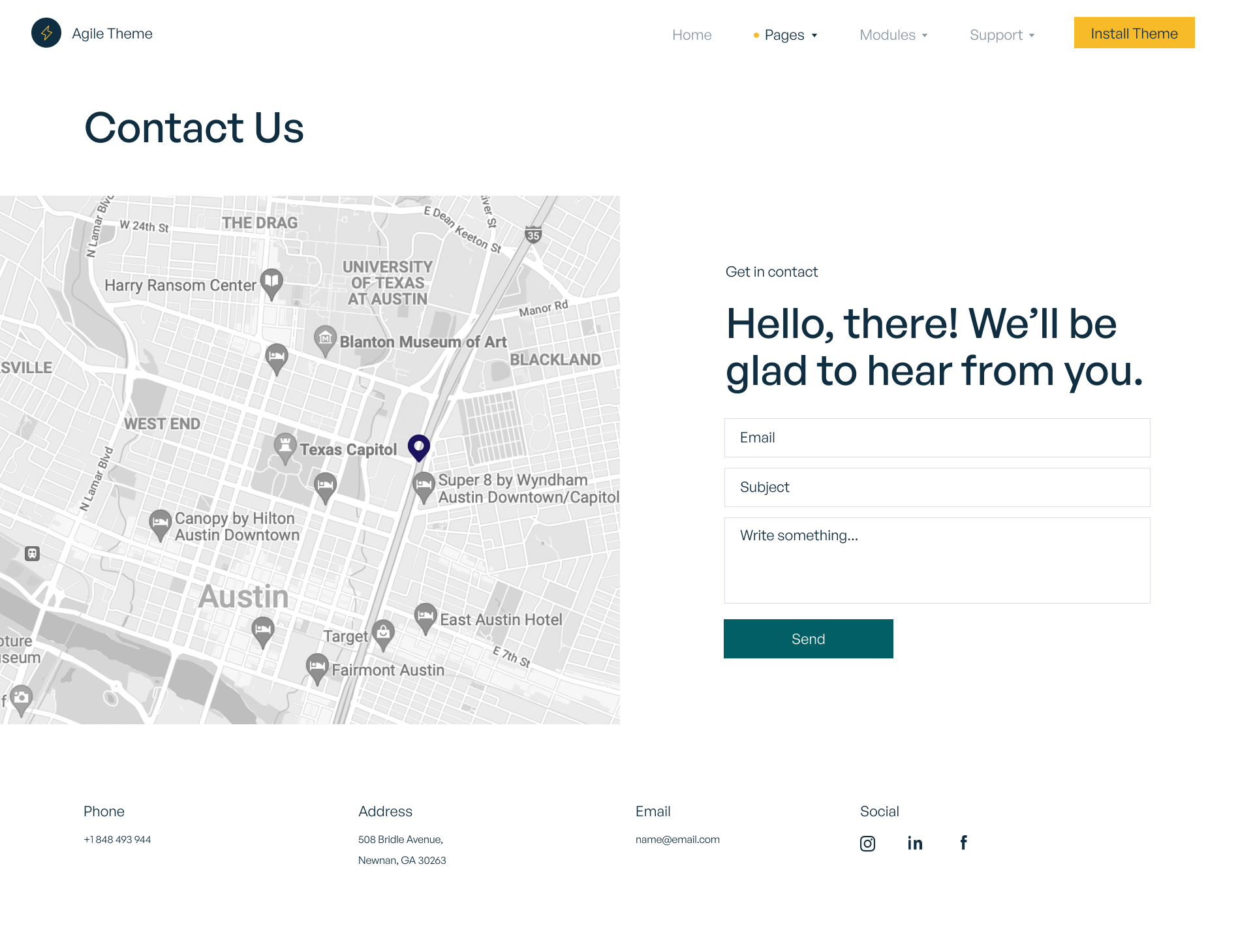
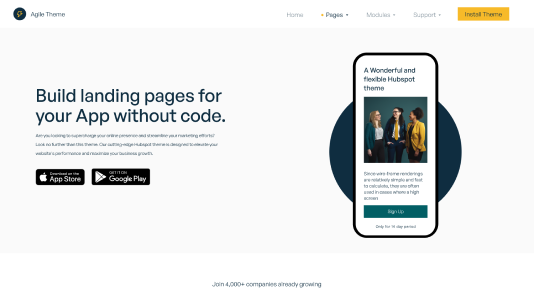
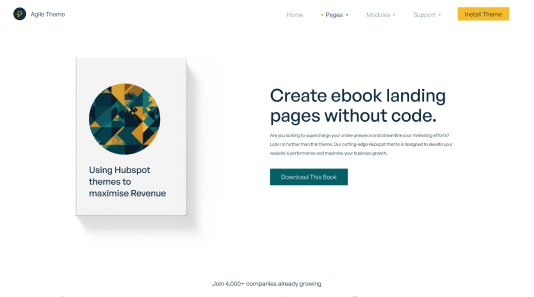
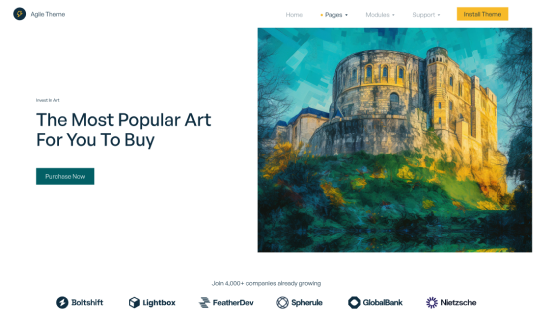
.png?width=519&height=308&name=Product-SaaS-(Details).png)